When Your Client Is Paying You
An invoice system helps you keep track of your finances. All of your clients information is stored in one system, and your projected cash flow is right in front of you.
Without an invoicing system, its harder to stay organized. And if youre not organized about what youre owed, some clients might not compensate you fairly.
The Invoice Creator app lets you know when you have an outstanding balance. When you have all the information stored on an Android or iPhone app, you can always check what youre owed whenever and wherever you need to. Youll be able to more easily keep track of money thats coming in. Plus, you can easily mark an outstanding balance as paid once you receive payment from your client.
What Is The Best Free Invoice App
As mentioned before, the best app will depend on what features you need. Luckily, with free versions, you can always download and test a few of them.
Bearing that in mind, here are the free invoice apps we covered in this guide, and what each has to offer. Whether youre looking for the best free invoice app for Android, iOS, or another platform, youll find it here.
1. Wave Invoicing – Free and offers many finance-centric features such as income statements and balance sheets.
2. Zoho – Free with five or fewer customers and has an accessible interface thats easy to navigate.
3. InvoiceNinja – Free for up to 50 clients yet still includes advanced features like personalized branding.
4. Invoice Simple – Free with in-app purchases and lets you create fully customized invoices.
| Need more information on invoices? Check out the guide to what invoices are. |
|---|
Create A Sleek Invoice From Your iPhone
It might seem like a computer is necessary for creating a sleek invoice. But for professionals who are constantly on the move, taking the time to sit at a computer and create an invoice and deliver it right on time requires a lot of time and effort.
Its easy to get fed up when youre inputting numbers into Excel and then exporting documents into PDFs, all while trying to make the design look streamlined and professional. And after the work is done, why should creating an invoice take so much time away from your busy schedule?
The working professional needs a different solution. We kept that in mind when we designed the Invoice Creator app for iPhone now, you can create and send invoices on iOS in two minutes. You can create invoices on the subway, or when youre waiting in line to buy groceries, all within your mobile invoicing app.
You May Like: How To Switch Number To New iPhone
Bookipi Free Invoice App For Small Business
Are you a small business owner? If yes, then Bookipi is one of the best free invoice apps perfect for all your needs. Designed by Tim Lee, this invoice creator app is used in more than 179 countries worldwide.
This free invoice maker app aims to save both the time and money of its customers. With Bookipi, you can export PDF reports, send payment alerts to your clients, and ensure a faster payment method.
Manage Your Cash Flow With Invoicing Apps For iPhone Or Ios
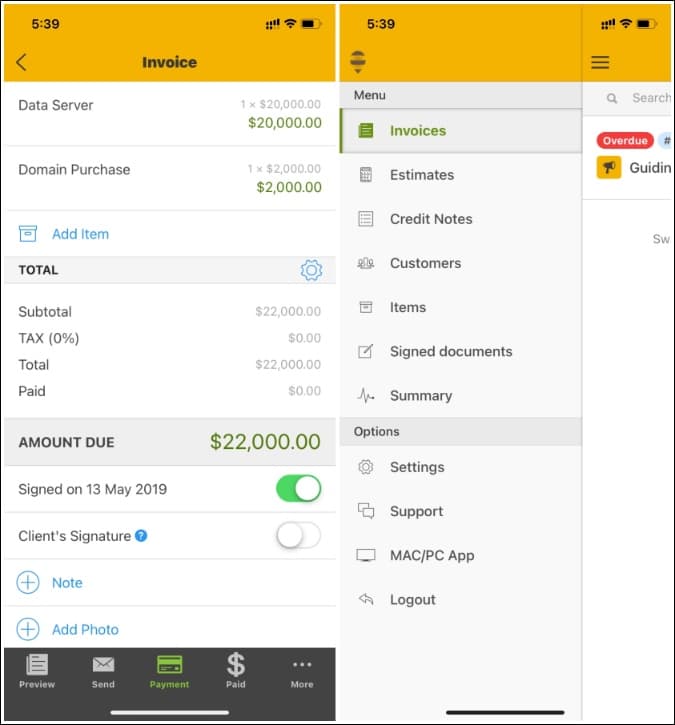
With an invoicing app, you can send invoices with just one tap of your smartphone. Create invoices no matter where you are and send them out to clients as soon as the job is done. Youll have a much better time tracking for orders when you have the right invoice software. They also have the advantage of being able to combine invoice creation functions with accounting features, making them a must for any online business.
There are many invoicing apps that provide their basic templates and services for free, but its worth spending a few extra dollars to take advantage of their premium features and maximize your time. Here are five of the best invoicing apps which will help you manage your business more efficiently.
Recommended Reading: How To Know Someone Blocked You On iPhone
If You Dont Want To Fall Behind Have A Look At The Best Invoicing App For iPhone Mentioned In This Post
Price: Free Compatibility: iOS 11.0 or later
Zoho Invoice was founded to provide businesses with an effective billing and invoice production solution. Time tracking tools, recurring invoicing, templates, and much more are all included in the application.
In addition to invoicing and billing, Zoho helps manage your projects, keep track of your team members performance, send reminders, and much more. To reduce the risk of fraud, use Zoho Invoices digital features to sign invoices digitally. You can also select your preferred payment method. This is genuinely the best invoice app for iPhone.
- Custom spending categories in the expense tracker help you arrange your finances
- Estimates can be turned into bills or projects
- Can transact in 140 different currencies
Price: Free Compatibility: iOS 11.0 or later
This is an all-in-one invoice and billing system developed in 2009. The app can handle all aspects of invoice production, administration, and much more. You can create your own unique invoice with the tools pre-built templates. Moon Invoice transforms currencies in your selected currency to ensure you do not lose customers due to currency conflicts. The program is appropriate for both businesses and sellers, and you may add several businesses.
Compatibility: iOS 9.0 or later
Compatibility: iOS 11.0 or later
Key features:
Compatibility: iOS 11.0 or later
Price: Free Compatibility: iOS 14.0 or later
Price: Free Compatibility: iOS 10.0 or later
Our Invoicing App Reviews
Zoho Invoice is a full-featured, easy-to-use invoicing solution that suits most businesses. There are plenty of automations, allowing you to set reminders, send recurring invoices, and accept credit card payments with ease. Zoho Invoice allows you to track time and expenses and easily convert both to invoices to ensure youre paid the right amount. The client portal lets you share estimates with customers, who can accept or reject them on the system. You can then convert estimates to an invoice with one click. Zoho Invoices is also multilingual and allows you to send invoices in multiple currencies.
Notable features:
- Support available: Help center, email, phone, live support
| Zoho Invoice Pros & Cons |
|---|
FreshBooks allows you to quickly create and send professional, customized invoices. Your clients can pay directly from the invoice, and the app accepts credit cards and ACH. There are plenty of automations, including reminders, late fees, and automatic payments. Its easy to track time and mark it as billable so you can ensure it gets invoiced. FreshBooks also allows you to set up retainers so you can see how much time or money is remaining in the budget, helping to stop scope creep. FreshBooks is a full-service accounting app, so you can manage all your bookkeeping in one place.
Notable features:
Notable features:
Notable features:
Don’t Miss: How Much Money Is The iPhone 11 Pro Max
Quickbooks Accounting Track Mileage Automatically
QuickBooks has emerged as one of the most useful apps for small businesses. Chosen as the best counting app by CNBC, QuickBooks offers plenty of features such as a real-time dashboard for tracking all invoices, expenses, and payments, automating recurring invoices, and the option to connect your bank account with the app.
The accounting app has an intuitive user interface, and you can track all your invoices from the dashboard. Besides generating invoices, it can also show the impact of your bills on your businesss overall financial condition.
If youâre a small business owner, look no further than QuickBooks Accounting. The app also offers a 30-day free unlimited access trial to test the app before buying the subscription.
Pros
- Single dashboard to track all your invoices
- Recurring invoice making feature
- Analyze profit and loss in a single tap
- 30-day trial period
- You cannot setup your account for multiple companies
- No round off option
- Doesnt support QuickBooks Desktop
Price: Free
How Do I Create An Invoice On My iPad Or iPhone
You can actually create a simple invoice using your Numbers app for iPhone or iPad. The Numbers app has its own template for invoicing, so to start, just open the app on your device. Tap Create New. Under the Templates Business Section, youll see the Invoice template. Select this, then tap on any of the fields on the form to edit them, including business name, item descriptions, the total payment due, and the quantity ordered.
If you want to edit margins, fonts, and other design features on your invoice, tap the paintbrush icon on the app. To create graphs or charts, or add photos, go to the top bar and tap the plus symbol. Once youre done creating the invoice, you can send it online by tapping the send symbolthis is the square with the arrow pointed upwards.
You can send the invoice online in different formats, whether its PDF, CSV, or as an Excel file. When youre done choosing the format for sending, tap the platform youll be using for sending the invoice. You can send it via message, or simply choose to email it to your client. Enter the clients email address, then tap send. The invoice will then be attached to the message.
This is fine if your business is only handling a handful of orders at a time, but if you start to get more work orders, youll need a more efficient reminder system so youre paid faster.
Read Also: Can The Apple Store Unlock My iPhone
Why An Invoice Creation App
Whether youre an independent freelancer or a small business leader, your work makes your clients lives easier. Its time for your life to be easier, too.
Although its just a small part of a big picture, dont underestimate the importance of sending out a good invoice. After the work is done, receiving an invoice is one of the last interactions your client will have with you, and youll want to leave them with a good impression.
Your invoice should make your client recall the quality of your services and encourage them to work with you again. Thats why its imperative that your invoice positively reflects your business.
An invoice app for iphone can help you get all that done. Within minutes, youll have a sleek, accurate and streamlined invoice.
Which Free Invoicing App Is Best For You
Let’s be clear about one thing: whichever invoicing app you choose, you’re trusting that it will do what it says and won’t fail on you.
This is why we only recommend free invoicing apps for freelancers and small business owners without complex invoicing needs. If your accounting is complicated, you should definitely pay for a robust invoicing solution. Getting an accountant can also help you focus your energy elsewhere, especially if you’ve begun earning a lot of money from your endeavors.
That said, if you’re okay with free, then we highly recommend Invoice Simple , Invoice Ninja , or Akaunting . The others on this list, of course, will also do the job.
Also Check: What Does The iPhone 1 Look Like
Monitor Projects And Tasks All In One Place
Monitor tasks even while youre away. Simply log in to your invoice app for iPhone and easily access your business from anywhere.
- Quick access to projects.
- Create new tasks & projects and assign them to staff.
- Review projects and bills with invoicing app for iPhone.
- Keep up with the important updates and tap to see how well your business.
Things To Consider When Choosing An Invoice App
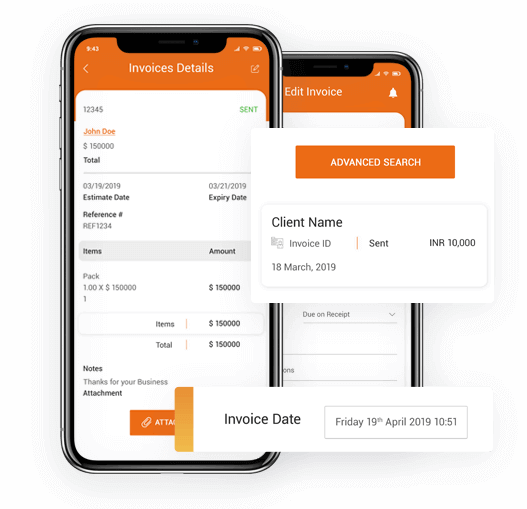
PricingThe Invoice Simple App is a free invoice app for your first three invoices.
Once youve seen how helpful it can be, you can gain access to a full Pro account. This Pro account provides access to all the features of the best invoice app. These features include the ability to create additional invoices, support for multiple languages, and instant read notifications.
ReviewsThe InvoiceSimple app is the best invoice app worldwide. It has superlative reviews, including 4.8 out of 5 stars across 91,000 reviews and over one million installs on Google Play and 4.9 out of 5 stars in the Apple Store across more than 82,000 reviews.
Take it from Invoice Simple app user Chris Owens, who says Invoice Simple is by far the best app for invoicing & keeping track of my clients.
Or take it from another reviewer, Lisa Payan, who says, This app helps me deliver estimates and invoices at my fingertips. I can add a new client, and a photo, and produce an invoice to a client in less than a few minutes. Technology at its best.
UpdatesThe Invoice Simple App requires Android 4.1 or higher or iOS 9.0 or later.
Likelihood of UseThe portable, flexible nature of Invoice Simple, both as a free invoice app and a paid service, makes it ideal for todays entrepreneurial business person. It allows on the spot estimates to be turned into invoices to close the deal and get you paid. The app is perfect for the sole proprietorship or small business looking for a way to step up their game.
You May Like: How To Use iPhone Vpn
Invoiceready Free Invoicing Software
Android | iOS app not available
InvoiceReady is one of the best invoice apps for Android. This user-friendly app generates professional invoices and collects payments in no time.
Mobile data can be unreliable at times so InvoiceReady also works offline. Invoices can be made without any internet connection and they are later synced with the cloud for backup.
InvoiceReady saves line statements that include the name and address of the company so that in the future you dont have to rewrite these types of details. With this app, you can attach various documents or files with every invoice you make for the business.
Invoice Bee Estimate Maker 2go
If youre looking for the best free invoice apps for iPhone, then Invoice Bee is one of them. This invoice maker shares a lot of similar features with Spark Invoice Maker. For example, Invoice Bee generates not only invoices but quotations, too. You may also send your invoices directly to your client through the messaging apps on your mobile device.
There is a page dedicated to helping you monitor your invoices. The page organizes your invoices, estimates, and client list, letting you check your transactions in a glance.
If your client chooses to pay you through a third-party payment or bank transfer that imposes a service charge, you can add the fee to your invoice for your client to cover . To learn more about the best practices of sending invoices, check our user guide.
Prevent overdue payments by sending your customers a friendly reminder. Invoice Bee lets you send reminders with just a tap. Amazing? We think so, too!
Features
- Top-tier customer service to help you in case you need assistance with your invoices.
- Invoice Bee is available on desktop and mobile devices.
- This invoice app notifies you when your client opens your invoice.
- Automatically calculates your gross and net income in every invoice.
- Automatically syncs your invoices across multiple devices.
Don’t Miss: How To Mute Someone’s Calls On iPhone
Create Invoices In Less Than 3 Minutes
Invoicing has now made their way to your fingertips. Conveniently manage all your invoices on the go with invoice app for iPhone. The all new iphone invoice apps allow you to access all the invoicing features on mobile.
- One login ID to access every account features.
- Manage global business in the language and currency of choice even while travelling.
- Multiple varieties of free templates and the power of customized templates for improved business identity.
Best 5 Invoicing Apps For iPad
An invoice is not only a necessary document for you and your customers, it can also be a way to establish the image of your company. Some businesses give little importance to the visual aspect of invoices, but the truth is that the best organizations tend to ensure that the quality of their products is evident, even through a piece of paper or a digital file like an invoice.
That doesnt mean that you have to invest a lot of time and money to create a great template for your invoices. Thanks to some very useful and efficient invoicing apps, you can come up with easy, smart and professional templates that will speak well of your business.
Of course, a good looking invoice is not everything. These apps can also offer efficient solutions to track costs and keep up to date with outstanding invoices. Some of the important aspects to keep in mind when it comes to invoicing apps include: Powerful customization features, fast and simple payment options, sharing and cost-tracking functions. In this article, we introduce you to some of the most simple and functional apps compatible with iPad, that will help you with your basic invoicing needs and even more.
Recommended Reading: How To Remove Account From Gmail App iPhone
Your Own Business Expense Tracker App
Control expenses on the go! Expense tracker app for iPhone to make business expense tracking easy. Ensure none of your penny is lost even while youre away.
- Quick access to expense reports
- Review projects and investments
- Smooth and accurate online bill payment with invoicing app for iPhone.
- Access information anytime & anywhere with invoice apps for iPhone.
- Manage products and services
Best Invoice Apps For iPhone For Small Entrepreneurs In 2022
As an Amazon Associate we earn from qualifying purchases.
Lets say you are running a small business, or maybe youre an entrepreneur. Youre well aware of the difficulties in preparing and maintaining invoices. Theyre quite significant. However, not all invoice solutions are created equal. Therefore, we will guide you to the best invoice app for iPhone.
Also Check: How To Customize Your iPhone Home Screen