Jailbreak Don’t Do It: Protect Your iPhone From Malware & Viruses
Sometimes there’s a temptation to jailbreak an iPhone so that software and apps outside of the Apple ecosystem can be uploaded. While it’s an understandable urge, once you jailbreak your iPhone, you not only void your warranty, but you also leave your device open to the malware it was formerly protected against. According to Paloalto Networks, 225,000 jailbreakers had their data breached, and Apple ID usernames and passwords stolen by malware called KeyRaider in 2015. Some of these hacking victims had their iPhones remotely locked and held for ransom as well. Held for ransom means exactly what it sounds like these hacked iPhone owners had to pay cybercriminals to unlock their phones.
Once you’ve jailbroken your phone, you’ll most likely be turned away if you bring your device to be serviced at an Apple Store. In my opinion, any convenience you may add by uploading unauthorized software and apps is far outweighed by the prospect of having to buy a new iPhone if your current device gets hacked. Beyond that, there’s the potential stress of identity theft, and all the countless hours it will take to change passwords, call banks and credit card companies, and check your credit report. Just don’t jailbreak, OK?
Always Download The Latest Ios Update
Whenever Apple drops a new iOS update, ensure you install it as soon as possible as the updates often include fixes for bugs, security breaches, and more. To find out if you are running the most up-to-date iOS version, go to Settings> General> Software Update > Download and Install as needed.
If you follow each of these preventive measures, you shouldnt ever need to search does my iPhone have a virus on Google again.
Where Does iPhone Get The Calendar Virus From
iPhone calendar spam is similar to phishing emails. Hackers create text messages, emails, web pages, and popups with links that look very similar to the original page. And when the user unknowingly clicks on these links, it takes them to the Calendar app. Even if you press back or decline the event, iPhones default settings are in such a way that these hackers can still send spam calendar events.
Apple is partly at fault here since the company allows anyone, including the people not in your contacts, to send calendar invites to your iPhone. Since the user isnt expecting spam links in the Calendar app, they might click on the link in the event, which will lead them to a phishing page. These pages may contain hacking scripts and malware that could result in your personal information getting compromised.
Read Also: Does iPhone Xs Max Case Fit Xr
An Insanely Easy Exploitation Trick
Often blamed on whats called the iPhone Calendar virus, this ambush might have a less technically complex nature than the tedious process of developing and distributing malicious software or website scripts. Believe it or not, a malefactor may be able to send deceptive invitations by simply knowing the email address enrolled in the would-be victims Calendar account. The reason is that the application is configured to keep its doors wide open for anybody in terms of such appointments by default.
This indiscriminate tactic is at the heart of the service in question because it eliminates all barriers for members of the Apple user community to interact with each other. At the same time, its a major weak link of the Calendar app when it comes to abuse. Simply put, a malicious actor may obtain user credentials, possibly dumped on the Dark Web in the aftermath of a data breach incurred by an email provider, and from there orchestrate a spam campaign featuring custom event descriptions with phishing links in them.
Special OfferSpammy Calendar events virus may re-infect your Mac multiple times unless you delete all of its fragments, including hidden ones. Therefore, it is recommended to download Combo Cleaner and scan your system for these stubborn files. This way, you may reduce the cleanup time from hours to minutes.Learn how ComboCleaner works. If the utility spots malicious code, you will need to buy a license to get rid of it.
How Do I Know If My Phone Has A Virus
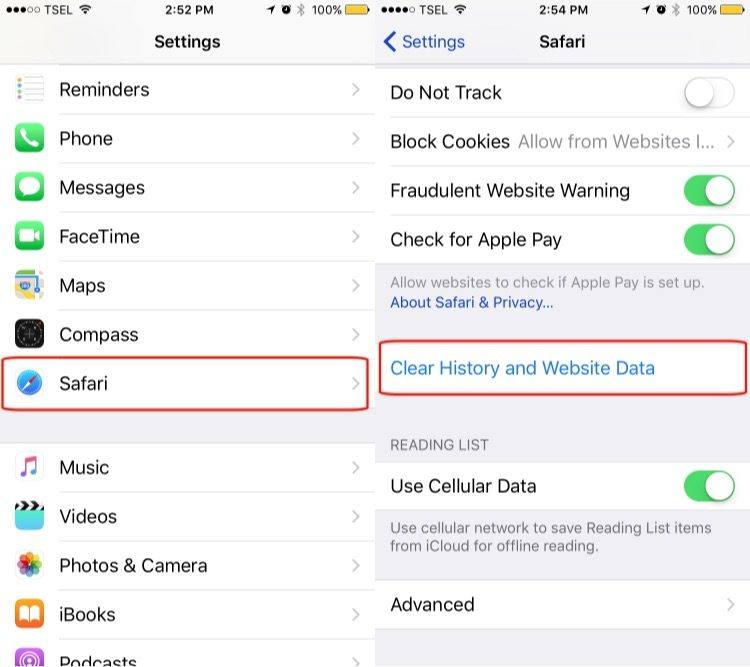
Before taking any drastic measures to rid yourself of malware, you should verify that your phone issues are, in fact, caused by viruses. Viruses can be tricky to find because their symptoms are similar to the symptoms of other phone issues. In general, if you have multiple issues that you cant easily explain, you might have malware.
Also Check: How To Add Gif To Text iPhone
Is iPhone Calendar Spam Dangerous
The iPhone calendar spam is typically not dangerous as it will only spam your phone with event notifications.
However, some events contain a link to a website that might steal your data or personal information.
Other events contain a link to a spammy website that informs you that viruses have been detected on your iPhone.
If you tap on Remove Virus, youll be redirected to a security app on the App Store.
Clear Your Cache And Downloads
Some types of Android malware, like adware, can hide in your browser. If youre seeing lots of pop-up ads or getting redirected to different sites than you originally meant to visit, its time to clear out Chrome to remove malware there. Heres how to clear your cache on Android:
-
Step 1: Open your Settings and select Apps. Then find Chrome.
-
Step 2: Select Storage & cache. Tap Clear cache and your cache will clear automatically. Then tap Clear storage.
-
Step 3: Hit Clear all data and then confirm your choice in the pop-up.
Read Also: Why Am I Not Receiving Group Texts On My iPhone
Restore As New Device
This is a last resort, but if all else fails, you can completely wipe your device and start fresh. Heres how to wipe and restore your iPhone or iPad:
-
Step 1: Open Settings and select General. Then tap Reset.
-
Step 2: Choose Erase All Content and Settings.
And just like that, you can rise from the ashes like the resilient phoenix you are.
Where Do Viruses Come From On Ios
While theres no such thing as an iPhone virus, there are other issues and threats to consider. From time to time, threats can and do slip through, especially if your iPhone is jailbroken. Since jailbreaking an iPhone removes a lot of its anti-malware safeguards, you need to be extremely careful when it comes to sourcing your apps.
Wi-Fi connections with weak security are another potential vulnerability, since hackers can intercept your traffic. Always use a VPN to protect your devices and personal data when youre using public Wi-Fi networks.
A VPN protects your privacy on your iPhone.
Avast SecureLine VPN encrypts all the traffic coming to and from your device, preventing hackers from snooping on your online activity, personal data, passwords, and credit card info. Thats why a VPN is the quickest and easiest way to turn an unsafe public Wi-Fi connection into a protected one.
Don’t Miss: How To Reverse Image On iPhone
Avoid Viruses In The First Place
Its well-known that iPhones are highly secure because of its strict security implementations ¾ for example, apps can only be downloaded from the App Store, which has a very meticulous approval process. However, it can still be made vulnerable to malicious activity if it is jailbroken.
If you dont want this to happen, heres what you can do:
- NEVER jailbreak your iPhone. This will make your device susceptible to malware and hacking.
- KEEP your iOS updated. This will ensure that your device is covered by Apples latest security patches and updates.
- REVIEW the app before you install. Check reviews, app downloads and permissions requested by the app.
- KEEP those apps updated. Make sure that you are using the latest versions of the apps to prevent bugs and glitches to occur.
- DO NOT click on unverified links. Be cautious of what you do click. Its a common method to propagate malicious apps.
- INSTALL security apps. Aside from Apples security, having another layer of protection doesnt hurt.
As technology continues to advance, so do the threats ¾ we should too, which means ensuring we are always protected digitally.
Tags:
YOU MIGHT ALSO BE INTERESTED IN:
Can iPhones Get Malware How To Keep Your Phone Secure
It’s easy to revel in the promise of security and believe our iPhones are safe after all, the Apple ecosystem has a great track record for security and defense against electronic invasion of all kinds. Apple CEO Tim Cook stated, iPhone, iPad, and Mac are the best tools for work, offering the worlds best user experience and the strongest security.” While that assertion may be true, iPhone owners need to do their part to keep their devices and their data secure, and not just rely on Apple to keep malware at bay.
You May Like: How To View Hidden Apps On iPhone
Delete Apps That Look Suspicious
Dig through the apps on your phone: do any look suspicious? Do you recall downloading each of them, and do you use them often enough to keep around?
The answer to how do i get a virus off my iPhone? is often as simple as deleting an app. Apps have associated files, and deleting them typically removes the files they imported. All you need to do is press and hold on the app icon, and select Remove App from the menu that appears.
How To Remove A Virus From An iPhone Or iPad
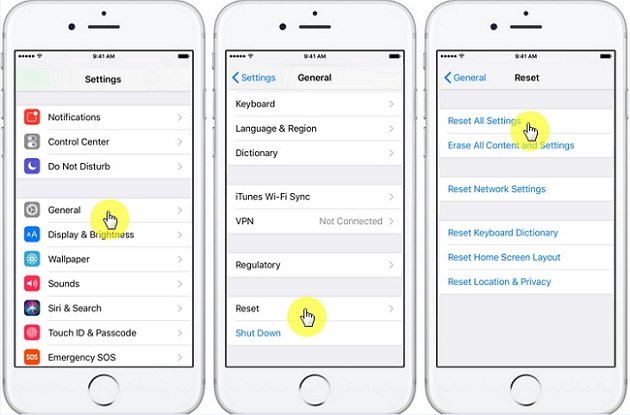
Gone are the days when people can say that any Apple device, like an iPhone or an iPad, cannot get a virus.
Yes, that used to be a thing. But not anymore.
In this guide, you will learn how to remove a virus from an iPhone or iPad so it’s safe to use again.
But first off, you have to know to tell or check if the device actually has a virus. According to Avast, multiple signs could point to the presence of malware, so it’s not one-size-fits-all.
Here are a few common signs you must be wary of:
Another thing which could theoretically make a device vulnerable to a virus is jailbreaking.
There are so many reasons why it’s never safe to jailbreak an iPhone or iPad. If your device is jailbroken and it’s suffering from one or all of the problems listed above, it could be suffering from a virus.
Read also:Apple Zero-Day: Update Your iPhone, iPad, Mac, and MORE with the Emergency Patch Immediately
Recommended Reading: How To Reset Carrier Settings iPhone
Use An Ios Security App
While iOS itself is relatively secure against malware, your iPhone isnt immune from every threat. Hackers can collect your personal data over unsecured public Wi-Fi, and data breaches can leak your passwords on the dark web.
Avast Mobile Security for iOS fills the gaps that iOS cant cover. Secure your iPhone against Wi-Fi hackers, password leaks, and more with Avast Mobile Security for iOS.
There Is No Antivirus Software For iPhones True Or False
The term iPhone virus is not correct in its broad sense. In fact, there’s no software that would conform to an internationally agreed description of a virus. Typically, iOS is attacked by potentially unwanted programs , such as adware, browser hijackers, or other browser-based apps. However, practice shows that malware for iOS can sometimes be much more intrusive and difficult to deal with than those dedicated to Windows.
Those who are not fully convinced about Mac immunity to viruses must have noticed that there are no antivirus programs for iPhone or other Mac software. While people can ding Trend Micro, McAfee, Symantec, BitDefender, and other reputable vendors’ products for finding lost iPhones, backing up the data, protecting online browsing, or privacy, there’s actually no AV tools.
One the one hand, the absence of iPhone virus removal tools on the Mac app store and other sources means that there’s no need for such tools, at least not yet. Up till now, Macs are much less vulnerable to viruses and malware, so the need for AV for Mac is yet an open question.
On the other hand, some experts claim that the iPhone virus does exist and that these devices can be affected by FBI scams, as well as ransomware . Indeed, cybercriminals are getting more and more sophisticated, so it’s only a matter of time when Mac users will start suffering from the attacks of dangerous viruses. Thus, the absence of the AV suite for iPhones becomes a worrisome fact.
You May Like: 8 Ball Pool Tricks iPhone
Can Android Phones Get Malware
Android devices cant catch viruses per se. Viruses are usually described as malicious software that replicates itself and corrupts your programs, files, and the overall performance of your device. Such self-replicating malware hasnt been found on Android phones so far. Therefore, the term Android virus is usually used to describe malicious and fake apps. They can act as spyware, adware, or ransomware.
Such apps can appear on your device because they somehow passed Google Play security check, and you downloaded them, or you got them from an unauthorized third-party app store. What can they do?
- Install rootkit on your device, allowing hackers to take full control of your device
- Charge you if you click on fake ads
- Steal your confidential information, such as usernames and passwords, which can then be used in credential stuffing attacks
- Lock your device and hold it for ransom
- Record phone conversations.
Clear Calendar Virus From iPhone Settings
If you continue receiving spam events on your iPhone, you might need to unsubscribe from these events from your iPhones settings. Heres how you can do it.
Also Check: How To Connect iPhone To Samsung Smart Tv
How To Remove A Virus From An Android Tablet Or iPad
Struggling with malware on your tablet or iPad? With an anti-malware cleaner, you can remove malware on a tablet just as easily as on a phone. Tablets run the same operating systems as phones, so the virus removal process is the same. Jump back up to the steps to remove malware from Android to get the tablet cure. Or head to the steps to remove a virus from iPhone to take care of your iPad.
Dealing with a virus or malware on your PC or Mac? See our detailed instructions on how to remove malware from your computer.
Dont Click On Every Link That Pops Ups
If youre not sure where the link comes from, do not open them. You might unwittingly welcome malware to your device if you fall for this social engineering trap.
As a precautionary measure, regularly back up your iPhone so that you can confidently make a reboot without worrying about losing essential apps and data.
You May Like: How To Change iPhone 5s Battery
How To Remove iPhone Calendar Virus
If youve experienced reminders and events randomly appearing in your iPhones Calendar app, youre not alone. This is a common issue with many iPhone users wherein the user subscribes to a third-party calendar service unknowingly. This, in turn, results in the calendar being clogged with spam events. Thankfully, this is easy to resolve. Learn what the calendar virus is, how to remove it from your iPhone, and tips to stop this.
Check If Your Device Is Jailbroken
![How to clean your iPhone from virus and malware threats [2020] How to clean your iPhone from virus and malware threats [2020]](https://www.iphoneverse.com/wp-content/uploads/2021/09/how-to-clean-your-iphone-from-virus-and-malware-threats-2020.jpeg)
The amount of customization youll get may make jailbreaking your phone seem appealing. But doing so can be a bad idea for many reasons. Beyond voiding your warranty, youll also make your iPhone more susceptible to malware.
Related: iPhone Jailbreaking, Explained: The Pros and Cons of Voiding Your Warranty
Of course, you might have bought a second-hand device and not known it was jailbroken. But it doesnt matter whether youve done it or suspect that someone else has. Checking to see if your device has been jailbroken is one step towards identifying a virus.
Finding out whether your phone is jailbroken isnt easy. One possible sign, however, is the presence of an app called Cydia. This is an app only available on jailbroken iOS devices.
Also Check: What Does Hdr Mean On iPhone Camera
Tap On The Information Icon Under Subscribed
After youve tapped on Calendars, youll land on the Calendars page.
On the Calendars page, youll see all of your calendars.
This includes your calendars from Outlook, iCloud, Subscriptions, and others.
Scroll down until you reach the Subscribed header.
Unde the Subscribed header, youll see all of your subscribed calendars.
In most cases, the Calendar virus will be located under the Subscribed header.
From the screenshot above, the name of the Calendar virus is Click OK To Continue.
Tap on the information icon next to the Calendar virus.
Proceed to the next step to learn how to remove the virus from your iPhone.
Prevent Malware Infections On Your Device
Different malware threats are distributed via different channels. Earlier discussed iPhone adware and hijackers are spread via web scripts. Since they are not visible for ordinary users, detecting them might be troublesome. On the other hand, you can limit the probability of such iPhone virus by avoiding clicking on the links placed in the websites with gaming, gambling or other dubious content.
Regarding more elaborate malware, iPhone users may find this advice useful:
- Update system software once the update is released
- Do not download unnecessary third-party apps.
Recommended Reading: How To Reverse Image On iPhone
Can iPhones Get Viruses
iPhone cant get viruses, because iOS viruses are still only theoretical. Its much more likely that you may need to delete malware from your Mac, remove viruses from a PC, or get rid of malware from your Android phone. If your iPhone says it has a virus, its probably something else.
Hackers are always working hard to improve their tools and techniques. While there may not be much malware on iPhones at the moment, things may change.
Before smartphones came along, malware was mostly a computer problem. Now that smartphone use is ubiquitous, hackers have been hard at work crafting all sorts of malware for mobile devices.