Retrieve Deleted Photos From iPhone With Data Backups
Just like anyone of us, we keep photos and videos in our smartphones. Especially that when we are using an iPhone, we are secured that the system has its backup because iPhone has its iTunes backup.
However, it is not all the time that we synchronized them and does the internet connection automatically does its job or work. Important files like pictures really matter to us, as we do have personal reasons why we do it some people take photos to share it with social medias, other take photos of their products that they are going to sell online, while some depend on their report presentation through photo documentation. No one knows how important and how it matters to you that pictures there located at your Gallery on your smartphone. All you wanted is to never lose it no matter what.
But how about unexpected events happen and your pictures on your iPhone deleted? You have secured a backup, yes, but unfortunately, the ones you really wanted to keep did not make it? Have you ever thought about it? We cannot deny the possibility that situation such as this likely to happen in our life and good thing we are here to provide a recovery solution for you.
How To Recover Deleted Photos On iPhone
Apple doesn’t immediately remove deleted and hidden iPhone photos, so those memories can be restored or unhidden if you know where to look.
Apple provides a way to recover deleted iPhone photos, making it possible to save pictures that might have accidentally been deleted. When trashing a group of photos and videos that are no longer needed, it’s easy to mistakenly choose more pictures than originally intended. There are several ways to get photos back using an iPhone or Apple services, and even more possibilities if using third-party apps and storage services.
Apple has always given the iPhone a good camera, improving dramatically in recent years. Portrait mode softly blurs the background to draw the eyes to the subject of the photo. Panorama allows a huge vista to be captured with a single pan across the view. Night mode captures sharp details and vibrant colors, even in low light conditions. All of these moments are automatically stored in the Photos app that is built into the iPhone, making it easy to locate a particular point in time, place, or individual whenever there’s a desire to relive that memory.
Related: How To Back Up An iPhone Using iCloud Or A Computer
Accidentally Delete An Important Picture Here’s The Fix
- Tweet
We’ve all accidentally deleted a photo from our iPhone that we needed to save. Luckily, if you deleted a photo that you need, it’s not gone forever. Depending on a few things, you can recover deleted photos on your iPhone. Here’s what you need to know.
Instructions in this article apply to all iPhone and iPod touch models running iOS 8 and later, and using the pre-installed Photos app.
Also Check: How To Delete Hidden Photos On iPhone
Accidentally Deleted A Photo Don’t Worryrecovering Deleted Photos On Your iPhone Is Pretty Easy And Straightforward When You Follow These Simple Steps
Need a photo back that was accidentally deleted? Maybe youre deleting the selfies youd never post but also accidentally delete a cherished photo with friends or a screenshot of your favorite dinner recipe. We all have these oops moments of deleting the wrong thing and instantly regretting itor realizing later we wish we had that photo back. The good news is you can follow these steps on how to recover deleted photos from iPhonebut you have to act fast . Its one of those iPhone tricks that really comes in handy when you need it most. Were you deleting photos to free up storage space on your phone? Try these space-freeing hacks instead and you wont have to worry about accidentally deleting any more pictures.
Restore Deleted Picture On The iPhone With Photos App
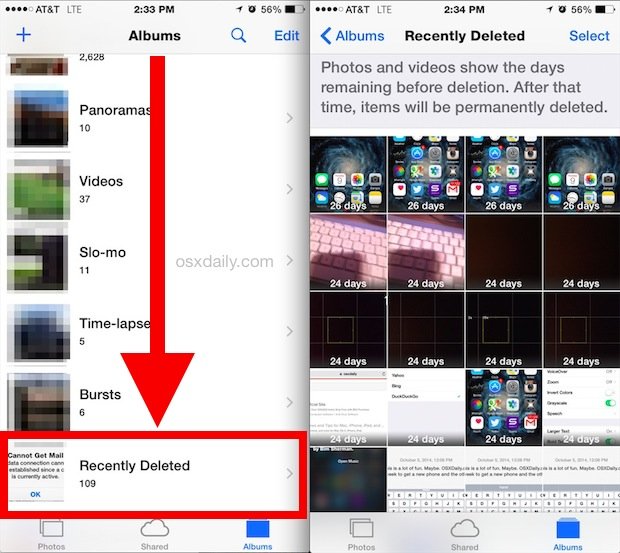
By default, pictures taken with the Camera application are saved to the . If a photo is deleted, heres how to use Photos to get it back:
Recommended Reading: How Do You Block Someone On An iPhone
Is It Possible To Recover Photos Recently Deleted On iPhone/ipad/ipod Touch
Recently deleted photos iOS 14? iPhone recently deleted photos won’t delete. The recently deleted album contains all the media files like photos and videos for about 30 days. During this time, you are able to recover photos and videos within the given grace window, however once the 30-day period lapses, all the media contents are permanently deleted.
The next options will be your backups, either iTunes or iCloud. This is where you can restore all the missing files. In this article, we will guide you to recover photos recently deleted from the recently deleted folder and as well as restore them with and without backups.
How To Recover Deleted Photos From iPhone 13
Accidentally deleted photos on iPhone 13/13 pro/ 13 pro max? Find the top three ways to help you restore deleted photos from iPhone 13 easily.
ByStephanie/ Last UpdatedSeptember 30, 2021
The iPhone 13 is one of Apple’s greatest smartphones, and the iPhone 13 series are available in September 2021 and well-received in the market. So, if you’ve erased photos from your iPhone 13, you’re probably wondering how to recover deleted photos from iPhone 13.
If you were in the unfortunate situation of accidentally losing or deleting photos on your iPhone 13, you would be anxious and worried. Fortunately, deleting photos on an iPhone 13, iPhone 12, iPhone 11, iPhone 11 Pro, iPhone XS, iPhone XS Max, or iPad is recoverable if you act as soon as possible.
Recommended Reading: How Do You Hide Photos On iPhone
Solution : Icloud Photos
iCloud is Apples cloud backup service, and you can use it to automatically store every photo you take in the cloud. Should you ever accidentally erase your iPhone, physically damage it, or lose it somewhere, you can turn on iCloud Photos on another iOS device and access them from it.
Heres how to turn on iCloud Photos to see the photos you took with your iPhone on your other device:
Depending on the speed of your internet connection, it may take a while before you see all your photos, so be patient and check the Photos app every few minutes.
Note: When setting up a brand-new iPhone for the first time, you can select the Restore from iCloud Backup option on the Set up your iPhone screen to restore all data and settings from an iCloud backup. You will be prompted to enter your iCloud credential and given the option to choose which backup you want to restore from. Pick the latest backup containing the missing photos and wait until your iPhone is ready.
Access And Recover Recently Deleted Photos On Android
Accidentally losing or deleting photos from your Android device can be extremely devastating. Unlike a computer or an iPhone, there is no Trash or Recently Deleted folder on Android devices. However, you can recover your photos through several other methods, let’s check them out:
1. Check Another Storage Device
There is a slight chance that you might have copied deleted Android photos on some other storage device. Therefore, check the storage device thoroughly and follow the steps below:
Step 1: Connect the storage device to your computer properly and then open it.
Step 2: Select the photos you have deleted.
Step 3: Copy the deleted or lost photos and paste them back to the SD card or store them in a safe location.
2. Restore the Recently Deleted Photos from Dropbox
If you have downloaded “Dropbox” on your Android device and activated its automatic backup feature, you can easily recover your accidentally deleted or lost photos with just a few taps. Let us see how to restore recently deleted photos from Dropbox:
Step 1: Tap the “Dropbox” application on your Android device.
Step 2: Once the application is open, click the “Dropbox” icon on the extreme left corner and scroll down to the “Camera Uploads” option. If you think that you have backed up photos in some other folder, you can open that instead.
Step 3: After opening the folder, select the deleted photos you want to restore. And then, tap on the menu option with the three dots and click on “Save to the device.”
You May Like: How Do You Hide Photos On iPhone
Recover Permanently Deleted Photos On iPhone From Third
If you have backed up your iPhone photos with third-party services like OneDrive, Google Photos, or Dropbox, you can also easily recover deleted photos from your iPhone.
Let me take Google Photos as an example. If you have turned on Back up and Sync on your iPhone, the photos and videos you deleted from your iPhone will stay in the trash in Google Photos for 60 days before they are permanently deleted. That, luckily, gives you a chance to recover deleted photos on your iPhone.
To recover permanently deleted photos from iPhone via Google Photos:
Step 1. On your iPhone, open Google Photos.
Step 2. Tap “Library” and click “Trash”.
Step 3. Select the photos you want to recover and tap “Restore”.
Afterward, you will see these items again in your Photos app and Google Photos.
Here’s How To Recover Deleted Photos From iPhone And How To Permanently Delete Photos From iPhone
Many of our readers have accidentally deleted photos and ask, Can I view recently deleted photos on my iPhone? If you want to recover deleted photos on iPhone, iPad, or iPod Touch, you can easily recover them. You can also permanently delete photos from iPhone. Heres how to recover deleted photos and permanently delete photos from iPhone.
Also Check: 8 Ball Pool Tricks iPhone
Recover Photos From Recently Deleted Album
When you want to know how to retrieve deleted photos on iPhone, the first thing to keep in mind is the Photos app has a Recently Deleted folder. It saves images for up to 30 days before deleting them forever. You can restore those images, and they will retain their place in your iPhone Photos library as though you never deleted them!
Heres how to recover deleted photos from iPhone camera roll via the Photos app:
Thats all you have to do! Your image will be restored to your Photos library immediately.
Recover Pictures From Your iPhone To Pc Without Backups
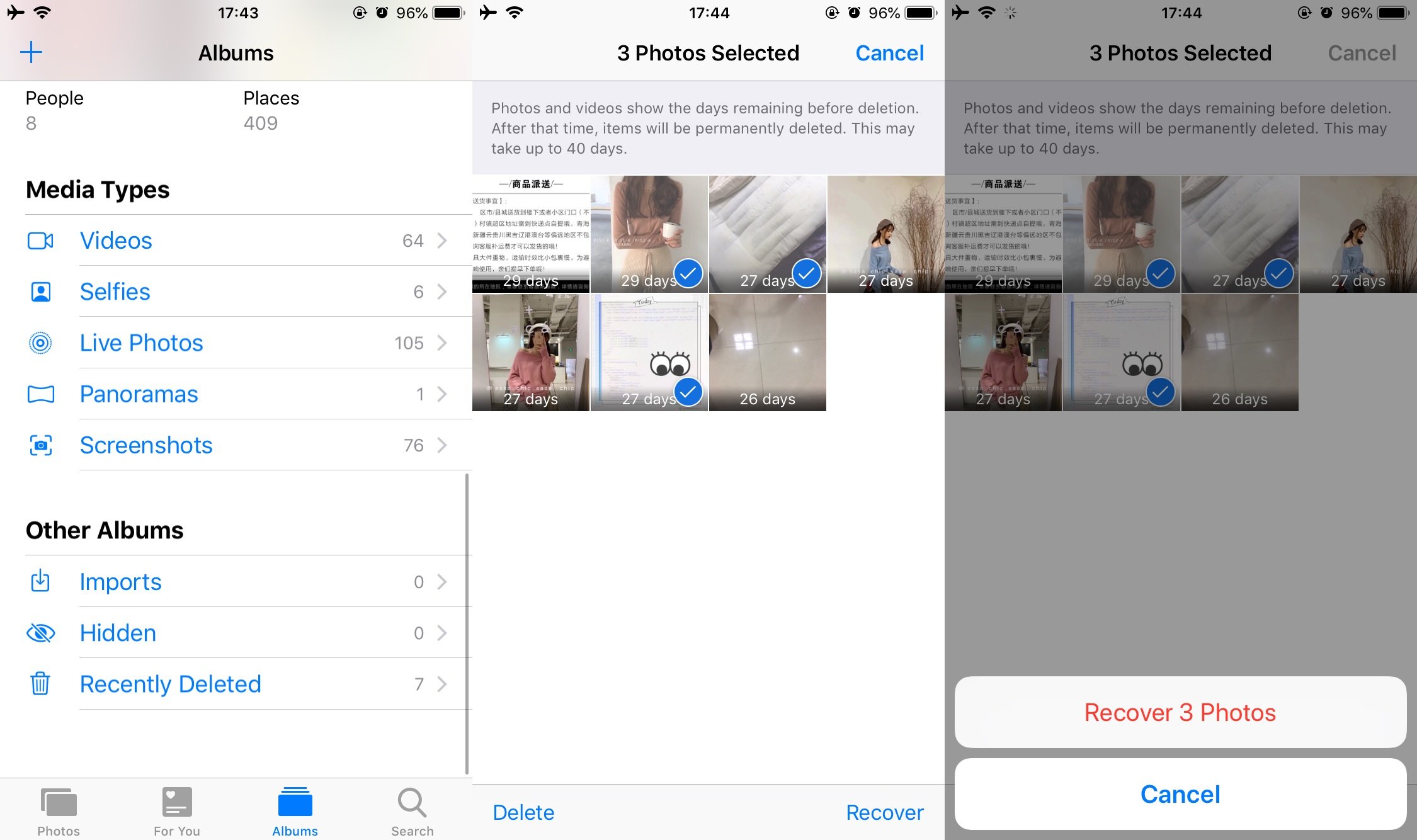
Once you find your intent Pictures to recover, put a checkmark in front of the box to select them. And then, at the bottom right of the window, click the ââ¬ÅRecoverââ¬ï¿½ button. The recovered Pictures will automatically save to your computer except for text messages, iMessage, contacts, or notes where you have two options when you click Recover. A pop-up will ask you to “Recover to Computer” or “Recover to Device“, for example, if you want to put these contacts back to your PC device, click “Recover to Computer“.
Don’t Miss: Screen Mirroring Samsung iPhone
Recover Deleted Photos Without Backup
To keep existing data secure on your iPhone, it is strongly advised to recover deleted photos from iPhone 13 using AOMEI Data Recovery Assistant for iOS, a program that allows you to access and view lost and existing photos and other data on the device and save them to your computer.
You could use the software to recover deleted photos without having to restore your iPhone to factory settings. Within easy three steps, you could find your deleted photos back quickly.
- Preview all iOS devices data before recovery.
- Selectively recover the data you want.
- Recover 10 types of iPhone data.
- Compatible with the latest iPhone/iPad/iPod Touch with iOS 10 and later.
You could recover photos, videos, contacts, call history, notes, reminders, voice memos, etc. with this iPhone data recovery software. To recover deleted or lost photos on iPhone 13 with AOMEI Data Recovery Assistant for iOS.
Step 1. Download and install AOMEI Data Recovery Assistant for iOS on your computer. Connect your iPhone 13 to the computer.
Step 2. Trust the computer on your iPhone and click âScan Nowâ to scan the iPhone.
Step 3. Wait for the scanning process to finish. You could choose what you want to restore and then click âRecoverâ to the computer in the top right corner.
How To Recover Permanently Deleted Photos From iPhone 13 Without Backup
It is possible to delete photos that have not been backed up on any platform. If you check your Recently Deleted folder, iTunes backup, and iCloud backup and you cannot find the photos that you are looking for, it means that they have been permanently deleted.
This can be very frustrating, especially if the pictures are important. Can you imagine mistakenly wiping your wedding pictures or your childs birthday pictures from your phone? That can be a big and emotional loss. Well, you do not have to fret about it because you can recover them.
Yes, you heard right. It is possible to recover permanently deleted photos. So, how does this work? You need a 3rd-party data recovery software tool. The most recommended software that you should consider is the iBeesoft Data Recovery tool.
You May Like: Apple iPhone Screen Mirroring Samsung Tv
Recover Deleted Photos From Recently Deleted Without Computer
Here are the steps on how to recover deleted photos from the Recently Deleted album from iPhone without a computer:
Recently Deleted Folder on iPhone
However, sometimes, when you eager to delete some pictures to free up the iPhone space, you may choose to clean the Recently Deleted album since the photos always take huge storage. Then you suddenly find that you just delete some precious pictures that you want to keep forever.
In this case, are permanently deleted photos gone forever? Is there a way to retrieve those photos? The answer is Yes. If you have a backup, there is a great chance that you can get back. If not, there is still a method to recover. Now lets take a look at the three methods below to recover photos from iPhone:
Why Are My Deleted Photos
The deleted photos on your Apple device remain in the “Recently Deleted” folder for up to 30 days. Therefore, if it’s more than 30 days since you have deleted your pictures, they will be automatically deleted from the folder.
If your Apple device is synced with iCloud, your deleted images will also be moved to the “Recently Deleted” album in iCloud. So you can check that as well to restore recently deleted photos.
Note: If you delete photos from the iCloud library or Photo Stream, they will not move to the Recently Deleted album on your Apple device.
Also Check: How To Reset Carrier Settings iPhone
Option 2 Recover Photos With Finder
On macOS Catalina and later, there is no iTunes, and you need to use Finder to sync your iPhone data. Here is how to use Finder to restore deleted photos to iPhone:
Restore iPhone Photos with Finder
However, recovering photos from iTunes backup will overwrite all the data you have on your iPhone now. So you are suggested to view and extract photos from iTunes backup using PhoneRescue.
Restore Deleted Pictures From iPhone With Icloud Backups
Apples iCloud is a standard way to backup and sync your files, including Photos. If youre trying to recover a Photo from the Photos apps Recently Deleted album and its not there it may be available on the iCloud website.
On iCloud.com, simply select the Photos app, and the Recently Deleted folder on the left side of the screen. It will likely mimic what you see on your phone, but there are times it has images that arent on your iPhone any longer. Before you worry too much about lost photos, check iCloud.com.
There are also iPhone backups to consider, which are also kept in iCloud. Apple keeps your most recent iPhone backup version in iCloud, which is used to restore a phone or establish a new device. Heres how to backup your iPhone with iCloud:
That will get your iPhone backing itself up to iCloud immediately. Keep in mind you may need to plug your iPhone into a power source for the backup to initiate and complete.
Another method for syncing files is to use ChronoSync Express. It has an accompanying iPhone app that allows you to sync files from your Mac to an iPhone with ease. Syncing can also be scheduled for overnight or any other time you like, and the app allows your Mac to access the storage on an iPhone. This is another possibly better method for how to get deleted photos back on your phone.
Recommended Reading: Airdrop Mp3 To iPhone