Download Your Game Enable Sound & Play
After tapping “Continue,” the Game Play Color library will appear. Game Play Color will subsequently load up all ROMs that are present in your Drive. ROMs should appear gray and faded. Tap on a game of your choice, which will download the game from Drive to your device, allowing you to play offline. You’ll know the game has finished downloading when the spinning wheel is gone, and the game is no longer grayed out.
Tap “Enable Sound” when prompted to ensure that your games have sound. However, it may take some time for the games to be fully operational. In my experience, games can lag when first added, and the audio might not appear at first. But after some time, the games should play and sound just fine.
To play the game, tap on it again. The emulator boots right up, presenting an on-screen Game Boy or Game Boy Color. You should find all controls just as you would playing the real deal: D-Pad, A, B, Select, and Start. If you want some shortcuts, tap “GAME,” which will let you choose from “Reset” and “A+B+Select+Start,” which both seem to toggle the game on and off-again.
Are There Pokemon Emulators For iPhone
Yes, there are several Pokemon Emulators of iOS in 2022 is available. The Emulators for iPhone are very useful, as they are specifically designed to enhance the gaming experience on iPhone. Unfortunately, not all the games on iPhone work fine simultaneously, download the Emulator App is recommended.
The Emulators apps are a basic version of games that you play on PC, and they just let you play unlimited games like Game Boy, Game Boy Advance, Game Boy Color, and more. So why most people dont download Emulators because they are not available on the App Store? Instead, you have to download them from another platform.
But still, Apple lets you download the Emulators on iPhone. So I would recommend iNDS and Delta Emulators for Pokemon Go on iPhone.
The next thing you have to do is, download the suitable ROM to play Pokemon Go on Emulator. The games are copyrighted so, and it is illegal to share the ROM with anyone. So, go and find the ROM for Pokemon Go to play on iPhone.
Play Better With Controller
Its always better to play the games with Controller, in case you need, here they are.
SteelSeries Nimbus+: For playing iOS games. I like it because its MFi certified Made for iOS, any controller-compatible games will for sure run with this controller.
Alternative link in case you cant see the link above: . If you need to buy the smartphone clipper, here: Nimbus iPhone clipper on AliExpress.
The new Xbox Series X|S Wireless Controller
| iOS & iPhone |
JILAXZONE Jons Interesting Life & Amazing eXperience ZONE.
Hi, thanks for reading my article. Since you are here and if you find this article is good and helping you in anyway, help me to spread the words by sharing this article to your family, friends, acquaintances so the benefits do not just stop at you, they will also get the same goodness and benefit from it.
Thank you!
Live to Share. Share to Live. This blog is my life-long term project, for me to share my experiences and knowledge to the world which hopefully can be fruitful to those who read them and in the end hoping to become my life-long income.
My apologies. If you see ads appearing on this site and getting annoyed or disturb by them. As much as I want to share everything for free, unfortunately the domain and hosting used to host all these articles are not free. Thats the reason I need the ads running to offset the cost. While I wont force you to see the ads, but it will be great and helpful if you are willing to turn off the ad-blocker while seeing this site.
You May Like: Why Does My Screen Keep Dimming iPhone
How To Remove Gba4ios From Your Device
Removing this GBA4iOS is just like removing any other app. Simply long-press on the GBA4iOS icon and click on the X when it appears. This should get rid of everything, but just in case, you’ll want to check and see if it still has provisional access.
Go to Settings -> General and if there’s a Profile section with GBA4iOS listed, tap on it and select Remove to finish the job.
If you don’t see this option, you’re already golden.
Access To Loads Of Advanced Features

This kind of ties into what I just said before. When you start using an emulator, you not only get the ability to play the games that are available but also a vast amount of features. Features usually include support for cheat codes, skipping dialogues, and even saving the game at any point you would prefer.
Now I know that this is not exactly the actual experience that you get on an actual handheld console, but considering how so many people want to have the total freedom, it is just so much better when you are gaming on an emulator as compared to other choices that you normally have.
If you want things to be convenient and straightforward, this is the way to go.
Don’t Miss: iPhone 7 Release Date Year
How To Install Gba4ios Using Appvalley Installer Package
Another best choice to download GBA4iOS Emulator for iPad and iPhone is AppValley. AppValley is where you can find all the popular games, Cydia tweaks, free apps, and much more. So why wait? Heres a way out to download the emulator to play retro games.
What Are Some Good Game Boy Advance Games
Top 10 Best GBA Games of All Time | GameBoy Advance Game List Top 10 GBA Games List of All Time:- 1. Boktai The Sun is in Your Hands 2. Mario Golf: Advance Tour 3. Kirby & the Amazing Mirror 4. Castlevania: Aria of Sorrow 5 Astro Boy: Omega – factor 6 The Legend of Zelda: The Minish Cap 7. Mario & Luigi: The Superstar Saga.
Also Check: iPhone Screen Dimming
Can You Play Pokemon On iPhone Or Android
Yes, you can play Pokemon on iPhone or Android. And the requirements are as follows.
iPhone: iPhone 6s or above, iOS 12 or above, Internet connection, GPS and Location Services, Unjailbroken devices
Android: Android 6 or above, 720Ã1280 pixels prefered, Internet connection, GPS and Location Services, Unrooted devices.
Can You Install An Android Emulator On An Ios
If you are a gamer but can’t enjoy all the games on Android iOS, installing an Android emulator can help you enjoy all these games on iOS. If you want to download an application that is not available in the App Store, but in the Play Store, you can install an Android emulator for iOS to download this application.
Also Check: How To Play Pool In Messages
Play Game Boy Games On iPhone Via Delta Emulator
Some of the steps mentioned here you can skip them if you have done it before. In summary, here they are.
1) Install iTunes on Computer.
2) Register for Apple FREE Developer Account.
3) Generate App Specific Password.
4) Install AltStore to Computer.
5) Connect your iPhone.
6) Install AltStore to iPhone.
7) Install Delta Emulator to iPhone.
8) Run Delta Emulator on iPhone.
All the 6 steps above including all download links, I have detailed and provided them here on this link. You need about 15-30 minutes, depends on your internet connection to complete everything since mostly are either downloading software or registering account.
For step #7 to step #8, here are the details.
7) Install Delta Emulator to iPhone.
With iPhone still connected to your computer with AltServer running, follow these steps:
a) Run AltStore app.
b) Inside AltStore, go to Browse tab.
c) Look for Deltaand tap on FREE to install Delta.
d) When prompted, key-in your Apple ID and password this is required for code signing.
The Game Boy Delta emulator should now in-progress installing to your iPhone, you just need to wait until it finished installing. Once finished installing, the FREE button will then change to OPEN.
8) Run Delta Emulator on iPhone.
Running Delta Emulator on iPhone is as simple as tapping the app icon on your iPhone Home screen. You will then see the Delta triangle logo.
To start playing Game Boy games on your iPhone, do the following steps :
Thats it!
Connect Your Drive To Game Play Color
Tap your new Game Play Color icon on the home screen to boot the PWA up. Tap “Sign In,” and Game Play Color will redirect you to a Google Drive sign-in page in Safari. Proceed to log in to the applicable Google account, walking through any necessary security steps required. At the end of signing in, you must grant Game Play Color permission to access your Google Drive by tapping “Allow.”
After tapping “Allow,” a new Game Play Color window will load, presenting you with a lengthy access token that will provide the PWA access to your Google Drive. You’ll need to copy and paste this code in the Game Play Color PWA to finalize the connection between your Google Drive and Game Play Color, so go ahead and copy the token now.
Then, switch back to the Game Play Color PWA. If you haven’t opened another app yet, you can get back to Game Play Color by tapping “Game Play” in the top-left corner of the display. Once back in Game Play Color, paste the code in the box under “Enter access code,” then tap “Continue.”
Read Also: 8 Ball For Imessage
How To Play Gameboy Games On iPhone Without Jailbreak
While there are plenty of emulators for Android, there is no easy way to play it on your iPhone. Sure you can jailbreak your iPhone and then get it the non-traditional way but nobodys got time for that. In this guide, Ill show you how to Play Gameboy Games on iPhone without Jailbreak. Lets Begin.
I dont know, it is something about that 8-bit game art style and the music that brings back the good memories. Gameplaycolor is a web console that lets you emulate the console right from the web browser of your iPhone. If youre curious to emulate GameBoy Advance games on Android, check it out here.
Where To Find Emulator For iPhone
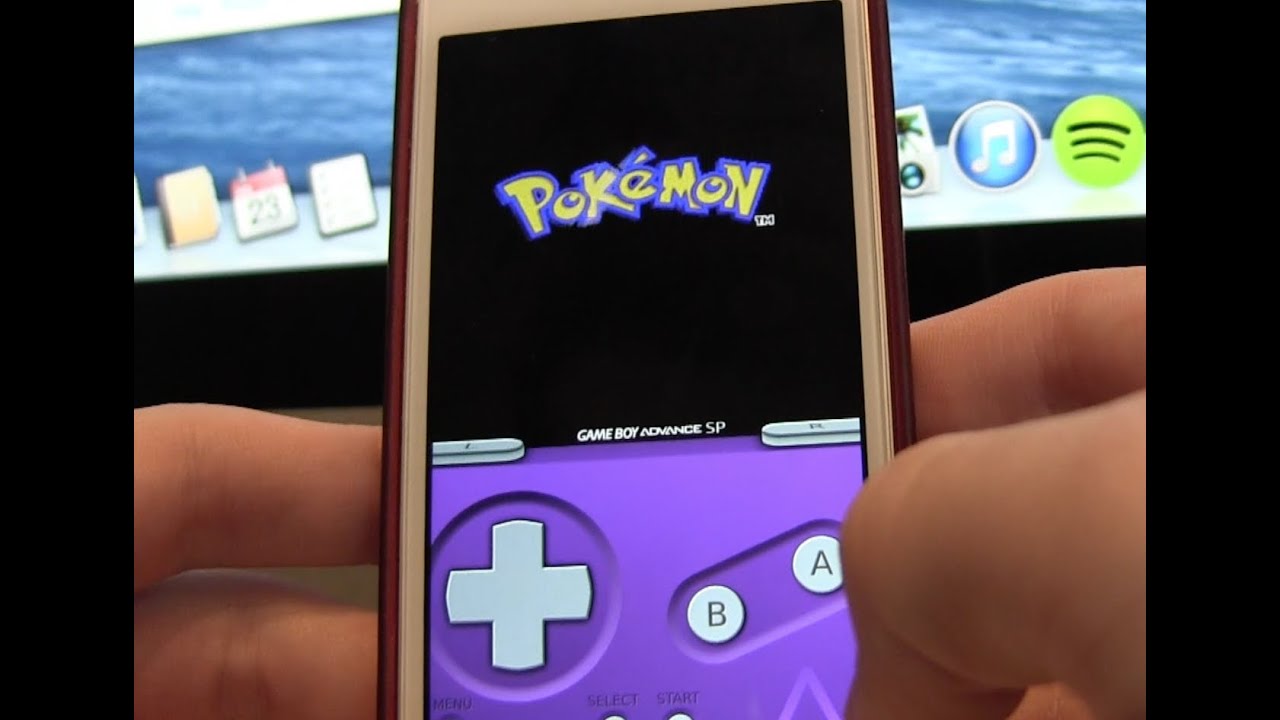
Since we already know an emulator is the key to play classic Pokemon games on your iPhone. Now here comes a new question, where to find them?
1 iEmulators
Here I want to introduce iEmulators to you guys, there is no doubt that iEmulators is the best place that allows you to find and download emulators on your iPhone without jailbreak. And whatâs more, itâs free! In iEmulators you can get some popular emulators such as GBS4iOS, Happy Chick, etc. easily.
2 BuildStore
BuildStore is also a good choice for you to download emulators, but itâs not free. The advantage of BuildStore compare with iEmulators is that it clean installation on your iPhone and will not access revocation often.
You may also like: Top 5 Gaming Emulators for iOS in 2022
Read Also: Can You Restore Messages On iPhone
Add Your Roms To Google Drive
The first step to playing Game Boy and Game Boy Color games on your iPhone is to add your preferred game ROM to your account. If it’s a ZIP file, unzip it first to extract the .gb or .gbc file.
Note that installing unlicensed ROMs for games you don’t already own a physical copy of is illegal, and we in no way encourage you to do so. Please only use ROMs you create yourself from games you’ve purchased. and GBC cartridges you can buy if needed.
With your game ROM secure in place on your Mac or PC, log in to your Google Drive. Hit the button, then create a folder that you’ll house your ROMs in, then upload files directly to it. You can also upload a whole folder from your computer or just the file if you don’t care about organization .
Game Play Color will only display ROMs it finds in your Drive, rather than show you a complete representation of your Drive’s contents. However, we encourage you to create a folder just for ROMs to stay organized.
Additionally, if you have artwork that you’d like to accompany the ROM, you can add that to your Drive now. Just make sure the file name for your artwork matches the file name for your ROM , as Game Play Color will place it into the 1:1 sticker space on the digital cartridge in your library.
Which Is The Best Gba Emulator For Pc
Top 5 GBA Emulators of 2021 1 VisualBoy Advance. VisualBoy Advance is the best of the best GBA emulators for users who want to recreate Gameboy games on their PC or laptop. 2 pizzas. When I was a kid of Italian descent, I had to add Pizza Boy to this list of the best GBA emulators. 3 retro sheets. 4 mgBA. 5 No $GBA.
Don’t Miss: Pokemon Go Sprint Event
How To Play Games Using Gpsphone
In order to play GBA games, you will have to download the ROM for all the games you want. You can search for these Roms on the Internet and easily find them. Now here, you will also need to find and download the BIOS file for GBA. You should be able to get it from the Internet.
Once you have your BIOS and Roms ready you have to put them into your device. In order to do this, we will use a software named iExplorer. I have already covered the topic in the post How to use iExplorer. You can check out this article here.
So once you have everything ready, follow these steps:
1. Connect your iDevice to the computer.
2. Run the application iExplorer.
3. You should see the name of your device.
4. Now select the Second View Mode so that you can see exactly where you are.
5. Now follow the path shown below and you should also reach where I am:
6. Now you will be able to see the folder named GBA.
7. Now paste the BIOS file in this folder .
8. Then, paste all the .GBA ROM files into this folder.
9. Once done, close iExplorer and unplug your device.
Now youre ready to play. Open the gpSPhone app and you should see your games list. Tap on the game you want and enjoy!!
Check this out I tested Pokemon Emerald myself on this app.
How To Play Gameboy Advance Games On An Ios Device With Gba4ios
wikiHow is a wiki, similar to Wikipedia, which means that many of our articles are co-written by multiple authors. To create this article, volunteer authors worked to edit and improve it over time. This article has been viewed 12,768 times.
Tired of jailbreaking your iOS device just to get a Game Boy Advance simulator? Well, break up the hatred! There’s now a solution to play GBA games without jailbreaking! Let’s get to it!
Don’t Miss: How Does Siri Suggest Contacts
Main Features Of This Gba Emulator
- Compatible with Game Boy, Game Boy Color and Game Boy Advance games.
- Interface is totally customizable by means of skins.
- Synchronization with Dropbox to store all your ROMs on the cloud.
- Configure the gamepad to your own liking.
- Possibility to play in landscape or portrait mode.
- Compatible with up to five cheat code formats to help you out with each game.
- Requires iOS 7.0 to 8.0.3.
- Compatible with iPhone and iPad.
- Requires modifying the date of our iPhone to be able to install it.
- ROMs aren’t included.
S To Install Gba4ios Using Ignitionfun On Your Apple iPhone
Would you like to Gameboy advanced and Game boy color play on your iPhone? So definitely, you have installed an emulator.Dont have a computer or no jailbreak phone? Dont worry follow my steps below to help you install an emulator you needed.
#1: Open Safari browser and Enter ignition.Fun once you are on the ignition.Fun page, scroll the screen, and Tap Install Now button.It says in a little prompt that ignition.Fun would like to install ignition.#2: Tap Install
- Note: Now before downloading install completion Go to the SettingsGeneralProfiles & Device Management now on the screen you get Enterprise App section click on Enterprise app
Click on Trust SIIC Shanghai Co, LTD.
- Apps for developer iPhone Districtbutons: SIIC Shanghai Co, LTD. are not trusted on this iPhone and will not run until the developer is trusted.
#3. Again prompted, so tap on Trust
- Note: Trusting will allow any apps from this enterprise developer to be used on your iPhone and may allow access to your data.
#4. Now go to the Home screen, and Open the ignition App.on the app, click on the second tab appear on the bottom baron the Apps page click on EmulatorsSo on the screen scroll down, you can see GBA4iOS and GBA4iOS11you should go with GBA4iOSNow click on the GET button to install an emulatorA prompt will ask you ignition.Fun would like to install GBA4iOS.Click on Install and go to the home screen.
#5. next to the ignition, you will get the GBA4iOS app,
Read more
Don’t Miss: Siri Suggestions Off
Where To Get Pokmon Roms For Your iPhone
After you install an emulator on your iPhone, you still need a software version of the game you want to play. These are called ROMs. While emulators are free and legal to use, ROMs aren’t so straightforward.
If you already own a game legally, in some cases you’re allowed to create your own ROM version of it for backup purposes. However, an old version of Nintendo’s legal FAQ stated that even this archival use is illegal. That said, this message no longer appears on Nintendo’s website, which is promising.
No matter how you obtained them, since video games are copyrighted, it’s a crime for you to share ROMs with anyone else.
Still, all it takes is a Google search to find whatever ROMs you’re looking for, shared by other people. If you aren’t sure which ones to play, take a look at our ranking of all the mainline Pokémon games.