How To Check If An iPhone Is Unlocked Via A Sim Card
If you travel overseas, your phone isn’t going to work unless you have a truly excellent service plan. The easier and more affordable option is to swap your existing SIM card for a local SIM. This will give you a new phone number to use in that country, but will grant you the ability to use your phone and data on the road.
Locate the SIM card on your iPhone. Look for a small circular opening about the size of a pinhole.
Use a SIM card ejector tool to remove the iPhone’s SIM card. These tools simplify the process of removing a SIM card, but you can also use a safety pin or a paperclip.
Look at how your existing SIM card fits into the tray. Set it to the side in a safe location and place the new SIM card into the tray in the same fashion.
Re-insert the tray into the iPhone. Press until you hear a soft click.
nerosu / Getty Images
Power the iPhone back on.
Try to make a call. If your iPhone is able to connect to the network with a new SIM, then it’s unlocked. If your phone is unable to connect to the network, then your device is locked. There are several ways to get around this, such as contacting your carrier and asking them to unlock the device, or using a third-party service.
Some carriers may charge to unlock a device. However, certain areas have legislation requiring companies to unlock mobile devices free of charge.
How To See iPhone Carrier Lock Status In Settings
Follow these steps to see carrier lock status information on an iPhone or cellular iPad:
And thats how you verify whether an iPhone or iPad is truly unlocked.
Note: You can follow the above steps only if your iPhone is running iOS 14 or later.
A fully unlocked iPhone can be used without problems on all the major US carriers. Conversely, seeing a different message next to Carrier Lock may imply that the phone is, in fact, locked, which in turn means that it cannot be used on another carriers network.
Related tips:
How To Unlock Your Sprint Phone
Because of the merger, you may be wondering if T-Mobile is able to unlock Sprints devices. A T-Mobile customer service representative told me in July 2022 that if you bought your phone from Sprint, you still have to contact Sprint to get your device unlocked.
Contact Sprint at 888-211-4727.
In most cases, Sprint will automatically unlock postpaid phones activated since 2015. Please note that, just because your Sprint phone can be unlocked, that doesnt mean the device or all of its functionalities will work on other networks.
Some key requirements for unlocking a Sprint phone include the following:
- Youve used Sprint as your network for at least 40 days.
- Youve completed your contract.
- Your phone is SIM unlock capable .
Check out the full Sprint eligibility requirements here.
The company says if you cant use SIM unlock, you may be able to get an associated MSL code, if the phone was manufactured before February 2015. All you have to do is call Sprint Customer Care at the number listed above.
Read Also: Why Is My iPhone Not Backing Up
How To Know iPhone Unlock Status Without Sim Card By Contacting Carrier’s Support
Another effective way to check if iPhone is unlocked for free is by contacting your carrier’s support team. Generally, you can find out the contact information in the contract or the carrier’s website. Below is the main carriers’ contact info for your reference:
- Verizon: 1-888-878-9188
How can I tell if my iPhone is unlocked without a SIM?
1. Call your carrier’s support team.
2. Request them to check if your iPhone is unlocked.
3. Offer the account information and answer some security questions if asked.
The whole process may take a while, and they will give you feedback in a few days.
How To Check If An iPhone Is Locked To A Cellular Carrier

If you have a carrier lock on your iPhone, it means you can only use the iPhone with a particular mobile phone service provider. If the iPhone is unlocked, you can use it with any cellular carrier. Luckily, its easy to check whether your iPhone is locked or unlocked.
First, open the Settings app on your iPhone by tapping the grey gear icon.
In Settings, tap General, then select About.
On the About screen, scroll down to the very bottom of the page and locate the Carrier Lock item. If you see No Sim Restrictions, then your iPhone is unlocked. If it says SIM Locked , then your iPhone is locked to a particular carrier.
If your iPhone is locked and you want to unlock it, you can contact your carrier and ask for an unlock. They might not do it, depending on the status of your account with them. Apple notes on its site that it cannot unlock a carrier lock for youonly the carrier can do that.
RELATED:How to Unlock Your Cell Phone
Also Check: How To Find Stored Passwords On iPhone
Way 1 How To Check If iPhone Is Unlocked Via Settings
Your iPhone actually has an option in the Settings menu that indicates the lock or unlock status of your device. This option does not directly tell you about the current lock or tell if iPhone is unlocked, but it gives you a hint of which works in most cases.
With this method, keep in mind that the results will not always be accurate. You might find that your iPhone is unlocked but that may not be the case. If you want a foolproof method, you might want to check out one of our .
Step 1. Launch the Settings app on your iPhone.
Step 2. You should find an option that says Mobile Data. Tap on this option to open it.
Step 3. On the following screen, find and tap on the option that says Mobile Data Options.
Open Mobile Data Options
Step 4. Here comes the screen that tells if iPhone is unlocked or locked. If you see an option that says Mobile Data Network on this screen, it means your iPhone is unlocked. If you do not see the option, it is likely that your phone is locked.
As said earlier, the result may or may not be a hundred percent correct.
How We Test The Best Unlocked iPhones
Whether or not a phone is unlocked should have no bearing on its performance, so unlocked phones are tested in much the same way as a handset that is locked to a specific carrier. Testing involves a range of specifics that are looked at such as processing speed, battery life, sound and display, usability, waterproofing, and much more. If you are looking to buy an unlocked iPhone and want to get more information about test results for the handset, there are lots of online reviews and test results that you can go through while researching to find out more and help you make the best decision.
You May Like: How To Screen Calls On iPhone
Check iPhone Is Locked Or Unlocked Through Imei Lookup
After finding the IMEI number or numbers you can use an online checker to see the iPhone locked or unlocked .
1. In a web browser, go to https://www.imei.info/check-warranty-unlock/.
2. Enter the IMEI number that you wrote down before from the iPhone About screen and hit the check button.
3. You should be able to view the specifications of your iPhone, including its current lock status, in the pop-up window.
Is My iPhone Unlocked
If youre an iOS user, you can easily unlock your iPhone. This feature only applies if you bought your device straight from Apple , through a third party , or through your carrier.
If you got your device from Apple directly, you had the choice to buy a model from a pre-selected carrier or purchase the phone outright with no carrier affiliation. If you choose the second option, your device is already unlocked, and you can use any SIM card and pick up a full signal on any carrier.
Recommended Reading: How To Unlock iPhone 8 For Any Carrier For Free
Check If Your iPhone Is Unlocked Using A Different Carrier’s Sim Card
I presume you know what a carrier SIM Card is? Then, this method is to replace the iPhone’s original carrier SIM Card with another mobile operator’s SIM Card. If a notification with the caption “SIM Not Supported” or some other request is made from the phone app such as “Activation Code” or “SIM Unlock Code” is displayed, then your iPhone is carrier-locked.
Here are the steps to check if your iPhone is unlocked with a SIM card from a different carrier:
Step 1: Switch off your iPhone using the power button.
Step 2: Locate and open your SIM card slot using your SIM eject tool or a small paper clip. You will find the SIM slot by the iPhone casing, and you can open the SIM slot by pushing the SIM eject tool into the small SIM tray Hole.
Step 3: Diligently pull the SIM tray out once it pops out, and replace the SIM card with another mobile operator’s SIM card.
Step 4: Insert the tray back, and switch on your iPhone. If your iPhone request for a passcode, enter your passcode or use the touch sensor to pass.
Step 5: Click on your iPhone app. If it’s requesting for a “SIM Unlock Code” or an “Activation Code” or you experience error before opening the app, then your iPhone is carrier-locked.
You can also refer to this video for further details:
Why Need To Check iPhone Unlock Status
It is crucial to check unlock iPhone information before buying or reselling a second-hand device. It is the easiest way to protect yourself and a potential buyer from getting a surprised ‘brick’ instead of a working smartphone.
These are the primary reasons why to check iPhone IMEI unlock status:
Or you can open the Settings app on an iOS device, go to General and find the About menu. Here you can get down till you see your 15-digit code.
Here is how the checking works:
- Ensure that the device has no ‘Locked’ SIM and can be connected to a network of your choice anywhere you go
- Learn whether Find My Activation Lock is on or off to understand if you need this device or not
- Take a decision based on facts the online unlock lookup service provides remotely and instantly.
Recommended Reading: Why Does iPhone Battery Drain So Fast
Keep Your Device Connected
Whether your phone is unlocked or not, you want the best possible connection on your device. Cell signal boosters from weBoost enhance network connections on every cellular-connected device.
Our best-selling devices will help you boost your cell phone signal on all available network speeds, regardless of the U.S. carrier or mobile provider you use, reducing dropped calls and missed texts, increasing data and internet speeds, improving audio and video streaming capability, and more.
Unlock iPhone From Any Carriers
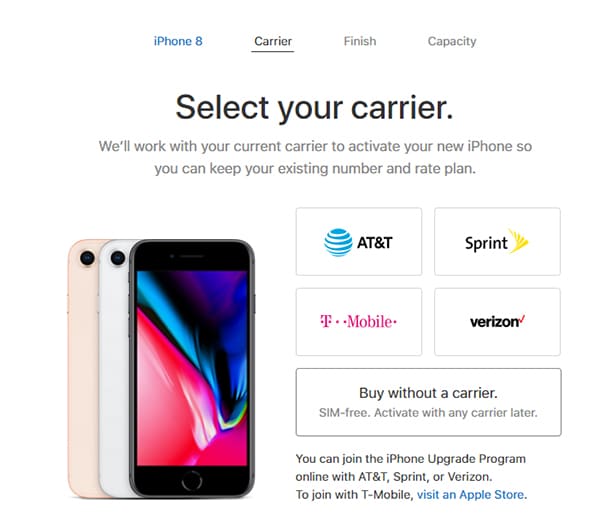
AnyUnlock iPhone Password Unlocker released a new feature that allows you to unlock your iPhone and enjoy any carriers with no SIM restrictions. No matter whether your SIM is changed, SIM is not valid, etc., you can bypass SIM lock with all carriers, including AT& T, Sprint, T-Mobile, Verizon, etc. And, you can unlock it from Windows PC or Mac. At the same time, it will not erase any data in your phone. Besides, as a complete iOS unlocker, AnyUnlock also enables you to , remove Apple ID, unlock iOS screen lock, etc.
To unlock your device in just a few steps, please refer to the following steps:
Step 1. on your Windows PC or Mac. Click on Remove SIM Lock on the home page.
* 100% Clean & Safe
Choose Remove SIM Lock
Step 2. After that, make sure your iPhone with the SIM card is connected to computer. Click Remove Now to continue.
Step 3. Please follow the on-screen instructions to forget your network and click OK.
Forgot This Network on iPhone
Step 4. AnyUnlock will start removing SIM lock as below.
Start Removing
Step 5. Minutes later, once the SIM lock is unlocked, you will get the Removed SIM Lock Successfully page.
SIM Lock Removed Successfully
Read Also: How To Sync Google Photos To iPhone
How To Remove And Insert A Sim Card On Android Phones
The Android OS gets used in numerous manufacturers devices, so its a little more challenging to provide instructions for each model. If your phone has a removable back, youll find the SIM Card inside or under the battery. It may also exist in the external frame. Look for a pinhole encased in the outline of the tray. Open the tray and insert another carriers SIM card using a SIM popper, earring, or paperclip.
Your best bet is to call your current carrier to find out the status of the IMEI. If youre purchasing a device from a third party, it is best to meet the other person at the carrier store of your choice to ensure the phone works appropriately before exchanging money.
How To Unlock Your iPhone
The only way to unlock your iPhone is through your carrier. Contact them and simply request to have your iPhone unlocked. Before they unlock your device, theyll check if your device meets the requirements. Once they unlock your device, follow these steps to activate the unlocked status:
If you dont have an alternative SIM, card do the following:
You May Like: Restore New iPhone From Backup
Once My Phone Is Unlocked What Can I Do
Once youve unlocked your phone from your carrier, you can move to another cell provider of your choice, so long as your device is capable of receiving a signal from that provider. You can take your phone internationally, as long as it supports the GSM network , meaning you no longer have to pay for international plans while traveling.
That said, SIM cards dont provide any other information beyond the cellular connection for your device . For example, if you place your spouses SIM card into your device, your phone will adapt to your spouses phone line, including the number people use to contact them.
Thats iteverything else, including apps, photos, and music, is tied to either the Apple or Google account on the phone. If youre trying to set up an old device for a spouse, youll want to wipe that device first and set it up as a new phone beyond a phone number, you wont gain any other data from the SIM card.
What Is The Disadvantage Of Unlocking An iPhone
The main disadvantage of buying an unlocked phone in the first place is the priceunlocked iPhones cost more than locked ones. If you already own an iPhone that you want to unlock, the main disadvantages of unlocking your phone yourself are potential loss of support from your service provider and Apple, including software updates. Unlocking a phone yourself may void the warranty, but if you get your iPhone unlocked by your carrier, the risks are low.
Don’t Miss: How To Reset Wifi On iPhone
Way 2 How To Check If iPhone Is Unlocked Via Sim Card
An accurate and foolproof way to check if your iPhone is unlocked or not is to use a different SIM card with your device. As explained , if your iPhone is locked, it should not accept or recognize the SIM cards that are not from your primary carrier.
Different Carriers SIM Card
In this method, a locked iPhone will not let you make calls with a SIM card that is from a different carrier. This method gives you an accurate answer as to whether your phone is unlocked or not.
Follow the full instructions below on how to do this.
Step 1. Turn off your iPhone using the Power button.
Step 2. Pull the SIM card tray out of your iPhone and remove the old SIM card from it.
Step 3. Put your new and different SIM card in the tray and slide the tray back into your iPhone. Then, power on your iPhone by pressing the Power button.
Eject and Put Back the SIM Card into the iPhone
Step 4. Once your iPhone turns on, try and make a phone call using your new SIM card. If your call connects without any issues, that means your iPhone is unlocked. However, if the call does not connect, your iPhone is still locked.
How To Check If iPhone Is Sim Unlocked Via Ios
This method to check for a carrier lock was introduced with the latest version of iOS. So, make sure your iPhone is running iOS 14 or later before you get started with the procedure.
There you go. Now youve learned the easy way to check if your iPhone has carrier restrictions.
Until now, iPhone owners had to contact their respective carriers to check if their device was unlocked. An alternative option was to try using a different carriers SIM card, or to use services with an IMEI lookup to attempt to determine if the device was locked or not. As you can probably tell, these options are far from convenient to the user. This new addition certainly makes it easier for people to check for any SIM restrictions, since its right in the Settings app.
If youre in the market looking for a used iPhone, consider this method to be a convenient way to make sure youre not accidentally purchasing a locked iPhone from someone.
Don’t Miss: How To Fix Visual Voicemail On iPhone