How Does Visual Voicemail Work
Contrary to traditional voicemail, you will need an app or a website to access your messages with Visual Voicemail. Once you have access to the website or the app, youll be able to view your messages on a visual interface. Whenever you receive a voicemail, the app will store it temporarily for a certain number of days until you choose to save it.
Youll be able to store and manage your voicemails easier once you get the service. Youll be able to see a list of messages that you can either read or listen to. The list provides you with details like the callers number and the duration of the call so you can easily see who left the message. Additionally, depending on the app or the service that youre using, it will automatically transcribe the message for you so you can breeze through it without having to listen to the recording. Its a relatively new technology, however, so the accuracy of transcription will depend on the quality of voicemail recording.
S To Set Up Voicemail On iPhone 11 With Simple Steps
- The first step, you should go to the Phone app that located in the bottom of the iPhone home screen and then choose it. On the bottom side, you will see the voicemail icon that placed in the corner.
- Select it to open the voicemail.
- In the screen of the voicemail, you will see an empty space complete with the button to Set up now in the center of the screen.
- When you see a notice now you have a choice, select it.
- If you ever use iPhone voicemail and sign in before, you can write down the old password into it and access the old voicemails automatically.
- But if you never use the voicemail before, you must make a password and re-enter it.
- When the process is finished, choose Done.
- After that, your phone will show the Greeting screen. If you dont want to see it and in a rush to the next step. Then, you can choose Default and then Done to skip the previous step.
- But if you have a willingness to personalize your greeting, you should select Record menu to record the greeting and also Play to repeat it back.
- When you really like it, select Done.
- Well, now you officially have a voicemail in your iPhone complete with the setup.
Set up voicemail on iPhone 11 is not a difficult thing, so you must have it. Through it, you will share voicemails with AirDrop. You can save them as an audio memo to save on space, mail them to others, and more. Lets enjoy it and personalize it as you wish to get comfortable using the voicemail system.
Video Source: Howfinity Youtube Channel
Voicemail Not Working On iPhone Heres Why
There are two main reasons why your iPhone is not playing voicemails:
Our troubleshooting guide will help you diagnose and fix the reason why voicemail is not working on your iPhone!
Read Also: What Are Carrier Setting Updates
How To Set Up Voicemail On iPhone Xr Sprint
Sprint offers instant services. Before you follow the instructional guide, it is noteworthy to mention that while setting up voicemail on sprint with customer support/manually, air charges are applicable. Hence, it is recommendable to complete the set up within a single call. Otherwise, you will have to repeat the entire process from the beginning.
To access and set up voice on iPhone XR Sprint or any other model, check out the following instructions:
- Press and hold the Envelope key.
- After a few seconds, connectingstatus will appear.
- If the above steps do not work, put your phone on standby mode.
- Press and hold key 1 from the keypad.
- Now, create a passcode .
- A 10 seconds timer will start, setting up your voicemail name.
- Within the next 30 seconds, record and set up voicemail greetings.
- Either switch on or off the one-touch access.
- At last, go back and verify the voicemail set up.
One-touch access On permits you to access voicemail without entering the passcode each time.
Epilogue
In conclusion, how to set up a voice on the iPhone guide must have given you a clear idea. For any queries, you can drop comments. Till then, good luck and keep communicating effectively!
But I Thought iPhone Voicemail Didnt Have A Password
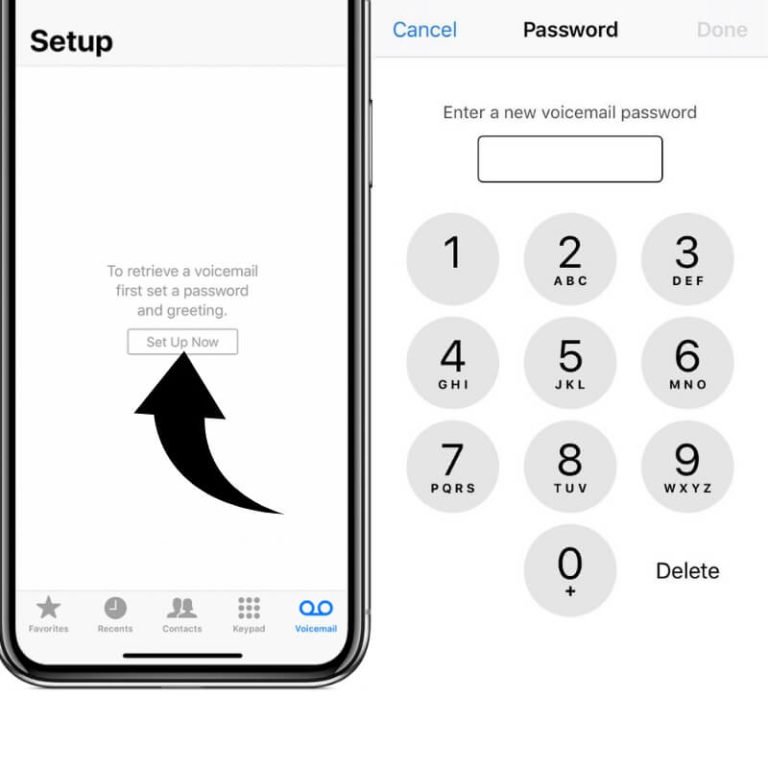
Your iPhone does have a voicemail password, but you only have to enter it once and many new iPhones set it up automatically. However, there still needs to be some form of authentication between your carrier and your iPhone to download your voicemails. Even though you dont see it, your voicemail password still exists.
Don’t Miss: How To Disable Private Browsing On iPhone
How To Set Up Visual Voicemail: An Ultimate Guide
Visual Voicemail is a great way to go through your voicemail if youre on the go. It helps you keep track of your messages and go back to them according to priority. The service is available on most mobile carriers and they usually come with data plans that you can avail of. Some services vary depending on the carrier that you have. Nonetheless, its a great upgrade from the traditional voicemail. Visual Voicemail is a great alternative for those who need more flexibility when it comes to managing voicemails.
Its an extension of the traditional voicemail service. So to avail of it, you must set up voicemail on your phone first. In this article, well be giving you a rundown of everything that you need to know about Visual Voicemail.
How To Set Up Voicemail On iPhone With Verizon
Verizon is yet another telecommunication company in the United States, prominently preferred among Americans to purchase and avail mobile products and services. Thus, heres a handy guide to set up voicemail on iPhone with Verizon:
- Enter the Phone App on your iPhone.
- Tap on the voicemail icon.
- Or, dial *86
- Visual voicemail will appear on the screen.
- Enter username and passcode .
- Sign up and create a password to get started .
- Tap on the DONE button.
- Do you see the Greetings screen?
- You can also set up Verizons default voicemail message.
- Select the Default option .
- Or, select the Custom option
- Now, tap on the DONE button.
- You have successfully set up voicemail on the iPhone.
You May Like: Pool For Imessage
Switch On And Switch Off Airplane Mode
You can do this from either Settings or the Control Center.
This will most likely fix the issue of your voicemail not working.
Getting Visual Voicemail On Your iPhone
One of the more convenient features for Apples Phone app is Visual Voicemail, which saves you from listening to messages to see what callers said. Apples service includes a text translation feature thats turned on by default.
If you want to make sure Visual Voicemail will work properly in your language, go to Settings, followed by Siri & Search and then Language. Choose your preferred language and transcripts will then be displayed in that language whenever you get a voicemail.
Don’t Miss: Can I Screen Mirror iPhone To Samsung Tv
Just How To Switch On Voicemail On Apple iPhone Faqs
Try modifying your voicemail security password, improving IOS, recasting your system setups, becoming aircraft setting on and also off, or even rebooting the Phone application.
Your voicemail Personal Identification Number resembles a security password. Just like a security password is actually demanded to get e-mail, your PIN should be actually gotten into each opportunity you fetch voicemail notifications. Voicemail possesses a nonpayment PIN which is actually the final 6-digits of your profile variety.
Activation Step To Set Up Voicemail On iPhone
Thats it. I hope, voicemail set up on your new iPhone 13 will be activated successfully. Now, do start to Send Voicemail using the Verizon carrier of your iPhone.
How seem this tip for Setting up Voicemail on iPhone Verizon iPhone. Share your feedback in the comment box well keep reading your response.
Don’t Miss: How To Hide Photos On iPad
Set Up A Visual Voicemail Transcript
Beginning with iOS 10, and operative on iPhones dating back to the iPhone 6S, you can see both your visual voicemail and a text transcript of the message. Voicemail transcripts take the audio file and run it through Apples servers using machine learning to transcribe the audio into text. That way, you can either listen to or read your messages. To see both, you need to have Siri enabled via Settings > Siri & Search > and Language English or English . After you set it up, you can tap on any previous or existing message, and it will start a new text transcription of it.
Setting Up Basic Voicemail
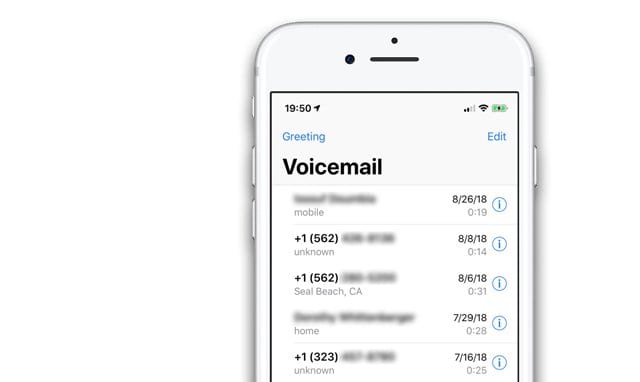
Before launching visual voicemail on your device, it may be best to set up and get used to the basic voicemail service. If youre new to a carrier or just changed providers, the company itself may require you to set up a voicemail directly with them. For users who are still learning how to navigate their phone or who dont receive many calls, the basic voicemail service works well.
Setup procedures will vary depending on your carrier. However, every setup will typically follow the same steps of dialing the correct number and setting up your voicemail over the phone.
AT& T: You can find AT& Ts specific instructions here. Tap 1 or the Voicemail button to specifically navigate to your voicemail. You will be prompted to choose or record a greeting if you have not done so previously. AT& T will request that you create a password. If you get many calls, you can choose to upgrade your voicemail for more storage, but that isnt necessary for visual voicemail.
Verizon: Verizons website offers an FAQ help page to set up voicemail on an Android phone. If youre an iPhone user, though, youll need to check out Apples specific instruction page to get visual voicemail set up.
T-Mobile: T-Mobile sends users directly to Apples instruction page to launch visual voicemail.
Sprint: Press 1 on your Sprint phone to open voicemail. To set up your voicemail, we recommend clicking to learn more about the process here.
Editors’ Recommendations
Also Check: How To Type Degree Symbol On iPhone
Key Presses Don’t Work
If the voice mail system doesn’t respond when you dial your passcode using a cellular or touch-tone phone, enable the DTMF setting on the phone. DTMF settings send the sound of the button press down the line. The voice mail system determines which key you pressed by listening for the sound. If DTMF settings are off, the phone never transmits the sound of the key press to the voice mail system. You can usually find them somewhere in the Settings menu on your phone. If you receive other error messages, contact Verizon customer care at *611 or 800-922-0204 for Verizon Wireless, or call your local customer care for Verizon residential.
References
Verify That Voicemail Is Set Up On Your iPhone
Before we proceed with the means to fix your voicemail not working on iPhone, its of utmost importance to know if voicemail is set up in the first place.
Some updates may change or reset your configuration and cause new issues.
Therefore, before you proceed, open Phone and tap on theVoicemail tab to ensure that voicemail is set up.
You can also go to Settings Phone and make sure you see Change Voicemail Password.
You May Like: Imessage Confetti
What About Basic Voicemail
Apples Visual Voicemail is a solution thats designed for a more robust and appealing voicemail experience. Theres no logging in, and you can get a transcript of your voicemail quickly and easily. Better yet, you can call back or create new contacts quickly.
But if its just not the right solution for you, your carrier may also provide basic voicemail support. In those cases, youll need to dial in to a specific voicemail line, but youll still be able to get your messages.
Each carrier has a different method for setting up voicemail, and weve provided a brief description of how to do it where applicable below.
AT& T: If youre an AT& T customer, you have the option of creating your own basic voicemail. Youll need to press and hold the 1 key down while youre on your phone. AT& T will then ask you to set up your greeting via voice prompts.
Sprint: Sprint has its own basic voicemail for you to set up. In order to get there, youll need to press and hold the 1 button and create a four-to-ten digit passcode to access your voicemail. Youll then need to follow the voice prompts to set it up.
Verizon: Sorry, but Verizon isnt much help here. Instead of allowing you to set up basic voicemail, the company instead directs you to set up Visual Voicemail on your iPhone.
T-Mobile: T-Mobile has a similar story to tell as Verizon. Instead of allowing you to set up a specific basic voicemail, it instead directs you to Apple to set up Visual Voicemail.
Tip 7 Downgrade Ios 11 To Ios 1033
If none of the methods above can fix the problem, the final way you can consider is to downgrade iOS 11 to iOS 10.
Besides, the downgrading failure will cause permanent data loss if you haven’t made an iPhone backup. Therefore, you must back up and transfer the whole files on your iPhone 6 or 7 to the PC or laptop to keep data safe by using a free iPhone data transfer software – EaseUS MobiMover Free highly recommended here. With MobiMover Free, you are able to transfer contacts, messages, notes, calendars, voice mails, books, Safari bookmarks & history, photos, videos, and audios from iPhone to the computer with one-click. What’s more, after you have downgrade to iOS 10, you can use MobiMover Free to get back the exported files to your iPhone again. Now, download and try it now.
Read Also: Send A Gif On iPhone
How To Set Up Voicemail On iPhone 13 Pro Max
Here is the way for, how to set up Voicemail on iPhone. Voicemail, Voice message, and voicebank all is the same thing. Using Apple iPhone, you can record your audio speech and then send it to the recipient. Voicemail is depended on your country-wise carries such as in USA carrier Verizon, at& t, sprint, and more. In this era, almost all folks shout that without voicemail has felt irksome. Since, here I publish my solved tip, for those users, who have Voicemail setup/ activate issues on his or her iPhone. This is the quick easy tip to Set up Voicemail on iPhone Verizon.
we are happy to help you, submit this Form, if your solution is not covered in this article.
Updated in iOS: New feature of Voicemail is how we can record or play it for later. Keep your iPhone updated to the latest version. and get Voicemail transcript features.
Whats Wrong With My iPhone Should I Call My Carrier
At this point, we cant be exactly sure why your iPhone wont play voicemails. The voicemail you play in the Phone app on your iPhone is called Visual Voicemail, which downloads your voicemails from your carrier in the form of little audio files, similar to the music files you listen to inside the Music app.
When voicemail is not working on your iPhone, a lot of people assume that theres a problem with their wireless carrier, so they immediately call Verizon, AT& T, T-Mobile, or another carriers customer support hotline. However, a lot of the time the problem is really caused by a software issue on the iPhone itself.
Recommended Reading: How To Clear Siri Suggestions On iPhone
How To Activate Voicemail On Verizon
wikiHow is a wiki, similar to Wikipedia, which means that many of our articles are co-written by multiple authors. To create this article, 9 people, some anonymous, worked to edit and improve it over time. This article has been viewed 154,759 times.Learn more…
After activating your Verizon Wireless phone, you may access and activate your Verizon voicemail. Your voicemail can be activated from your phone without having to travel to the Verizon store. And once you activate it, you can get to programming it how you would like. The world of voicemail awaits you!
How To Set Up And Use Verizon Voicemail
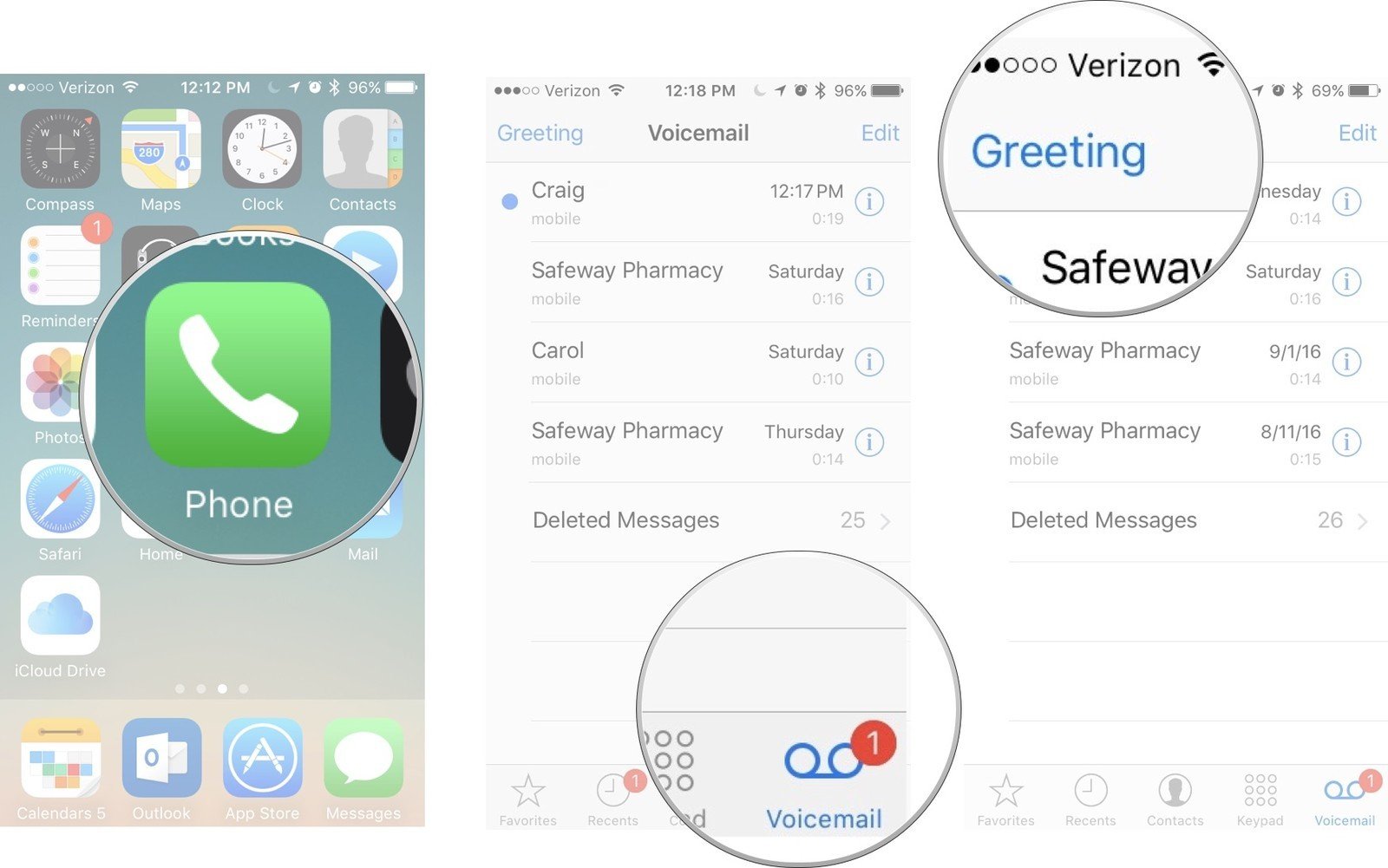
Your Verizon voicemail is easy to set up and even easier to use. It’s not only accessible from your Verizon phone but also from any phone. That freedom of access doesn’t come without property security measuresyour voicemail is protected with a unique password/PIN.
| × | 1 |
Howchoo is reader-supported. When you buy through links on our site, we may earn a small affiliate commission at no cost to you.
Voicemail can be set up using a Verizon cell phone. Make sure the phone has a signal before setting up your Verizon voicemail.
You can easily check your voicemail if you have your Verizon phone with you.
If you don’t have your Verizon phone with you, it’s still possible to check your voicemail.
Don’t Miss: Pokemon Go Offer Redemption Codes