What Is Sms Bombing And How To Stop It
SMS bombing happens when people flood the inbox of a particular number with a torrent of spam messages from apparently different numbers. Certan apps and websites specialize in SMS bombing, which can be difficult to stop given the sheer volume of spam texts.
Often done as a prank, SMS bombing can also constitute a cybercime, especially if its used as a cyberbulling technique. Built-in spam filters and third-party spam blockers can help protect against SMS bombing. And you can also sign up to Do Not Text lists to help prevent SMS bombing attacks on your number.
Spamhound Sms Spam Filter
SpamHound is a free service that works differently depending on the type of phone you own. The iOS app supplements Apple’s built-in Messages app to filter out SMS spam. But the Android app becomes your default SMS app for sending and receiving texts. SpamHound automatically displays past text messages and provides easy access to your contacts, but you can’t add GIFs, images, videos, or other files.
As for message blocking, it can detect spam based on keywords and other factors. To fine-tune SpamHounds powers of deduction, youre encouraged to create blacklist and whitelist rules for what you want filtered out or allowed to come through.
Report Smishing To The Authorities
Report spam messages to your cellular provider if you have AT& T, Verizon Wireless, T-Mobile, and Sprint. Simply copy and paste the text into a new message and send it to SPAM . You will get a reply from the service asking for the number the text came from. Reply with the number and youre done. This wont immediately stop the spam text, but it does help the community of smartphone users as far as identifying spam text numbers, said Kelso.
You can also report the phishing text to the Federal Trade Commission and the Federal Communications Commission.
Don’t Miss: How To See Liked Posts On Instagram iPhone
How To Stop Spam Texts On iPhone With Message Filtering
Read on to see detailed instructions for each step.
1. Go to settings, then scroll down and tap Messages.
2. Scroll down to Message Filtering and tap the Filter Unknown Senders toggle to the on position.
3. Now, open the Messages app. You’ll be presented with which messages you’d like to see. Select Known Senders to only see messages from contacts.
Select Unknown Senders to see messages from unknown numbers this will also include messages from companies, including banks, so ensure you check this section if you’re expecting an important SMS message . Select All Messages to see everything.
4. The final step is to disable notifications from unknown senders. This way you won’t be pestered by the notifications appearing on your lock or home screen. Open Settings, then tap Notifications. Scroll down and tap Messages. Hit Customize Notifications and under Allow Notifications heading, toggle the Unknown Senders switch to off.
There you have it: you can now filter spam messages from the messages you receive from contacts. This is super useful for keeping your messages inbox decluttered and to ensure you’ll never accidentally click on a spam message. If you want to block individual spammers from the Unknown Senders box, we have a guide for how to block spam calls on your iPhone, too.
What Is A Phishing Text
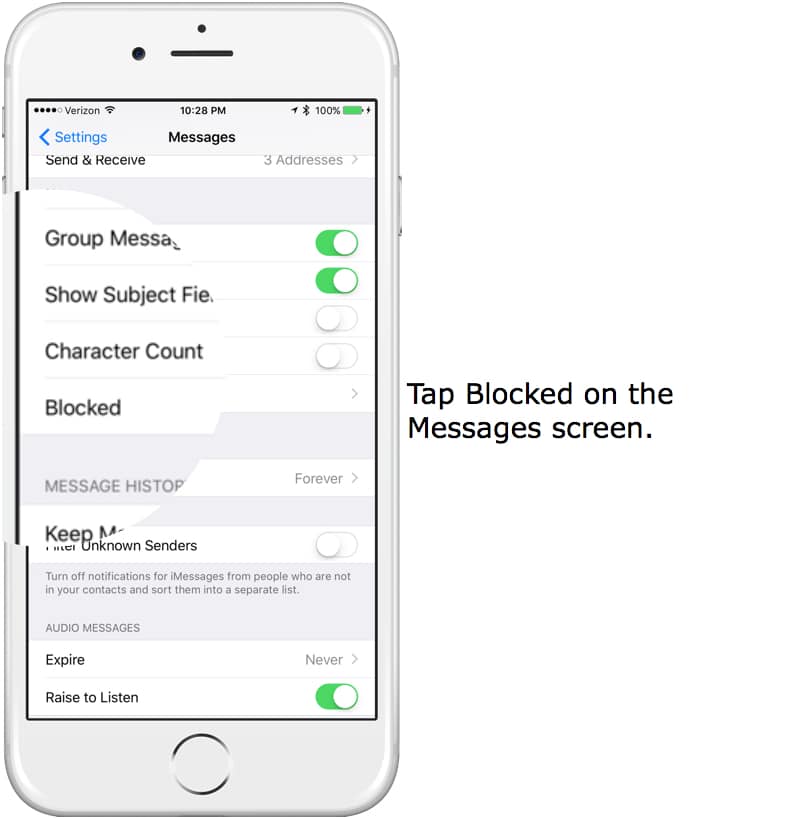
Phishing texts, also called smishing, are attacks from cybercriminals to trick someone through text messages. Often these texts are aimed at stealing personal information or scamming the recipient out of money by asking for information about credit cards or bank accounts. Some will encourage you to click on a malicious link that will download malware to your phone. The malware then goes to work to steal your personal information.
You May Like: How To Move Data From Android To iPhone
How Can You Tell If A Message Is A Scam
Scammers are getting more sophisticated at making scam text messages look authentic and often use identity masking technology to change the name displayed as the caller ID. This is known as number spoofing. That said, if youre wondering how to tell if a message is a scam, there are a few signs to watch out for:
- Unexpected contact. Think about how an organization usually contacts you. If it isnt via a text message, contact them directly to check if its legitimate. Remember, genuine organizations dont contact you out of the blue, asking you to disclose personal or financial details via a text message.
- Spelling and grammatical errors. If a message doesnt look professional, thats a red flag that its probably a scam. Legitimate organizations rarely make glaring spelling or grammatical errors in customer communications.
- Is the message relevant to you? For example, if it informs you about a parcel delivery, did you order or were you expecting anything? If it informs you about a prize, did you enter a competition? If its about a gift card, is it from somewhere you have previously shopped?
The golden rule of any scam, online or otherwise, is that if something sounds too good to be true, it probably is.
Report The Spammer To Your Carrier
This isnt going to halt all incoming spam texts and calls immediately, but it benefits others, and if everyone reported these messages, there would be fewer spammers. Heres how you can do it.
Take the original spam text and forward it, so its reported to your carrier. If youre on AT& T, Verizon, T-Mobile, or Sprint, use this number: 7726 .
Also Check: How Much Is iPhone X Worth
Carefully Read Messages And Ignore Unknown Contacts
Be diligent when receiving texts from unknown contacts, or in Johnsons words, Dont fall for the scam. When receiving a message from someone who is not on your contact list, look for tell-tale spam clues such as incorrect spelling or grammar. Chances are that within the message, there are misspelled links or brand names, as well as unexpected free offerings such as gift cards, free vacations or loans, or inquiries supposedly from government agencies.
Pro tip: Government agencies will never initiate contact by text. If it sounds too good to be true, chances are it is.
Same goes for messages from people pretending to be someone else. When you get a message demanding something , think before reacting. If it is saying it is your boss, is it? Probably not. Especially if it isnt from their number. Is it from your bank? Then call your bank directly dont interact with the SMS message, Johnson added.
You can protect yourself by simply not opening messages from unknown numbers and blocking unknown contacts.
How To Filter Text Messages On My iPhone
Your phone may also have the ability to filter out spam text messages automatically. Follow these steps:
You May Like: What Is The Home Button On iPhone
How To Stop Spam Texts On Android Devices
You can also report a text as spam on your Android device. To do so:
When it comes to text messages and security, using a little common sense and making the most of your phones and carriers privacy features can help you handle spam messages more efficiently. Now that you know how to stop spam texts, be sure you cover all your cybersecurity bases by taking the necessary precautions to protect yourself online.
Don’t Reply To Text Messages
If you don’t recognize the sender or the number, you should ignore instructions to text “STOP” to prevent future texts. While it may be tempting to reply back with a strongly worded message asking the sender to stop, this is a common ploy to verify that your number is actively in use. Never dial call-back numbers either.
Don’t Miss: How To Sync iPhone To Macbook Air
The Text Doesnt Make Sense To You
Spammers send millions of messages hoping that someone will click on their links or call them. That means that many spam messages wonât make sense to you. An example would be if you receive a fraud alert from JP Morgan bank â but you donât have an account with them.
ð¡ Related: How To Tell If Someone Is Scamming You Online â
How To Filter Text Messages On My Android
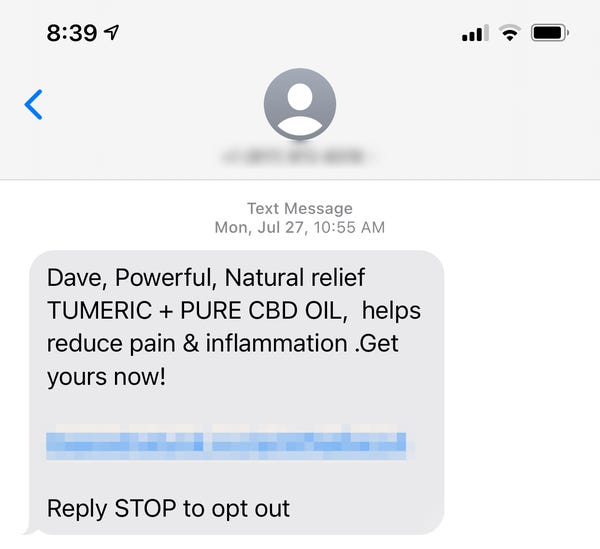
To block spam messages on an Android follow these steps:
If you cant find the Spam Protection option, your phone doesnt have a spam filtering feature. In this case, youll need to install an app such as the ones mentioned above.
Never Store This on Your Smartphone
Is Your Phone Spying on You?
Also Check: How To Change The Name On My iPhone
What Are Robotexts And How To Stop Them
Robotexts are automated messages used by spammers to mass-send unwanted advertisements and other junk. Thankfully, you can block robotexts sent by bots in the same way that you can block other kinds of spam.
As always, dont interact with the text except to block the number to prevent it from sending you more spam in the future. Then, report the spam text and spam phone number to alert your mobile carrier to the problem. Finally, use your phones built-in filtering and blocking features to shield yourself from all kinds of spam.
How To Block Spam Phone Numbers On Android
If you are still receiving spam text messages, blocking numbers is a good way to ensure you no longer get messages from that specific phone number.
Blocking spam text messages will help keep your message inbox from being flooded with scam texts. Remember to keep yourself safe and never click the links or reply to the spam message.
Don’t Miss: How To Switch Numbers On iPhone
Tips: How To Protect Yourself From Spam Texts
Dont disclose your cell phone number online unless its essential
Often, online forms ask us to disclose phone numbers but remember that the details you submit can often end up on marketing lists or databases. Unless its essential or mandatory, avoid giving your number out to help reduce the number of unwanted texts and calls.
Dont post your cell phone number publicly
For example, avoid listing your cell phone number on your social media profiles such as Facebook, Twitter, or elsewhere.
Keep an eye on your cell phone bill
Review your phone bill regularly. If you see any charges which dont look right, contact your network carrier to check if youre either receiving or unknowingly sending spam messages from your phone.
Check to see if your carrier offers call blocking
Many major carriers offer call-blocking services that allow you to block phone numbers from unknown callers for a set period. Several third-party apps can block spam texts including Nomorobo, Robokiller, Truecaller, TrapCall, and others. Bear in mind, though, that using these apps involves sharing your data with them.
Place your number on a Do Not Call Registry
Different countries have different schemes, but in the US, the Federal Trade Commission operates a National Do Not Call Registry. This allows users to opt-out of receiving unwanted texts and marketing calls. However, note that actual scammers dont abide by this registry, so they will continue to send scam texts regardless.
Related Articles:
Never Share Personal Information Over Text
If you receive spam text messages, be sure not to respond to any of them, and if you do, dont share any personal information like your social security number, bank account details, address or any other identifying information.
To go one step further, Gibson suggested utilizing an identity protection service or credit monitoring service that can alert you of changes on your accounts. Monitoring services typically charge a fee, but you may likely be able to check your own credit for free through your bank or credit card company, plus receive a full credit report for free once a year via annualcreditreport.com.
Johnson also recommends moving normal communications to Signal, a free privacy-focused messaging and voice talk app you can use on both Apple and Android smartphones and via desktop. Communications on Signal are end-to-end encrypted. This means the content of the messages you send and calls you have are private, unlike SMS messages, which are standard text messages of up to 160 characters that are sent using a cellular signal instead of an internet connection.
Stop using SMS for regular communication, Johnson said. That way, any unsolicited text messaging will stand out as odd to you, so it is more likely you will think about the message before reacting to it.
In addition to SMS messages being limited in length, they are not typically encrypted and are sent over open networks.
Read Also: How To Remove Photos From iPhone
How To Report Text Scams Phishing & Robotexts To The Ftc
Here’s a helpful article from the Federal Trade Commission if you’d like to learn more about text scamming. If you’re receiving unwanted commercial texts, you can report the number to the FTC by following this link. If you’re getting unsolicited robocalls and texts, to report those numbers, as well.
Master your iPhone in one minute a day: to get our FREE Tip of the Day delivered right to your inbox.
How To Recognize Spam Texts When You See Them
rd.com, Getty Images
There are some key signs that a text message isnt legit. First, is the companys name is in the text? Legitimate brands will let you know up front when theyre reaching out to you.
Second, look at the link. Is the name of the company in the link? If so, its probably legit. If the email contains a shortened link , then dont click it.
For example, http://www.ups.com/tracking/1234 lets you know that it will take you to a UPS tracking page.
On the other hand, the link https://bit.ly/3msAZfP gives you no clues, and could be from a scammer.
Scammers often use urgency to get you to take action without thinking. Catching you off-guard makes it easier to get you to click a link or answer with information.
Heres an example of a smishing text that is vague, uses urgency tactics, and has a shortened link:
-
You have a package that needs to be claimed ASAP. https://bit.ly/3msAZfP
Other clues to look for include misspellings, bad grammar, slang, emojis, and typos. If the text doesnt look professional, then it probably isnt from a brand or company you trust.
Don’t Miss: How Do I Transfer My Data To My New iPhone
Why You Can Trust Us
At US News & World Report, we rank the Best Hospitals, Best Colleges, and Best Cars to guide readers through some of lifes most complicated decisions. Our 360 Reviews team draws on this same unbiased approach to rate tech products that you use every day. The team doesnt keep samples, gifts, or loans of products or services we review. In addition, we maintain a separate business team that has no influence over our methodology or recommendations.
Tech News That Matters To You Daily
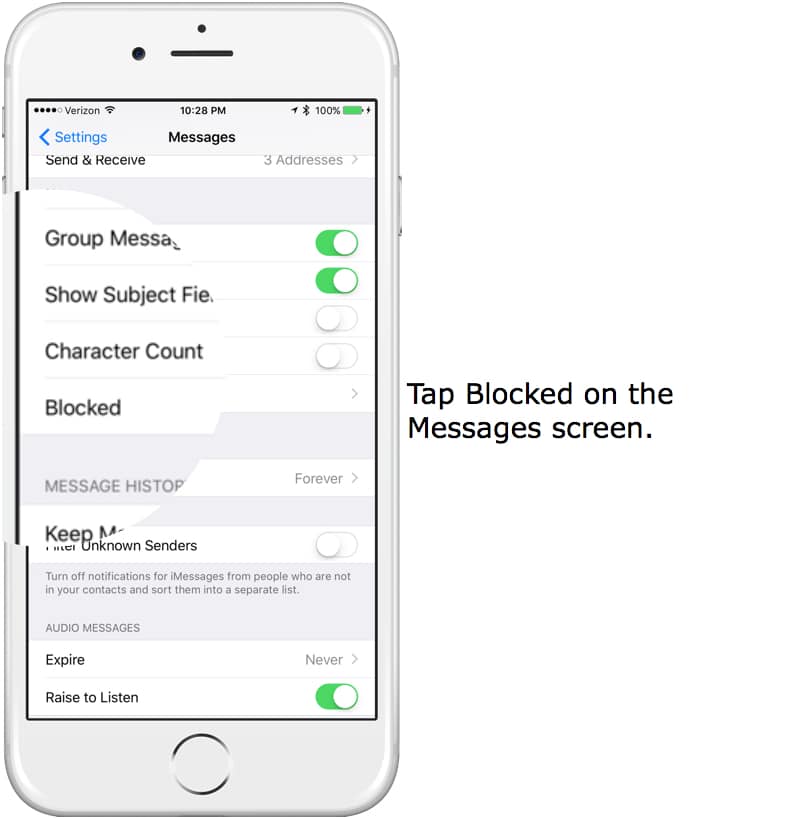
Privacy, security, the latest trends and the info you need to live your best digital life.
- Go to Settings > Messages.
- Turn on Filter Unknown Senders.
If you get a message from an unknown number identified as spam or junk, you can report it to Apple. In the message, tap Report Junk, then Delete and Report Junk.
RELATED:
You May Like: How Long Does iPhone 6s Battery Last
How To Block Your Number When Calling
If you want to go incognito and hide your number while calling someone, just type in *67 before entering their phone number. This is a perfect way to ensure someone cant save your number when you call them. You will have to type in *67 each time you call to remain anonymous, though.
Happy prank-calling, friends.
Report Phishing Attempts To Apple And Your Service Carrier To Stop Spam Text Messages
* This post is part of iPhone Life‘s Tip of the Day newsletter. . *
Reporting spam to Apple and your service provider takes only a few seconds and helps to prevent future spam and phishing attempts. Depending on your service carrier and the message received, the number will either be blocked or labeled as “Spam Risk” to warn others. Below, we’ll cover how to report spam texts to Apple and to your service provider.
Related: How to Leave a Group Text on iPhone
You May Like: How To Delete Purchase History On iPhone
Whats The Best iPhone App For Blocking Spam Texts
If your spam text problem is really bad and youre getting dozens of messages daily, then you should look into an app. There are a couple of highly rated apps that specialize in blocking the worst of the spammers. One is free, and the other has a very small monthly subscription charge.
The free one is Block Spam Text & Call. At the time of writing, it has 424 ratings and an average rating of 4.6 out of 5.
The second is the rather aggressive-sounding TextKiller. At the time of writing, it has almost 12,000 ratings and an average rating of 4.4 out of 5. The monthly subscription for this one is $3.99, or you can save money by paying for a whole year up-front. That will cost you $29.99.
Obviously, it goes without saying that no app is perfect, and spam texts are still bound to slip through the net occasionally. However, judging by the user reviews on these two apps, they seem to do the job extremely well.