Solution 3 How To Unlock iPhone Remotely
If your iPhone or iPad gets lost or stolen, this solution can help you wipe everything from your device and protect your personal information from leaking. Before you start, make sure that the Find My iPhone feature has been enabled previously on your device.
Step 1. Go to the iCloud website. If you have another iOS device , you can use the Find My app instead .
Step 2. Once you logged in, find the “Find my iPhone” section > Click on “All Devices” at the top of the screen > Select the iOS device you want to unlock.
Step 3. Then, you will see three options related to your iPad > Click on “Erase iPhone” and confirm your selection.
Step 4. After your iPhone is erased, you can restart it and restore it from iTunes or iCloud, if you’ve previously made one.
How Long Is My iPhone Disabled
If you enter the wrong passcode between 1-5 times, youll have no issue. After the sixth time, youll have to wait a minute followed by 5,15, and 60 minutes. On the 10th time, youll need to connect your phone to iTunes. If possible try not to do this because its much easier to input the correct passcode then go through the following process. Give yourself some time to remember instead.
Unlock Your iPhone With Your Computer
You can use your computer to reset your iPhone to factory settings. Like iCloud, this method will erase your data and you wont be able to recover it if you dont have a backup.
If you have an iPhone 8, 8 Plus, X, XR, XS, XS Max or 11:
- Hold the SIDE BUTTON and a VOLUME BUTTON down until you see the power off slider. Turn off your iPhone
- While holding the SIDE BUTTON, connect your iPhone to your computer. Continue to hold the button until the Recovery Mode screen appears
If you have an iPhone 7 or 7 Plus:
- Hold the SIDE BUTTON until you see the power off slider. Turn off your iPhone
- While holding the VOLUME DOWN button, connect your iPhone to your computer. Continue to hold the button until the Recovery Mode screen appears
If you have an iPhone 6S or earlier model:
- Hold the SIDE BUTTON until you see the power off slider. Turn off your iPhone
- While holding the HOME BUTTON, connect your iPhone to your computer. Continue to hold the button until the Recovery Mode screen appears
Your iPhone will reset to factory settings. When its done, you can set it up like new, create a new password and restore a backup.
Don’t Miss: Find My iPhone For Friends
How To Reset A Locked iPhone Running Ios 152
The following steps assume your iPhone or iPad is running iOS 15.2 or iPadOS 15.2 or later, and is connected to a cellular or Wi-Fi network. Note that if you restart your device when you see “Security Lockout” on the Lock Screen, you won’t be able to reconnect to a Wi-Fi network until your device is unlocked.
How To Get Back Into Your Locked iPhone
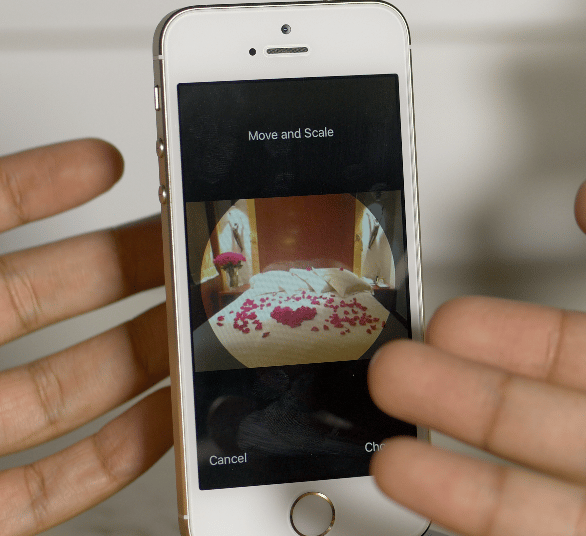
One way to ensure the safety of your phone is to keep it password protected. Most people use a password they remember, often a series of numbers.iPhones, like other smartphones, allow you to lock your phone with a passcode of your choice. To keep the phone protected, entering the incorrect password too many times will lock the phone. This keeps thieves from stealing your personal information if they steal your phone.Oops, I Locked Myself Out of My iPhone! Unfortunately, this means you might lock yourself out of your own iPhone, simply by making a mistake. The number of people who lock themselves out of their phones is higher than the number of thieves who attempt to break into these devices.
- New model iPhones : Make sure the device is not connected to a computer. Hold down one of the volume buttons on the left side and the on/off button on the right side until the power slider appears. Drag this to turn off your device. Then, connect your phone to your computer while holding the side power button until the Recovery screen appears.
- iPhone 7 and 7 Plus: Similarly, turn the device off and then connect it to a computer. Hold the volume button, rather than the power button, until the Recovery screen appears.
- iPhone 6 and earlier: As with the other devices, hold the buttons and drag the power slider until the device turns off. Then, plug the device into your computer. Hold the Home button on the front of the iPhone 6 until the Recovery screen appears.
Don’t Miss: How To Quickly Delete Contacts On iPhone
Discover Short Videos Related To I Locked Myself Out Of My iPhone On Tiktok Explore The Latest Videos From Hashtags: #lockedoutofmyiphone #ilockedmyselfoutofmyphone #ilockedmyselfout #ilockedmyiphone #lockedmyselfoutmyphone #lockedoutmyiphone #ilockedmyselfoutofmycar #iblockedmyself #ilockedmysisterout #ilockedmyselfoutofmyipad
TikTok video from nora joy : “I still cant believe this is my life #fyp #jennie”. LOCKING MYSELF OUT OF MY IPHONE. 867-5309 / Jenny.
442views|
TikTok video from mando : “Uhm Tim Cook why is this happening to me? Calling all engineers and tech pros #help #iphone #apple”. Help! | I got locked out my iPhone | Please tag a tech guru or someone Im desperate . original sound.
1470views|
TikTok video from Iss Blu : “I hate my life #AEJeansHaveFun #KeepItRealMeals #iowa #mylifesucks #iphoneproblems #williow #catchavibe”. So I locked myself out of my phone for two days | Got it unlocked today by resetting the whole phone and lost everything | Had to make a new TikTok by I forgot my password . meet me at our spot by willow smith and tyler cole.
890views|
TikTok video from Mr.Brown : “Pull up tonight at Radio Bean in Vermont!!!!! we’re turning up!!!!!! #vermont #dj #mrbrown”. HEY YALL!!! I locked myself out of my iphone so I had to buy an Android for the time being….. we’re about to hit Vermont tonight!!!! who’s pulling up?!?!?. NOWHERE.
280views|
TikTok video from koz 🙂 : “retrograde gatorading fasho #spiritual #444 #iphone”. locked myself out my phone I got less than a week ago lmao. fnf remix jt verse.
409views|
2367views|
Hacks For Unlocking An iPhone
There are hacks for everything these days, like using hidden smartphone codes to disable call waiting or get better reception. Other hacks will teach you how to restart a frozen iPhone, how to turn off read receipts and how to hide text messages on an iPhone. Not enough hacks for you? Check out TikTok, which has already convinced us that we need a desk vacuum, but has the ultimate trick for unlocking an iPhone without a passcode.
This TikTok video is easy and foolproof. You can practice doing this on your own iPhone by covering the camera so Face ID doesnt work.
Unlock an iPhone without a passcode by doing the following:
You May Like: Is iPhone 12 Mini Waterproof
Way : iPhone 14/13 Lock Screen Removal By Tricking Siri
Siri is the personal assistant provided by Apple. So, if you somehow able to trick Siri then you can bypass the lock of your device very easily. So, how to trick Siri? you can find the answer below.
- Navigate to the passcode screen on your locked iPhone.
- Enter number 8 for 5 seconds.
- Enter number 9 for 5 seconds,
- Enter number 6 for 5 seconds.
- Now, hit “Cancel” to delete all the previous numbers.
- Similarly, enter number 3 for 4 seconds.
- Enter number 2 for 4 seconds.
- Enter number 0 for 4 seconds.
-
Now, hit “Emergency”.
- Enter “asterisk or star” key for 3 seconds and then key in “91234#”
- Now, again wipe out the above-entered number, key in “8569#” and delete it immediately.
-
Enter “*911*” and delete it immediately again.
- Dial and call 9116.
-
Finally dial and call 911.
Wait for the iPhone will get unlocked.
This is a very simple trick to do a lock screen removal on your iPhone. But keep in mind it does not always work on every iOS device.
Way 1 Put Your iPhone Into Recovery Mode And Restore iPhone To Factory Settings Using Itunes
You can also easily unlock the device by restoring it in iTunes. To restore your iPhone in iTunes, follow these simple steps. If you dont have an iTunes, go to this download on your computer. If you have installed iTunes on your computer, please update it to the latest version.
Step 1: Put your iPhone into Recovery Mode.
For iPhone 8 or later: Press and hold the side button and one of the volume buttons. Drag the slider to turn off the device. Then hold the side button as you connect the device to the computer. Continue to hold the side button until the recovery mode screen appears.
iPhone 7 and 7 Plus: Press and hold the Side or Top button until you see the power off slider. Drag the slider to turn off the device. Now, while connecting the device to the computer, press the Volume down button until the recovery mode screen appears.
iPhone 6s and earlier: Press the Side or the Top button until you see the power off slider appear on the screen. Press the Home button while connecting the device to the computer. Keep holding the Home button until you see the recovery-mode screen.
Step 2: Then, connect the iPhone to the computer you used to sync the device previously.
Step 3: You should then see a message in iTunes asking you to Restore or Update the device. Click on Restore and wait for iTunes to install the latest version of iOS on the device.
Also Check: How To Set Birthday Reminders On iPhone
Solution 2 How To Unlock The iPhone With Apple’s Suggested Recovery Way
As we mentioned earlier, when you attempt to enter the wrong passcode over ten times, it will show you the alert “iPhone is disabled” and “connect to the iTunes.” That means you can connect your device to iTunes and then restore it from iTunes. Here are detailed steps.
Step 1. First of all, you’ll need to put your iPhone in recovery mode. The steps vary depending on the iPhone model you’re using. Here are the steps to do it.
For the iPhone 8/8 Plus and any iPhone X Models: Press and hold the Side button and Volume Up/Down button until the power off slider appears > Slide it from left to right to turn off your device.
For the iPhone 7/7 Plus: Press and hold the Side/Top button until the power off slider appears > Turn off your iPhone.
For the iPhone 6s and earlier: Press and hold the Side button until the power off slider appears. Turn off your device.
Step 2. After putting your iPhone in recovery mode, then you can connect your device to your computer while holding the side button on the iPhone 8/8P/X or Volume Down button on iPhone 7/7 P or the Home button on the iPhone 6s and earlier. Keep holding these buttons until you see the recovery-mode screen.
Step 3. In the iTunes screen, you will be asked to Restore or Update your device > Choose “Restore.”
S Of Breaking Into Locked Phone With Imyfone Lockwiper
Removing the screen lock on an Android phone with iMyFone LockWiper is es easy as 1-2-3. Even technical green hands can successfully break into a locked Android phone with the powerful tool in no time.
Step 1: Download iMyFone LockWiper for free and launch the program on your computer. Choose the Remove Screen Lock mode and then click Start.
Step 2: Connect your Android phone to the computer with a USB cable. Verify the device information click Start Unlock to proceed.
Step 3: Wait as the program downloads and sends a specific data package to your device to bypass the lock screen.
Step 4: Follow the onscreen instructions that will enable to reset your device and remove the lock screen.
That’s how easy it is. So, the next time you say, “I locked myself out of my phone,” you know where to turn to!
Read Also: Will Apple Watch Charger Charge iPhone
What If I’m Still Locked Out
If you’ve restored your phone to factory settings and your phone still won’t let you in, there’s not much more you can do on your own.
We suggest making an appointment at your nearest Apple Store where a specialist can try to help you get back into your phone. If there isn’t an Apple Store near you, the next best move would be to contact Apple Support. We hope you can fix your issues at home, though. Good luck!
Unlock iPhone Passcode Without Computer Via Siri

If you are using iOS version 8.0 to iOS version 10.1, you can make use of Siris loophole to unlock iPhone passcode without computer. To activate Siri, you can either press and hold the home button or face the iPhone screen and say Hey Siri. Then you can take the following steps to unlock iPhone passcode without computer via Siri.
Unlock iPhone Passcode via Siri
Step 1. Ask a question such as What time is it right now? or What is the world time?. Then Siri will display a window with specific time.
Step 2. Tap on the world clock icon at the left bottom to select and add another clock.
Step 3. Click on the Share and Messages buttons to try to send a new message.
Step 4. You dont need to write anything. Instead, you can add photos after creating a new contact. Adding photos to iPhone will allow you to access, view, and select pictures in your devices library.
Step 5. After entering the library, press the home button or Return button on the home screen. Now, youll find that youve already unlocked iPhone passcode without computer.
Recommended Reading: What Resolution Is The iPhone 11
How To Restore A Locked iPhone Running Ios 151 Or Earlier
If you’re planning on trading in an old iPhone for a new one, there are some steps you’ll want to take beforehand to ensure it’s de-linked from your accessories and accounts and that everything on it is erased.
Locked Out Of iPhone 8 3 Ways To Unlock And Get Back In
Get locked out of your iPhone 8 when forgetting passcode or after too many passcode entries? It’s effortless to do a reset to unlock and access the locked device.
Like any passcode-protected digital device, there’s a chance you could get locked out of your iPhone 8 or iPhone 8 Plus. It could occur when you forgot the lock passcode. Both intentional or unintentional entries of wrong passcode can also make the device locked up, along with giving you the “iPhone is disabled” message.
Though, you’re not without hope if this happens to you. A few trouble-free tips are available here for assisting you to get into a locked iPhone 8 again.
You’ll need to factory reset locked iPhone 8 if you forgot the lock screen password.
There is one caveat to keep in mind before heading to unlock your locked iPhone 8.
After you set a passcode, Apple will activate data security mechanism to hinder any unauthorized access. All the data stored in your iPhone 8 can be only approached with the password being entered accurately on the lock screen. So, if your device locks out as you don’t remember the passcode or there’s no more chances given to enter the correct numeric code, your only resort is to do a reset to break into the device.
Tips:
- If you have a copy of your iPhone 8 content, restore the erased data back after it goes back to working again.
Don’t Miss: What Colors Does The iPhone 11 Pro Max Come In
Solution 1 The Quickest Way To Get Back Into Your iPhone
You may wonder why do we introduce this solution first. It’s just because, compared with other solutions, this solution applies to more situations. No matter why you are locked out of the iPhone, this solution can get you back into your iPhone or iPad by erasing everything, including the passcode from your iPhone. But if you use iTunes, you have to make sure that you’ve synced your device to iTunes and what’s worse is that iTunes crashes and freezes very often, which may frustrate you.
For this reason, we advise you to use this powerful iPhone unlock software – EaseUS MobiUnlock to get the job done. It is a professional iOS screen unlocker you can use to unlock the iPhone, iPad, or iPod touch within minutes.
Step 1. Run EaseUS MobiUnlock, connect your iPad to the computer, and then select “Unlock Screen Passcode.”
Step 2. Then, you will come to the Start page, just click “Start” to proceed.
Step 3. Check your device model and click “Next” to download the latest version of firmware for your device. If the firmware has been downloaded already, select the package instead.
Step 4. After you download or select the firmware, click “Unlock” and enter the required information in the new window. Afterward, simply click “Unlock” to start unlocking your iPad, iPhone, or iPod touch.
Step 5. Wait for the tool to reset your device without a passcode.