How To Choose The Best Calendar App
There are hundreds of calendar apps available on Google Play and App Store, however you should download one that suits your specific needs. Whats good for personal time management, isnt necessarily good for professional purposes. Nobody knows your requirement better than you, hence you must choose a calendar app that meets all your time management needs. Nevertheless, there are some basic characteristics that you should always look for in a calendar app
Timetree: A Single App To Handle Multiple Calendars And Schedules
TimeTree is a free calendar app that is designed to cater to all of your scheduling needs in one place. The design of the app over the web or phone is simple and facilitates smart scheduling. You can create multiple calendars for different areas of your life, like personal, work, family, friends, relationships, etc, and add member to each of your calendars.
You can also create an event or add a memo through the app in any of the calendars that you have created. The event and memo can be customized as per your preference, and guests can be invited to collaborate. Guests can add comments and communicate with others through the comment section. You can also invite guests to view your online calendar through a shareable URL.
You can add to-do lists and notes, attach a URL, add a location, and make an event recur while setting it up. With API integrations, you can also connect with other apps and software to view and edit calendars, contacts, events, and comments.
Available platforms: Web, iOS, Android
Cost: Free
App Store / Google Play Rating: 4.5/5 , 4.8/5
Best used for: Task management | Organization | Meetings | Conferences | To-dos | Integrations
Ideal for: Personal use and work
Outlook Calendar: Versatile Calendar App For Organizing And Increasing Productivity
Just like Google, Apple, and Zoho, Outlook Calendar is a product of the efficient Microsoft ecosystem. You can access a free version through your Microsoft account or opt for their Office 365 premium plan as well.
Outlook Calendar has kept things simple when it comes to scheduling your daily events. It allows you to create multiple calendars and sync with others. You can manage your team calendars and overlay them to get a clear view of your upcoming schedule.
Outlook Calendar also allows you to create an event and add other guests to it via email address. You can customize time zones, creating an event start time in one time zone and the end time in another. You can also create tasks, to-dos, and notes.
With the option of adding Microsoft teams to your event, you can schedule internal meetings within your organization, or you can create external meetings with your guests. In the Outlook premium subscription, you can create a one-on-one appointment or a meeting and customize your preferences for each. You can also share your calendar with others through email or even embed it onto your website.
One advantage of using a Microsoft suite is that you can easily navigate between your calendar and your email, and you can propose a meeting time based on your Outlook Calendar to your guests directly from your email as well.
Available platforms: Web, Android, iOS
Cost: Free
App Store/Google Play Rating: 4.6/5 , 4.8/5
Ideal for: Personal use, work and business
Also Check: How Much Is The iPhone 11 On Black Friday
Bookafy: Best For Calendar Synchronization Options
One of the things that sets Bookafy apart from other booking tools is how it handles calendars between people. You can enable two-way calendar syncing when you want each party to be able to see the others schedule. Or, choose one-way syncing when someone needs to view your calendar but you dont need to see theirs.
What’s The Best Calendar For iPhone
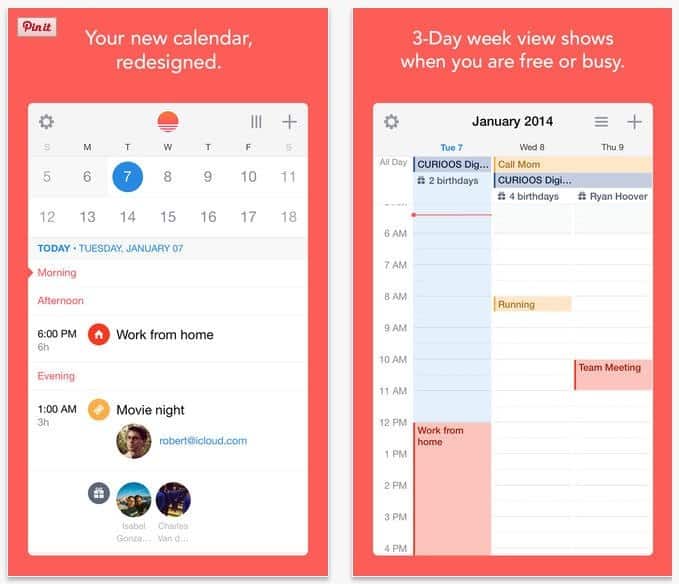
Your calendar should work for you, which means you need to pick one that feels easy. All of these apps offer the basics, so focus on things like aesthetic appeal, intuitive interface, and special features that make you say “ooh!” There’s no shame in picking Google Calendar because you like the images it adds or Timepage because you like the pretty colors. Whatever works for you.
This article was originally published in February 2019.
Get productivity tips delivered straight to your inbox
Recommended Reading: How To Reduce Icloud Storage On iPhone
Timepage: A Modern Calendar App For Stylized Scheduling
Timepage’s main attraction is the modern approach to its calendar design and the amazing user experience it comes with. It plays just the right sound for you while navigating, making you want to keep fiddling with the app. Timepage syncs with your Apple Calendar, Google Calendar, and Outlook Calendar.
Every screen that pops up in the app has amazing visuals that make you wonder if you’re even using a calendar app. Apart from creating tasks and managing your schedule, Timepage is integrated with weather forecasts, maps, contacts, and many other apps to boost your productivity.
You can create a new event and add your guests to it through their email addresses. The heat map feature displays the frequency of your events across all your calendars. The deeper the color of a particular date, the more events you have scheduled on that date. Smart alerts are another unique feature of Timepage that gives you smart reminders for your upcoming events, rain alerts when it’s time to leave for your meeting to another location, follow-up prompts with your guests after the end of a meeting, and daily briefings on your daily schedule and the weather.
With multiple colors options, Siri shortcuts, a seamless sync between your multiple Apple devices, different widgets to choose from, and the option to connect to various calendars, Timepage should rank up in your list while considering purchasing an online calendar app.
Available platforms: iOS
Ideal for: Personal use and work
Keep Everyone On The Same Page
When an appointment is set through your calendar or Booking Page, the service provider and customer receive immediate confirmations. Cut down on no-shows by automating email or text reminders on the lead-up.
Any time a booking changes, you get an instant alert from your iPhone appointment app. You can even activate push notifications for extra convenience.
Read Also: Best Web Browser For iPhone
The 8 Best Calendar Apps For iPhone
Looking for the best calendar app for iPhone? Here are the best options to help you find the perfect calendar for your needs.
It’s hard to decide which iPhone calendar app you should use. The App Store is full of possibilitieseach has a distinct set of pros and cons, and in some cases, is designed for a different subset of users.
That said, some iOS calendars stand out above their competitors. Curious? Keep reading as we look at the best calendar apps for iPhone.
What Does An Appointment Booking Tool Do
You could stick with an old-fashioned paper schedule book, but online appointment scheduling makes for a more user-friendly customer experience and saves you an incredible amount of time.
Each booking app is different, but they all provide an online portal where your customers, prospects, contacts, patients, students and others can schedule a meeting with you or another member of your staff.
These tools allow you to set and routinely adjust your own parameters for available appointment times, staff and services. In most cases, you can even process online payments through your booking system of choice.
You May Like: How Do You Name Your iPhone
Choosing The Right iPhone Calendar App Based On Your Needs
Our recommendations above should help you choose the right calendar app for your iPhone that suits your needs.
In our opinion, Google Calendar makes for the best free calendar app for iOS if youre looking for a free option. On the other hand, if you need one of the best user experiences, Fantastical is the way to go, whereas, for advanced features, Things 3 and BusyCal are the best calendar apps of choice.
Calendly: Best For Ease Of Use And Cost
Calendly is one of the easiest online schedulers to use. Simply create your calendar rules and share the link to your scheduling page, and clients can start setting up their appointments. Theyll only see the times youre available, and only the length and type of meeting you want to have. Because Calendly automates administrative tasks like sending reminder emails and follow-ups, you can focus on the work that builds your business and brings customers back for more.
Theres no more back-and-forth for you or your client. Your schedule fills up efficiently, and everyone avoids excess email exchanges.
You May Like: iPhone Screen Repair San Francisco
What To Look For In A Calendar App For iPhone
When looking for a good scheduling app for iPhone, keep an eye out for the following aspects and features:
What Are Some Benefits Of Scheduling Apps
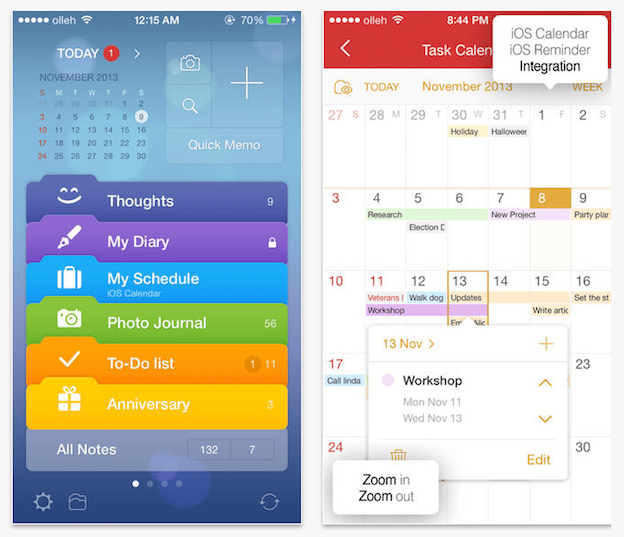
Benefits that you can reap from using scheduling apps include saving time by not having to handle the scheduling process manually, having the app sync automatically with all of your calendarsboth personal and for your team membershaving the app send and receive reminders and notifications via text messages and/or email automatically, eliminating issues around double-booking or unnecessary gaps during interview days or client meetings and, if you collect payments as part of your business, reminders and notices can make it easier to get your payments on time.
Recommended Reading: How Do I Search Using An Image On My iPhone
A Few Kinks But Overall A Good Booking App
Overall I enjoy using Setmore because its pretty user friendly. There are a few minor features that could use improving such as being able to email receipts at end of any transaction and breaking down the details of a transaction including tips etc. Again, it is minor and isnt a deal breaker in my continuing to use the app. I do have one major gripe… I had an issue when I integrated my google calendar to Setmore and called customer service for assistance only to get several representatives with a strong accents. This barrier made it difficult to understand one another as I had to spell the name of my company and spell my email address out 3 or 4 times when the rep was unable to pull my account up using my phone number. Three representatives, multiple transfers, and 30 mins later of missed callbacks later was very frustrating. I felt that things could have been smoother if my phone number automatically prompted my account.
Faqs About Planning Apps
What is a planner app?
A planner app is a work management tool that combines scheduling and task management. It captures, organizes, and schedules work tasks using a timeline or a calendar.
Why should I use a planner?
A planner helps you and your team get work done by bringing clarity, accountability, and transparency to work. In addition, planners like Toggl Plan help you avoid scheduling conflicts as well as prevent your team from getting overworked and burned out. In addition, here are nine planner ideas to organize your work
What are the different types of planners?
There are manytypes of planner apps depending on the end-users personal and professional work planners, paper and digital planners, team project planners, etc. In addition, certain types of planners are designed for specific use cases. For example, financial planners, student planners, health and fitness planners, etc.
How to use a digital planner or planning app?
First, identify the work you need to get done in a specific period. For example, a month, a week, or a day. Second, schedule tasks and projects using a timeline or a calendar while avoiding scheduling conflicts with other work plans, team members, and time off. And third, ensure that everyones workload is reasonable.
Does Google have a daily planner?
for more articles like this!
Take your teams planning to the next level!
Also Check: What Does Reset Statistics Mean On iPhone
Best Simple iPhone Calendar
The pre-installed calendar app on your iPhone showcases all the simple views, ease of use, and design that Apple is known for. Tap the month or year in the top-left corner to zoom out from day to month to year. Tap Today in the bottom-left corner to return to today. It all makes sense.
It isn’t designed to be prettyit’s designed to be seamless on iPhone, and it is. It’s the perfect base calendar app with all the no-nonsense features you need and nothing you don’t. Sync your other calendars to add and edit all your events, and create and share iCloud calendars with a few taps. Apple Calendar automatically syncs with Maps to offer you intelligent alerts that take travel time and current traffic into account and notify you when it’s time to leave.
Apple Calendar syncs with other calendars like Google and Outlook, so you can bring work and home life together. Sync as many calendars as you need, and the native calendar app will show all your events. It’s as easy as going into your settings, selecting Calendar > Accounts, and logging in to your email. Choose from five widget options for a bird’s-eye view of your schedule on your home screen and Today view.
Plus, you can even delegate control of any of your calendarsto an assistant, for exampleby tapping Calendars > Delegate Calendar and selecting the calendar you want to delegate.
Apple Calendar Price: Free
Best Calendar Apps For iPhone 2021
Let’s face it life is hectic, and managing your schedule can be quite a chore in itself. While your favorite iPhone already has a built-in Calendar app, sometimes it just isn’t enough. Thankfully, the App Store is filled with plenty of the best calendar apps for iPhone from third-party developers. If you’re looking for something that can do more than Apple’s default app, then check out some of our current favorites right here!
Don’t Miss: How To Clear Media Storage On iPhone
Appointlet: Best For Free Appointment Scheduling
Appointlet is another scheduling app that lets people book unlimited appointments in a variety of languages. This includes English, Spanish, German, Dutch, Italian and more. Businesses can book an unlimited number of meetings of various types, all for free.
Appointlet also lets you gather prospect information at the time of booking and take payments.
How Do iPhone Calendar Apps Work
While scheduling apps for iPhone work differently, they generally all include functions to plan schedules by creating blocks in your calendar. You can schedule events with a beginning and end time, add notes, and set up notifications and reminders. When using it to create a job schedule for your team, these events can be jobs or tasks, to which you can add important details, such as job location or task description.
Calendar apps with collaboration capabilities allow your employees to submit their availability in the app. You can then create your teams schedule according to their submitted availability while the system highlights any availability conflicts that may arise. A good iPhone calendar app simplifies your scheduling process by allowing you to repeat events or even create templates for recurring schedules. Once finished, your team is able to view their schedule in the app.
Don’t Miss: How To Turn Volume Up On iPhone 11
Are Scheduling Apps Secure
Like most applications, the best scheduling applications offer many levels of security. When choosing an app like this, you want to look for security features like two-factor authentication or multifactor authentication , documentation that shows frequent security updates and patches, intrusion detection, data encryption and privacy protection.
Schedule It Staff Planner And Employee Work Scheduling
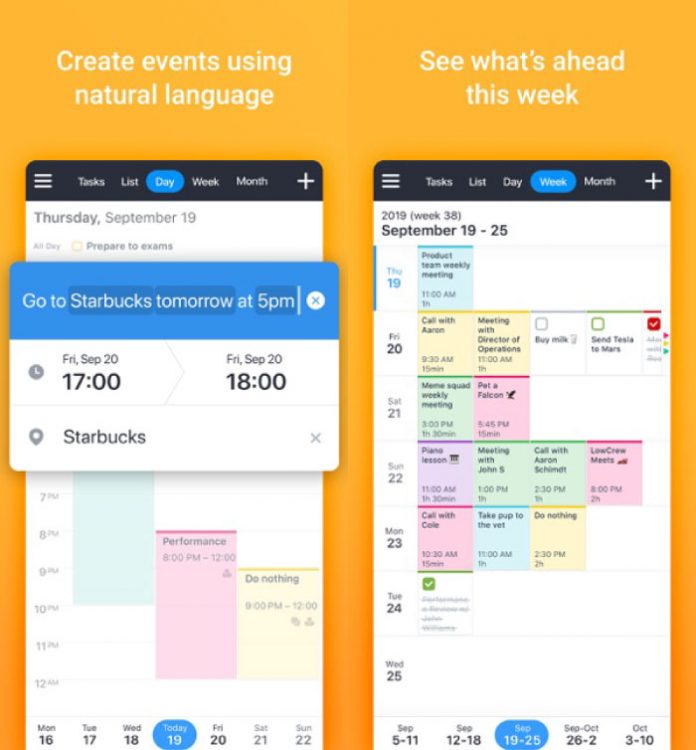
Lets return to basic schedules that can fit any type of job. Easy to use drag and drop scheduling software will improve your efficiency and reduce your costs. By scheduling all your work and resources in one powerful tool you can eliminate double bookings, monitor utilization, with full reporting and cost analysis.
As for features, See the schedule of all your employees, staff, clients, and equipment. Use the integrated database to manage your customer, client, order, and activity records. Record activity and orders with linked documentation and live account status. All visible or hidden from the graphical views.
Add, update and scheduled workload and activity Collection of resources are also should be scheduled, and the app allows manager to do it. If you want everybody knows about changes and shifts or events- Alert remote employees, clients and staff via email. For employees the app offer to try next features : Access a workload online or offline Access the telephone database of all clients and customers of a company Access maps and directions to the clients in a schedule
Read Also: How To Take Screen Shot iPhone 11