How To Protect Your iPhone From Hacking In 2021
The Apple iPhone being the safest smartphones around, can hackers really,;hack my iPhone? Hackers have developed a consistent malware software that can hack my iPhone as well as impact thousands of other; users.
Google researchers recently revealed a report stating the security issues associated with Apple that affects thousands of iPhone users. The Appleis reputed to be secure as it holds the hackers away from the private information and data. But still, these devices are vulnerable to attacks as hackers can easily hack my iPhone simply by deploying malicious software.
If you suspect that your mobile can be hacked, continue to read this article for indications and measures to be followed to secure an iPhone.
The following spy cellular tips will be highlighted on this mobile security website:
How To Set Up Icloud Keychain
First, you’ll need to make sure you’re using an Apple device running iOS 7.0.3 or later, or OS X 10.9 or later for Macs.
On your;iPhone, iPad or iPod Touch, follow these steps:
- Tap Settings > > iCloud
- Tap Keychain
- Tap the slider to turn on iCloud Keychain
For Mac devices, here’s what you need to do:
- Choose System Preferences
What Are Icloud Keychain And Safari Strong Passwords
We’re constantly told to choose complicated passwords but that’s difficult with so many accounts.
iCloud Keychain remembers the passwords you type on your phone, encrypts them, and stores them in the cloud.
So you can choose very strong passwords without having to remember them your phone will simply enter them for you at log in.
This is one of the best defences against hackers.
“iCloud Keychain remembers things so that you don’t have to,” Apple explains.
“It auto-fills your information like your Safari usernames and passwords, credit cards, Wi-Fi networks and social log-ins on any device that you approve.
“iCloud Keychain stores your passwords and credit card information in such a way that Apple cannot read or access them.”
And the Safari web browser now has a special feature called Strong Passwords.
When you sign up to a service on Safari, you’ll get an option to use an auto-generated password that’s very difficult for hackers to crack.
This password is automatically saved in your iCloud Keychain so you don’t even have to remember it.
You can also add passwords you already have into the Keychain.
But one of the best features is the password re-use alert.
It’s important to never use the same password on multiple accounts. If you do re-use passwords, hackers who break into one account can then get access to others.
Your Safari Saved Passwords will alert you when you have two passwords that match, and suggest a change for you.
Don’t Miss: What Year Is iPhone Se
Has Your iPhone Been Hacked Heres How To Check
- You may see new apps on the Home Screen that you dont recognize.
- There may be a severe battery drain.
- The iPhone may run hot and open apps randomly.
- Your iPhone is exchanging an abnormal amount of data.
- The keyboard may misbehave and type random words.
- You may see random popups on your iPhone.
If you notice one or more of these points, theres a good chance some malicious code landed itself on your iPhone.
Turn On Usb Restricted Mode

Ever charge your Apple device in a public place, on a plane or at work? You need to turn on USB restricted mode. It helps to prevent hackers from “juice jacking” your device by;installing malware or stealing information through the USB charging port.
How to do it:;To turn on USB Restricted Mode, select Settings > Face ID & Passcode > type in your passcode. Scroll down to the section called Allow Access When Locked, and make sure the option called USB Accessories is toggled off.
Public charging stations at places like airports and coffee shops are handy;but they also put your data at risk. If you’re going to be out long enough for your device to run out of power, consider getting your own external power bank and juicing it before leaving your home. If you must use a public charging station, think about picking;up a USB data blocker that stops malware from entering your device or bring along your own external battery charger.
Recommended Reading: How To Set Number Of Rings On iPhone
The Security Risks Of Phone Hacking
There are many types of phone hacking methods, ranging from hacking into a live conversation or into someones voicemail, and to hacking into data stored on ones smartphone. While the fear of the unknown can keep anyone on edge, the person most likely to hack into your live conversation or voicemail will be someone that you already know, and in todays mobile world, phone hacking continually grows as a security issue. As people increasingly store sensitive data on their mobile devices, the opportunity to exploit privacy weaknesses becomes more tempting to unscrupulous frenemies, exes or the occasional stranger.
Evaluating cybersecurity for your home or business? See how 1,600+ IT pros rank all the top competitors against key performance metrics.
There is a cottage industry of phone hacking software, ostensibly developed for legal uses, but that can be easily abused by anyone . Opportunistic hackers can wreak havoc with data deletion or install malicious software that gathers bank account logins and confidential business emails. So, how can you make things tougher for hackers?
The Five Best Ways To Keep Your iPhone Protected
So the hard truth is that although wed like to imagine iPhone security risks as far-fetched scenarios, iPhones have very real vulnerabilities. Fortunately, theres no reason to panic.
These five simple tips will give your iPhone the boost of protection it needs to combat almost any security threat.
Keep Your iPhone Safe From Hackers: Switch To A 6
Apple has made six-digit passcodes the default for a while now, but many users prefer to continue using a four-digit code or no code at all. While it may seem like an inconvenience to add two extra digits to your passcode, its worth the added security. Your device passcode should be unique and hard to guess. Nothing like 1111 or 123456!;There are one thousand possible combinations of four numbers, and one million possible combinations of six. Pick something random. You’ll be entering it fairly often, so it should be easy to remember. If you’re really serious about having a secure passcode, you could consider setting an even longer passcode with both numbers and letters.
Use Secure Wifi Networks
One of the most common and easiest ways in which your iPhone can get hacked is when you do activities on the internet, like accessing your bank accounts, paying bills, logging into accounts and doing other private activities on a public WiFI network. Although using a public WiFi network is not necessarily unsafe, but its better to not use these networks when you dont really need to. For doing such private online activity, its strongly recommended to use a private WiFI network, one that you can trust. Still, if you necessarily have to do a lot of work on public networks, then consider buying yourself a subscription to a VPN, which would cast a safety net around your online activity.
Activate Find My iPhone
Find My iPhone is a lifesaver if your iPhone gets lost or stolen. When you enable Find My iPhone, youll be able to delete all your iPhones data remotely so that no one who steals or finds your phone has access to sensitive information.
With Find My iPhone, you can use any computer to track your iPhone and clear data from it. To wipe out your phones data, log in to the Find My iPhone app and choose Select your iPhone Actions Erase iPhone. Confirm your selection.
The next time your iPhone connects to the internet, it will automatically erase all your data, keeping it safe no matter who finds your phone. That will give you much-needed peace of mind as you struggle with all the hassles of replacing a lost device.
Keep Your Mobile Phone Number Private
Just like you wouldnt give out your old landline phone number to anyone who asked for it, dont automatically offer your mobile number to any app that prompts you. The more places that have your number, the more vulnerable you are to SMS intrusions and scams, and even invasion of your protected 2FA accounts. Consider adding a second line to your mobile phone.;Google Voice is an excellent way to shield your phone number from online miscreants, as are apps like Sideline, Line2, and Hushed,;which facilitate adding a second line to your mobile phone.
Change Your Phone Password
In an emergency situation, your phones password is the first line of defense against intruders. But not all passwords are created equal, mind you. Some folks are keen to make passwords that are easy to remember or easy to type . Both options, however, put your phone at risk of compromise since theyre easy to guess.
A good idea, in this case, would be to reset your phones password for a stronger one. By default, Apple is no longer requiring four-digit PINs to lock devices, since those can be guessed via the process of elimination much quicker than a five or six-digit code. A six-digit code, in particular, has one million possible number combinations making it a force to be reckoned with.
To get your phone a stronger passcode, youll want to start with your Settings. On iPhone, select the;Settings app and navigate to;Face/Touch ID and passcode. On the next page, scroll down until you see;Change Passcode and follow the instructions on the screen. Not only will you have the option to use a six-digit code, but you can also set up a more complex letter/number password if you wish.
On Android, youll want to open;Settings and select;Security and Location. Then, select;Screen Lock. Unlike with iOS, Android lets you create a custom pattern in lieu of a password, which can be even harder for an intruder to guess!
Be Judicious About What You Download And Install On Your Phone
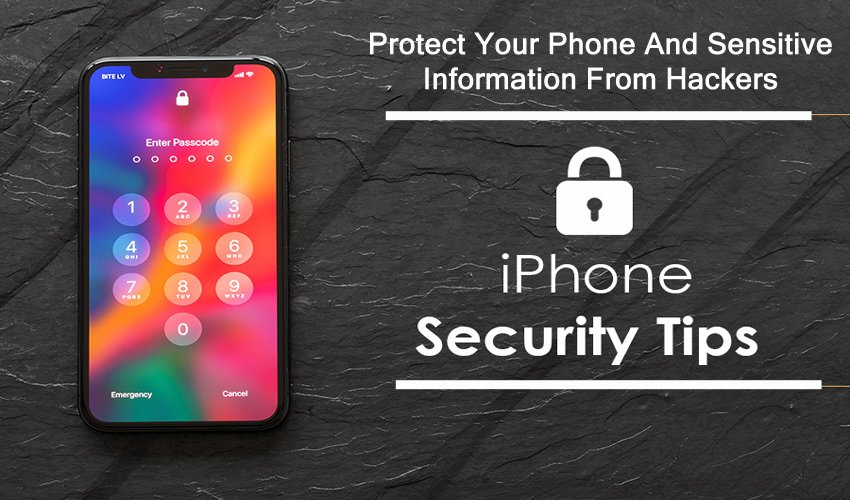
Not everything is as it appears. Be vigilant when installing apps or downloading images, videos, files, songs, email attachments, etc. from the internet. There are a few general rules of thumb to follow when downloading content from the internet:
Only Download Files from Well-Known, Reputable Websites
Scan all the files with your antivirus and antimalware programs before downloading them.
Do Your Homework
If youre installing a new or unknown app, research the app publishers and read the customer reviews online. 70% of mobile fraud originates from malicious apps.
Check Your App Permissions
When you install an app, it will likely request access to some integral features of the device, such as a camera, email, contact list, photo gallery, location, etc. Carefully review each of those features and ask yourself, does this app really need to access this particular feature? For example, if youre installing a food delivery app, it likely needs access to location tracking. But theres likely no reason why it should require access to your email clients, phonebooks, files, and camera. Disallow!
Heres how you can check the permissions for all your installed mobile apps:
For iPhone: Go to Settings>Privacy. You will see a list of all the device features. Click on that specific feature to see which apps have permission to access it. You can turn off the permission from that screen.
You Dont Need To Be A Programmer To Protect Ios
To protect the safety of your iPhone, it is not enough to buy an expensive device. They need to be able to use it. There are three degrees of impact on iPhone security, and each of them can be used depending on the circumstances.
The first category of security settings includes simple things that everyone needs to know about. We are talking about passwords, VPN and browser. Running these settings does not affect the users comfort too much.
The second type of security has a moderate impact on the wearers convenience. This is where programming knowledge is required.
Finally, the third degree of influence on the security of the iPhone is needed if you work with valuable information, for which the enemies have declared a real hunt.
But lets talk about everything in order.
Full Version Vs Cheap Version Pay The Extra
Well I must say what a massive difference this app is buy paying the £7.99 a month. This version is so much better that the cheaper paid version. I did not rate it at all gave a bad review. But now Im back tracking what I said and saying just pay for the proper version of this and you will see the difference how better everything is. I have only downloaded this version today. So I do need to give this a little time to see how I get on. I lets wait and see. But I really can tell Im not going to have any issues with the quality of this version and its security. Paying for the cheap version of this I just would not bother with that. Pay the extra and you will be glad u did!!
For More Information About Apples Icloud Keychain:
If you use iCloud Keychain, you dont have to worry about remembering your passwords, or about duplicate passwords. But there is a downside: anyone who gets into your iCloud account will have access to all your passwords! You have;to make your Apple ID;really, truly, secure. Use two-factor authentication, Apples latest failsafe. When two-factor authentication is enabled, you have to use a trusted device to log in to a new device. For example, say you got a new iPad. When you go to sign in with your Apple ID for the first time, your other trusted devices like your iPhone will receive a notification asking for approval. If allowed, your iPhone will display a verification code. Once you enter the verification code on your iPad, the device is approved. This feature works so well because anytime someone tries to log in to your Apple ID account, youll get a notification and have the ability to approve or deny the attempt. This feature requires iOS 9 or later and has been the default since iOS 11. To turn on two-factor authentication:
How To Secure Your iPhone: 12 Experts Reveal 26 Essential Security Tips
The ultimate iPhone security guide: 26 tips from 12 experts
Just because you’ve invested in a smartphone that isn’t exposed to quite the same degree of malware and exploit issues as an Android device, that doesn’t mean you can safely ignore good practice when it comes to iPhone security. This is why I’ve asked 12 security experts to share their knowledge as far as keeping your iPhone secure is concerned. Here are their 26 tips to help you do just that.
What To Do If My iPhone Is Hacked
- A phones data and information should be regularly backup, as there is a possibility of a sudden malware attack that can entirely wipe your devices memory. Choose to remove all contents from the settings to clean up your device and start from scratch.
- There is a popular firmware update that I follow to prevent any malicious program hack my iPhone. This update requires iTunes to be uninstalled and recover the settings.. One just needs an iPhone, an iTunes device, and a cable to connect it to do this.
Keep Your Phone In Your Possession
The easiest way for a hacker to steal your phones information is to gain access to it therefore, it is always important to keep your phone in your possession. If you have been away from your phone around a group of strangers and are concerned about possible hacking, check your settings and look for strange apps.
Pay Attention To The Apps Youre Installing
Many apps exist, created by hackers, have one purpose: to steal data. These apps are disguised as useful and helpful apps in order to lure people into downloading them. Apps that are most likely to be connected to hackers are apps that require a lot of permission before using them. These permission questions ask you to allow the app to access parts of your phone that are not relevant to the app such as the camera, microphone, and email accounts. This can be avoided by simply asking yourself, does it make sense that this app needs to access this part of my phone? Often, people dont take the time to read the permission an app is asking for which allows hackers to get in their mobile device with no problem.
Before installing an app, do a brief research on it too. Its important to see what other people are saying about the app. If this app has been connected to mobile phone hacking, people will write about it online to warn others.
Enable Find My And Self

Heres what you can do to keep your private data safe if someone steals your iPhone:
- Enable Find My on your iPhone as soon as you get the chance. The app allows you to track your phone using any device that has the app installed. Alternatively, you can remotely wipe your iPhone clean to protect personal data. To enable Find My, go to Settings > Apple ID > Find My, then switch on the Find MyiPhone feature.
- An even more radical decision is to go nuclear. All it takes is ten failed attempts to log into your phone, and it will automatically erase all the data. Be careful: this feature might backfire, so make sure you back-up your device regularly. If you still believe the risk is worth taking, go to Settings > Touch ID & Passcode and move the toggle Erase Data.;