Cups Anxiety & Stress Chat
This app helps you manage depression and stress, offering 24/7 support and enabling you to chat with someone one-on-one whenever you need to. The app offers over 450,000 trained listeners and licensed therapists in 189 countries and in 140 languages. Each listener has a profile with reviews and specialty categories, such as panic attacks and bullying or eating disorders, surviving a breakup, and more. Try a new listener each time, or pick one listener and develop a relationship. The app is free to download, but premium subscriptions start at $13 per month or $95 per year.
Which Apps Work With Apple Health
Along with hardware, you can also pull in a range of data from apps. The easiest way to find compatible apps is to go to the Apple Health app on your device and scroll all the way down the Summary tab to find supported apps. These include:
- WaterMinder
- Weight Watchers
- MyFitnessPal
There are a few high profile names that don’t work with Apple Health that might be a cause for disappointment. Official Apple Health support for Fitbit doesn’t exist for example. That being said, there’s still an impressive amount of apps that are compatible to push a wide range of data into Health.
How To Use Apple Watch With Apple Health
As explained, you can use a range of devices to push data to Apple Health and the Apple Watch is probably one of the best at doing doing that. Not just because it’s made by Apple, but also because it can generate a wide range of health and fitness data from onboard features and Apple Watch apps to give you a much more comprehensive picture of your daytime activity.
No matter which Apple Watch you have, you’ll be able to see your VO2 Max, your active energy, your resting energy, your stand hours, your resting heart rate, your walking heart rate average and your heart rate variability. Oh, and if you take on the Apple Watch’s breathing reminders, those will show up in the Mindfulness data on the app.
We’ve picked out some top tips to make the most of Apple Watch with Apple Health:
How to view Apple Watch data in Apple Health
You can check out all the data directly from your Watch by tapping your profile button in the top right of the app, tapping Devices and selecting your Apple Watch.
You’ll get a breakdown of all the information your smartwatch is feeding to Health.
Use Apple Watch for fitness tracking data in Apple Health
To make sure your Apple Watch and not your iPhone is providing step counts, there’s a simple way to check that’s the case:
- Go to the Health app and tap the profile icon in the top right hand corner
- Select Devices and locate your Apple Watch
- Tap Privacy Settings and you’ll see options to toggle on/off fitness tracking from your Watch
Read Also: What Does Sound Check Do On iPhone
Tip 4 Show Steps On The Dashboard Of The Health App
If you are facing an issue where the iPhone Health app shows no data, it could be the data that has been kept hidden from the main dashboard. It is easy to bring your data to the dashboard so you can view it and the following shows how to do it.
Step 1. Launch the Health app from the springboard of your iPhone.
Step 2. When the Health app launches, you will find a few options at the bottom. Find and tap on the option that says Health Data. That is where the option you want is located.
Show Steps on Health Data
Step 3. On the following screen, you will see various kinds of data that the app has collected for you. Tap on any of them and enable the Show on Dashboard option.
You will find the missing data is now available on the dashboard of the Health app for the iPhone. That is how you get rid of the no data on the dashboard issue in the app.
Heres How To Save A Vaccine Qr Code To Apple Health With Just Your iPhone Running Ios 1:
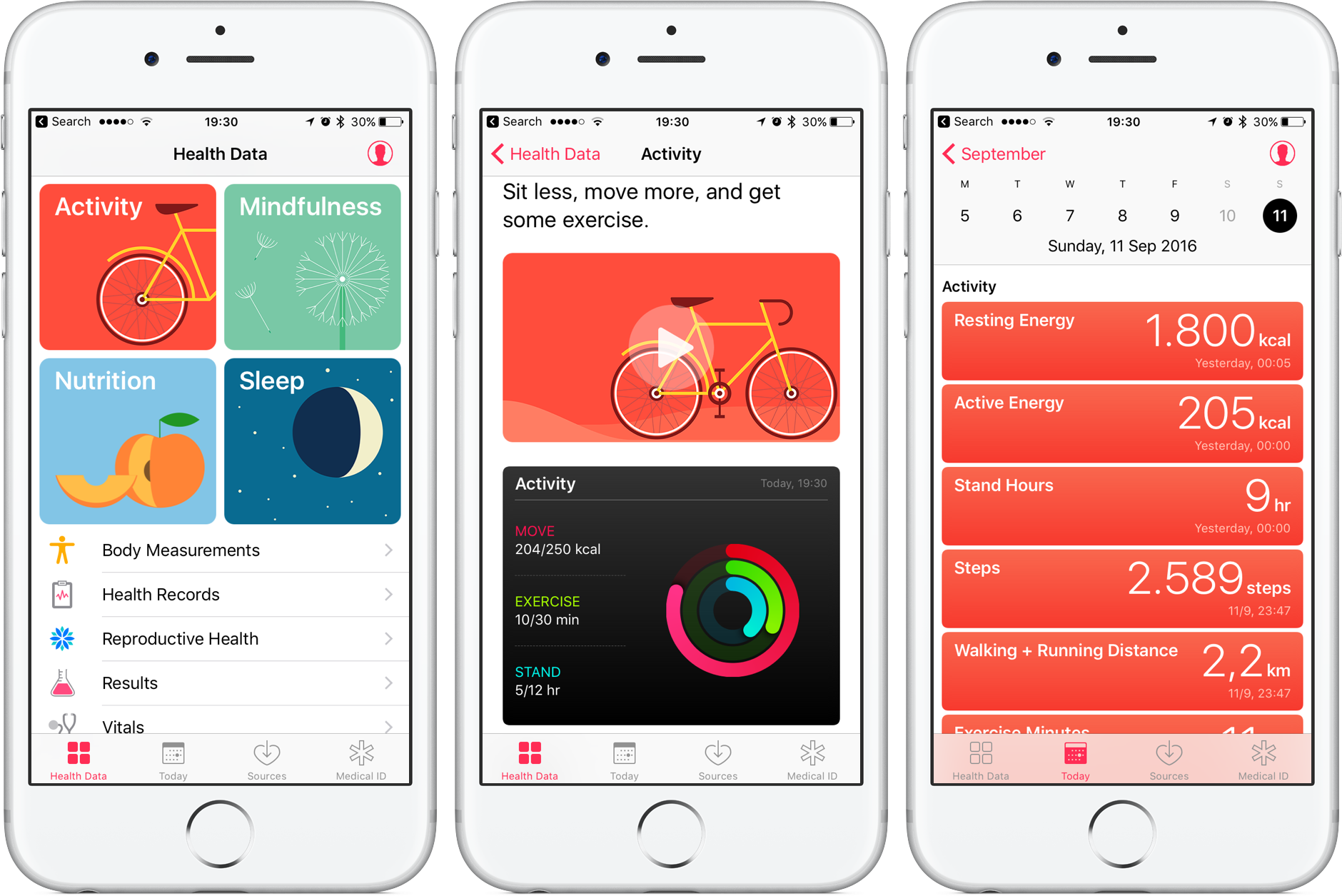
1. Log in and obtain your vaccination QR code from your province or territory. Save the QR code to your iPhone or take a screenshot and itll save to Photos.
2. Launch Photos and go to the saved QR code. Tap the Live Text icon in the bottom right, which will then turn blue.
3. Tap and hold on the QR code, then tap Open in Health when the menu options appear. Follow the next steps to add the vaccine QR code to Health.
In order to add your vaccine QR code to the Wallet app on iPhone, youll need to wait for iOS 15.1, which is expected to be released the week of October 25, 2021.
Levering the Live Text feature in iOS 15 on iPhone and iPad means you dont need a secondary device to display your QR code, then scan it with your iPhones camera. This could be one reason to update to iOS 15 if you havent already.
Recommended Reading: iPhone Message Pool
Strong Workout Tracker Gym Log
This workout-tracking app lets you easily enter information about your session. Hitting certain milestones unlocks achievements, and the app lets you add your own routines to your workouts. It also has a range of cardio exercises, but the apps primary focus is on progressive barbell routines. You can start a brand new Start Workout screen, with folders to organize your routines drag-and-drop routines drag-and-drop custom folders collapsible sections and, for the Apple Watch, routines are now organized under folders. You can also start an empty workout with Siri by saying, Hey Siri, start a workout with Strong, and customize your Apple Watch settings to show heart rate or duration during your workout.
Menstruation And Fertility Tracking
Starting with iOS 13 and WatchOS 6, due in early fall 2019, you’ll be able to track and log your menstruation cycle with Cycle Tracking. It’s available as a standalone app on the Apple Watch, but also built into the existing Health app.
The Health app can already track data about your cycle from third-party apps , but with the launch of iOS 13, you’ll be able to log data right in the app.
Within Cycle Tracking you’ll see a calendar of each month, with the days you will ovulate and the days you have your period highlighted. You can log all sorts of symptoms and data, such as cramps, headaches, basal body temperature and results from a ovulation test.
Don’t Miss: How To Combine Vertical Videos On iPhone
Show/hide Siri Suggestions From Health On Your iPhone Home Screen
Siri keeps a tab on how you use the Health app and offers suggestions accordingly on the home screen, in search, and look up. While this feature is quite helpful, some privacy-conscious users may want to hide Siri Suggestions from the Health app.
If you are one of them, go to the Settings app on your iPhone -> Health -> Siri & Search. Under the On Home Screen section, turn off the toggles right next to options like Suggest App, Show App in Search, Show Content in Search, and Show Suggestions from App. Then, quit the Settings.
How Do I Turn On Step Tracking For iPhones Using The Health App
Most mobile phones are able to track your steps automatically, but there are some minimum requirements for this feature to work.
Requirements:
The iPhone 5, 6, 6 Plus, 7, 7 Plus, 8, 8 Plus, X and 11 are capable of tracking a user’s steps. Older versions of the iPhone are not capable of tracking steps even with the Health app installed.
Make sure that your iPhone’s Privacy Settings for Motion & Fitness are enabled for the iPhone Health app .
Instructions:
1. Download the Omada mobile application at or by searching for Omada in the App Store.2. Log in to the Omada mobile app
3. Tap on Progress at the bottom of the screen. 4. Then click on the Activity tile.5. A prompt should appear asking if “Health” app can automatically track your steps. Tap Turn On. 6. The Health app will open on your iPhone device. Tap on the toggle next to Steps to turn on step tracking permissions. 7. Tap on Allow in the top right corner to allow Omada permission to sync steps from the Health app.
Note: If the prompt in step 5 does not appear, please log out and back into the Omada app. Once you have logged back in, please follow steps 3-7 above.
Read Also: Clear Open Apps On iPhone 12
How To Restore Health Data On iPhone
If you are still struggling to get the Health app to show your data, it could be a serious case and you may want to try restoring your iPhone with an iPhone backup. If you have taken a backup of your iPhone recently, it will likely have your health data in it.
All you need to do is restore that backup on your iPhone and you will be good to go. Here is how you restore health data on an iPhone using the iTunes app.
Step 1. Connect your iPhone to your computer using a suitable cable. Launch the iTunes app on your computer as that is what you will be used to restore your device.
Step 2. When the iTunes app launches, select your iPhone in the app. Then, click on the option that says Summary. Click on Restore Backup to restore one of your iTunes backups on your iPhone.
How to Fix iPhone Health App Not Working
Step 3. You will be prompted to choose a backup to be restored on your iPhone. Select one of your backups from the dropdown menu and click on Restore.
Step 4. A prompt will appear asking if you would really like to restore the selected backup on your iPhone. Click on the button that says Restore to confirm your action and to restore the backup.
How to Fix iPhone Health App Not Working
You are all set. The backup containing your health data will be restored on your iPhone. When its done, launch the Health app and you will see all of your health data in there.
Fitness Equipment That’s Clever Enough For Your Smart Home
On top of the breathe reminders, the app also sends daily mindfulness quotes and allows users to customize their notifications based on whatever induces relaxation.
If you don’t like Breathe, enter the mindfulness tile in Health and scroll down. There, it’ll give you a list of recommended apps to integrate .
As with any third-party app, make sure you allow Health to “talk” to it. Most health, fitness and mindfulness apps ask you outright if you want to connect Health when you open them for the first time. If an app doesn’t ask, enable permissions within your settings.
Read Also: How Do I Show My Battery Percentage On iPhone 11
How To Discover Health Apps
Tap All.
Tap the desired app to open in the App Store and download.
Talk To A Health Professional

If you’re really struggling to decipher your Health data, or just plain don’t know what to do with it, speak to a physician or registered dietitian to get some help. Lifestyle pros, such as certified personal trainers and health coaches, can also help you take action on the data in your Health app.
You can actually export your data out of the app by tapping the profile icon in the top right of “Today.” Next, tap “Export Health Data” at the bottom of the page. Select “Export” on the following popup, and your phone will begin the export. When it’s finished, just choose your export location .
You May Like: Screenshot iPhone 5s
Fabulous: Daily Routine Planner
If you want more than just a habit tracker, then try using Fabulous. It is the best routine planner app you will find. It is a science-based app that motivates you to improve your fitness and achieve your weight loss goals. Not just that, but it also helps you to improve your sleep cycle and reduce your anxiety. It will help you to build a transformative morning routine. With regular use, you can develop some life-changing habits that will help improve your health.
Protect Your Online Privacy With Surfshark
How Does Apple Health Track Sleep
To track sleep on Apple Health, you need to rely on third party apps and devices to make that happen. So, in the example above, sleep data is pulled through from Garmin Connect while using a Fenix 6 to track sleep activity.
That information can be found in the Sleep Analysis tab in the Summary section of the Apple Health app. There are a host of sleep analysis apps like Sleep++ and Sleep Cycle that can help enhance those sleep insights.
If you want to know what sources are pushing sleep data to Apple Health:
- Go to Summary, then Favourites and then select Show All Health Data
- Look for Sleep Analysis and scroll down to find Data Source and Access
- You’ll be able to see a list of data sources that are pushing data to Apple Health
- If there are multiple sources, Apple will select one to prioritise for data displayed
Don’t Miss: How To Put Your iPhone On Vibrate Mode
View A Verifiable Health Record
Once you’ve downloaded and stored a verifiable health record in the Health app, you can view it at any time.
Your verifiable health record in the Health app contains information such as your first and last name, date of birth, vaccine or test administered, as well as the QR code associated with that verifiable health record.
Back Up Your Health Data In Icloud
Probably the best part about iCloud backup is that it automatically includes important data like your health. Thus, you dont have to worry about losing your progress report in case of any hazards. Before enabling the iCloud backup on your iPhone, make sure the toggle right next to Health app is turned on .
Since iCloud offers just 5GB of free cloud storage, some users might want to stop the Health app from storing its data in the cloud just to manage the limited cloud storage. If thats you, disable the Health toggle.
Recommended Reading: Can My iPhone Take My Temperature
How To Add Weight Automatically With A Smart Scale
If you dont want to type in your weight every time you take a measurement, you can get a HealthKit-enabled smart scale that will do the work for you.
For example, the Withings Body+ smart scale will sync with an iPhone . It takes other measurements as well, like body fat percentage and muscle mass, and it can automatically add these details to your Apple Health app.
Missing The Healthapp On My iPhone
I lost icon for the Health.app on my iPhone. How do I get it back?
Go to Setings > General > Restrictions and enable it.
Do nothing and re-enable it, the app should be back. On iOS 10 and later, you might also need to go to the App Store and reinstall system apps so be sure to try that as well.
Last – look for any profiles in settings in case someone managing your device has prevented use of that app systematically. You can generally remove the profile or ask them to reassign your device if you should have access to the health app and store health data on your device.
You May Like: Where Do I Find Favorites On My iPhone
How To Add A Weight Measurement To The Health App
To add a weight measurement to the Health app, open the app and navigate to the Weight summary page. On the Weight page, tap Add Data in the upper-right corner of the screen.
When the Weight card appears, you can enter your current weight in the lbs or kg field . You can also change the Date or Time for the data point using the fields above. When youre done, tap Add.
Your weight will be logged into the Health app. Repeat this over time as needed, and youll start to build up data that you can use later to help keep track of weight gain or weight loss.
Youll notice that on the Weight summary screen, its easy to spot trends over time thanks to the chart at the top of the page. If you want to view trends over a different period of time, tap D , W , M , or Y .
When youre done adding weight data, just leave the Health app, and the data that you added will be saved automatically. Youll see it again the next time you visit the Weight section in the app.
How To Set Up Your Medical Id On iPhone

Medical ID is a valuable option that I recommend you to have on your iPhone. We have a step by step post that shows you how to set up emergency Medical ID.
This information can even be accessed from the lock screen. It requires no passcode authentication. In case you are in a problem , people nearby can see this information and reach your emergency contacts, see about your existing medical conditions, allergies, know about your blood group, etc.
You May Like: How To Create Favorites On iPhone