How To Make Airpods Louder
Want to know how to make AirPods louder? The Apple AirPods range contains some excellent headphones; the AirPods Pro can even count itself among the best wireless earbuds you can buy. However, they all lack something thats commonplace on rival buds: the ability to adjust volume though their onboard controls.
Fortunately, there are alternative ways to pump up your music, and this guide on how to make AirPods louder will show you how.
- Check out the best headphones with a mic for voice and video calls
The two main methods for adjusting AirPods volume are using Siri voice controls, and using the volume rocker/buttons on your smartphone or tablet. The former is obviously only available to iOS users, so if you use your AirPods with an Android device, youll need to stick to physical controls.
Further down, weve also covered a little calibration trick; this isnt strictly necessary for simply adjusting the volume of your AirPods, but sometimes your headphones and source device wont be in sync on what they consider the maximum volume. By calibrating, you may be able to make your AirPods louder than they could have gone previously.
Some Bonus Tips To Solve The Low Volume Problem
Unless you are sure of what is causing the low volume problem, you need to keep trying different tactics. One of the tactics I should have mentioned earlier is restarting your iPhone. If you have never experienced the problem, and you are just having it for the first time, switch off your phone and then switch it back on.
This will not always work, but it is the simplest fix for most of the phone issues you may have. If this doesnât work, try and turn off noise cancellation for your iPhone. You can do that from Settings >> General >> Accessibility >> Audio/Visual >> Phone Noise Cancellation.
The Phone Noise Cancellation feature enhances the audio quality when you make a call directly or over Bluetooth. If you are okay with the quality of the audio you get, turning off the feature can increase the volume significantly.
Again, when you receive or make a call over Bluetooth, the headphones or speaker will enhance the quality of the audio, and you may not need the feature.
If your iPhone is stuck on headphone mode, you will have issues increasing the volume over Bluetooth. When you increase the volume on your phone, do you see a headset or a ringtone icon? If you see a headset icon, then clean your audio jack slot.
Buy A New Pair Of Headphones
If all the other fixes fail, then it might be time for some new headphones. The process can be overwhelming, especially when you start getting into the different specifications and features between brands. But Beats by Dre and Sennheiser offer high-quality wired and wireless earbuds, while Bose and Sony are popular for their noise-canceling headphones. Some research has to be done to find the best fit for your lifestyle.
Don’t Miss: How Do I Change The Name Of My iPhone
How To Make Headphone Louder On iPhone
Do you want to know How To Make Headphone Louder On iPhone | PC | Earbuds ? Well, We humans by nature love music which makes us live in more fun and offer an immersive experience to us. Likewise, the discovery of headphones has become popular. Although you might have some best high-quality headphones after some interval of time, they may not sound good?
Now, How To Make Your Headphone Louder? The volume of the headphone can be made louder in various ways. Nevertheless of what devices you are playing through, take an example of a classic iPhone headphone where you mostly enjoy music using your headphones. But Alas! They may not sound loud as it used to be previously.;
You may have tried tweaking the audio settings or change in volume adjusting equalizer stuff. But what is abstaining to produce clear and stiff sound?;
If youre playing games over your headphones or enjoying multimedia content such as listing to music or even watching music. Its ridiculous to for you listening to the unpleasant sounds.
Now, there are simple ways through which you can make your headphone sound louder.;
- Take time to clean your headphones
- Use setting to go beyond the volume limit on your phone
- Make use of apps to boost the volume
- Using a dedicated amplifier
How To Make Headphones Louder Electric Fields Festival

Check if there is a speaker symbol with an add and reduce sign. On the windows control panel, you will find other settings that will help to adjust the volume;
Nov 15, 2019 On all recent versions of Microsoft Windows, you can click the speaker icon in the notification tray to pop up a volume adjustment panel. Use;
This makes quiet sounds louder, loud sounds quieter. I had the sames issue, and I resolved it by checking Windows Sonic for Headphones ;4 answers; · ;Top answer:;Assuming you have vanilla Realtek audio, this should work to some extent. Open the Sound
Feb 19, 2020 How to Make Windows 10 Louder · 1. Just look for the volume icon on the right of your taskbar and right-click on it. If you cannot find it, click;
May 20, 2021 How to increase headphone volume in a PC that uses Windows 10? Make sure that your wired headphone is plugged in the correct headphone jack/;
Don’t Miss: Why Is My Audio Not Working On My iPhone
Close Facebook App Running In Background To Fix iPhone Volume Issue
Go to the Home screen on your iPhone if you are using any other app.
Step #1. On iPhone X and later swipe up from the bottom of the screen and hold. On iPhone 8 and earlier double press the Home Button. Your iPhone screen will show a list of apps running in the background.
Step #2. Swipe up the Facebook card to close it.
We have mentioned all possible solutions to fix the volume issue in the Music app on your iPhone. If there is any other way in your knowledge, please share it with us in the comment section below.
These related posts are just for you:
Turn Off Equalizer To Fix Volume Too Low Issue In Music App
Many times EQ decreases the volume level. Turning it off may, at times, prove to increase the decibel. To turn OFF EQ:
Step #1. Launch Settings app on your iPhone Scroll down and tap on Music.
Scroll down to PLAYBACK section and check whether EQ is ON or OFF.
Step #2. Tap on EQ and on the next screen select Off.
There are two more ways you can fix the volume issue in the Music app. For this, we give credit to our loyal readers, who have come up with these suggestions.
Facebook can be a culprit if you find any problem in your Music app volume. Take a look at how you can tackle this issue. You can also follow these additional tips to solve the issue of Music app volume on your iPhone.
Don’t Miss: How Much Is iPhone 11 In Nigeria
Ways To Make Your iPhone Louder:
1) First of all, you have to open the Settings that are on your iOS device.
2) Click on the Music that is on the list.
3) Then Tap on to the EQ underneath that is in the Playback;heading.
4) You just have to scroll down and then select the Late Night;equalizer setting.
5)Then you have to play some of the loud music that is on your iPhone while toggling between the Late Night equalizer. So, that it is also in the Offsetting;that is in order to hear the difference in volume output for yourself.
6) It can also depend on it while this is your hearing then you should also notice either a subtle or significant difference. In order to me so that this is the difference that is clear and then the Late Night setting. So, that it can also make the iPhone speaker louder than any other EQ preset.
7) Then the best thing that is about this nifty little workaround is that it can also work even if you listen to music through AirPods or other headphones. Although that is through the iPhone earpiece.
Details:
So, this is as the name implies and then the purpose of this EQ setting is that in order to boost the quiet elements. If you are also watching the video that is playing movies. Then this is at the night. Now, the Equalizer settings can also primarily apply in order to get the songs that can also play that is through the stock Music app.
Related Articles:;How To Find The Windows Accessories Folder in Windows 10?
We’ll Show You How To Make Your Headphones Louder By Adjusting Your Airpods Volume Control Settings
If the Reduce Loud Sounds setting leaves you struggling to hear your music, podcasts, and conference calls, you can make your headphones louder again with a quick setting. Well show you how to make your AirPods;louder by quickly adjusting your iPhone volume settings.
* This post is part of iPhone Life‘s Tip of the Day newsletter. . *
Related:;AirPods, AirPods 2, & AirPods Pro Settings: How to Turn Volume Up & Down
By default, your headphone audio settings;reduce;sounds louder than 85 decibels . If the Reduce Loud Sounds setting makes your headphones seem too quiet, you’ll want to know how to turn off this setting.;To learn;more about AirPods volume controls, consider signing up for our free Tip of the Day.;
Here’s how to turn off Reduce Loud Sounds:
That’s it! With this quick adjustment to your AirPods volume setting, you’ll be able to fully turn up the volume;on your AirPods.;If youd like, you can also learn how to connect your AirPods to your Mac;or;change your AirPods default settings.
Recommended Reading: How Do You Turn Off iPhone 10
Make Your Device Louder In The Devices Control Center
Each device has a control center that can be used to increase volume. Its fairly simple to do, and can serve to increase your devices master volume. Usually, the volume in the control center will have one gauge to turn up or down the volume. Once the dial is at its max, you may have to use alternate options to increase the volume even more.
Some devices have great sound output by using just the devices own volume without additional help. But others dont have the best power behind the sound, so maximizing the devices volume by using one of the volume-boosting apps can help too. If your volume is all the way up, but youre not getting the sound youre looking for, it may be time to look at some of the above-mentioned boosters.
Enhance Volume Through The Volume Mixer
Your devices volume may be reading maximum, but the volume on that particular program or app is low. Go to the setting and make sure the volume mixer in the specific app you are using is maximum.
Adjust the volume while listening to something to make sure you nail the perfect sound as high sound can pose a risk to your ears. This is most likely when you are using a laptop or any other computer.
Recommended Reading: How To Screen Mirror iPhone To Computer
External Speakers And Headphones
If you’re using earphones, earbuds or a headset with your iPhone, it may have its own volume controls. Make sure you adjust the volume on your headphones to a satisfactory level as well as the volume on your phone itself. If you use headphones with multiple devices, you may have to adjust the volume level between devices to compensate for different volume levels.
Remember that your phone won’t use its normal speaker and microphone if you plug in headphones, so you may have to unplug them to make or receive a call using the normal equipment on your phone. Similarly, you may have to disable your Bluetooth connection if you have Bluetooth headsets connected to your iPhone. You can do this by tapping the “Settings” app, then tapping “Bluetooth.”
References
Use A Headphone Volume Booster App
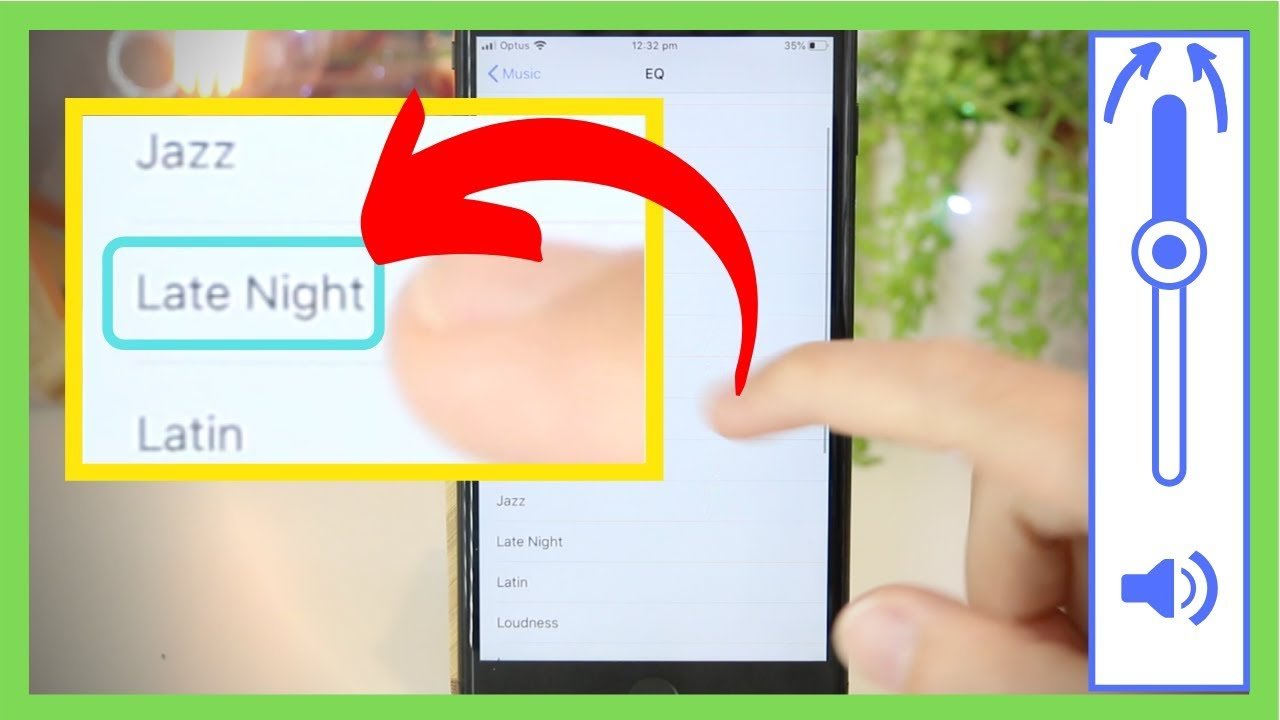
This was a new one for me. I actually was not aware an app like this existed, but lo and behold! There are apps specifically designed to boost your volume so that you can increase how loud your content is. By downloading these apps, it will integrate with your device if youre using a phone or PC. It then serves to override the maximum settings that exist on your device and then can boost up the volume, so its louder. Again, be careful with apps like these. If the volume gets too loud, it can damage those eardrums. So, use these apps with a certain level of caution to protect your ears.
There are multiple apps available in the Apple Store and the Google Play store that can be downloaded onto your device. Depending on the program you choose, its typically simple to set everything up and integrate the app with your device.;
Some of the more notable volume boosters for the iPhone are:
- Equalizer Plus
- Podcast Addict
- Viper4Android
Even if youre using a PC as your device, these apps are also applicable. They can be downloaded to your PC and integrated with your listening device to create maximum volume. Each app will also have its own perks and features when using it as well.
Also Check: Where Is The Sim Card On iPhone Xr
Change Microphone Volume Shadow Health
Jul 19, 2021 The volume level does not have to be at 100%, but should be high enough that the computer can detect audio. Please make sure that your;
These apps and devices how to make headphones louder windows 10 2020 to have their sound output than the default factory settings audio is to this!
Oct 7, 2020 Windows 10: How to Boost the Bass of Headphones and Speakers · Right-click on the volume icon in the bottom-right, then click on Sounds.
Using Volume Boosting Apps
You have tried removing the volume limit, but the headphones are still quiet; Why not try volume boosting apps? Whether you use Android, iPhone or Windows, there is volume boosting apps you can get to give the sound output from your device a little kick. Here are some of the best volume booster apps for each operating system.
You May Like: How To Delete Hidden Apps On iPhone
How To Improve Or Fix Sound Quality In Windows 10
Feb 17, 2021 This emulates surround sound for headphones. It also offers spatial sound, which makes the audio feel like its moving direction. windows 10;
Aug 19, 2021 If youre like me and have found yourself wishing the sound was just a little louder, this article is for you. Take heed, Mac and PC people. Im;
Aug 25, 2021 Try these tips to get louder sound on headphones. Then, open the Bluetooth settings in Windows 10 and select Add Bluetooth or other;
How to make headphones louder Windows 10? The good news is that you dont have to invest in an external set of speakers just yet. With a few simple setting;
Ways To Make The Sound Volume Of Your Headphones Louder
Whether youre using in-ear headphones or over the ear headphones, each of these steps will help you achieve higher volume limits and increase your audio output.
1) Buy a volume booster
Also known as headphone amplifier, these small gadgets act as a link between your headphones and your device, basically giving you volume boosting headphones. Headphone amplifiers have a much higher volume limit than a phone or computer does by itself and boost headphone volume significantly. Buying headphone amps isnt usually a big expense and some let you alter EQ settings as well as increase volume. Perfect if you want a fuller audio experience for your songs, with a bigger range of sounds and higher power output.
2) Change your iPhone volume limit
It is always worth heading into your iPhone volume settings to check that your volume isnt being limited automatically. To do this, tap Settings on your home screen, scroll down to Music and select it. Open up the Playback section and check the Volume Limit is turned off. If this is not the case, use the control and drag it up to the max. Adjusting your volume control is probably the easiest way to ensure youre getting the most out of your iPhone sound, and give you headphones with volume boost. You can do this on all Apple Devices.
3) Clean your headphones
4) Change your EQ settings
5) Get a volume booster app
6) Buy good headphones
7) Turn the levels up on your apps
Don’t Miss: How To Set Find My iPhone
Ways To Boost Volume On Windows 10
Jan 9, 2020 Youll see a significant improvement in the volume levels of your music file. Your file should now be playing much louder than before. If you;
Have you ever watched a TV show online from your Windows 10 Computer? If yes, then you have probably observed, the commercials have louder sound than the;
Before we go into the settings, the first thing to check is the volume icon on the lower right column of your windows 10 pc. You can increase the volume from;