How Does Caller Id Spoofing Work
There are plenty of legitimate uses for caller ID spoofing, but unfortunately, this technology has become increasingly easier for cybercriminals to abuse. By using a third party to connect their call to the intended target, they can choose how the third party displays their caller ID to the unsuspecting victim.
Hackers will typically cloak themselves as trusted companies numbers to create a false sense of security for the potential victim.
Dial *67 Before The Number You Want To Call
The simplest way to block your number is to dial *67 at the beginning of the phone number you want to call. If you use this method to hide your caller ID from someone saved in your contacts, you’ll need to make a note of their number first. Then type it into the phone app manually, with *67 at the beginning of it.
As an example, if you wanted to block your phone number when calling 555-555-5555, you’d need to dial *67-555-555-5555.
When you use *67 to call someone, you will show up as No Caller ID, Private, Blocked, or something similar on their device. It’s completely free to use *67, and you can use it as often as you like.
Of course, you need to dial *67 before any blocked phone call you want to make. So if you want to block your number for every single call, you might be better off using one of the following options instead.
Related: How to Find Out If Someone Has Blocked Your Phone Number
Block Your Number By Default On Ios And Android
If you own an iPhone or Android device, automatically block your number by adjusting one simple setting. Your number will appear private for every call you make.
To block your number on iPhone:
1. Go to Settings, Tap Phone
2. Press Show My Caller ID
3. Use the toggle switch to show or hide your number
Note: Verizon Wireless does not allow this feature, but Ill show you what you can do about that in the next step.
To block your number on Android:
1. Open the Phone app, and open the Menu
2. Select Settings, then Call settings
3. Click on Additional settings, then Caller ID
4. Choose Hide number and your number will be hidden
To reverse this feature on Android, choose Show number or Network default
You can also use *82 to unblock your number in case your call gets rejected temporarily. Some providers and users will automatically block private numbers, so using this code will help you bypass this filter.
Blocking your number can go a long way in stopping annoying robocalls. Did you notice less in the last month? Tap or click to see why robocalls are going to ramp back up very soon.
Read Also: How Much Is The iPhone 8 Plus Worth
What Does * 86 Do On A Cell Phone
Commonly used codes: *69 Call Return. *77 Activate Anonymous Call Rejection. *60 Activate Call Blocking.
| Feature |
|---|
| *91 |
Does * 69 work on restricted numbers?
Trace Restricted Call With Code On a landline, youll do this by dialing 69 as soon as possible, or *#69 on a cellphone**. If youre getting quite a few restricted calls late at night, it may be worthwhile to block restricted calls altogether. This will keep them from coming through.
How do I Unrestrict my phone number?
I Have Hidden My Caller Id But My Phone Number Still Shows When I Call Someone
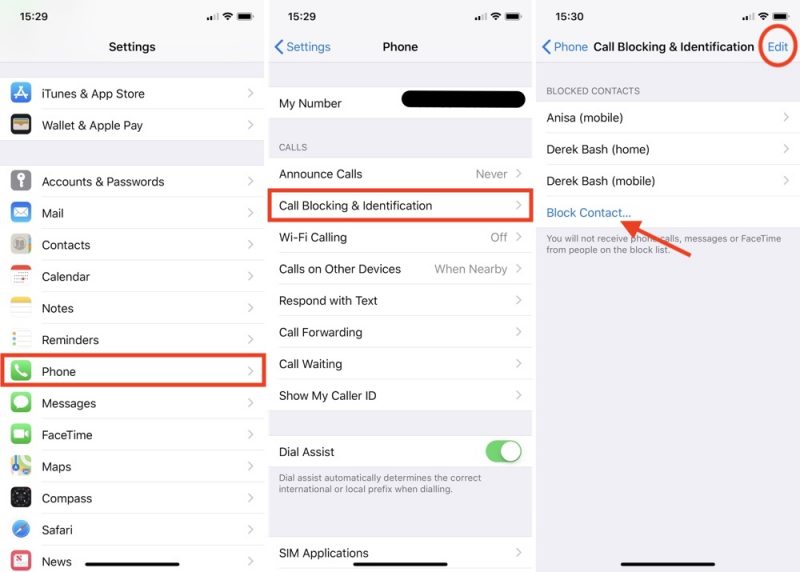
This is because hiding caller ID isnt available in your country, state, or with your carrier. Its also likely that the method you followed to hide caller ID isnt supported for that carrier. For example, with my countrys largest carrier, even after I turn off Show My Caller ID in iPhone settings, it still shows my number to the recipient. In short, nothing happens.
The surest way to hide your caller ID is by using your carriers app or website or contacting them directly. They may ask your purpose for doing so. Make sure you have a good reason.
Read Also: How To Find The Password For Wifi On iPhone
Hide Number On iPhone With Special Codes
If youre wondering how to hide my number on iPhone the easiest way, weve got you covered.
If your carrier supports it, you can use a special code to hide your caller ID right before calling someone. This method is considered the easiest one because, of course, you dont need to change any settings to use it.
If youre wondering how to hide your number on iPhone using this method, follow the steps mentioned below.
- Open the Phone app on your iPhone.
- Tap the number pad tab at the bottom.
-
Dial *67, then enter the number you want to call.
- Hit the green Call button and the call will be initiated.
When you call someone using these steps, they wont see your phone number or name when they receive it.
Swamped With Election Campaign Text Messages Here’s How To Stop Them
Election Day is only days away, and political text messaging has reached a fever pitch.
Katie Teague
Writer
Katie is a writer covering all things how-to at CNET, with a focus on Social Security and notable events. When she’s not writing, she enjoys playing in golf scrambles, practicing yoga and spending time on the lake.
Election Day 2022 is only a few days away — Tuesday, Nov 8 — and if your phone is blowing up with text messages and other communications from political campaigns, you’re not alone. According to robocall blocking software company RoboKiller, Americans received 1.3 billion political campaign phone and text messages in October 2022.
Fortunately, there’s a solution for the political ads bombarding your Facebook feed, mailbox or text message inbox. The Federal Communications Commission has a system for texting that works similarly to reporting unwanted phone calls, and it can help stop political ads from swarming your phone.
If you’re wondering how the organization got your number in the first place, it’s because all states allow access to voter data for election purposes — so if you’re a registered voter, your information is on file. Here’s how to stop unwanted political texts on your phone.
Also Check: How To Record Video On iPhone With Music
Disable Caller Id For A Single Call With At& t T
To disable your caller ID for individual calls and not for all calls, use your carriers prefix before dialing a phone number. This way, your carrier ensures your phone number is hidden on the recipients phone.
However, note that your phone number will be displayed when you call toll-free numbers or emergency services.
To hide your caller ID on Verizon or T-Mobile, add *67 before the phone number you want to dial and then press the Call key. Make sure to include the area code in the phone number.
For example, to dial 555-1234 , youd type:
*675555551234
If youre with AT& T, prefix your phone number with *67 and add the # key at the end.
To call 555-1234 , enter the following:
*675555551234#
And thats how you enjoy privacy while still being able to talk to people. Very handy!
Requesting The Service From Your Contract Provider
Some mobile services providers offer the ability to block your caller ID at the source, so that no one can see who you are. These can often be a paid add-on, though, so be sure to check before you request the feature.
Be warned, its by no means a perfect solution. Weve seen reports of users who have called commercial numbers while using this service, only to receive text messages afterwards asking them to rate the call. Obviously, the number was still getting through, which isnt great.
If you do go down this route, then its a good idea to pose plenty of questions about the security and reliability of the option offered by your provider.
Also Check: How To Add Another Facebook Account On iPhone
How To Stop Spoofed Calls To Your Device
You can take a few steps to stop receiving spoofed calls to your device. From blocking the numbers to reporting the scam calls that you get, these simple steps below can make a big difference:
- Avoid entering your personal data into websites that will store, save, and sell your data to third-party websites – no matter how great winning a free brand-new iPhone sounds.
- Avoid calls from unknown numbers. Dont allow scammers to try and deceive you by avoiding calls from blocked numbers or unfamiliar area codes.
What Is Caller Id Spoofing
You may one day catch yourself saying, oh no! My phone number is being spoofed…but what is caller ID spoofing? Criminals have found a way to fake their caller IDs to take the form of various trusted companies or personal numbers to catch you off guard. By being able to fake their location or take the form of a trusted company, it increases the chances of you answering the phone and handing over sensitive information to the wrong people.
Spoofing can take the form of different scams. This means that you could be subject to spoof attacks via email and IP spoofing. While the platform is different, the foundations of the scam remain the same. Read this article “What is Spoofing” to make sure you dont become the next victim of a spoof attack.
You May Like: What If I Forgot My iPhone Password
Take Control Of Your Landline Too
Whether youre on mobile or landline, there are plenty of useful codes that can help you control your privacy. Heres a list of some of the most common star codes you can use with your touch-tone keypad:
*57 – Trace Call: Traces the number of the last incoming call received. Useful when the call warrants legal action.
*60 – Call Block: Prevents calls from select phone numbers and gives callers a recording that says youre not accepting calls.
*67 – Caller ID Block: Hides your phone number on Caller ID systems.
*69 – Call Return: Redials the last number that called you.
*70 – Call Waiting: Places your call on hold so you can answer another.
*72 – Call Forwarding: Forward your call to another phone number.
*77 – Anonymous Call Rejection: Blocks calls from private callers.
*80– Disable Call Block
*82– Disable Caller ID Block
*87 – Disable Anonymous Call Rejection
Setting Up Do Not Disturb Mode
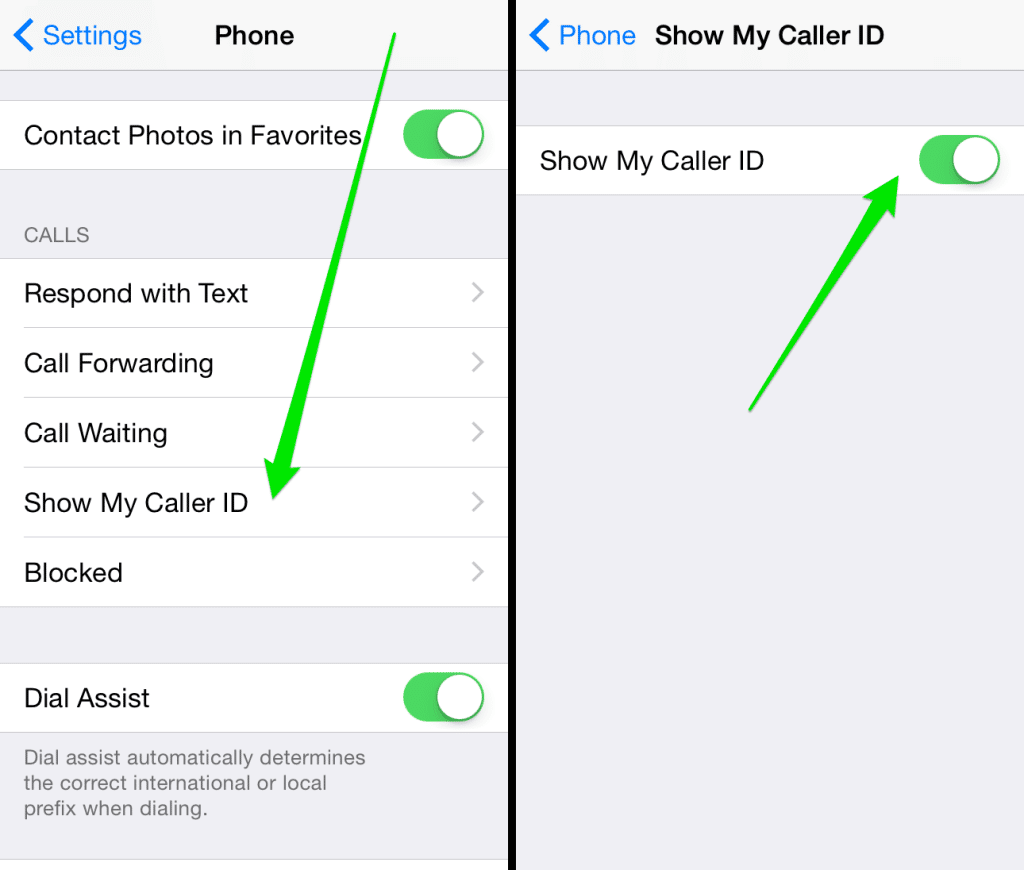
You May Like: Why Do I Have Duplicate Contacts On My iPhone
Block The Caller Id On Your Android Phone
To turn off your caller ID, first, launch the Phone app on your Android phone.
In Phone, from the top-right corner, select the three dots and choose Settings.
In Settings, select Calling Accounts.
From your SIM cards section, choose More Features.
Select Caller ID and Call Waiting.
Tap Caller ID.
In the open menu, choose Hide Number.
Tip: To unblock your caller ID in the future, select Show Number.
And thats it. Your Android phone wont display your phone number when you make any outgoing calls. Enjoy calling people privately!
RELATED:How Phone Companies Are Finally Verifying Caller ID Numbers
When You Want To Make A Private Call On iPhone You Need To Know How To Block Your Number When Calling
When you make a call on your iPhone, reveals your phone number to the person you’re calling. If you want to know how to make a private call on your iPhone so your Caller ID doesn’t show up, there are a few ways to accomplish this. Here are three ways to hide your phone number, as well as who can still see your number even with these methods, and a simple way to make your phone number visible again on a call-by-call basis, even if you’ve blocked your number. Let’s get started learning how to block your phone number on your iPhone.
Related: Unknown Callers? How to Block Telemarketers, Scammers & Spammers on iPhone
Read Also: Will iPhone 12 Pro Case Fit iPhone 13 Pro
Make Your Number Private At The Carrier Level
Depending on your carrier, you might have the option to disable your caller ID at the account level. To find out, you should either call your carrier, visit its website or app and see if the option is available to you.
However, make sure you inquire about possible fees as some carriers are still charging for this basic feature. For this reason, and because it requires extra work to implement, this is my least favorite method of blocking caller ID, but just know it is an option.
Ask The Person Directly
You obviously care about the person who deactivated their Instagram. Otherwise, why would you be looking for them? If you feel nothing is giving you an answer, just ask that person directly.
Who knows, maybe they deleted their account for personal reasons or need your help with something. For instance, many people delete their social media presence due to cyberbullying or hacking attempts.
You should politely ask that person whether they deactivated their Instagram or blocked you. Regardless of the action, hear their reasons and see if there is something that can be done to fix the issue.
Recommended Reading: How To Set Find My iPhone
How To Send An Anonymous Text
Of course, this is all very nice if you want to put a stop to those annoying nuisance calls. But what if you just want to pull a prank on one of your friends? Or if you dont want the receiver of your phone call knowing your phone number? Seeing that a lot of people are tired of spamming, they often decide not to answer anonymous calls anymore.
Fortunately, there is always one option left if youre not getting anywhere with a hidden phone number: sending an anonymous text message!
When you opt for our service, youre in for the easiest text treat available. Just go to our website, text your message and choose your preferred sender name from a list of phone numbers. Dont forget to enter the country code in front of the actual phone number. You can send your message right away or select a later date and time. Either way, your message will be sent safely and completely anonymous.
Permanent Block From Caller Id
Call your cell phone carrier and ask for a line block topermanently suppress your phone number in outbound Caller ID. This change is permanent and irreversible. While customer service may attempt to convince you to reconsider, the choice is yours. Various carriers support additional blocking features, such as blocking specific numbers or messages. Though the code to call your mobile carrier can vary, 611 typically works for cell phone customer service in the United States and Canada.
If you temporarily want your number to appear when you have a permanent line block in place, dial *82 before the number. For example, allowing your number to appear in this case would look like *82 555 555 5555. Some people automatically decline calls from phones that block Caller ID. In that case, youd have to allow Caller ID to make the call.
Recommended Reading: Why Are My Calls Going Straight To Voicemail iPhone
How To Hide Your Number On iPhone When Making Calls
There are two ways to hide your number on your iPhone when you make calls. The first way is to go into the Settings app and tap Phone. Next, tap Show My Caller ID and turn off the switch next to Show My Caller ID. Youll know the switch is off when its gray and positioned to the left.
Its important to note that some wireless carriers dont give you this option on the iPhone itself, so dont be surprised if you dont see Show My Caller ID in the Settings app of your iPhone. Some carriers, such as Verizon and Virgin Mobile, make you set this up online or by calling their support team.
You can also hide your number on your iPhone when making individual calls by dialing the shortcode *67 before dialing an actual phone number.
How To Make Number Private: Use A Code To Block Your Number
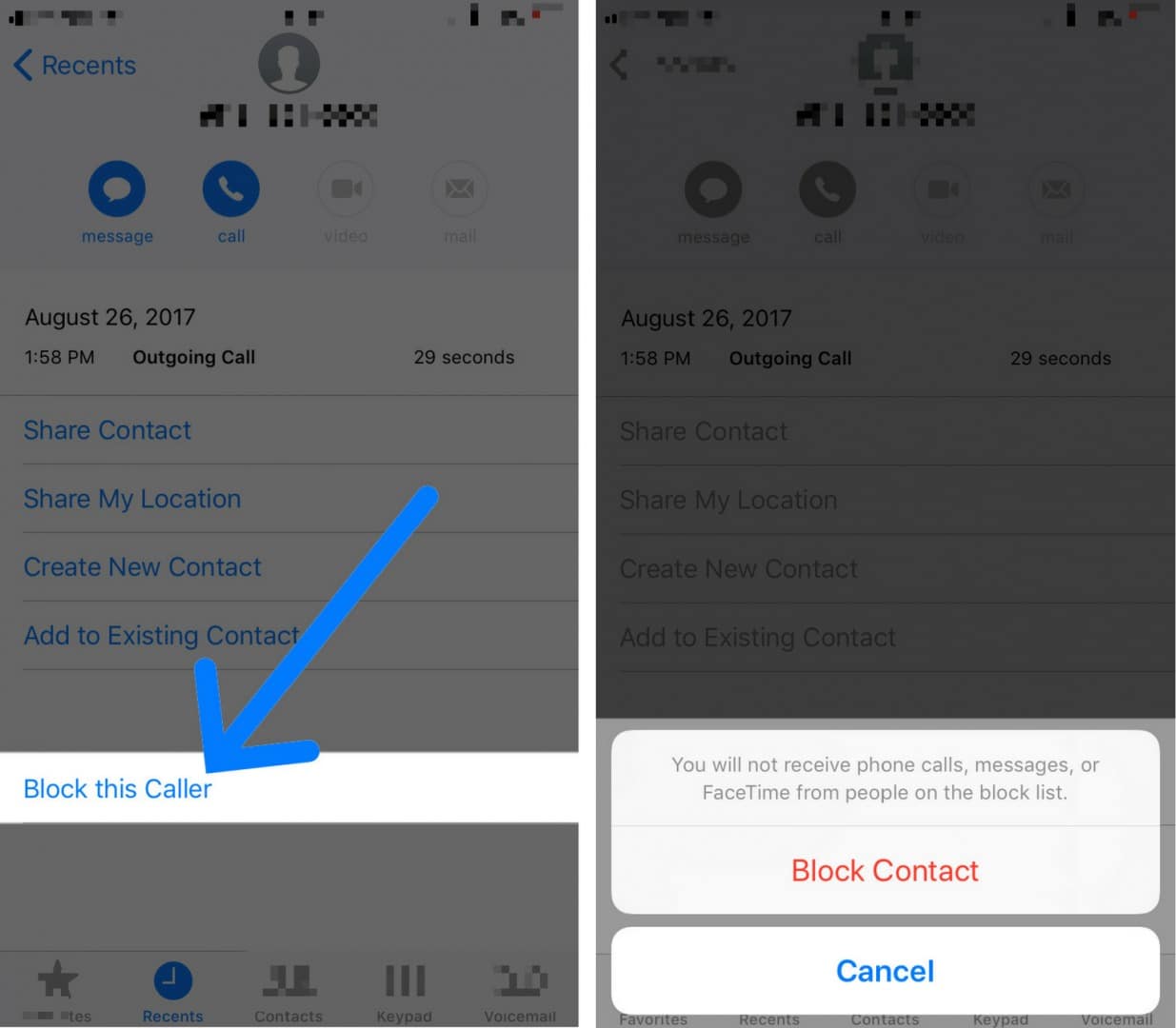
If you only need to make the occasional anonymous call, there’s a very simple trick to accomplish your goal. To block your number on iPhone from Caller ID, you’ll need to enter a specific star code on your keypad before dialing the number you want to reach. This tip can be used not only on your iPhone, but also on a landline. It works for any call made from one phone to another in North America and it blocks your number when calling someone so that you can keep your phone number private. To block your phone number from caller ID on a call-by-call basis, you’ll need to learn how to use star 67 to hide your phone number.
Read Also: How To Factory Reset iPhone 6s