How Spyine Tracks A Cell Phone Location Secretly
When you are using Spyines location tracker to track an iPhone or an Android phone, the phone owner never learns that you are tracking them. Here is how it happens:
Tracking an iPhone Secretly:
Spyine can track an iPhone without even needing you to access that iPhone even once. Yes, that is correct, you dont even need to install any tracking app on it.
This is because Spyine for iOS uses the iCloud feature that is present in all iPhones right out of the box. Due to the iCloud feature, all the data of an iPhone gets uploaded to the iCloud server.
Spyine extracts the location data of the iPhone from this iCloud backup. Therefore, all you need to do is verify the iCloud credentials of the user with Spyine.
As I stated before, these credentials will not be stored on Spyines servers.
Tracking an Android Phone Secretly:
When you are thinking about tracking an Android device, you need to install the tracking app on the device itself. This is true whether you are using Spyines location tracker or any other location tracker.
However, using Spyines location tracker has its own perks. For one, the app has a size of around a couple of MB. The installation of the app is almost instantaneous.
Once the app is installed, the app icon vanishes completely from the users phone. Only you can launch it, not that you will ever need to launch it.
Therefore, after the first time phone access , you never have to touch their phone ever again.
How To Find Someone Location On Whatsapp
- Open WhatsApp on your Android device. The WhatsApp icon looks like a white phone inside a green bubble.
- Tap a chat with a link to a shared location. In the CHATS list, find and tap your contacts’ names, then open a conversation.
- Look for a link to your friends’ location.
- Find your friends’ profile pictures on the map.
Top Free Phone Tracker Apps By Phone Number
In case you lose your smartphone, either iPhone or Android device, the Phone Tracker is a way to locate the cell phone using the factory installed function. For instance, for iPhone users, one can utilize Find my iPhone. The function makes use of the iCloud credentials to locate the desired smartphone with the help of the computer.
Those using Android phones can also check for similar applications enabled with their mobile. Like Samsung provides users the tracking services through Google accounts. But the choices arent limited to these options. You can also check for other interesting apps that offer even more flexibility for tracking phones as well as other online activities of the target device.
Recommended Reading: How To Pull Up Old Messages On iPhone
Why Cant I See Other Peoples Location On iPhone
The first step is to get to the Settings app and go to iCloud Settings. The Location Services feature can be found in the Share My Location section. You can enable it by clicking on the option. As soon as the feature is enabled, your friends will see your location, and you will see theirs as well.
How To Share Your Location With Hulu
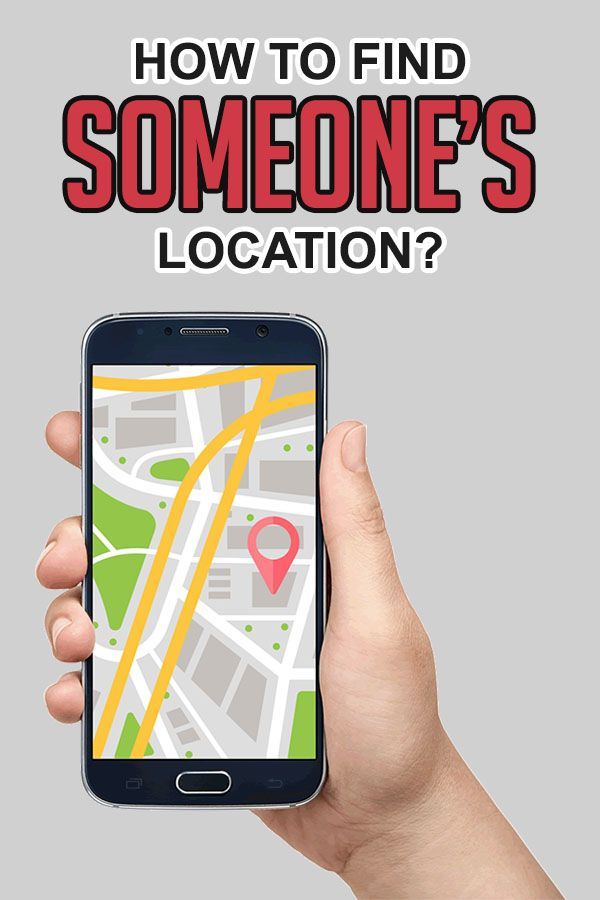
The Roku is arguably the most comprehensive streaming device out there, with access to Hulu Plus, Amazon Instant Video, Rocku, Vudu, and Netflix. Roku also offers about 300 additional “channels”, including HBOGo.
How to share locationHow do you enable location sharing? Fortunately, it’s easy to enable location sharing. Go to the Messages app and tap the Details section. There are two options: “Send my current location” and “Share my location”. Click Send My Current Location to give a friend a detailed map of your current location. Click on another option to share your location and get a timed view.How do I Share my location â¦
Recommended Reading: How To Remove Sim Card From iPhone 7 Plus
Can’t Find Your Phone Turn On Lost Mode
If you play a sound on your iPhone and still can’t find it, turn on Lost Mode. If you already have a passcode to lock your device , that will be required to unlock your device and turn off Lost Mode. If you don’t have one set, you’ll have to create one. You’ll also be asked to enter a phone number and a message that will be displayed on the lock screen asking whoever has your device to get it back to you.
When enabled, Lost Mode will lock the device, prevent notifications and messages from showing up on your lock screen, and continue tracking the phone’s location. The phone will still ring for incoming phone and FaceTime calls. This should help you track down the phone if it’s nearby. Or maybe you’ll be lucky and the person who has the phone will answer it to help get it back to you.
Any credit and debit cards added to Apple Pay, along with student IDs and transit cards stored in the Wallet app, will be disabled until you regain access to the phone and log in to your iCloud account.
If the phone is turned off and Lost Mode is enabled, you’ll receive an alert when the phone is turned back on, including its current location.
When you recover your phone, you’ll need to enter your passcode, or the passcode you created when enabling Lost Mode. Then sign in to your iCloud account to regain access to all of your Apple services like Apple Pay.
What an iPhone looks like when Lost Mode is enabled.
Can You Tell When Someone Checks Your Mobile Phone Location
The location checks on a mobile phone happen in the background, is relatively efficient, and can go unnoticed. Todays smartphones calculate fairly accurate GPS coordinates and send that location through the Internet. While we travel, we turn on tracking as a safety step, but I recently wondered can you tell when someone checks your mobile phone location?
No. Android and iPhones iOS do not notify or give an indication when someone checks your location. There is a brief icon displayed in the notification bar when GPS is used by location services. Any number of apps or system processes trigger a location check. Only your mobile service provider can track you continuously.
Read on, and well cover why your mobile service company is tracking you and some smartphone-specific uses of location tracking.
Read Also: How To Play 8ball On iPhone
How Does Google Search Determine My Location
There are roughly four mechanisms for determining your location: Country-specific versions of Google Search, such as France, assume that you are in that country. You inform them about this via the location settings in the search settings. Geolocation of your IP.
How to send large files through emailHow do you attach large files to email? There are two ways to attach large files using the Outlook add-in: You can use the Attach Files option on the Syncplicity ribbon in the Compile window to attach files of any size. Files are automatically uploaded to Syncplicity and a file sharing link is sent via email.How to send an entire folder through an email?Locate the folder containing the â¦
Locate Family And Friends
By default, you may already be able to see the locations of any members of your Apple Family. Open the Find My app and tap People. The names of anyone sharing their location with you will then appear on a map. You can then tap a person’s name to interact with them.
Tap Contact to call, email, or text them. Tap Directions to launch Apple Maps with step-by-step directions to their location. Tap the Add link under Notifications to receive a notification when that person arrives at or leaves a certain location.
If the location of an Apple family member is not visible, you may have to ask them to enable sharing with you. To do that on their iPhone, have the family member go to Settings > Privacy > Location Services > Share My Location. They can then tap your name under the Family section of the Find My screen, then tap . You can be sure it worked when you receive a notification on your iPhone that they are now sharing their location.
Read Also: How To Find Deleted Text Messages On iPhone
How To Set Up Find My iPhone
It’s easy to say in hindsight, but prevention is the best cure. If you were lucky enough to get your iPhone back despite not having Find My iPhone turned on, make sure you set up Find My iPhone so that next time the process of locating it, and if necessary wiping it, is a lot easier.
If you haven’t already set up Find My iPhone this is how to do it in iOS 13:
And in iOS 12 or earlier:
Option : Using Another iPhone Or iPad
If you have two or more Apple devices that are running on iOS software, you can locate your iPhone using your other devices given that those devices are logged into the same iCloud account with the one you are trying to locate.
Don’t Miss: How To Play 8ball On iPhone
How To Find The Owner Of A Lost Or Stolen iPhone
Reflects changes in iOS 10.
Returning a lost or stolen iPhone is simpler than you might imagine if the owner hasn’t enabled a passcode lock, anyway. Still, if the iPhone you have found is fully functional, we’ve got some tricks that can help you get in contact with the original owner faster than you may think!
How To Track An iPhone From An Android Phone
![[Best Ways] How to Find Someone [Best Ways] How to Find Someone](https://www.iphoneverse.com/wp-content/uploads/2021/12/best-ways-how-to-find-someones-location-by-cell-phone.jpeg)
Similar to the previous method, this method will also only work if you have the Location feature on your iPhone turned on. Google and Apple tend to collect a lot of information from peoples phones, including their location history.
Some people might consider this to be an invasion of privacy, and thus they turn the Location features off, but it proves to be extremely useful when someone has lost their iPhone, or if it has been stolen.
Googles Timeline feature provides you with an engaging interface whereby you can find out where your iPhone is, and you can also find trace its entire location history to find out where it has been. This is especially useful when youre tracking a stolen iPhone.
When Google Timeline collects your location data from your iPhone, it maps it out. Google stores location data in a good-looking interface that is easily accessible. You can, therefore, see wherever you have been using this tool.
However, you can also use this tool to track an iPhone from an Android phone if you are crafty enough. All you need to do is sign in your browser with the target iPhone email account. Whenever the device is connected to the internet, its live location will always be available on Google Timeline.
To track a person, visit on your android phone and select Today on the top left side of the screen. You can scroll the timeline and see all the visited places. You can also pick a particular day that you are interested in.
Don’t Miss: Pool Game On Imessage
Can You Track A Cell Phone Location By Number
Using GPS technology it is possible to trace the precise location of a mobile phone.
Mobile service providers use cell phone towers to provide a signal to their customers. Using a technique called cell triangulation technology, a phone monitoring app can determine the GPS coordinates of any device on a cellular network.
This allows you to track anyones current location and location logs with just their phone number in a matter of minutes.
Spyic The Phone Tracker Solution That Is Answer To Your Every Need
I know you might not have heard of Spyic. This is because people who use it dont talk about it . However, it is used by millions of people around the world.
Spyic is a phone monitoring app that keeps an eye on the target user through their phone. With Spyic, you can get every bit of data of the target phone directly to your phone or PC or any web browser.
Surprised already? I told you, didnt I. Well, here is some of what Spyic is capable of
Recommended Reading: How To Back Up Messages On iPhone
Can You Find Someones Location By A Cell Phone Number
Believe it or not, there are plenty of free number lookup services available on the internet and even on your app stores. But does it really work? Some claim that its helpful, but some could be just a hoax.
But if you think tracking people using a random website that shows up on your search engine can give you an accurate result, think again. Though sometimes you might really get what you want, we wouldnt recommend it. Some of these malicious sites can be quite deceiving and youll end up exposing your personal information on the internet.
The best way to track down a number is to try using a reliable third-party application and website. And since there are plenty of them, weve filtered some of the most effective and reliable phone number tracking tools. Then, you can locate a cell phone number succinctly.
Fair warning: before we proceed to the next section, you might need a new budget smartphone to maximize your location settings.
Use Native Phone Locator
The easiest way is by using the native tracking software for your computer or mobile device. Not only is it accessible and convenient, but some of these tools are also actually free. Both Android and iOS devices have their own native device locator apps specially designed for when your phone gets lost or stolen. However, you can also use them to track the location of your close loved ones.
Find My Device for Android
Find My Device allows you to track a phone remotely. It is a component of Google Play Protect designed to secure your phone from malicious applications and unauthorized access. However, it only runs on Android 4.0 Ice Cream Sandwich or later.
Steps to download the application:
Pro Tip: If youre searching for someone in an enclosed area, youll need to switch to Indoor Maps to boost accuracy. Users can also effectively erase or lock the device with customized messages and numbers on the mobile lock screen.
Find My iPhone for iOS
Steps to activate the application:
Recommended Reading: iPhone Screen Mirroring To Samsung Tv
Locate Lost Devices That Are Off
Devices that have been turned off can still be tracked by the Find My network in iOS 15. If a device was low on battery power or turned off by a thief, it can still be found when it’s close to another Apple device.
The Find My network is a feature that Apple introduced with iOS 13, and it enabled Apple devices to be located even without a WiFi or cellular connection by leveraging other nearby iPhones, iPads, and Macs.
In iOS 15, Apple has extended the Find My network to work with devices that are turned off as well. Apple has not outlined just how this feature works, but either the U1 chip, Bluetooth, or NFC continues to be powered in the background even when your device is off or out of battery, though in the case of battery, tracking may last a limited number of hours.
Apple has a similar feature for Car Keys that uses NFC, and it lasts for about five hours after an iPhone’s battery dies. In this case, it lets you continue to unlock your car if your iPhone is dead.
For this feature to work, the Find My network feature must be enabled. It’s on by default, but you can double check by going to your profile, tapping on Find My, selecting Find MyiPhone, and then making sure “Find My network” is toggled on.
How To Track An iPhone Without Them Knowing For Free
Youll find loads of search results on Google and other search engines for the term how to track an iPhone without them knowing for free. However, the reality is that theres no such solution thats genuinely free. Any app thats peddled as a totally free iPhone spy app is most likely a scam, and any authentic app thats free will only remain so for just a few days.
You can try out some top-notch iPhone spy apps, including mSpy, for free for a few days. mSpy and some others also offer a money-back guarantee for a period of time, so itll end up not costing you a thing if you decide not to carry on with the app.
Most iPhone tracking solutions peddled as totally free are cracked apps, which are notorious for their malicious effects. Its easy for hackers to inject malicious codes into cracked apps. In fact, in most places, apps like cracked apps are completely outlawed.
Also Check: How To Make Keyboard Bigger On iPhone 11