Why Does My iPhone Have No Sound
In most cases, we accidentally leave the iPhone on silent mode or forget that the audio volume is set to the minimum. Sometimes, it is also likely that your iPhone has a temporary glitch that it picked up during regular use.
In rare situations, the third-party app probably has some issues due to which there is no sound output from it.
Finally, we cannot rule out the possibility of hardware damage. If your iPhone suffered a hard fall, it could have damaged the speaker system. You will have to contact Apple Support or an authorized service center for a possible hardware fix in this case.
Now that we know the possible causes, let us look at the solutions to address this issue.
Reset All Settings On Your iPhone
Your files, apps, music, photos, etc., wont be deleted by this action. However, every custom setting will be erased and restored to default. This includes saved Wi-Fi connections, Bluetooth, VPN configuration, Home screen layout, privacy settings, etc.
Note: Its a good idea to do a quick run through and note any settings you may want to restore once your iPhone is finished resetting. Make sure you know your Wi-Fi password!
To proceed with this, open Settings General Reset.
Now tap Reset All Settings enter your iPhone passcode tap Reset All Settings to confirm.
Once your iPhone is reset to default, restore your settings.
Is Your iPhone Set To Do Not Disturb Mode
Do Not Disturb stops interruptions while you’re busy or asleep: notifications won’t appear and calls won’t ring. You might’ve activated it and forgotten to turn it off.
Head to Settings > Do Not Disturb and check to make sure it’s disabled. Otherwise, you can also check via Control Center—Do Not Disturb is represented by the half-moon symbol.
Image Gallery
Read Also: How Do I Restart My iPhone 12
Notification Turned Off For Specific Contacts
If you mute a conversation, you wont receive notifications from that specific contact. In other words, the Messenger app wont play the notification sound when he/she sends you a message.
Android Users:
Open a conversation in the app and tap on the;info;icon visible in the top-right corner. Tap on the;Notifications;and;Unmute Conversation;options accordingly.
It should unmute the person.
iOS or iPhone Users:
Open a conversation in the Messenger app and tap on the name or profile picture of the person. Next, tap the;Unmute;button to get the job done.
My Sound Is Not Working What Can I Do
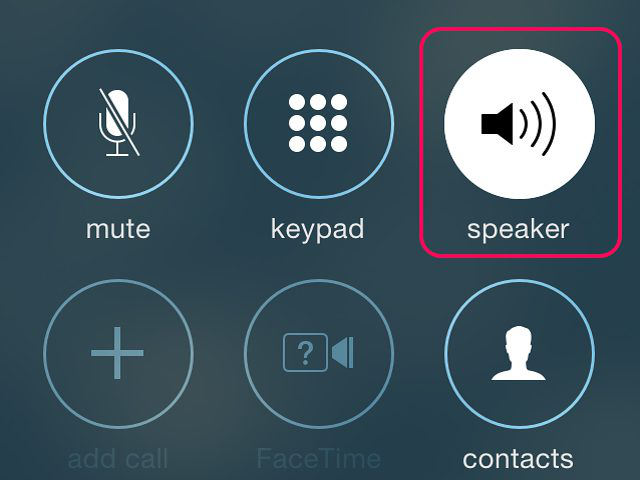
If you are unable to hear audio on Duolingo,;please follow the steps below:
0. Before you start, if you are having loading errors or random slowness, please check out;“Is Duolingo down right now?”;to see if we are experiencing server issues.
On duolingo.com:
1. Try refreshing the page. In many cases, sound issues;are only temporary.;
2. Check your microphone and sounds settings;on Duolingo and make sure your sound effects, speaker, and microphone are “on.” Remember to save by clicking on the green button. Refresh the page to check that the change in settings was successfully applied.
3. Make sure;the issue is not with the speakers themselves. Make sure they are;on, plugged in, that the volume is turned up, and that audio works;on other applications and websites. You can also try restarting your computer and browser to see if that helps. Also try;using Duolingo with earphones plugged insometimes that will work. If it does, this could indicate that your speakers are malfunctioning.
4.;Check to make sure you have the latest version of your browser.;Clear your browser’s cache and cookies, and then restart it.
5. Update Flash.
6.;If you have the AdBlock Plus in your Firefox Add-ons do the following: while you have the Duolingo website up, look on the button bar at the top of your browser for the red ABP stop sign button. Click on it and to bring down the menu, then click on “Disable on duolingo.com”. The ABP stop sign should turn gray. Now refresh your page.
Recommended Reading: How To Reset iPhone 7 Without Password
iPhone: Connected To Ford Sync
Your iPhone is connected to Ford SYNC and youre finally able to listen to your favorite songs while cruising along the open road. Its incredibly frustrating when your iPhone is not connecting to Ford SYNC, so make sure you share this article on social media to save your friends and family from potential headaches.
Thanks for reading,
Updating To Latest Ios Version Can Fix iPhone Sound Issues
Not everyone uses automatic updates on their iPhones. Thats because Apple occasionally releases minor patches and updates that dont have a positive effect on the system. What is designed to fix one thing might interfere with another systems function.
But when using new apps without having fully updated your iOS, you may run into compatibility issues that affect the sound.
Heres how you can update your iOS version:
Don’t Miss: What Is The Difference Between The iPhone Xr And Xs
Check Headphones Or External Speaker
If youre only experiencing sound issues when youre not using a headset or speakers, there may be a lingering connection problem. Its not uncommon for an iPhone to remain in headphone mode even after disconnecting it.
Put your headset back in and take it out quickly. Repeat this process a couple of times and check if anything has changed. This can fix the problem on many iPhone models.
Is There Water Damage To Your iPhone
If there is some water damage, the most important thing is to completely dry your iPhone as soon as possibleimmediately!
Its important to clean and dry that headphone jack as well as the rest of the phone. Take a Q-Tip or absorbent cloth and gently insert it into the headphone jack or lightning port to soak up any trapped water.
If you dont want to insert anything into the jack or port, try instead using a hairdryer on the cool setting or a fan to evaporate any water.
Don’t Miss: How To Get Free Ringtones On iPhone 11
iPhone No Sound How To Fix & Tutorials
If you have no sound on your Apple iPhone 3 / 3GS / 4 / 4S / 5 / 5S / 5C/ 6/ 6Plus/ iPhone 6s/ 6s Plus/ iPhone 7, 8, 8Plus and the iPhone X, iPhone Xs volume bar, it is unbelievably frustrating as you most probably already know.
I have been looking for cures over the web as there are many out there. Below you will find a list of all these including the one that worked for me.;Also, this list is in chronological order of what seems to be most successful. It is a process of elimination but it has to be done.
The symptoms of iPhone no sound Problem/ Issues include:
iPhone will ring but speaker will not work for anything else. iPhone no sound at all for calls, apps, music, etc iPhone no sound as stuck in headphone mode
Follow these steps and hopefully, your iPhone will be back to its prior glory.
Check The Silent Switch And Adjust Volume
Check the;Ring/Silent;switch.;When you turn;Silent;switch on and forget to turn it off will lead to this issue. So, first of all, you should make sure that your iPhone is not in;silent mode move the switch forwardtoward the devices displayso that orange isnt showing. After the Silent switch turned off, then adjust the volume with the volume buttons or the slider in Control Center.
Check the Silent Switch and Adjust Volume
Further Reading:;How to Fix Silent Switch Not Working on iPhone >
You May Like: How To Edit Autofill Credit Card On iPhone
How To Connect An iPhone To Ford Sync
The steps below will be able to help you get your phone connected.
An Easy Way To Solve iPhone No Sound On Text Without Needing To Know Reason

Tenorshare ReiBoot is the ultimate solution to all iPhone operating system errors. To use ReiBoot to fix iPhone text sound not working, you will need your Windows PC, your iPhone and an original Apple USB cable. ReiBoot works with all iPhone devices so you can be sure that your device will be supported.
-
Go to TenorShare official page for ReiBoot to download ReiBoot software on your PC. Install the software and let it run on your PC.
-
Use the original Apple USB cable to connect your device to your pc as ReiBoot software runs. Once your iPhone is recognized, select ‘Repair Operating System’.
Pic1.- Repair Operating System
- If your iPhone is not detected, follow the instruction from ReiBoot on your PC. After your device has been successfully connected, proceed by clicking ‘Fix Now’.
-
You will be directed to download the firmware package. You can choose the path to save the firmware.
Pic2.- Download firmware
- After the firmware has been successfully downloaded, click ‘Repair Now’ to repair iOS. Ensure that the USB cable remains connected with your iPhone throughout this process.
-
Allow about ten minutes for the repair to be complete. Once the repair is complete your iPhone should boot normally.
Pic3.- Repair complete
Read Also: What’s New In iPhone 12
I Cant Plug My Headphones In
If youve been living under a very large rock since the iPhone 7 was announced, and on a whim popped down your pre-order without really looking into it, youll notice a very common port is missing from your shiny new handset. The iconic headphone jack is no more, but try not to worry.
Related: iOS 10 problemsDelve deeper into your iPhone 7 box and youll not only find a pair of Lightning port toting EarPods or Damn EarPods as we like to call them but a tiny little dongle. This plugs into the Lightning port and gives you back that 3.5mm connection.
You could also use wireless headphones, check out our best wireless headphone round-up for the best picks.
Make Sure Your Mac’s Speakers Are Working
If you can’t hear others in your Zoom meeting, but they can hear you, check your Mac’s’s speakers in another app to see if they’re working. If you can play music or hear the audio from other applications, the issue is not with your speakers. You can;share the troubleshooting steps below with other members of your Zoom meeting. They may be muted, or may not have connected their audio.;
Also Check: How To Find Imei On iPhone
How Do I Charge My iPhone 7 And Listen To Music
This is a tricky one if the Lightning port is being taken up by your headphones, how do you listen to tunes and charge at the same time?
The first solution is of course to use those wireless buds. But there are other ways too.
Belkin is selling what it calls the Rockstar which plugs into the Lightning port and gives you two Lightning connections in return. Wed have preferred one Lightning and one 3.5mm jack, but hey-ho.
You could also pick up one of Apples ludicrously pricey docks , which have a 3.5mm jack on the back and charge your phone too.
Neither are perfect solutions, but they work.
Why Is There No Sound When I Call On My iPhone
In case there is no sound on iPhone while calling, go to Settings > Sounds . Then drag the Ringer and Alerts slider back and forth a few times.
If you still dont hear any sound, or if your speaker button on the Ringer and Alerts slider is dimmed, then may be your iPhone speaker not working during calls.;In such case your speaker might need service for which you can contact Apple Support for iPhone, iPad, or iPod touch.
Read Also: How To Move Pics From iPhone To Pc
Fix Zoom Audio Not Working On Android
Step1: First navigate Settings>Apps>Zoom on your Android.
Step 2: Click Permissions and make sure Microphone access is enabled.
Step 3: Open Zoom and navigate to settings by clicking the gear button.
Step 4: Click Meeting. Tap Auto-Connect to Audio and choose Wifi or Cellular Data. Make sure also that Always Mute My Microphone is disabled.
Now you should be able to get audio working on your Zoom mobile app.
Why Is My Sound Not Working On My iPhone
Before we give you tutorials to fix sound not working on iPhone/iPod/iPad, let’s learn more about why is my sound not working on my iPhone? In most cases, when we talk about iPhone sound not working without headphones, it can either be a software issue, a hard issue or some hidden settings in the Apple that may cause this problem.
Before you plan to take your iPhone to Apple Store, we will strongly recommend you to check General Troubleshooting. Most “sound not working on iPhone” problems can be fixed with changes in settings. If you have already checked your volume settings on your iPhone, here are some of the other areas for you to explore.
Also Check: What Is Sound Check On iPhone
Restore An Old Version With Speakers Working
If you did a backup of a totally working iPhone system, you may switch back;to it. Note that any;pictures, media, and contacts you added after this backup will be removed. Go to;Settings>iCloud. Choose Storage & Backup and pick up the backup you want to restore. Alternatively, you may restore an iPhone copy via iTunes.
Can You Hear Sound Through Headphones

If the internal speaker on your iPhone is not producing any sound, try plugging in a pair of headphones to see if that works instead.
Should you now hear audio, it could mean that either the phone’s speaker is faulty or that the headphone jack is making a contact somehow. Give the port a gentle clean, making sure to remove any fluff of dirt inside, and see if that helps.
Recommended Reading: How To Switch Apple Id On iPhone
Solution 7: Unpair Bluetooth Devices
You might have your Bluetooth paired with another device. If there’s a bug or a glitch, the other device would ring instead of yours.
If the paired device is in the same room as you are, you will be able to hear it. This wouldn’t be too much of issue.
Nevertheless, here’s how you can fix this:
- Swipe down to enter the control center
- Find the Bluetooth icon and tap on it
Solution 1: Clean The Jack
If the dust accumulation in the iPhone jack is creating an illusion of plugged-in earphones, the iPhone will show a headphone icon on the top. If you see it, remove the cover of your phone and check it for dust and debris collection. You can use a soft, lint-free microfiber to wipe it. After that, use the tools in the iPhone kit to reach the inner parts of the jack and clear them.
In case you don’t have a cleaning kit, use an earbud, and clear the accumulation by applying a small amount of force.
You May Like: How To Pull Up Old Messages On iPhone
Is Your iPhone Up
You might have an old version of iOS installed. While this shouldn’t cause sound complications, it’s always worth keeping your phone updated to iron out potential problems. Go to Settings > General > Software Update to see if a new iOS version is available.
If the problem lies in an app—for example, volume everywhere on your iPhone except when using a specific app—check whether there’s an update to install via the App Store. If not, you could contact the developer and ask for advice.
Toggle The Equalizer To Make Your iPhone Music Louder
This mainly works for music, but you might notice an improvement for videos too.
Head to Settings > Music > EQ. This is Off by default, but you can use it to accentuate certain sounds when listening to songs. Try switching it to Late Night. The mode compresses Dynamic Range, inverting audio so loud noises are reduced and quieter tones are amplified.
The difference isn’t massive, and will depend on the tracks you’re listening to. It can also cause music to sound somewhat distorted. Nonetheless, you’ll often hear a boost in volume, particularly when listening through earphones.
Read Also: How To Connect My Airpods To My iPhone
Verify Phone Notification Settings
Whether you are using Android or iOS, both platforms offer some tweaks to manage notifications for a specific app like Messenger. Although Android has more settings than iOS, you can follow the steps according to your device.
Android Users:
Open the Settings app and go to;Apps & notifications;> Select;Messenger;> tap on the;Notifications;option. It opens up a bunch of settings that you have to verify like:
- All Notifications notifications
- Location sharing on
- Chat heads active
You have to make sure all these settings are turned on. If not, toggle the respective buttons.
iOS or iPhone Users:
Solution 9: Update Your iPhone
The issue could be due to a software bug, if you haven’t updated your mobile in a while. The only way to fix this is to install new firmware.
Here’s how you can update an iPhone:
- Connect to the internet
- Open the Settings app > General > Software update
- Tap on Install Now
- You might be asked for your password
Your mobile will reboot after the new firmware has been installed.
Another way to update iOS is through iTunes on your computer. Let’s talk about this:
- Launch iTunes
- Connect your handset to your computer via USB or lightning cable
- Close all programs except for iTunes – they could interfere with the update process
- Wait for your mobile to be recognized. When it pops up, click on it
- Go to the Summary section
- Select iOS Update
- You might be asked for your password
Recommended Reading: Where Is The Sim Card On iPhone Xr