Why Am I Unable To Disable Safesearch On My Phone
When you search the internet, Google SafeSearch can help you steer clear of explicit content. By default, it is on, but you can switch it off if you prefer.
Several factors could prevent you from being able to disable SafeSearch on your phone. In the event that your employer or place of education controls your phones settings, SafeSearch may already be enabled. Another possibility is that your internet service provider controls the settings on your phone, in which case SafeSearch might be enabled by default. Its possible that youve blocked SafeSearch yourself if neither of those two scenarios fits your situation.
You might not be able to disable SafeSearch on your iPhone for a few reasons. You might not be logged into your Google account, for example. The automatic use of SafeSearch filtering by your phone may also be configured.
How Do I Turn Off Safesearch On Safari
Safaris safe search is a great feature for parents who want to ensure their children cant stumble upon inappropriate online content. However, there may be times when you want to disable Safaris safe search for yourself or your child. Heres how to do it:
Open the Settings app on your iPhone. Scroll down and tap Safari. Scroll down to the bottom of the Safari page and tap Advanced. Tap Website Data. Find the website you want to disable safe search for and tap it. Tap Remove All Website Data. Confirm by tapping Remove Now.
Thats all you need to do! Once youve removed the website data, Safari will no longer filter search results for that site. However, please note that this does not mean your child can access all content on the internet. Other parental controls and filtering options are available, both on your iPhone and through your internet service provider.
Turn Off Safesearch On Googe Chrome
Unlike Safari, Google Chrome has SafeSearch settings inside the browser. This method is a lot easier than the one written above, as it includes fewer complex steps. All you have to do is access Gooogle settings and there you can see the search filter options.
Recommended Reading: How To Link Macbook To iPhone
Why Should You Turn Off Safe Search
When you turn off SafeSearch on your iPhone, you can browse the Web more freely. This is especially helpful if you want to find information that is not appropriate for children. SafeSearch allows parents to control what their children see on the Internet.
Safe search is a feature on the iPhone that allows you to block certain websites from appearing in your search results. While accessing all your favorite websites may be convenient, turning off safe searches can help keep your screen from being cluttered with intrusive ads and other potentially harmful content. Safe search can also help you avoid accidentally clicking on malicious links.
Turn Off Safe Website Filtering In Safari
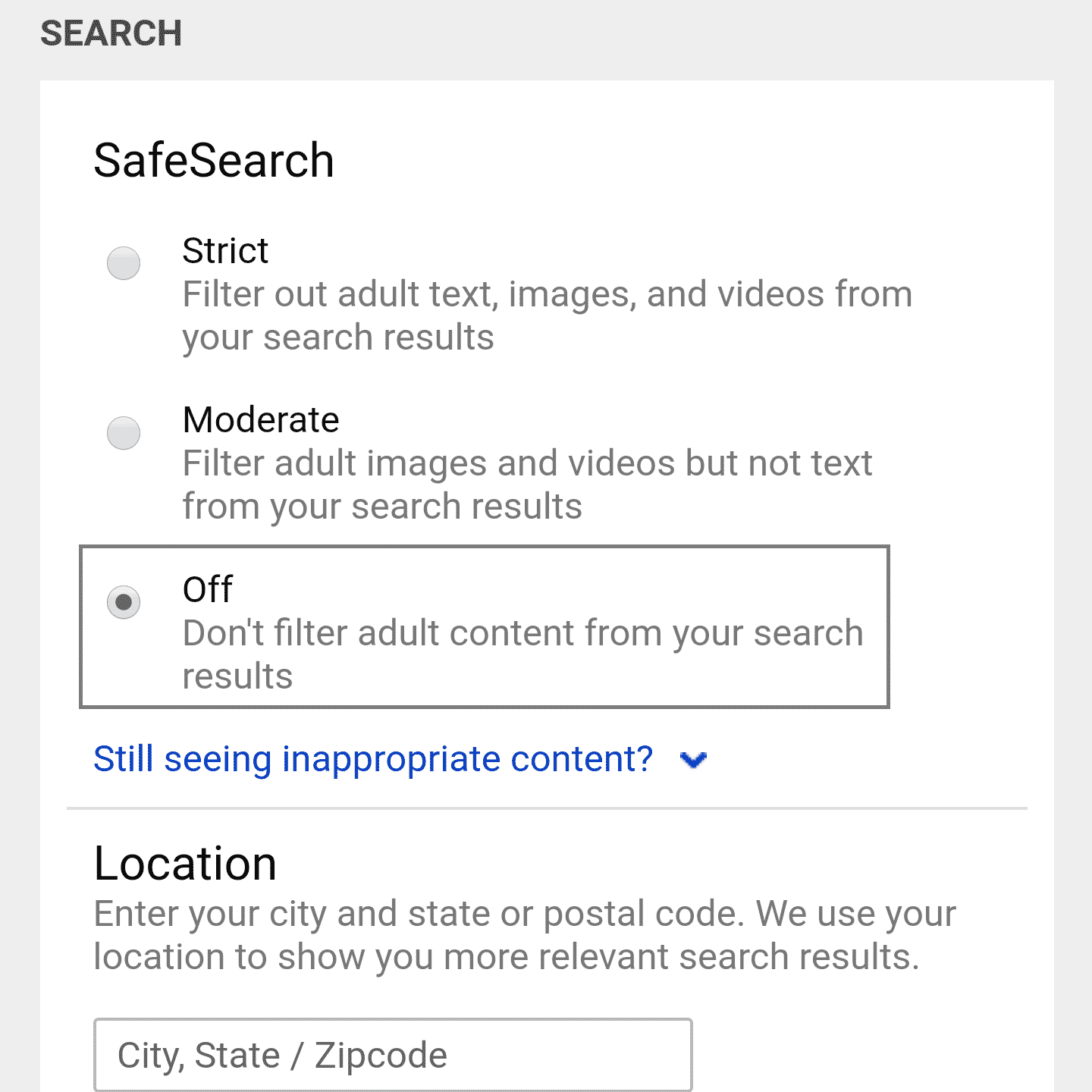
If you want to turn off the safe website filtering in Safari, you can do so from Settings. However, you will need to be at least 17 years of age to turn off this feature. If you are not yet of legal age to make this change, you can ask your parent or guardian to do it for you. After you have opened Settings, tap General and then tap Restrictions at the top of the screen. Next, tap Allow Suggested Sites and then tap the Off button. This will turn off safe website filtering and allow you to see adult and adult-related websites.
Don’t Miss: Cancel App Subscription On iPhone
What Is Safesearch And Why Should I Turn It Off
SafeSearch is a feature of many search engines that filters out websites that contain explicit or offensive content. This is especially useful for parents who want to protect their children from stumbling across inappropriate material while they are surfing the internet.
However, there are also some drawbacks to using SafeSearch. For example, it can sometimes block websites that contain perfectly innocent content, and it can make it more difficult to find information on sensitive topics.
to read the complete article.
Where Is Preferences In Safari
In the Safari app on your Mac, choose Safari > Preferences, then click a preference pane: General: Change your homepage, and choose what to see when you open a window or tab, how long to keep your browsing history, which bookmarks to show in Favorites view, and choose where to save downloads and how long to keep them.
Also Check: How Take Screenshot On iPhone 11
Turning Off The Search Is A Walk In The Park
If you switch off the SafeSearch feature on your device, you might be able to browse normally. That means you can access every video, picture, or other material regardless of age appropriateness.
So, if you intend to know how to turn safe search off your iPhone, the below instructions will do. We made it simpler so even a total novice can easily accomplish the task.
Also, If you wonder how to change the payment method on iPhone, here is the right guide to change easily, add, or update the payment method on iOS.
Follow The Steps Below To Turn Off Safe Search On iPhone:
You May Like: How To Save Instagram Photos On iPhone
Why Is Safesearch On My iPhone Password
Your iPhones SafeSearch feature could be disabled in a variety of situations. One possibility is that youve put restrictions on the technology youre utilizing. To access SafeSearch, you must provide the passcode thats been issued for you when limits were activated. Additionally, its possible that someone else has turned off SafeSearch on your device. Make inquiries about who locked this and ask them to open it for you if you already have reason to believe this is the case.
How Do You Turn Off Child Restrictions On iPhone
First and foremost, you need to know that child restrictions are on your iPhone to protect your kids. The settings will keep them from accessing certain content or functions on the phone that you deem inappropriate for their age group.
If youre like most iPhone users, you have child restrictions enabled on your device. This is a great way to keep your kids from accessing inappropriate content or making unwanted purchases with your phone. But what happens when you need to temporarily turn off child restrictions? It can be tricky to figure out how to do it, especially if youre unfamiliar with the iPhones settings. Heres a quick guide on how to turn off child restrictions on an iPhone. Remember that this process may vary depending on which version of iOS you are using.
- Open the Settings app on your iPhone.
- Tap on Screen Time.
- Tap on Content & Privacy Restrictions.
- Enter your passcode if prompted.
- Tap the toggle next to Content & Privacy Restrictions to turn them off.
Don’t Miss: How To Cast iPhone To Pc
Disabling Safesearch In Browsers Other Than Safari
If youre an iPhone user who doesnt like using Safari as your primary browser, weve got you covered. For this guide, we will be using Googles Chrome Browser, which is one of the most popular Safari alternatives available. To disable SafeSearch in Chrome, do the following:
- Launch the Chrome App.Click the three dots in the lower right corner of your screen.Tap on Sync & Google Services within the settings.
- Once inside, search for the Safe Browsing choice. Make sure to turn it off, and youll be finished with your SafeSearch. If you find it challenging to follow this method, simply go into Chrome and enable explicit search from the search bar.
- Type google.com/safesearch into your search bar to enable explicit search. Chrome will consider taking you to the Explicit Search Filter after you press enter. Turning off the Filter will also turn off the SafeSearch.
Why Is Google Restricting My Searches
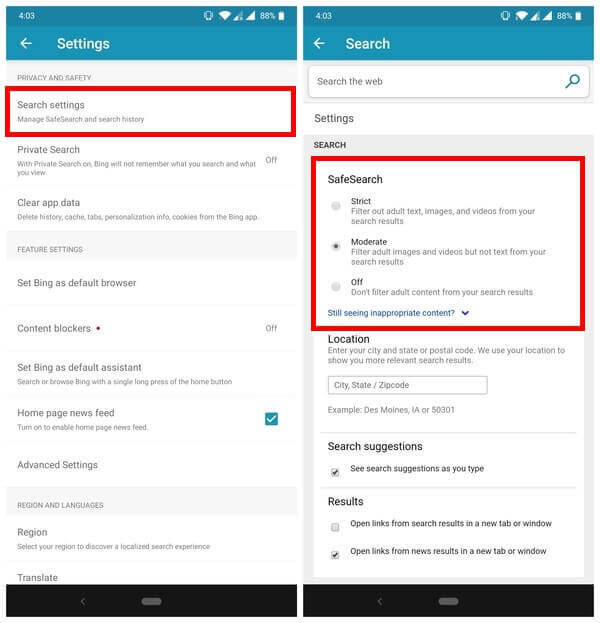
Why did this happen? Google checks the pages that it indexes for malicious scripts or downloads, content violations, policy violations, and many other quality and legal issues that can affect users. When Google detects content that should be blocked, it can take the following actions: Hide search results silently.
Read Also: How To Enable Third Party Cookies On iPhone
Turn Off Safesearch On Safari
Since Safari is the iOS default browser, most of its configuration can be accessed from the Phone settings. However, finding the SafeSearch option on your iPhone can be really tricky as it is not present inside the Safari Settings.
Following these easy steps will allow you to use Safaris SafeSearch Option:
- Go to your iPhone Settings.
- Navigate to Screen Time > Content & Privacy Restriction.
- Once you Toggle On the Content & Privacy Restrictions, simply tap on Content Restrictions.
- Inside Content Restriction, scroll down until you see Web Content.
Make sure to choose Unrestricted Access once you are in the Web Content tab so that SafeSearch is disabled. This method isnt for you if your preferred browser isnt Safari, though.
How To Turn Off Safesearch On Ios
To turn off SafeSearch on an iOS device, open Google Search Settings. Under the SafeSearch filters options, tap Show explicit results. Scroll down and select Save.
- How do I turn off SafeSearch on Safari for Mac?
To turn off Safari parental controls on a Mac, select the Apple logo> System Preferences> Screen Time and turn off the Content & Privacy toggle.
- How do I turn off SafeSearch on Safari for iPhone?
Go to Settings> Screen Time> Content & Privacy Restrictions> Allowed Apps> Content Restrictions> Web Content and choose Unrestricted Access. If Safari is turedn off, check under Allowed Apps and toggle Safari to on.
- Why can’t I turn off SafeSearch?
If you’re using a public network, SafeSearch could be locked by the administrator. If you’re using a work or school computer, the device itself may have restrictions controlled by the administrator.
Also Check: How To Change Nickname On iPhone
How To Turn On Safe Search With Famisafe
FamiSafe is the most trusted and reliable parental control app with advanced monitoring options. This app works on multiple devices and enables parents to remotely monitor their kidsâ devices and keep an eye on their online activities.
FamiSafe has a unique feature named Safe Search, which detects suspicious content on target devices and notifies the guardians to take appropriate action. Parents can monitor and track their kidsâ social media accounts along with browsing history and detect explicit or offensive words. Next, they can block these words through the web filter and create a safe and age-appropriate online environment.
With FamiSafe, you get much more than device monitoring. From enabling safe searches to blocking potentially harmful sites, the app gives parents complete control over their childrenâs devices. The app is user-friendly, easy to use, and powered with advanced features for better results.
Follow these simple steps to enable safe search with FamiSafe and block search results containing offensive, violent, or explicit websites:
Step3How to Use FamiSafe to Enable Safe Search?
Step 1: Download and Install FamiSafe
1. Download FamiSafe from Play Store or App Store and install it on your kidâs device
2. Next, download and install FamiSafe on your device.
Step 2: Log in to Your FamiSafe Account
1. Create a new account by tapping the buttons below.
2. If you already have a FamiSafe account, enter your login credentials to log in.
How To Turn Safe Search Mode On And Off On iPhone Safari Web Browser
How do I take SafeSearch off my iPhone?
To disable SafeSearch on your iPhone, open the Settings app and tap on Safari. Scroll down and toggle the SafeSearch switch to off.
Why cant I turn off SafeSearch?
There are a few reasons why you might not be able to turn off SafeSearch. Your account might be set to private so that only you can see the results, or your administrator might have turned SafeSearch on for all users on the network. If youre using a public computer, SafeSearch might be turned on to protect minors from inappropriate content.
How do I force SafeSearch to turn off?
To disable SafeSearch, you can either clear your browsers cookies or use an extension like DisableSafeSearch.
Why cant I change my SafeSearch settings?
There could be a few reasons why youre unable to change your SafeSearch settings. One possibility is that youre not signed in to your Google account. If youre not signed in, you wont be able to make any changes to your settings. Another possibility is that your administrator has locked down your account so that you cant make any changes. If this is the case, contact your administrator for help.
How do I turn off Safe Mode on my iPhone 11?
To turn off Safe Mode on your iPhone 11, youll need to enter your devices passcode. Once youve entered your passcode, open the Settings app and tap on General. Scroll down and tap on Restart. Tap on Restart again to confirm. Your device will then restart and Safe Mode will be turned off.
Don’t Miss: How To Fix Vibration On iPhone
Disadvantages Of Safe Search:
My iPhones Safesearch Is Locked Why
Your iPhone may be locked from SafeSearch for a few different reasons. You might have restrictions turned on for your device, for example. Youll need to enter the passcode that was generated when restrictions were enabled in order to unlock SafeSearch.Another possibility is that SafeSearch on your device has been locked by someone else. Ask the person who locked it to unlock it if you think this is the case.
Read Also: How To Cancel Tinder Subscription On iPhone
How To Turn Off Safesearch On iPhone
Are you trying to access an explicit website, and your Safari is not cooperating? Well, in that scenario, toggling your SafeSearch Off should do the trick for you.
If you are using the Safari Browser, turning Off the SafeSearch on your iPhone will require you to tweak your iPhone settings. However, when you are using some other Web Browser, you may have to toggle the search filter inside the browser application.
Now that all is said, if you are tired of google not showing you all the results, following this guide will change that. So here is how you can turn off the SafeSearch on your iPhone.
How Do You Unlock The Explicit Result Filter
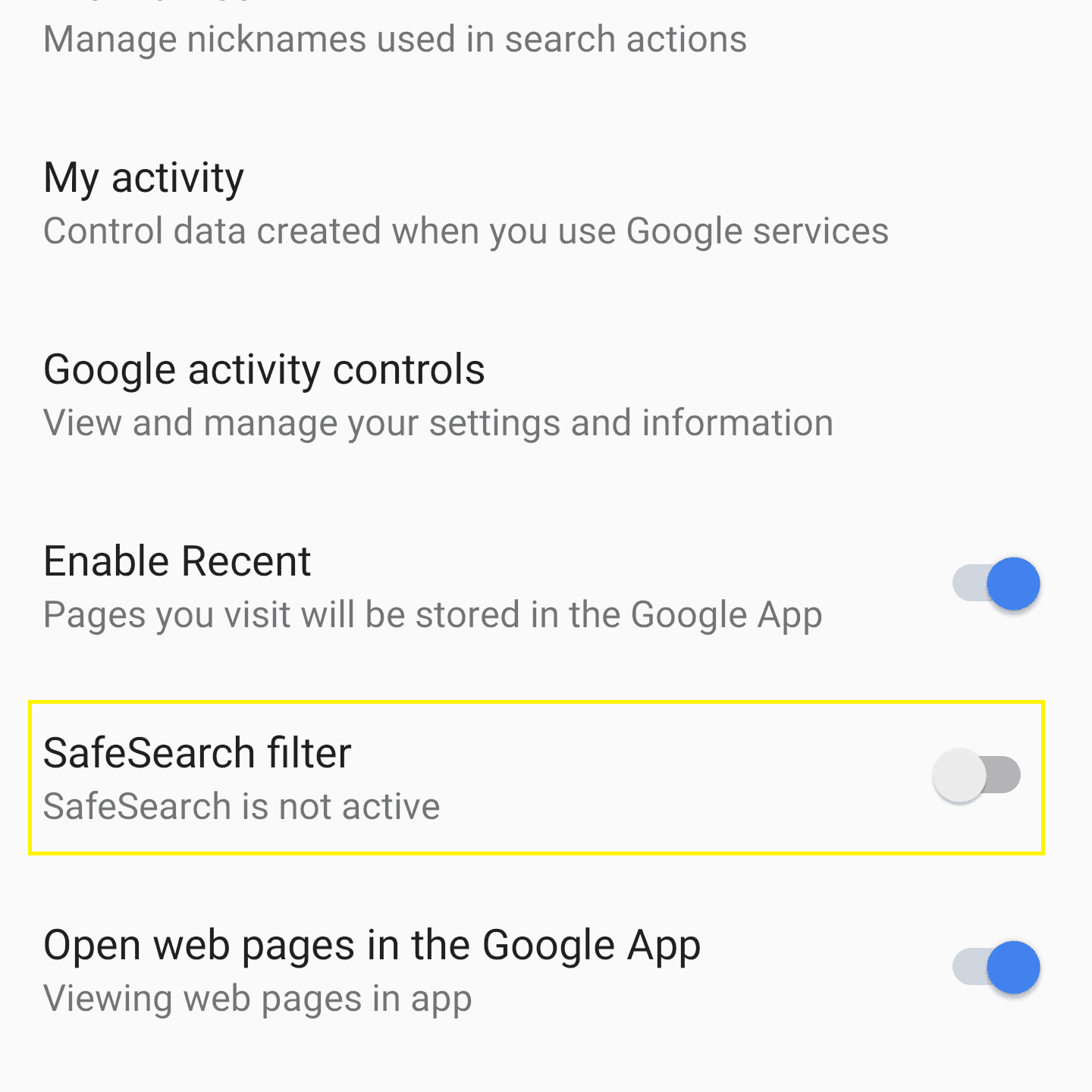
To Unlock SafeSearch, click the UnLock SafeSearch link next to Filter explicit results. At this point, you may be prompted to sign in. Once youre signed in, confirm that you want unlock SafeSearch by clicking UnLock SafeSearch. To turn off SafeSearch, uncheck the box next to Filter explicit results.
Don’t Miss: How To Close Open Apps On iPhone Xr
On Google Search Engine
If you specifically wish to turn off the safe search on search engines, you can easily do it too.
The default web browser for the iPhone is Safari, and the default search engine is Google. So, the below steps will be based on that to turn off the SafeSearch.
What Caused My Safesearch To Lock
Its possible that youve discovered your computers SafeSearch is locked. In that case, you must unlock it. Then, adhere to the on-screen instructions and log into your Google account to unlock it. Using a proxy will also make Google enable SafeSearch for all searches. Click the corresponding blue words, then adhere to the instructions to unlock SafeSearch. Try the following if youre not sure how to do it:
You must first enable restrictions on your account in order to unlock SafeSearch. Youll need to enter a passcode if restrictions are enabled. The colored balls on your results page will disappear once you unlock your account. After that, you can enable SafeSearch on as many Google accounts as you like. Furthermore, SafeSearch on various domains can be unlocked. However, you must enable restrictions in order to enable SafeSearch on multiple accounts.
The SafeSearch option aids in guarding against objectionable online content. It prevents results from searches returning pornographic videos and images. Administrators can turn it off on their devices because it is not entirely accurate. The network may lock the settings, which are saved in the devices or systems settings. Your browser might be locked if you disable SafeSearch on your device. The filter does not, however, sync between devices.
Read Also: How To Recover Deleted Messages On Facebook Messenger iPhone