What’s The Worst Thing For My Phone’s Battery
To be very warm and fully charged at the same time. Avoid this!
The most stressful thing that can happen to your phones battery during regular use is not, in fact, being discharged, or even being empty. The combination of full charge and warm actually causes more stress than usage, Buchmann warns. If youre in a car in the summer, dont put it on the dashboard. Put it on the floor, or in the shade.
Circumstances where your phone or laptop are fully charged and extremely hot should be relatively rare and, as such, relatively avoidable. Dont leave your fully-charged phone in the summer sun! Perhaps the most dangerous recurring heat-and-charge combination is a laptop that is always plugged in and prone to running hot, in which case investing in a cooling stand may be a smart move in case you ever want to use your laptop away from its tether.
How Much Juice Do You Actually Need
When you are charging your iPhone overnight, its a 100% ready to go through the day. But do you really need that 100% from your cell phone battery?
Experts opinions on Li-Ion batteries are unanimous you should keep your iPhone charged at 40%-80%. This is the optimal charge level of your iPhone to prolong its battery life.
Sometimes this 20 % could mean the difference between your iPhone lasting through the day or not. Still, charging your iPhone overnight to 100% often will decrease its battery capacity faster.
Thankfully, Apple knows about this issue. Thats why they announced their iOS 13, which will take care of this. Your iPhone charger will charge your iPhone to 80%. Then your iPhone will still be plugged in but not charging.
Since your smartphone is after all, smart, it will start charging again sometime before your alarm, to reach 100% by the time you wake up. Thumbs up, Apple.
Now that you know its not so good to keep your iPhone charged at 100% lets have a look at the other extreme.
Is It Bad To Charge Your Phone Multiple Times A Day
Nope! It’s fine. Good even!
Lithium-ion batteries like to be charged in short spurts, so plugging in for five percent here and 10 percent there is not only fine, but advisable. Cycling your phone from 100 percent, down to zero, and back up has a very limited utility in that it can recalibrate a battery if its doing strange things like dying out of nowhere when it claims to be decently charged, says Buchmann. But other than that, its not advised to fully cycle lithium-ion.
Read Also: How To See Recently Deleted Apps On iPhone
But Do iPhones Stop Charging At 100 Percent
Yes, iPhones stop charging when they reach 100 percent .The newer iPhone operating system , has a feature known as âoptimised battery chargingâ. What this feature does is to reduce the rate of ageing of your iPhone battery, by limiting the time the iPhone spends at 100 percent charge when plugged into a battery charger.
Ios 13 iPhone Features: What Is Optimized Battery Charging

Apple is trying to make the battery in your iPhone last longer, so you can use your phone for longer periods of time without needing to get it serviced. Optimized Battery Charging changes the way in which your iPhone charges overnight in order to extend the lifetime of the battery. After updating to iOS 13, you may have been wondering why is my iPhone only charging to 80 percent? Heres why
All iPhone models use lithium-ion batteries, like most mobile devices. Lithium-ion batteries age over time and degrade. They degrade due to the number of charge cycles and also how they are charged, such as how often they stay at 100% charge.
As the battery degrades, their maximum capacity reduces. An aging battery may cause performance slowdowns and you will also notice that your iPhone may not last as long on a single charge, as the total effective battery capacity is less.
Also Check: How To Share Your Animoji For Contacts
Understanding The iPhone’s Battery
A couple of decades ago, when cell phones and laptops used nickel-based batteries, it was important to fully drain the battery before charging it. The iPhone uses a lithium-based battery, which doesn’t have this requirement. Apple states that the most important thing to do if you want to preserve the iPhone’s battery life is to go through a full charge once a month and to use it on a daily basis without turning it off for extended periods of time. Daily use keeps the electrons in the battery active, extending its lifespan.
The Best Thing To Do:
Don’t worry about this too much. Plug the phone in or place it on the wireless charger when you go to sleep. If you wake up in the night, unplug it or move it to prevent constant trickle-charging. Or plug your phone into a smart plug that’s on a schedule to turn off.
Potential problems that could be encountered while charging overnight:
Read Also: Why Is My iPhone Stuck On The Loading Screen
How Can You Avoid Charging iPhone To Full
In the daytime, it’s easy: simply avoid keeping your iPhone plugged in once it’s full.
It’s not a bad idea to take your handset off at 80% charge and only charging it to full a few times each month.
Perhaps trickier is charging overnight, when you can’t keep a close eye on your iPhone.
Fortunately, Apple has invented a clever AI feature on your phone called Optimised Battery Charging.
It learns from your daily charging habits to improve your battery’s lifespan.
“Optimised Battery Charging is designed to reduce the wear on your battery and improve its lifespan by reducing the time your iPhone spends fully charged,” Apple explains.
Simply put, if you go to bed and charge your iPhone every night, Apple’s algorithm will pick up on this.
And during the night, your iPhone will be limited to 80% charge.
Then just before you wake up, the handset will be taken to full charge.
When you put the iPhone on charge, you’ll get a notification alerting you about when the charging is scheduled to finish.
If you need charge immediately, you can touch and hold the notification and then tap Charge Now.
Optimised Battery Charging is activated by default as long as you’ve updated to iOS 13 or later.
To change the setting, go to Settings > Battery > Battery Health > Optimised Battery Charging.
iPhone 12 Pro Or iPhone 12 Battery Not Charging To 100% Problem Solved
If your iPhone 12 or iPhone 12 Pro is not charging to 100%, you may notice that it remains at the 80% threshold or something close to that . Thats because Apple introduced a new feature in iOS 13 called Optimized Battery Charging. This feature has the software preventing or delaying your devices charging at 80% for as long as you arent using the device.
You may find your iPhone 12 Pro or iPhone 12 battery not charging to 100% because of the battery temperature. When you overcharge your iPhone or iPad, it may generate a lot of heat, which is detrimental to battery health. The heat that your device generates while charging basically exerts extra stress on the battery, reducing its lifespan. Again, Optimized Battery Charging and iOS can limit charging beyond 80% if the battery temperature exceeds Apples recommended limits. While the Optimized Battery Charging feature is supposed to help you extend your batterys life, maybe you want to turn it off to see if your device can fully charge to 100%.
Also Check: Siri Suggestions Contacts Based On
Tip #1 Charging Your iPhone: Fast Charger
The first tip is to invest in something known as a Fast Charger.
A fast charger has a higher output power rating that will increase the rate of charge.
Standard chargers might be rated at 5 watts, which might take 3-4 hours.
But, fast chargers can have output power ratings that range from 15 watts all the way to 100 watts!
You will be able to charge your iPhone in as little as 1.5 hours .
This means you can charge your phone to maximum while you eat your dinner and watch your favourite TV show avoiding keeping it plugged in all night.
Make The Shortcut Truly Automated
On the following settings page that describes the workflow, disable the slider next to “Ask Before Running,” then tap “Don’t Ask” on the pop-up. Apple has it enabled by default to prevent automations from taking control of your iPhone without your consent, but since you want your iPhone to take it upon itself to tell you when it reaches a 100% charge, you won’t want “Ask Before Running” enabled.
Now, just tap “Done” to save the automation.
Recommended Reading: iPhone Pool Game
Is It Bad To Leave Your iPhone Charging Overnight In 2021
Youve probably heard that its not okay to leave your iPhone charging overnight. Surely youve heard the opposite as well that its perfectly fine to do so.
So where do we draw the thin line between myth and truth?
This article will demystify this topic youll find out if it really is bad to leave your iPhone charging overnight. Youll learn some cool stuff along the way, including practical tips to prolong your phones battery life.
So, without further ado, lets jump right in.
Keeping Your iPhone’s Battery Too Full Can Damage It

The reason to hold off on charging your iPhone too much has to do with its lithium-ion battery. No matter how you care for your device, the portable power supply will chemically erode over timeas known all too well by anyone who owns a years-old smartphone that can’t seem to hold its charge.ae0fcc31ae342fd3a1346ebb1f342fcb
But Apple says how you treat your battery can wear it down much faster, with the manufacturer warning that when your iPhone “remain at full charge for prolonged periods of time, battery health can be affected.” This means that your phone’s battery can expect to have a shorter lifespan the more time it spends close to 100 percent. And for one product Apple is nixing, check out Apple Just Announced It’s Discontinuing This Classic Product.
Also Check: How To Play 8ball On iPhone
How Much Do I Need To Worry About All This
Honestly, not that much.
Its good to know the battery basics so you can avoid the worst pitfalls, but its also important to not fall into the trap of trying to be perfect. In the end, a lot of this is completely out of your hands. Despite the fact that lithium-ion batteries power a lot of our everyday life, the science of exactly how they function in practice is very much still in development, with new nuances still being uncovered. And much of the emerging science comes from tests on huge multi-cell vehicle batteries, which are similar but not identical to the single-cell battery in your phone. On top of that, your day-to-day charging usage experience is so riddled with variables that its pretty much impossible to confirm whether or not youre doing things right.
But perhaps most importantly, your phone is not going to last forever, and not even super-humanly good battery treatment is going to change that. A screen replacement thats just slightly too expensive to be worth it for your aging phone or outdated processor that cant handle the latest software is all but destined to end your phones usable life even if the battery doesnt. And until or unless the companies that make phones start designing them to survive a much, much longer lifespan, theres not a whole lot you can do as the end user.
How Can I Tell Whether My Charger Is The Reason Why My iPhone Wont Charge
Well do the same thing we did when we inspected your Lightning cable. The simplest way to find out whether your charger is bad is to try another one. Make sure you try more than one because chargers can be very finicky.
If your iPhone wont charge with the wall adapter, try plugging it into a USB port on your computer. If it wont charge in the computer, try plugging it into the wall or try a different USB port on the computer. If your iPhone charges with one adapter and not the other, then your charger is the problem.
You May Like: iPhones At Cricket
Tip # 1 To Prevent Your iPhone Discharging So Fast: Airplane Mode When You Drive
Driving while using your phone is a very bad habit.
Many accidents on the road nowadays occur because the driver is distracted. One of the main reasons is using your phone.
Avoid using your phone when driving!
Since you wonât be using your phone when driving, you can put it in airplane mode which will help conserve battery power at the same time.
A double win!
Charging Your Phone Overnight: Battery Myths Debunked
Is it bador even dangerousto leave a smartphone plugged in as you sleep? The answer is complicated, as are many things regarding batteries.
There are a lot of questions about cell phone batteries. Should you leave your smartphones plugged in overnight? Is it bad for the phone? Bad for your safety? What’s the right thing to do?
In fact, how much should you charge your phone? When’s the right time to plug in? Should it go down to zero every time? Up to 100%? How do you get the longest life out of the battery inside a smartphone? Does it really matter if you’re only going to keep the handset around for a couple of years before an upgrade?
The debate goes well beyond the worry of moderate harm to a device, as some people have fears of “overloading” a smartphone battery. That worry seems relatively justified since it was only a few years ago that Samsung’s Galaxy Note 7s were bursting into flame due to battery issues. But as we’ve explained before, unless a device has some serious manufacturing defects like that phone did, the fire-in-your-pocket aspect is unlikely.
The problem is, some of the research and opinions out there are diametrically opposed. We’ve narrowed down the right and wrong things to do as best we can. We present to you the myths and truths of iPhone or Android phone charging, in particular when plugging in overnight.
You May Like: How To Invert Picture On iPhone
Ultimately Its A Matter Of Convenience
In the long run, you need to choose whats right for you: babying your battery to extend its life, or charging it at your convenience so that your phone is more likely to be juiced up when you need it.
It would be better for a phone battery to be allowed to gradually lose its charge, then recharge when needed, perhaps to 80 percent, before stopping again, Mr. Purdy said. Of course, some people dont want to risk having their phone keep only a partial charge before they head out. Or have a part-time job watching their battery percentage.
Mr. de Vries echoed that perspective.
If you charge the battery only halfway, OK, it will last longer, but it will be empty sooner than if the battery has been fully charged, he said. So it is a trade-off between the total life of the battery and the amount of times that you have to recharge it. Mr. de Vries added that even though he is intimately familiar with optimal battery hygiene, he doesnt always practice it.
Im lazy, he said. Back in the old days, Id look every quarter or half-hour to see if my cellphone, my laptop, was charged already. And then I would stop, for instance, at 90 percent, 95 percent. But sometimes you forget.
A version of this article appears at Wirecutter. Interested in learning more about the best things to buy and how to use them? Visit the site, where you can read the latest reviews and find daily deals.
Topping Up Your Phone Battery Throughout The Day May Help Prolong Its Life
If you’re concerned about preserving your battery for the long haul, one expert says the best approach is making sure your phone is always just above half chargedwhich might actually help improve it overall. “According to research we have seen, battery lifetime actually increases by 4x when the depth of dischargeor amount that the battery is drainedis limited to 50 percent, rather than 100 percent,” Menno Treffers, founder and chairman of the Wireless Power Consortium, told The New York Times.
“In other words, by continually topping up the phone battery during the day and not letting your phone battery dip below 50 percent, you will actually increase the life span of your battery,” he says. And for more on where you won’t be able to pick up your electronics anymore, check out This Beloved Chain Is Closing All Its Stores.
Recommended Reading: How To Play 8ball On iPhone
Try A Different iPhone Charger
Do you charge your iPhone by plugging it into the wall, using a car charger, in a speaker dock, in your laptop, or some other way? There are a lot of different ways to charge an iPhone.
Remember that its your iPhone software that says Yes or No to charging when your iPhone connects to an accessory. If the software detects power fluctuations, it will prevent your iPhone from charging as a protective measure.
Charging At 100 Percent
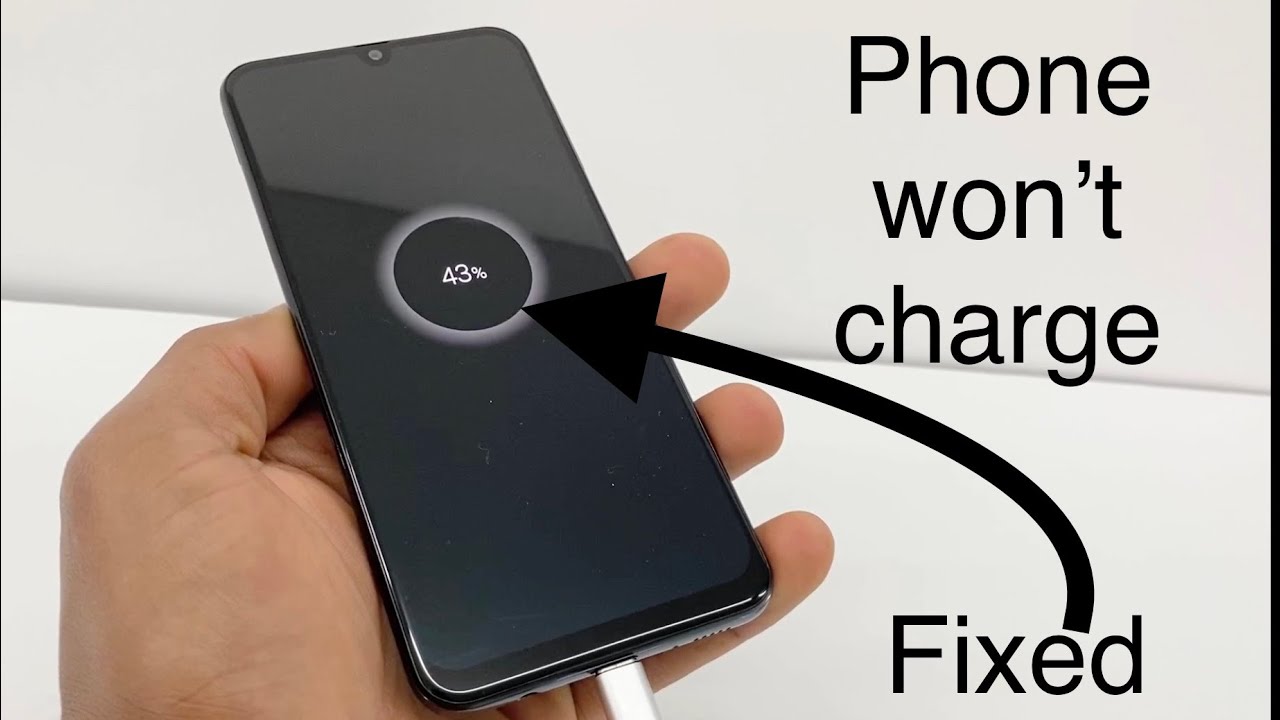
Even when the battery indicator states that the iPhone is 100 percent charged, you may notice that the battery is continuing to charge. This is part of the iPhone’s design to prevent the battery from being damaged by leaving it plugged in after a full charge. Once the battery is full, the iPhone begins releasing a minute amount of its charge so it can continue receiving a charge without being damaged. Once the indicator says 100 percent, you can unplug it at any time.
Don’t Miss: How To Set A Song As A Ringtone On iPhone 11 Pro Max