iPhone Tips And Tricks: How To Block Spam Calls On iPhone
Set up an app to filter and detect spam calls
- Go to the App Store and download an app that detects and blocks spam phone calls. You can download and install multiple apps with this feature from different app developers.
- Go to Settings > Phone.
- Tap Call Blocking & Identification.
- Under Allow These Apps To Block Calls And Provide Caller ID, turn the app on or off.
Set Your Phone On Do Not Disturb
To block every number except your most trusted contacts or favorites, you can turn on your iPhone or Android phone’s built-in Do Not Disturb Mode. It’s an extreme solution but it will definitely stop all unwanted calls, including robocalls, telemarketing calls and spam calls.
Keep in mind that you will undoubtedly miss some legitimate calls when this mode is on, but unknown callers will always have the option to leave a voice message. You can add any number to your contacts list to let them through in the future.
Install A Call Blocking
If your home phone is a traditional landline that doesnt use the internet , you can buy and install a call-blocking device. Call-blocking devices are typically small boxes you attach to your phone.
Some devices use databases of known scam numbers but let you add numbers you want blocked. Other devices rely on you to create and update your own list of numbers to block.
Some use lists to
- show a blinking light when an unwanted call comes in
- connect callers to a recording with options so a real caller can still get through
Some devices also use lists of approved numbers. That helps you limit which calls get through, or lets you set up do not disturb hours during which calls go straight to voicemail. Other devices try to weed out robocalls by playing a prerecorded message prompting callers to press a number to continue the call.
Also Check: Dollar Tree Lightning Cable
Some Phones Block Robocalls Automatically
Did you know that some smartphones already have builtin spam and robocall protection in place? Samsung’s flagship Galaxy and Note smartphones have a native feature called Smart Call that automatically screens and flags suspicious numbers.
Google’s Android smartphones like the Pixels and the old Nexus and Android One have built-in spam call protection. With this feature, users with Caller ID enabled will get a warning if a suspected spam call or robocall is received.
Aside from ignoring the call, the user has the option to either block the number or whitelist it if the spam flagging is deemed an error. Any blocked number can be unblocked at any time. An option to report the call to Google is available.
Don’t pick up:The one thing you should do to stop robocalls
Block Individual Spam Callers On Android And iPhone

Are you getting a lot of spam calls from one particular number? You can block that number in a couple of taps.
On Android, you can do this by opening the Phone app’s Recent calls section. Tap the number you want to block, then tap Block/report spam. You will be asked to verify, and then the number will be blocked.
From now on, calls from this number will not ring on your phone, and the number will also be added to Google’s database of spam numbers.
The process is similar on the iPhone. Head to the Recents tab, then tap the information icon next to the number you want to block.
Tap Block this Caller, then confirm this is what you want to do. That number is blocked.
This is not a long-term strategy for dealing with robocallers, who change phone numbers regularly to evade systems like this. It does feel good, however, and at the very least can stop a particularly annoying number from calling you back.
Also Check: Transfer Large Video From iPhone To Pc
Option C: Protect Yourself With Third
There are a number of services, such as Nomorobo, RoboKiller, and Hiya, that are designed to prevent robocalls from ever ringing your phone. Most of them require a monthly subscription. At their core, these services rely on a constantly updating list of robocallers, spammers, and fraudsters and use that database to stop nuisance calls. A call comes in, and the service runs it against that huge list of scam numbers. If it finds a match, the incoming call gets shut down before it reaches you.
All of them allow you to maintain your own personal blacklist of numbers that might be bothering you and whitelist those you want to get through. Some work by downloading a dedicated contacts list separate from your regular contacts to your phone. But both iOS and Android have recently given these services more leeway in taking control over your phone app and stopping the jerks from ever reaching you. On iPhone, youll have to enable them in the Settings app and give them caller ID permissions before they can start working. Apple shows you how to do that step-by-step right here.
Id recommend looking into each of these services to see which one you like best. All of them are largely well-reviewed by customers, and all offer free trials to get started. One of these will ultimately be what you need to really fight back against the robocalls. Its just a matter of finding your favorite.
- Nomorobo: 14-day free trial. After that, $1.99 / month. Free for landlines.
First Find Out If Your Phone Uses The Internet
Its possible you have VoIP service on your home phone and dont know it. VoIP stands for Voice over Internet Protocol, and it simply means that your phone makes calls over the internet, not over phone lines. If youre not sure what you have, check with your phone provider. But if you get your phone service through a cable company, or use a phone/internet/cable bundle, you probably have VoIP service. If you find out you dont have internet-based phone service, skip down to the advice on blocking calls on a traditional landline.
Read Also: Use Sound Check Itunes
Best Spam Call Blockers For Ios And iPhone In 2022
Although Apple rolled out a new direct-to-voicemail feature for unwanted calls in its iOS 13 update, iPhone users are still getting flooded with phone spam. Industry research shows Americans receive an average of 17 spam calls per month, while millions of us receive multiple spam calls per day.
Unfortunately, signing up to a do not call list simply wont help. To stop unwanted calls, iOS users should consider installing one of the best spam call blockers for iPhone.
Not only can spam call and robocall filtering apps help block unwanted calls, but they also make you part of a quickly growing community dedicated to finally putting a stop to phone spam.
Robo Shield Ratings And Customer Service
This app hits it out of the park when it comes to offering an appealing approach to robocall and spam call blocking on the iPhone. Robo Shield has garnered 4.5 out of 5 stars on the Apple App Store across 6,000+ user ratings. The app easily met our criteria to be included on the list, with the following upsides in terms of ratings and customer service:
- We were immensely impressed with how Robo Shields developer Pango handles critical reviews. Almost every critical review youll find on the companys App Store page has a positive and helpful response from a Pango agent. That alone makes this app noteworthy, as we found that approach to customer service is unfortunately uncommon
- Users give Robo Shield high ratings and good reviews because of the effectiveness of its spam-blocking tool. And while this app doesnt have a tremendously large number of features, those that it does offer are all purposefulnothing feels extraneous or unnecessary
Read Also: Can I Delete Aae File
Use Your Carriers Anti
Last year big phone carriers like AT& T, T-Mobile, and Verizon installed STIR/SHAKEN that recognizes most legitimate phone numbers while weeding out or warning about suspicious numbers.
Carriers can also block suspect calls under the new TRACED Act that took effect last year.
For the most part, consumers dont have to do anything to get these free services to work. Calls recognized as legitimate will be allowed through with an indication, such as a green check mark. Numbers not recognized as legit will either be blocked or allowed to ring with an alert indicating that the call is suspected to be spam or a scam.
But these services might not be automatically enabled for all phones on all carriers. You may have to activate the basic robocall blocking features on your phone. The steps vary depending on the carrier.
Note that customers of smaller carriers, such as rural phone service providers, might not have access to these services yet, because many of these carriers are still implementing STIR/SHAKEN technology.
How To Filter Unknown Senders In Messages
When you filter unknown senders in the Messages app, any texts you receive from unknown senders automatically save to a different page in the app.
You can still read and reply to these messages whenever you want to. But you can also ignore and forget about them if youd rather do that instead.
Heres how to filter spam texts from unknown senders in the Messages app:
FiltersMessages
Youll want to set Messages to only show texts from Known Senders most of the time. Just remember to check your Unknown Senders filter occasionally to look for important missed messages.
Also Check: How To Convert Jpeg To Jpg On iPhone
Manually Block iPhone Contacts From Emailing Calling Or Texting You
If you keep getting hassled by the same person be it a crazy ex or a persistent telemarketer you can block individual people from emailing, calling, or texting you on your iPhone.
This is a much better approach to take if you dont want to accidentally miss important messages from other people, but you still want to get rid of spam.
However, most robocallers and spambots constantly create new numbers or email addresses to contact you from, so you cant always effectively stop them by using this method.
Its easy to unblock iPhone contacts if you ever block the wrong person by mistake.
How To Enable Robocall Blockers On Your iPhone
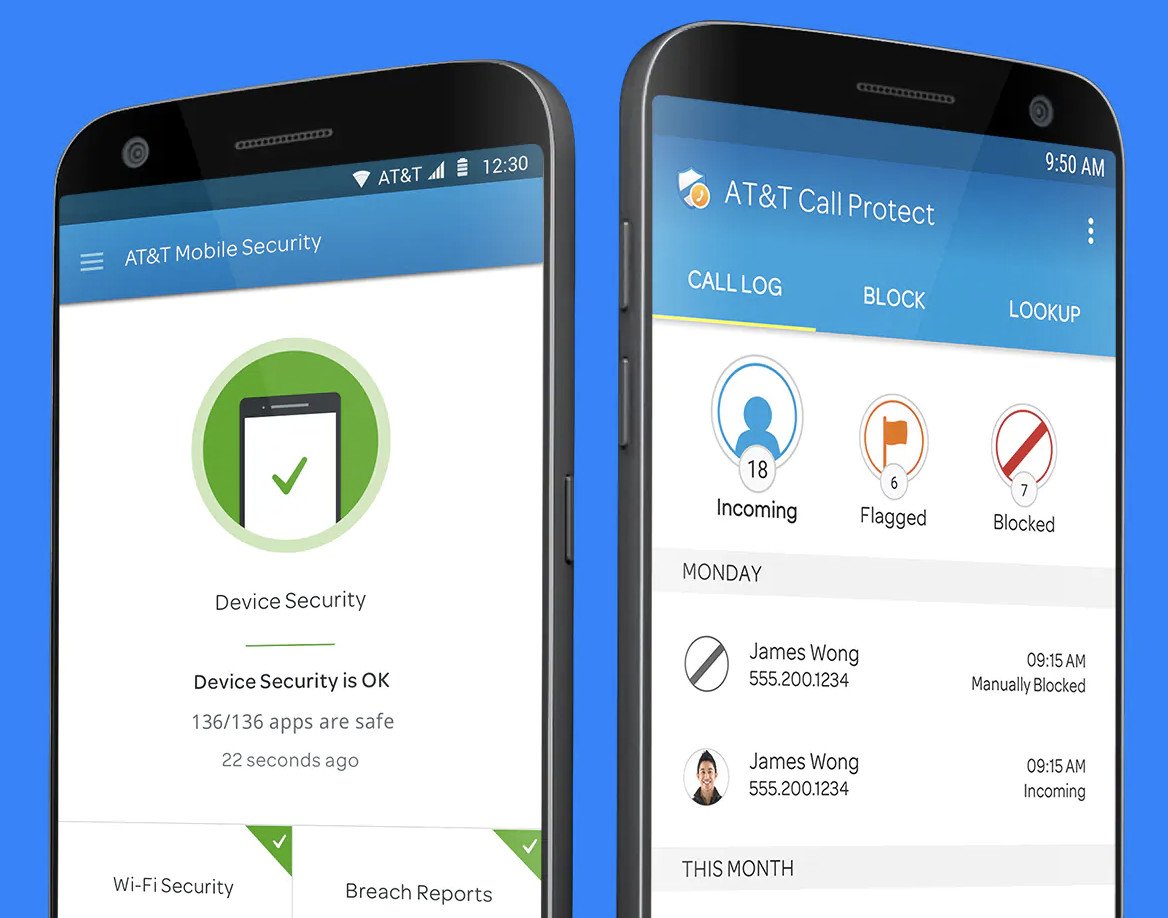
If you only want to block one number from calling you, check out our guide on how to block a number on your iPhone manually.
Was this article helpful?
Read Also: Metropcs Plans For iPhone 5
How To Stop Robocalls On Android
The process to follow to block spam calls on Android is similar to the one you use for iPhone.
To block a number on your Android device:
To block unknown numbers on your Android device:
If you receive robocalls on your smartphone, you can also consider installing a third-party app to help block or at least alert you to them. There are various options for both the Android and Apple platforms. A product like Kaspersky Internet Security for Android has a Call Filter feature that enables you to block unwanted calls.
What Are Call Blocking And Call Labeling
When we talk about call blocking, it means technologies or devices that can stop a lot of the unwanted calls you get like scam calls and illegal robocalls before they reach you. Cell phones, home phones that make calls over the internet , and landlines each have their own call-blocking options. Just know that call-blocking services could block some legitimate calls.
Some companies also offer call labeling. Call-labeling services show categories like spam or scam likely on your phones screen for incoming calls. Then you can decide whether to answer the call.
Don’t Miss: Turn Song Into Ringtone Itunes
Other Options For Blocking Spam Calls On iPhone
In the same iPhone settings section, there is also a more universal Silence Unknown Callers option. Enabling this will ensure that any call coming from someone thats not already in the users contacts list, or haven’t recently been contacted by the user, are blocked. As this is more of a sweeping solution, it may not be suitable for users who expect to get calls from numbers their iPhone wont immediately recognize. Another, and possibly the best option for most average users, is to thats specifically designed to block spam calls. Finding the right app for this will depend on the user, but carriers can be a good solution here. As an example, T-Mobile cellular customers can download the companys Scam Shield app from the App Store and take advantage of various unwanted caller protections, such as Scam ID, Scam Block, and Caller ID.
In addition to finding the best and most reliable app for to block spam calls, the user will also need to make some adjustments to ensure the app performs as well as it can. For example, enabling Allow These Apps To Block Calls And Provide Caller ID for the app, so that it can actually detect and block unwanted calls. Enabling this settings needs to be done and the toggle to turn on can be found in the same section of the iPhone settings menu.
How To Block Spam Calls On An iPhone
By simply blocking calls from unknown callers, Apple iPhone users can prevent any spam call threats. Available on iOS 13 and later , the Silence Unknown Callers feature blocks phone numbers that haven’t contacted a user before and aren’t saved in a contacts list. To turn it on, go to the Settings app and navigate to “Phone”, then scroll down, tap “Silence Unknown Callers” and switch on the feature.
These calls from unknown numbers will be silenced and sent to voicemail, and will appear in the recent calls list. However, Apple states a person who shared their phone number with a user in an email will be able to call. Watch out for phishing emails.
Recommended Reading: How To Play 8 Ball Pool On Messages
What Happens If You Call Back A Spam Number
This is not recommended. Not only could you incur high costs through phoning a potentially premium rate phone number, but you are signaling to the spammers that yours is a live number, and by doing so, you invite further spam calls. Any contact you have with the scammers risks potentially giving them information they could use for social engineering attacks.
What Happens If You Answer A Robocall
If you receive a spam robocall, the best thing to do is not answer. If you answer the call, your number is considered ‘good’ by the scammers, even if you don’t necessarily fall for the scam. They will try again because they know someone on the other side is a potential victim of fraud. The less you answer, the fewer robocalls you will receive.
However, the difficulty is knowing when a call is a robocall and if that robocall is a spam robocall.
In recent years, spoofing calls have become more common. Spoof callers deliberately change the name or number displayed as the caller ID when calling. Often, this is to mimic a real company or person’s name to deceive you into taking the call. For this reason, when you tap the answer button, be careful.
You can minimize the risk of being scammed by following these tips:
Don’t Miss: How To Send Video iPhone To Android
Tip: Complain To The Ftc
When all else fails and youre consumed by despair and anger over the never-ending interruptions, you can always report callers to the FTC. Theyre not going to pursue every individual complaint, but its certainly important to keep the commission aware of the magnitude of this problem. And as I said earlier, sometimes the FTC does actually take down some of these scammers.
Even with all of these tools in place, its unlikely youll avoid every robocall or spammer. But it should help ease the avalanche youre probably experiencing right now. And hopefully, when all carriers get call verification up and running, youll be able to start trusting your caller ID again and actually answer calls more often than not. But at least in 2021, thats still wishful thinking.
Related
This article was originally published on March 6th, 2018, and it has been heavily updated.
Updates for some of the information.
iPhone Tricks To Try Today

Here are some of the best…
- Typing cursor When typing, hold down the space bar to turn your keyboard into a trackpad, letting you move around words and sentences more easily
- Close all Safari tabs To do this in one go, simply hold the overlapped squares in the bottom right-hand corner, and press close all tabs
- Delete lots of photos quickly Hold down on a photo and then drag your finger diagonally in Photos to select lots of images at once, then hit delete
- Convert currency quickly Swipe down from the top of your Home screen , then tap in the bar and type a currency and it will automatically covert to your local currency
- Check if you’re due a battery upgrade Batteries inside smartphones degrade over time. Just go to Settings > Battery > Battery Health, and check out the Maximum Capacity reading. Generally a battery is considered worn when you’re down to 80% capacity. If you’re below, you can buy a battery swap from Apple
- Move apps around faster Hold an app until it starts wiggling, then tap other apps, causing them to stack so you can move them around easier
Don’t Miss: Game Pigeon Hacks 8 Ball