Wireless Mirror iPhone & iPad On Samsung Tv
- You need to download the Mirror for Samsung TV app on your phone.
- Press the menu button on the TV remote and open network.
- Launch the app on your phone. Pause until your Samsung TV appears on the list. Then press it.
- If you want permission to connect to a Samsung TV device using a TV remote, press Ok.
- All you have to do now is to enable in-app access to the screen recording module in the Control Center.
- Go to the Settings -> Control Center and enable the Access Within the Apps toggle switch.
- Enable the Access Within the Apps and Screen Recording in Control Center.
- Make sure screen control is one of the options in your phones control center.
- Return to the Mirror app and continue with the gestures that appear at the bottom of the screen.
- You will be asked to test the screen photography feature with the YouTube app.
- Now, open the Control Center and the long-press screen recording module.
- Select the Mirror Samsung TV and hit on Start Broadcast.
Then Your Screen Display will be on Samsung Smart TV.
Best Mac Video Player App
Enjoy movies on TV from your Apple Mac.
Are you a real Mac lover who often watches videos? Then also discover VideoMeister. A revolutionary Mac app that wirelessly casts any video file to your TV. This video player supports all files, formats and codecs.
No longer do you need unsafe HDMI-cables. You can also say goodbye to those unsupported-video messages. Just enjoy videos without a hassle.
Mirror iPhone And iPad On Samsung Tv With Accessory
With a power digital AV adapter and an HDMI cable, it may be possible to mirror your screen to a TV.
This method is more durable because it uses a direct-wired connection.
- Plug one end of the HDMI port of an HDMI cable adapter and plug the other into the HDMI port on the TV.
- You need to connect the adapter to the power port on your iPad or iPhone.
- Turn on the TV and press the source button on the TV remote. By selecting the HDMI port, you can see the screen display on the smart TV.
Connect your iPhone using an Airplay
The AirPlay app is built into every iPhone or iPad. And If your Samsung TV has an Airplay built-in then you can utilize its characteristics to connect your phone or tablet to your TV.
Now we will explain the complete and step by step method here:
- Connect iOS devices and Apple TV to a similar Wi-Fi network.
- Relying on your iOS version you may swipe up or swipe down to show and open the Control Center.
- The TV display should arise instantly.
Don’t Miss: Why Do I Receive Text Messages Late iPhone
Why Does Airplay Not Work On Samsung Tv
If your Samsung TV AirPlay settings are not available, it is likely that the devices you are trying to mirror with your TV are in need of an update. Therefore, take whatever smart device you are using with AirPlay and update it to the latest firmware which will then cause your TV to appear as an AirPlay destination.
If Video Automatically Streams To An Airplay Device
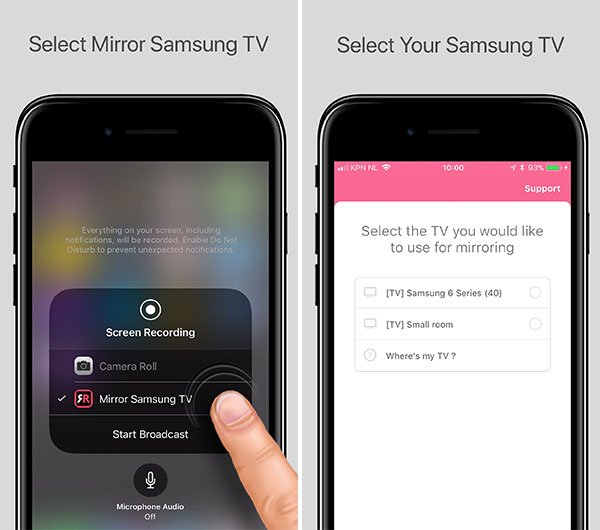
Your;device might automatically;stream video to the Apple TV or AirPlay 2-compatible smart TV that you frequently use.;If you open a video app and see;;in the upper-left corner, then an AirPlay device is already selected.
To use;AirPlay;with a different device, tap;,;then tap another device. Or tap;;again;to stop streaming with AirPlay.
Recommended Reading: How To View Blocked Numbers On iPhone
How To Screen Mirror iPhone To Samsung Tv
Screen mirroring, which allows you to project material from one devices screen to another, is a standard function on most modern technology. Screen mirroring is known by various names, but on Apple devices, it is known as AirPlay.
Though AirPlay is an Apple feature, it has been considerably easier to connect across device ecosystems since the release of AirPlay 2 in 2018. Whether you have a Samsung Smart TV from 2018 or later, you should be able to utilise AirPlay; check this list to verify if your model is included. If your Samsung TV doesnt support AirPlay 2 or you prefer a connected connection, you can still mirror your screen with a lightning-to-HDMI converter.
You can use AirPlay on your iPhone in two ways: from the Control Center, pick Screen Mirroring to mirror your whole iPhone screen, or from within selected apps, click the AirPlay symbol to cast content from your iPhone to your TV. Alternatively, you may achieve the same effect by connecting your iPhone to your Samsung TV through an HDMI connection. This is how to do it.
Mirror Your iPhone To Smart Tv Using A Pc
You can also use a PC to screen mirror your iPhone to the TV. Do the following:
SEE ALSO:
Don’t Miss: How To Get Back Blocked Numbers
How To Change The Airplay 2 Settings On Your Samsung Tv
You wont always need to adjust the AirPlay 2 settings on your Samsung device, but if you do, dont worry, its as easy as casting your favourite show.;
To access the settings, go to Settings > General and then select Apple AirPlay Settings where youll find several options.;
AirPlay: This is where youll be able to turn the AirPlay feature on and off
Subtitles and Captioning: You can choose to turn subtitles on and off in this section, but you also have the option of adjusting how you view the captions such as font, size and colour.;
About AirPlay: This is where you can check your firmware is currently up to date and also find the legal information about the software you have installed.;
Require code: If you want to be able to add a passcode when you connect your Apple device, then youll be able to do it here. This is an excellent feature if you have children. You can also clear any paired devices you already have set up erasing them from the TVs memory. ;
Bonus Tip: An Alternative Of iPhone To Mirror Screen
We recommended you give AnyTrans;a try for the best alternative option for iPhone screen mirroring onto a computer. This tool comes quite handy for those who got tired of the small screen of their iOS device. With the help of it, mirroring, recording, and capturing the screen of your iPhone from the computer has become convenient to do.
Now, you can easily get rid of your iPhone slow down by simply recording and capturing your device screen from the computer. If youre looking for a one-stop solution for your iPhone screen mirroring, dont look further from AnyTrans. The following are the reasons to do so.
Don’t Miss: Can I Screen Mirror iPhone To Samsung Tv
What Is The Difference Between Casting And Mirroring
Casting is an API-based functionality that in most cases relies on compatible apps and a working network connection. It then helps you play content in real-time from your iPhone on your Smart Tv. However, this does not encroach on your privacy as you can continue to take texts and calls on your device while the content continues to be cast on your TV.;
In the case of mirroring, however, your entire screen is visible on the TV. Your texts, messages, settings home screen, and each app you open and exit will be reflected on your TV. Most mirroring tools make use of your local WiFi network and do not rely on an active internet connection. However, you might need an internet connection in case you are trying to mirror a DRM protected app.;
Due to the differences between these two, you can only mirror your iPhone to your Samsung TV using Apples Airplay and Airplay 2 technology. This means that you will need a compatible Samsung Smart TV for this feature to work. Lets take a look at all the compatible models.;
How Do I Connect My Miracast To My Wifi Router
Tap the Menu button at the top of your screen and select Enable wireless display. Your phone will scan for nearby Miracast devices and display them in a list under Cast Screen. If your MIracast receiver is powered on and nearby, it should appear in the list. Tap the device to connect and begin casting your screen.
Read Also: How Do You Bold Text On iPhone 6
Best Ways To Mirror iPhone To Samsung Tv
Some may think that reflecting iPhone to non-Apple TV might be impossible or if possible, it might be complicated. These days people are more inclined to live comfortably, that is why more and more applications are being developed. But not all are reliable to use. Only a few apps can work on TVs. Which among them are reliable? We narrowed your options down to three. So heres a list of the three best applications that you can use to mirror iPhone to Samsung TV.
Mirror Your iPhone To Smart Tv Using An Android Phone

The Screen Mirroring feature included in most Android phones is compatible with Samsung Smart TVs. So if you have one of these phones at hand, you can use it to stream your iPhone screen to the TV. For this, you will only have to install an app that turns it into an AirPlay receiver. Follow these steps:
Recommended Reading: How To Delete Hidden Apps On iPhone
Why Cant I Screen Mirror My iPhone To My Samsung Tv
iPhone screen mirroring or AirPlay not working on Samsung TV Make sure that both your iOS device and Samsung TV are connected to the same internet connection. Check both devices for the latest update. Restart your iPhone and Samsung TV. Check your AirPlay settings and restriction.
Screen Mirroring Tv Cast
Screen Mirroring TV Cast is one of the best tools to screen mirror your iOS device to your Samsung TV. This tool allows you to cast the iPhone to Samsung TV without fail. It can be helpful, especially when you want to play a game with a larger screen. Also, Screen Mirroring TV Cast can connect your iPhone to your Samsung TV wirelessly. However, your Samsung TV must be a 2012 model and above.
To start mirroring your iPhone to your Samsung TV, follow the steps below:
- Go to App Store using your iOS device and search Screen Mirroring TV Cast to install it on your phone
- After installing, launch the tool and tap the Samsung Smart TV icon once it appears and press “Allow” to continue
- Next, go to “Settings” under the control center and tap the “Access Within Apps.” Then, click the “Customize Control” and find the screen recorder and enable it
- Lastly, choose the Samsung TV from Mirror for Samsung TV app to begin screen mirroring
Read Also: How Much Do iPhone Headphones Cost
Screen Mirror An iPhone To A Samsung Tv Using An Hdmi Cable And Lightning Digital Av Adapter
You will need an HDMI cable and a Lightning-to-HDMI adapter for a wired connection between your iPhone and Samsung TV.
In case youre wondering, a Lightning-to-HDMI adaptor is a router that links your iPhone to your TV via an HDMI connection.
Follow the steps below to screen mirror your iPhone to a Samsung TV via an HDMI cable:
Airbeamtv’s Mirror For Samsung Tv Allows iPhones And iPads To Mirror Directly On A Samsung Smart Tv
As we have mentioned earlier, AirBeamTV’s Mirror for Samsung TV;app now allows all iPhone and iPad users to mirror their iOS devices on a Samsung Smart TV. Normally, projecting your iPhone to a TV requires an attached Apple TV. Now with Mirror for Samsung TV, the Apple TV is no longer a medium between the mirroring process.
Mirror for Samsung TV app for iPhone and iPad is a;unique application which mirrors the screen and audio of your iPhone or iPad to any Samsung Smart TV. No additional hardware needed and you can mirror any app on your iPhone or iPad to your Samsung TV
In addition to this, the company touts that the operation has been successfully achieved with the use if the ReplayKit platform in iOS 11.
At WWDC 2017, Apple announced that they have extended the functionality of the ReplayKit framework, explains Demid Borodin, co-founder and Director of Video Technology. This extended functionality opened the door for us to bring our popular Mirror for Samsung TV app also to iOS. Before iOS 11, we only supported macOS, now everybody with a modern iPhone and iPad can directly mirror to his Samsung TV.
Moreover, the company also says that the process of mirroring an iPhone or iPad requires newer models of the iOS;device. Ranging from the iPhone 6s onwards, and any iPad Pro model or the recently launched iPads that run iOS 11 are compatible.
Recommended Reading: Does The iPhone 11 Support 5g
Lightning Digital Av Adapter
The second method on our list is connect iPhone to Samsung TV with Lightning Digital AV Adapter. It allows mirror iPhone to Samsung smart TV using cables. This connector has two versions, the first one is for lightning devices, and the other is for devices with a 30-pin dock connector. Once you connected and start mirroring your iPhone to Samsung TV, it allows you to stream videos and audios coming from your iOS device to your TV. Additionally, the Lightning Digital AV Adapter has an additional port that lets you charge your iPhone while screen mirroring.
To understand it clearly, keep on reading below to see the steps on how to use it:
- First, connect the Lightning Digital AV Adapter to your iOS device
- Next, plug your HDMI cable to the AV Adapter
- Then, connect the other side of HDMI cable to Samsung TV
- Lastly, turn the TV on and select HDMI as video input
How To Screen Mirror An iPhone To A Samsung Tv
How fabulous would it be to see content from your iPhone on a TV screen? Well, do you want to know How to screen mirror iPhone to Samsung tv?
This feature is possible via screen mirroring, a standard function on most gadgets that allows you to transmit material from one devices screen to another. Screen mirroring is known by various names, but on Apple devices, it is known as AirPlay.
Though AirPlay is an Apple feature, it has gotten considerably easier to connect across other devices since the release of AirPlay 2 in 2018. However, today we will take you through the steps of how to screen mirror an iPhone to a Samsung TV using AirPlay and also through the standard HDMI method.
You May Like: How Do I Disable Private Browsing
Mirror Your iPhone iPad Or Ipod Touch
Use Screen Mirroring to see the entire screen of your iOS device on your Apple TV or AirPlay 2-compatible smart TV.
Was this helpful?
Move Movies And Images On Samsung Smart Tv
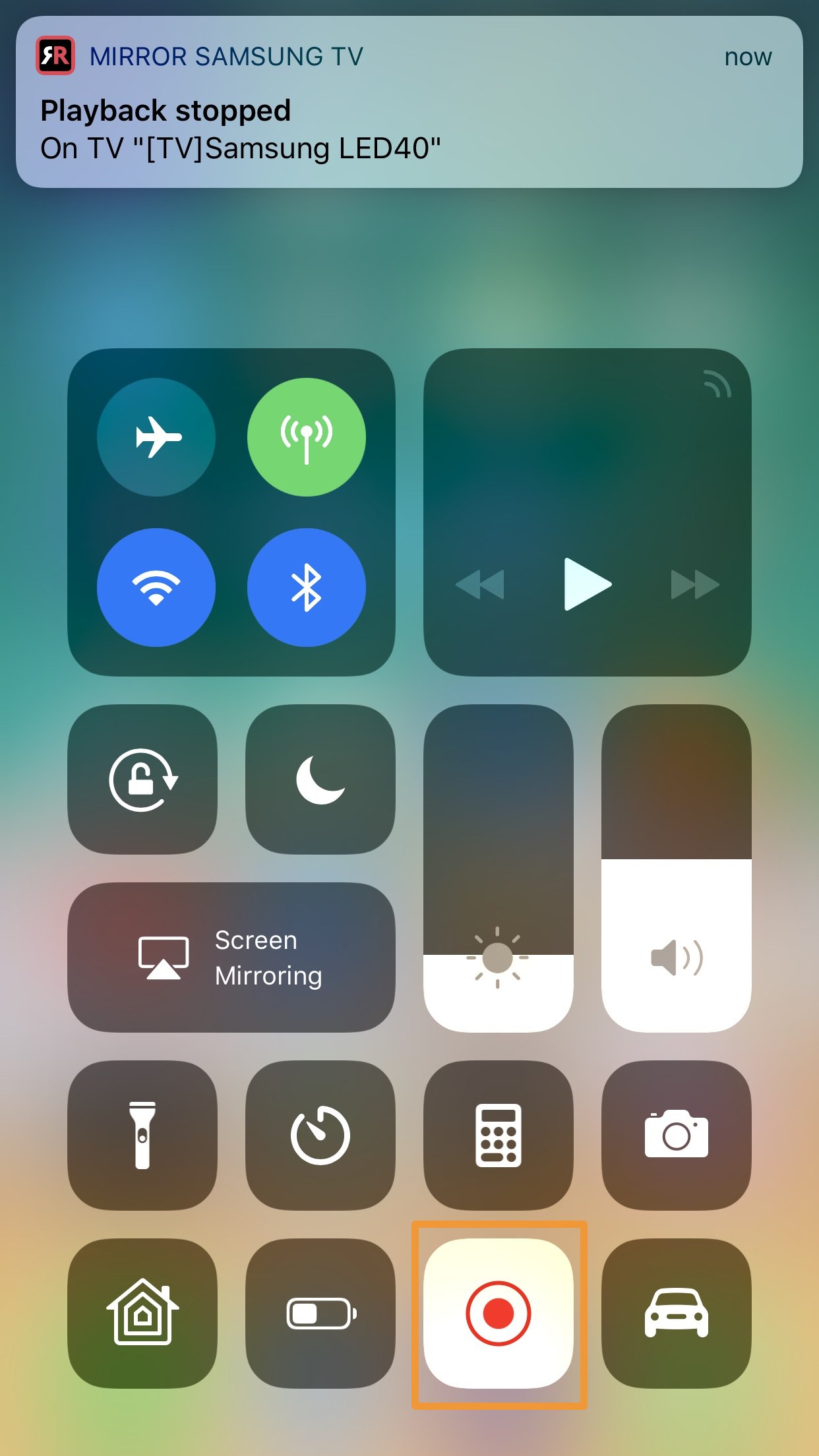
You can use this method only if you want to transfer and display media files from your iPhone and iPad on Samsung TV.
To do this you have to download the iMoon Share app from the iTunes Store.
But remember to connect the app and TV to the same Wi-Fi network.
- To connect TV to Wi-Fi on the remote; Menu «Network« Network settings.
- Open the app and select the media, movies, photos, or documents you want to add.
- Select the file you want to transfer. When done, your file will appear on the big screen.
Mirror YouTube on Samsung Smart TV
If you just want to screen Samsung YouTube on a smart TV, this method is very easy and reliable.
- Connect both TV and iPad or iPhone to the same Wi-Fi network.
- To connect the TV to Wi-Fi on the remote; Menu> Network> Network settings.
- Now play your favorite video by opening the YouTube app on mobile.
The Screen Mirror app only supports smart TVs developed after 2014.
If you have a TV older than that then you have to go with the AV tool.
Other methods are very simple and do not pay, but they can give you limited options or services.
Can you connect an iPhone to a Samsung TV?
Use AirPlay to connect any iPhone to Samsung TV.
Your iPhone can easily connect to Samsung TV, which supports AirPlay 2, which includes 2018 and later models.
They need to make sure that both the iPhone and the TV are on the same Wi-Fi connection.
How do I screen the mirror to my Samsung TV?
Your gadget will test TVs and various gadgets that can reflect them.
Read Also: How To Retrieve Blocked Numbers On iPhone