What If I Jailbreak My iPhone iPad Or Ipod
When you jailbreak your iPhone, iPad, or iPod you remove the very limitations that protect it against viruses and malware. The walled-garden collapses, allowing apps to freely communicate with each other and with the operating software.
People do this so they can customize their device in exciting ways Apple doesnt allow. But it also makes their devices susceptible to attack. The only known malware for iPhones, iPads, or iPods is designed to target jailbroken devices.
With a jailbroken device, you can download apps from anywhere not just the App Store. This makes it easy for malware to find its way onto your iPhone, iPad, or iPod. And once it gets on there, the malware can do wherever it wants!
Needless to say, we dont recommend jailbreaking your device. If youve already done so, the best thing you can do for your security is to restore it to factory settings.
You Should Take Sensible Precautions
Though the risk to everyday users is quite low, you should still take sensible precautions and thankfully, it requires almost no effort.
It should go without saying, but do not “jailbreak” your phone. Jailbreaking is an unauthorized change to iOS that allows you to install apps that aren’t found in the official Apple App Store.
But moreover, the best defense against malware is to “keep your iPhone updated to the latest version,” Serper said. To make sure you have the most current OS update installed, do this:
1. Open the Settings app and tap “General.”
2. Tap “Software Update.”
3. Make sure “Automatic Updates” is turned on.
4. If there is an update available, install it. If there’s no update available, it’ll say that your software is up to date. ;
Rogers had some other tips for avoiding malware: “Set strong passwords on your phone and online services. Only install apps you trust, and don’t click on unknown links in email.”
No Device Is Invulnerable
That said, a more thorough answer to the question of whether iPhones can get viruses is that “it depends,” though the number of potential viruses that could affect an iOS-based device is minuscule compared to the tens if not hundreds of thousands of known viruses for PCs.
Still, there are active threats in the wild today. As Rogers explained, the economic value of these exploits is so great that they are generally only leveraged by nation states against very high-value targets.
“It’s no surprise that nation states have been looking for ways to crack mobile devices for years,” Rogers said. “You’ll remember that after the San Bernardino shooting, Apple refused to open devices. It was a testament to Apple’s security, but it also meant that governments had to come up with their own way in.”
Recommended Reading: How To Copy Multiple Text Messages On iPhone
Is The Virus Warning On My iPhone Real
Nope. These are just scamming tactics with malicious intent. Do not tap on any similar messages that appear while browsing the web in Safari on any other browser. These phishing pop-ups can be scary and thats just what they want from users. Usually, if you continue with the suggested procedure, youll get to a point where they want some personal data.
This usually comes with the suggestion of purchasing some kind of malware protection and, for that, you should provide your debit card details. So, theres no virus and no slightest need to worry.
What to do to get rid of these pesky pop-ups? Just delete the browsing history and website cookies. After that, try to avoid websites that have these kinds of pop-ups. Or dont, just ignore the pop-up and close the tab. Its your choice.
One good general tip is to enable Block Pop-ups options in Safari Settings. Tap Settings > Safari and enable Block Pop-ups and Fraudulent Website Warning. That will keep you safer while browsing the interwebz.
Either way, lets get rid of the pop-up first. To do so, as mentioned, you need to clear your browsing history and cached data from Safari. Heres how to do that:
What About Malware On The App Store
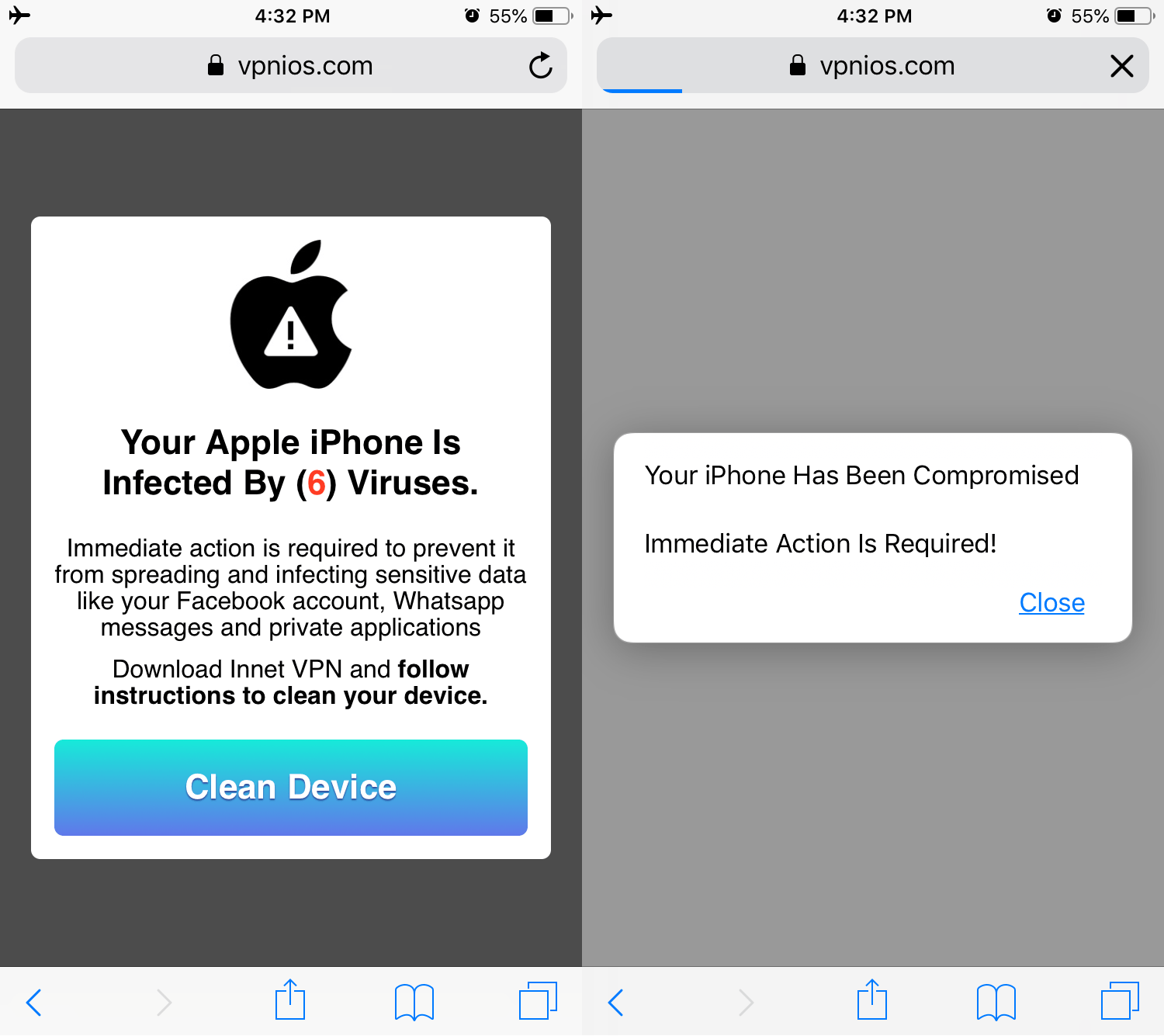
In October 2019, Apple removed 18 apps from the App Store because they were driving up advertising revenue by clicking adverts in the background. This wasnt the first time apps were removed from the App Store due to malware.
While Trojans and worms relate to specific types of malware, the term malware is also a catch-all term for rogue apps. In the case of the rogue advertisement clicker, the app in question would have likely reduced your battery life and possibly consumed more mobile data than you wouldve liked.
Apart from that, the apps were fairly benign. This is a good example of why iOS is regarded as the most secure smartphone platform. Apple can also delete any apps from;your device remotely that it detects as malware. This might seem overbearing, but the intention is good.
Recommended Reading: How To Transfer Photos From Windows To iPhone
Can You Transfer Viruses From Macos To Ios
You cannot transfer malware from your Mac to your iPhone and vice versa. Different types of malware are specifically designed to hijack a particular operating system and cannot infect different systems at the same time.
A Mac device carrying a virus can only infect another Mac device in theory and the same goes with iOS devices.
Use An Ios Security App
While iOS itself is relatively secure against malware, your iPhone isnt immune from every threat. Hackers can collect your personal data over unsecured public Wi-Fi, and data breaches can leak your passwords on the dark web.
Avast Mobile Security for iOS fills the gaps that iOS cant cover. Secure your iPhone against Wi-Fi hackers, password leaks, and more with Avast Mobile Security for iOS.
Don’t Miss: How To Access Blocked Numbers On iPhone
How To Remove A Virus Or Other Malware From An iPhone
As a result of the security features baked into iPhones, effective antivirus solutions for iOS practically do not exist. Antivirus software requires deep, unfettered access to the operating systems internals, something that Apple is not keen to allow.;
So, here are some steps you can take to get rid of a virus and different kinds of malware on your iPhone:;
Unwanted Suspicious New Apps
Finding apps you dont remember installing is a huge red flag.;
Before you start worrying about malware, check to make sure that youre not signed into a shared iCloud or Google account. Both iOS and Android have features that can sync apps across devices, so its possible that you share an account with someone else and they installed the app.
To check whether you’re using Family Sharing on iPhone, go to Settings > > Family Sharing.
On Android, go to Google Play > Account > Family.
If this isnt the case, malware is a likely explanation for the unwanted apps appearing on their own.;
Recommended Reading: How To Reset iPhone 7 Without Password
Can An iPhone Get A Virus
The iPhone isn’t the world’s most popular smartphone simply without reason. The fact remains that the various iterations of the iPhone continually rank above its competitors in terms of speed and overall performance.
Yet another area where the iPhone is generally superior is in terms of security. The security of its devices has long been one of Apple’s biggest priorities, and the iPhone is without a doubt one of the most secure smartphones currently on the market. However, this doesn’t mean that iPhone security is perfect, and in fact, the iPhone is still prone to viruses just as any other mobile device.
The iPhone’s superior security means that iPhone viruses are quite rare. Nonetheless, the fact remains that your iPhone still could potentially be infected by malware. Therefore, it is essential that as an iPhone owner you understand the risks that malware poses and what steps you can take to keep your iPhone safe.
How Do I Know If My Phone Has A Virus
Before taking any drastic measures to rid yourself of malware, you should verify that your phone issues are, in fact, caused by viruses. Viruses can be tricky to find because their symptoms are similar to the symptoms of other phone issues. In general, if you have multiple issues that you cant easily explain, you might have malware.;
Don’t Miss: When’s The Next iPhone Update
Why Arent There Any Viruses For iPhones iPads And Ipods
Apple designs software around a walled-garden approach. That means each app on your device is walled off from the operating software and other apps. They can only communicate with each other through narrow windows that Apple closely regulates.
As a result, software on your Apple devices is more limited than it would be on Windows or Android. Theres often less customizability with Apple, and there are fewer apps available.;
Its a common complaint, but these restrictions also protect Apple devices against viruses and malware. Nefarious software cant get through the garden walls either, so theyre unable to replicate themselves or cause damage to your system.
Power Off And Restart Your iPhone
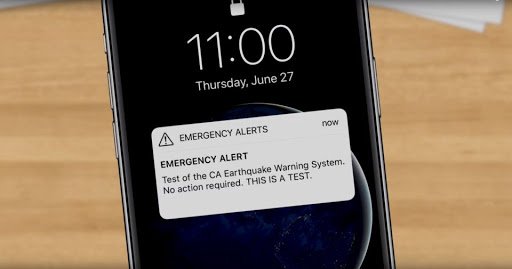
Theres nothing too tricky about this hold down your iPhones power button, wait for the slide to power off slider to appear, then slide to turn it off. To restart your phone, hold down the power button once more and wait for the Apple logo to appear. Yes, were suggesting the good ol turn it off and turn it back on again approach. Trust us, it often works!
Recommended Reading: How Much Does It Cost To Replace iPhone Xr Screen
How To Remove A Virus Or Other Malware From An Android Phone
Android works a little differently from iOS in a variety of ways. Apps have more access to the operating system, which is a double-edged sword. Android antivirus software can be legitimately effective, unlike iOS antivirus software. However, viruses can do more damage as well.;
Try these steps to fix your malware problem and remove a virus from your Android phone:
Wiping your phone should be taken as a last resort, but it will fix the overwhelming majority of malware issues.
Heres how to wipe your phone effectively:;
Check Whether Your iPhone Is Jailbroken
Jailbreaking removes many of the iPhones built-in restrictions, leaving it vulnerable to unapproved app installations. If you purchased the iPhone from someone else, they may have jailbroken it to install malicious software. Heres how to check if its jailbroken:
Step 1 : Open the Search bar in your device.
Step 2 : Type cydia in the search bar and tap Search. If an app called Cydia appears in the search results, your iPhone is jailbroken.
Don’t Miss: How To Lock iPhone 7
iPhone Security: Does An iPhone Need Antivirus Software
Smartphones have become integral to our lives, helping us to keep track of appointments, conduct our banking, send and receive emails, take and store photos, listen to music and, oh yeah, talk to people. Many of us would be devastated if anything happened to our phones that could harm or steal that data. That explains why so many mobile apps are now available for virus protection and security. Most of them promise to scan your phone for malware, and then isolate and kill any viruses they find. Many also claim to check for weak or compromised passwords, help you locate your device if it’s lost or stolen, block malicious websites, and more.
Fortunately for Apple iPhone users, most of those apps are unnecessary. While iPhones can get viruses, they’re exceedingly rare. That’s because of the Apple iPhone security protections puts in place.
Stay Immune From Viruses And Malware
Even the most thorough anti-malware plan could use a bit of extra help from the experts. Install AVG AntiVirus for Android or AVG Mobile Security for iPhone and iPad, two simple yet incredibly powerful free apps that will keep you protected from whatever threats emerge over the horizon.
You May Like: How To Pull Up Old Messages On iPhone
Ios Doesn’t Let Antivirus Work
In order to understand why you don’t need antivirus software for your iOS device, it’s important to understand how those programs function on devices that run other operating systems. Rich Mogull, analyst & CEO of the Securosis security firm, tells us that in order for antivirus software to work, it needs hooks into the operating system that when available “also create potential vulnerabilities.”
Mogull explained that these hooks provide “very deep access to monitor what’s going on and detect malware,” and can lead to situations where the antivirus software “becomes the target of the attack.” iOS doesn’t allow for the possibility to latch such hooks into its system, thanks to a design that deeply separates the apps from the rest of the system, a process commonly known as sandboxing.
That strong fence between apps and operating system has currently proven a successful design choice, as Mogull told us that “history shows this is far better” and that “it stops malicious software before it can ever get a foothold.”;
Android also sandboxes apps, but gives apps far more leeway in affecting other apps and the operating system than Apple does with iOS. That’s why your Android phone needs one of the best Android antivirus apps.
Can My iPhone iPad Or Ipod Get Malware On It
Without jailbreaking your device, you can only install software from the App Store. So thats the only place your iPhone, iPad, or iPod could possibly download malware from.
But Apple closely vets every app before it even gets on the App Store. And one of the reasons Apple does this is to look for malware. Anything remotely suspicious is removed from the App Store and unavailable for you to download.
Of course, from time to time something slips through the net. There have been cases where malware found its way onto the App Store, either as a new app or by hijacking apps that were already available and well-reviewed.
On the odd occasion that this happens, Apple usually finds it in a matter of days and removes the app from circulation. All you need to do is .
Don’t Miss: Why Does iPhone Battery Drain So Fast
Protection You Can Trust
Norton Mobile Security for iOS is a living intelligence engine powered by advanced technology. This includes integrated technology which employs predictive online threat techniques. Our engineering team is constantly striving to bring our valued customers additional device, network and information protection in this increasingly unsafe cyber world.
The Battery Is Draining Faster
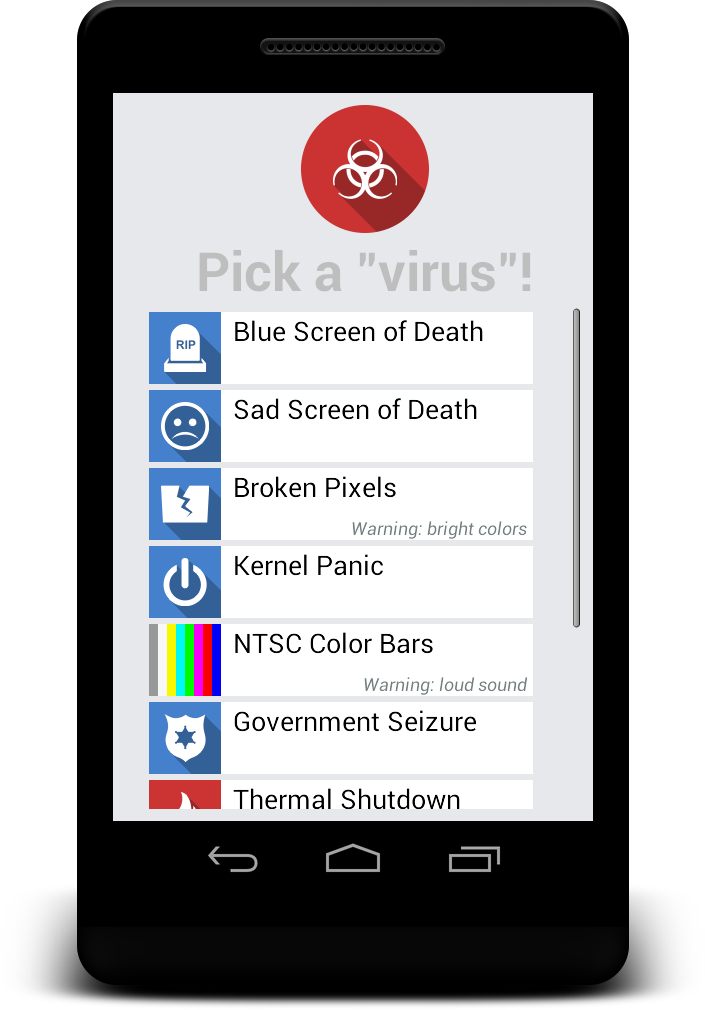
Irregular battery drainage can be caused by power-hungry apps or wear and tear due to age. That said, there is a chance, however slim, that a piece of malware is working in the background without your knowledge.
If you experience any of the above issues, or other strange behavior, then its high time you look into cybersecurity protection for your Apple devices.
Also Check: Where Can I Sell My iPhone 8 Plus
Can My iPhone iPad Or Ipod Get A Virus
Dan Helyer August 6, 2019
With the Internet age came the threat of computer viruses. Parasitic pieces of software that wreak havoc on your system. Its common for computers to use antivirus software, but what about viruses on your iPhone, iPad, or iPod?
More people use iPhones than computers these days, which surely makes them a target for cyber attacks. But although hackers may dream of a virus for iPhones, iPads, and iPods, almost none are known to exist and it isnt worth the effort to create one.
Viruses and other forms of malware are unable to thrive on your mobile Apple devices in the same way they can on other platforms. Apple designed the foundations of iOS and iPadOS to be secure against cyber threats, and they did a great job!
Contents