Q: How Do I Activate iPhone After Setup
A: Using the cable that came with your device, connect your iPhone to your computer and then locate your device on the computer. The computer might take some time when trying to locate your device.
However after some time, it will detect the device and then your iPhone will be activated. If you happen to see an alert showing Set up as New or Restore from backup, it shows that your iPhone has been activated.
How To Activate Your Newly Upgraded Phone
If You Have An Unlocked Device
If you’ve purchased a new, unlocked phone to use on this carrier, you’ll need to first acquire the appropriate SIM, which you can order from AT& T . You’ll want to insure that you get the right card to work with your phone to place an order, you’ll need to enter your IMEI number, which you can retrieve from Settings > General > About, or by dialing *#06# on the keypad in the Phone app.
Once you have the SIM card in hand, you’ll want to follow the included instructions to remove the existing SIM card and install the new one. A SIM card purchased from AT& T should arrive pre-activated you can test it by trying to make a phone call or using Safari to browse the web. If you’re transferring a number from another carrier, you may need to call AT& T’s phone activation line at 1-866-895-1099 and follow audio prompts there. In either case, you may need to also restart the phone in order to finish the activation process.
Recommended Reading: How To Share Location On iPhone To Android
How To Troubleshoot An iPhone That Won’t Activate
If you’re having trouble activating your iPhone, there are a few things that might have gone wrong. Try these troubleshooting steps:
- If the iPhone says that there’s no SIM card installed or the SIM card is invalid, make sure that the SIM card is compatible with the plan you currently have with your cellular provider. If it is, turn your phone off, open the SIM tray, and make sure the card is properly seated. Then reinsert the card and restart the phone.
- Visit Apple’s System Status web page to make sure that there’s a green dot beside iOS Device Activation. If it’s offline, try activating again later.
- If you’re trying to activate via a cellular data connection, go somewhere that has Wi-Fi and try that way instead.
% Savings & Our Price Lock Guarantee

Families save 20% vs. AT& T and Verizon. Plus, our Price Lock guarantee means that unlike other carriers, we wont raise the price of your rate planand well give you even more great benefits.
With 3 lines on Essentials, Magenta, or MAX. Savings with T-Mobile 3rd line free via mo. bill credits vs. comparable available plans plan features and taxes & fees may vary. Qualifying new account & credit req’d. Price Lock guarantees new accounts with qualifying service can keep their regular monthly rate plan price for current unlimited talk, text, and data on our network excludes taxes/fees, limited-time promotions, per-use charges, third-party services, and network management practices.
Don’t Miss: How To Clear iPhone Other Storage
Activate An At& t Phone Insurance Replacement
Once this replacement phone has arrived in the mail, you will have to undergo the activation process. Generally speaking, this is done in the same way any new phone is activated. You will be asked to activate the phone via another phone, a tablet, a desktop computer, or a laptop.
Follow the prompts and call 866-895-1099 to accept the Terms & Conditions, which will finish the activation process. If you run into any issues be sure to call an AT& T customer service line.
Insider Tip
Follow the prompts and call 866-895-1099 to accept the Terms & Conditions, which will finish the activation process.
What Are The Steps Involved In Activating A New iPhone At& t
If you have just bought a new iPhone AT& T, you should activate it as soon as possible so that you can commence enjoying the affordable plans that come with AT& T. There are actually two ways of activating your new handset. They include:
- Visit the AT& T official website through its web-based activation tool.
- Take the assistance of iTunes.
Also Check: What Is My iPhone Worth
Will My iPhone Work Worldwide
All iPhone models are world phones, so you can use them almost anywhere. Whether you are a GSM or CDMA network customer, you can roam internationally on GSM networks in over 200 countries or regions around the world. If you financed your iPhone with your wireless carrier, contact them to verify that you can roam internationally.
Availability of 5G and LTE data varies in some countries or regions and depends on carrier support for certain 5G and LTE radio frequencies. Contact your wireless carrier for more information regarding international roaming policies and rates.
Activate At& t Phone Number
-
Lets start now
-
Before your phone is activated follow the few steps:
-
find your AT& T phone number On your order confirmation paper which is included in your shipment,
-
Find the numbers of IMEI and SIM in your phone.
-
Transfer from your old device to your current device, your contacts, images, and videos.
-
Using your new phones SIM card for the best possible experience. Perhaps you cannot use any of the features of your new phone if you are using a different SIM card. How to fix problems with your at& t outage & att e-mail login.
-
SIM and Phone Schematic: check on your box or on your SIM card holder for your SIM number .
-
Note: On your box or SIM card, search for your SIM number.
Also Check: How To Add Battery Percentage On iPhone 11
Magenta Max Our Best Phone Plan Ever
Magenta MAX, the first 5G smartphone plan for consumers to offer unlimited premium data that cant slow you down based on how much data you use. Plus, enjoy 40GB of high-speed mobile hotspot dataon T-Mobile.
Activate up to 4K UHD streaming on capable device, or video typically streams in SD. Up to 40GB full-speed tethering then unlimited while on our network at max 3G speeds. Sales tax and regulatory fees included in monthly rate plan price. 5G coverage not available in some areas capable device required. See full terms.
Will My New iPhone Be Unlocked
Yes. An unconnected iPhone purchased from apple.com is unlocked. Once your new iPhone is activated, it remains unlocked, which means you can use it with any network that provides service for iPhone. The exception is when you buy an iPhone with an AT& T Installment Plan. It will be locked to AT& T and will only work on the AT& T network for the term of your Installment Plan agreement.
Don’t Miss: How To Restart Frozen iPhone
How To At& t Sim & At& t Prepaid Activation Was Replaced
-
Customer Care for all AT& T services. You can make sure the lost card is disabled and no accidental use occurs if the SIM card is lost or stolen by contacting the SIM service provider. The nearest retail store that can provide an alternate SIM card can also be found through AT& T Customer service.
-
Locate the AT& T service providers retail shop. SIM cards can be shipped by mail, but the lost card can be replaced quickly if you prefer a nearby shop.
-
Some retail stores will deliver on-site to replace the new cards, and others can deliver by mail.
-
Please insert the new SIM card into your phone. Under the phone battery, you normally find the SIM card slots.
Activate New iPhone At& t:
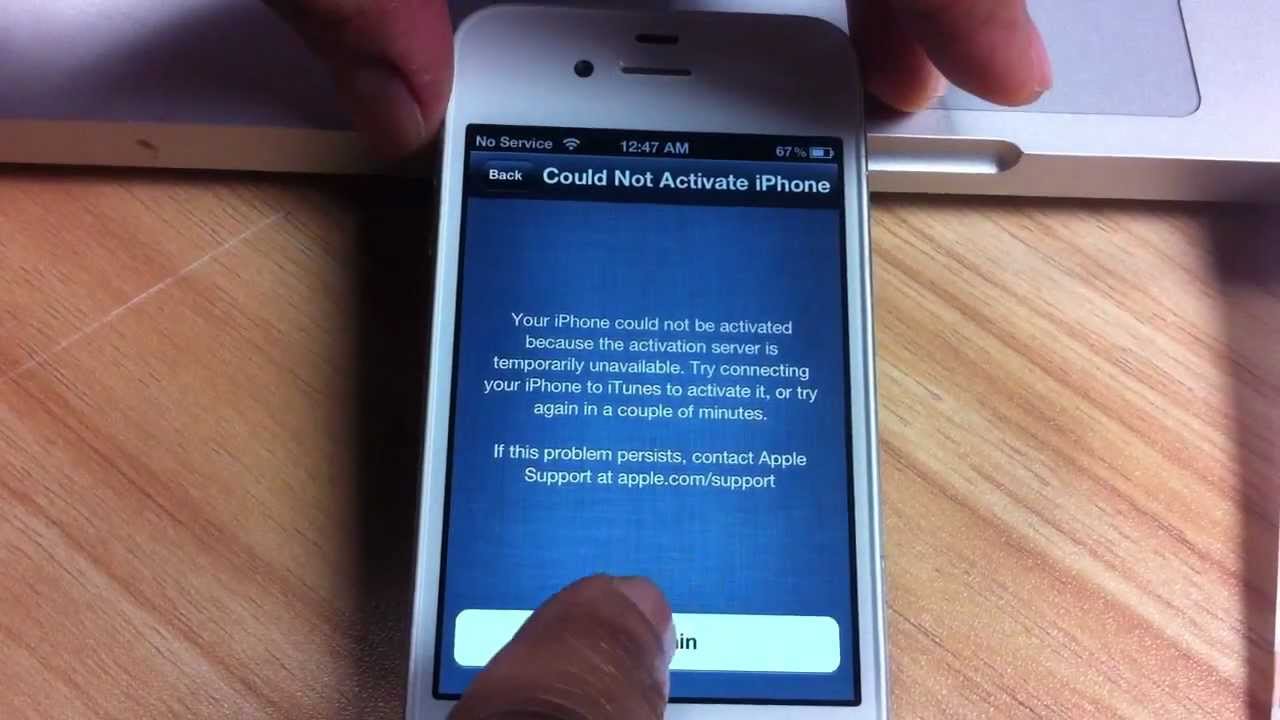
If you have a new iPhone with AT& T SIM Card, you should make sure your new iPhone is activated with AT& T SIM Card. Usually, you can activate your new IPhone by putting AT& T SIM Card in your phone if it is not already there, turn ON your IPhone and it wil automatically connect to AT& T and activate your phone.
Most devices use a physical SIM card that comes with your new device. It often has the SIM card inserted. If you use a different SIM, you might not be able to access AT& T wireless network or take advantage of all network features. So, if the AT& T SIM Card is not already inserted, then you can insert AT& T SIM Card into your device and then proceed to activation. Lets go for the ways to activate your IPhone with AT& T.
Also Check: How To Scan Qr Code On iPhone From Camera Roll
Perform A Factory Data Reset
If you are still having issues with your device, you may need to do a Factory data reset . This will reset all settings to their defaults and erase all data stored on iPhone, including your contacts, messages, and music. 1. From the home screen select the Settings app. Note: iPhone cannot be used while data is being erased. iPhone will instantly and securely erase all data, and then restore settings to their factory defaults. After iPhone reboots, it will display the “Connect to iTunes” screen. If you have backed up your device to iTunes or iCloud, you may be able to restore personal data back to iPhone, if desired. Wi-Fi or a wireless data connection is required to re-activate iPhone after a reset. Learn more from the Apple support articles Back up your iPhone and Erase all content and settings on your iPhone. 2. Scroll to and select General, then scroll to and select Transfer or Reset iPhone. 4. Select Erase All Content and Settings to reset device, then select Continue.
5. Select Finish Upload Then Erase or Erase Now.
6. Select Erase iPhone to confirm. Note: If you have a passcode, you will be prompted to enter your passcode to complete the reset. Enter your Apple ID password then select Erase. If you can’t update or restore your iPhone with the steps above, for instructions on how to put your device in recovery mode and set it up again, .
If You Bought An At& t Phone Through Apple
When you buy a phone via the Apple Store (either online or in person at an Apple retail outlet, you get your choice upfront of which carrier to buy it on. If you want AT& T, just select that during the purchasing process. Activating the phone is part of the Setup Assistant that you go through to configure the phone after you’ve chosen your language, Wi-Fi network, display preferences, and so on, your phone will automatically be activated.
If you’re purchasing it in a brick-and-mortar store, an Apple rep can probably help walk you through the activation process.
Also Check: How Do You Reboot An iPhone 8
A Complete Guide To Activating New iPhone On At& t Network
James Davis
Mar 07, 2022 ⢠Filed to: Frequently Used Phone Tips ⢠Proven solutions
Congratulations on getting your new iPhone! If you have got it via AT& T, then you can activate it without much trouble. Lately, we have been asked by our readers how to activate AT& T iPhone in a stepwise manner. It might surprise you, but you can activate new iPhone AT& T in a matter of a few seconds. To help our readers, we have come up with this informative guide that will let you activate AT& T iPhone in no time!
Att New iPhone Or Sim Card Activation
If after inserting the new SIM card cant make a call or browse the Web youll require to activate your new phone or SIM card online.
ATT Activate an E-SIM in iPhone
For iPhone XS and newer models:
Tap one of the following :
AT& T Cellular Plan now ready to be installed, and then continue
Cellular, then Add a Plan
If a new ATT iPhone device or SIM is already activated
To find out if its active:
What are SIM cards and e-SIMs?
SIM cards and e-SIMs identify your device and connect it to a mobile network. They also encrypt transmissions from your device.
SIM card: A physical card inserted into a mobile device.
E-SIM: An electronic SIM embedded into a mobile device.
Also Check: How To Close Open Apps On iPhone Xr
How To Activate Voicemail On At& t Wireless
Once you have activated your device, dont forget to set up voicemail if you need it.
Please note that to set up voicemail on the AT& T Wireless network, you need to do this within 60 days of activating your phone.
How To Activate New iPhone Bought From At& t
Most of the people usually buy a new iPhone from the carrier . After all, AT& T has plenty of affordable plans to pick from that can let you buy a brand new iPhone without causing a dent in your pocket. If you have also bought a new iPhone from AT& T, then your phone will arrive with an installed and activated SIM card in it.
Afterward, you can simply learn how to activate AT& T iPhone seamlessly. Though, if you are moving your SIM from an old phone or any other carrier to a new unlocked device, then you should not follow this method. We have already listed how to activate an unlocked iPhone later in this guide.
Ideally, there are two ways to activate new iPhone AT& T. You can do it either by visiting AT& Tâs official website or by taking the assistance of iTunes. Letâs consider both of these options.
1. AT& T web-based activation tool
For a smooth activation of your phone, we recommend using AT& Tâs web-based tool. To start with, you can visit it from its official website right here.
After opening the tool, click on the âActivate your deviceâ option to commence the process. In the next window, enter the wireless number and the billing address to match your details. Make sure that you enter the correct information that you have filled in the initial document. Simply move to the next window and confirm the IMEI, ICCID or SIM number of your phone.
2. Using iTunes to activate iPhone
You May Like: How Do You Screen Shot On iPhone X
Can You Activate A New Unlocked iPhone To Use On At& t
The convenience that comes with unlocked phones is unmatched. With these devices, you will be able to enjoy using the services of any carrier you please. Therefore, when it comes to AT& T, you will have an easy time using this carrier on your device.
For you to activate your device, you should start by getting a new AT& T SIM. The good news is that you can order this SIM card from this site and then choose the plan that suits your needs.
As you order the new SIM card, you should always ensure that you provide the right details regarding the phone model, IMEI among other details. Once you get the SIM card, you will just need to remove the old SIM card and then insert the new one from AT& T.
The moment you switch on your phone the new SIM card will be activated automatically. You can even go ahead and make a phone call so as to determine if the SIM card will work well on your device or not.
When moving from one carrier to another, which in essence means moving from your old carrier to AT& T, it is vital that you get in touch with AT& T support. This way, you will be able to activate your SIM card. By just dialing 1-866-895-1095, you will be good to go.