How To Change Your Apple iPhone Password
To begin changing your iPhone password, open the Settings app. Scroll down until you find Touch ID & Passcode. Choose this option and enter your current passcode when prompted.
Next, scroll down again to find the Change Passcode option. After pressing this option, youll again be asked for your old passcode. After entering it correctly, youll be asked to input your new passcode. Note that there are additional advanced options that let you set up an alphanumeric passcode or a four-digit passcode if you press Passcode Options.;
Once youve entered your new passcode, youll be asked to verify it. Input your new passcode again, and youve now updated your Apple iPhone password. Dont forget it!
How To Get Someones Facebook Password Without Changing It Via Mspy
mSpy is yet another powerful by which to get someones Facebook password without changing it. While this is one of the most powerful apps out there, were placing it second because its more expensive than Neatspy.
You have to jailbreak or root the target phone and install mSpy into it, and then hide the icon if you want to be discreet.
Following that, similar to Neatspy, you can use the Keylogger feature to gain access to all of the keys being pressed by the target phone.
As such, whenever the target user enter the Facebook password to log in, youll be able to access it. And then you can continue logging into their account and monitoring it without changing the password.
However, you should be careful not to change anything or the target user might get suspicious.
How To Change Your Email Password On iPhone Or iPad
This article will tell you how to reset your email password on your iPhone or iPad. There are many reasons why you might want to update your email password on your iPhone or iPad. Did you forget it? Or;maybe you suspect a hacker has accessed your email account? Or maybe it’s just old and not strong enough. Whatever your reason for asking, “How do I change my email password on my iPhone,”;I’ll cover how to change;email passwords on your iPhone or iPad for accounts linked to your;Apple Mail app, or the provider’s;own app. We’ll go through the;easy steps to change your Gmail password on the iPhone or iPad, as it is the most popular;free email provider. If you have an;email account from;Yahoo, Outlook, or another provider, this step-by-step will still help you learn how to update your password. It’s best to change your passcode;as soon as possible, for security reasons, and so you can regain access to your messages, so let’s get started.;;
It’s relatively simple to reset your Gmail passcode from an iPhone or iPad, whether it’s linked to the Apple Mail app, or not. To begin:
Also Check: How To Pull Up Old Messages On iPhone
Its Easy To Change Your iPhone Passcode
Your Apple iPhone contains sensitive user information – such as your emails, photos, and payment details – and protecting your phone with a passcode can stop unauthorized users from accessing the data on it.
In this article, well show you how to change your Apple iPhone passcode and how to unlock your iPhone if youve forgotten your code.
How To Get Someones Facebook Password Without Changing It Via Neatspy
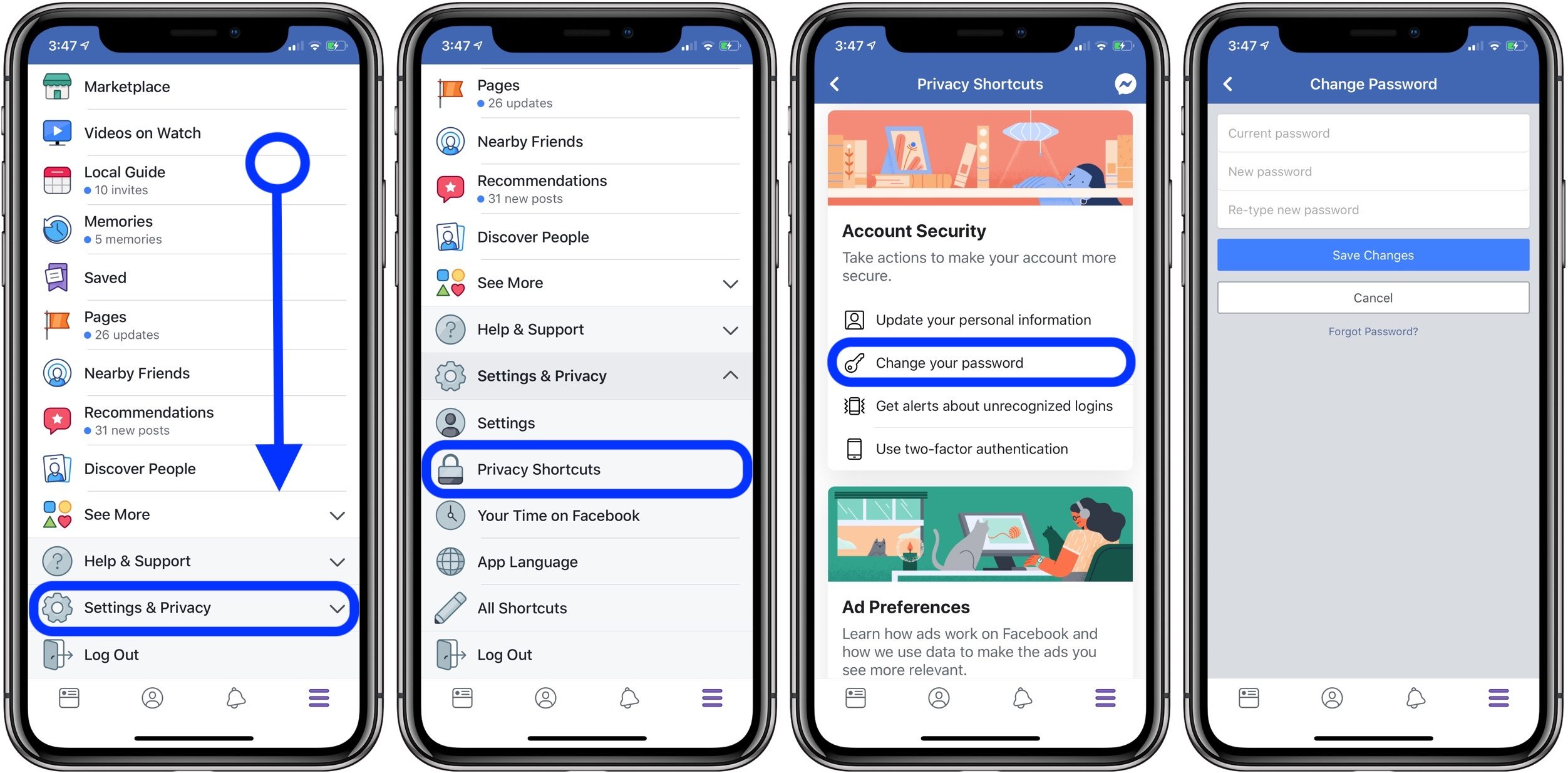
Neatspy is the best means of hacking Facebook password without changing it. This is one of the most legitimate and powerful apps in the market and its used by millions of users from over 190 countries around the world. As such, you can completely believe that this is reliable.
If your target device is Android, youll have to gain access to the target phone, and then install the Neatspy app into it. However, once you do, you can hide the app.
As such, its completely discreet. It works silently in the background and doesnt drain the phones battery either. And you also do NOT need to root the target phone!
In order to hack Facebook password, youll have to use Neatspy Android Keylogger feature. This feature gives you access to a log of all the keys being pressed by the target individual.
So, if you go through this record, you can decipher what the users Facebook password is. Youll just have to wait for them to enter the password. Yes, Neatspys Android keylogger feature doesnt require you to root the target device.
Once you get it, you can easily log into Facebook using that password without changing it. As such, youll be able to access all the details in the users account their messages, posts, friends, etc and the target user wont find out.
Also Check: iPhone Spotlight Search Deleted Texts
How To Hack Fb Password Without Changing It Via Neatspy
Step 1:;Create a Neatspy account.
Step 2: Jailbreak/Root the target users phone and install Neatspy into it. Hide the icon.
Step 3:;Go to the Neatspy dashboard. From the left-hand panel, select the Keylogger option. Now youll gain access to all the keys, simply wait and find out the password!
This method is effective in hacking Facebook password. However, its not the only way to hack Facebook account and monitor someone.
Neatspy also allows you to directly access all the data from the target users Facebook account using the Facebook Spy feature. However, in this case, you can view all the data but you dont get access to the password.
In addition to Facebook, you can also use the keylogging feature to track someones Snapchat, Instagram, and other social media profiles.
or check the live demo here >>
How To Get Someones Facebook Password Without Changing It Via Hoverwatch
hoverwatch is one of the cheapest apps with which you can get someones Facebook password without changing it. However, the biggest issue with hoverwatch is that it can only monitor Android phones, not iPhones.
As such, if youre on a tight budget, and if you want to track an Android phone, you can use hoverwatch.
hoverwatch comes with the Keylogger feature as well. As such, you can access the key logs to find out which keys were pressed by the target user and decipher the Facebook password.
In addition simply gaining access to the password, this feature also lets you know when those details were logged in so you know when the target user is logging into their Facebook.
You May Like: What Is True Tone On iPhone
How To Change Your Instagram Password On iPhone
Need to quickly change your Instagram password on iPhone? Read on below for how to do it in a few easy steps.
No matter if you want to update your password after hearing about a security breach or are just doing some routine account updates, its good to regularly change your passwords.
Make sure to use a unique password for each of your accounts. Making use of a password manager like 1Password or even the built-in AutoFill password manager with iOS/macOS makes the process more seamless.
How To Hack Fb Password Without Changing It Via Mspy
The only drawback of using the Keylogger method is that you have to wait a lot. It depends on you being able to hack the Facebook password if the target user enters the password into his phone.
Also Read:
Also Check: Carrier Settings Updated
Reset Yahoo Email Password Outlook Email Passcode & More
If you have an;email account from;Yahoo, Outlook, or another provider, you can still update your password on your iPhone or iPad. Here’s how.
Master your iPhone in one minute a day: to get our FREE Tip of the Day delivered right to your inbox.
How To Change Apple Id Password From iPhone Or iPad
Looking to change your Apple ID password from your iPhone or iPad? There are multiple ways to go about it, but the most convenient way would be to change it right from the comfort of your device.
Your Apple ID is important, and its used across various Apple services such as iTunes, iCloud, Apple Music, iMessage, App Store and more. Therefore, changing the password can be critical to keeping your account secure, particularly if youve had a security breach somewhere, or if someone had previously guessed your password. And it can also be necessary if youve forgotten your Apple ID password and want to reset it. Whatever the reason, updating your Apple ID password on an iOS or ipadOS device is a fairly simple procedure.
Read on to learn how you can change the Apple ID password from both iPhone and iPad in a matter of seconds.
Don’t Miss: How To Mute Someone’s Calls On iPhone
How To Reset Your Apple iPhone Password
If you’ve forgotten your Apple iPhone password, theres no straightforward way to get a reminder sent to you or to reset the passcode. You must wipe your iPhone, which unlocks it but deletes all the data on your device. However, if youve made a recent backup, you can restore your data from iTunes or iCloud.
To perform the reset, you need a computer with iTunes installed. If you dont have access to this, you can take your iPhone to an Apple Store or authorized partner, who can reset your phone for you.
The process to erase an iPhone differs slightly by the version number. Start by disconnecting your iPhone from the computer.
For iPhone 6s and earlier, as well as first-generation iPhone SEs, hold down the Top or Side button until a slider appears on the screen for powering off your device. Drag the slider to power off your phone. While holding down the Home button, connect your phone to the computer. This will load the recovery screen and you can erase your iPhones data.
For iPhone 7 models, hold down the Side button until a slider appears on the screen for powering off your device. Drag the slider to power off your iPhone. While holding down the Volume down button, connect your iPhone 7 to the computer. Follow the instructions on the recovery screen to erase all iPhone data.
- Here’s our list of the best password managers right now