How To Secretly Track A Cell Phone Location Without Them Knowing
You can follow these easy steps to track a cell phone location through Spyic.
Once you have the Spyic dashboard on your screen, you will find the Location Tracker module right there on the left side of the panel.
Location Tracker
Spyics location tracker will update you with the live location of the device. Not only that, but you will also see the recent locations that the person has visited. Every location has a timestamp so you know the exact time of the visit.
Geo-Fencing
Geo-fencing is a cool feature that you get besides the location tracking. Through Geo fencing, you can set a geographical perimeter for the target devices location. If the device crosses this perimeter, you will get an alert.
As you can see, the installation process is so simple and the features are very unique. Besides the feature, there are many other things that make Spyic my top pick.
Feasibility To Track An iPhone By A Phone Number
Some people still wonder is it possible to track an iPhone by a phone number only. Actually, it depends on whether your SIM card is replaced by others or not. Your cellular provider provides you the phone number. So if others does not remove the SIM card and use your iPhone to make a phone call, you can track your stolen iPhone by phone number to get the real-time location. You can even figure out where the phone call was made and whom it was made by the provided phone number. You can go to the Police to find your lost/stolen iPhone back. But if your SIM card has been changed, you will fail to track iPhone location by phone number.
For people who want to track someone by their cell phone, then using phone number is the easy-to-achieve idea. You can use your Smartphone to handle every place that person has been without being noticed. And the possibility to get the phone number is quite high, right? In a word, you can track an iPhone by phone number without them knowing with ease, no matter you want to trace someone or get stolen iPhone back.
Location History And Privacy
All major tech companies and apps have some form of location tracking feature. Everyone from Apple, Google, Facebook, to Twitter does it. Each company uses the data in different ways.
Apple, for example, only collects a pool of significant locations that you have visited in the past and claims it doesnt share this data with anyone. Google, on the other hand, keeps a detailed track of all your activity, especially if you use .
If you open Google Maps Timeline view, youll be able to see exactly where you traveled on a given dayeven if you didnt use Google Maps for navigationthanks to background location tracking.
Both these services opt you in by default, but you can disable location tracking if needed.
Also Check: How To Close Private Browsing Mode On iPad
How Do I Know If Someone Stopped Sharing Their Location With Me
When someone stops sharing their location with you, you wont be notified about the fact. However, there is a way to discover whos disabled you from tracking their whereabouts.
One of the methods is checking the People list:
1. Open the Find My app.
2. Go to the People tab.
3. Youll see a list of people who can see your location and who enabled you to see theirs. If the person in question isnt on the list, it means theyve stopped sharing their location with you.
Once the person reactivates location sharing, youll be notified if youre still on their list.
Icloud Free iPhone Tracker

While the other methods use the iCloud feature to get you the location of an iPhone, you can also use this feature for the same. However, since you are not using stealth apps in the middle, the user will know that you are tracking them.
Tracking an iPhone location from iCloud can be done from the iClouds Find My iPhone webpage, or through the Find My iPhone app in the app store.
You May Like: How To Edit Photo Background On iPhone
Who Can Use iPhone Trackers
This software can be used by anyone, but there are legal clauses for professional tracking of mobile. Personal tracking for a family is not included in this legal structure.
While most iPhone spy apps require physical access to the target phone, mSpy can be installed remotely all you need to do is enter your targets Apple ID, and youre good to go.
Way : Check Someone’s Location Using Find My Friends
Suitable users: For those who can have access to the target iPhone and in the contact list of the one they want to track.
Is it incognito: It can easily be discovered if the owner of the iPhone opens Find My Friends app. And the iPhone itself will also remind the user that the location is being shared.
Another way by which you can know how to check someone’s location on iPhone is to make use of the “Find My Friends” feature designed by Apple. This feature allows iPhone users to share their locations with others so they can track their whereabouts as they go about their day. However, it is possible to enable Find My Friends on someone else’s iPhone and share their location with your iPhone without them knowing if you set it up correctly.
Don’t Miss: How To Set Apple Music As Ringtone On iPhone
How To Track An iPhone Without Them Knowing
The Neatspy iPhone solution is available for use with the following steps:
Step 1: Get Your Free Neatspy account
You need to register for a free Neatspy account by following the prompts and providing these details:
- Your preferred email address
Go to sign up to complete the process.
Step 2: Use the Target iPhone credentials
- In the Neatspy app, log in
- Provide the target phones username on the iCloud
- In the space provided, enter the password of the iCloud account.
Step 3: Track the Target iPhone Without Them Knowing
Once you provide the login details for the target phones iCloud account, you will be able to track it. You will be able to view the details on your app display after it syncs in 24-hour intervals.
The Other Location Services
There are several cross-platform alternatives for location sharing: Life360 and GeoZilla are designed for family safety. For an open-source location app, check out Hauk on the F-Droid app store.
Warnings:
- Messengers can be horribly insecure. We have a table of 11 messaging apps that youre likely using to send your location. I recommend stopping using #1-6.
- If youre sharing your location on social networks or using their messengers. Heres a list of the safest social networks where sharing your life and especially your current location has a higher-level of user respect.
Also Check: Hard Restart iPhone 6 Plus
Find My On iPad And Mac
The changes in this guide are applicable to the iPhone, but on the iPad, there’s support for Separation Alerts, the Find My Widget, and live locations for family and friends.
Macs with macOS Monterey support the Find My widget and for live locations for family and friends. Offline tracking and tracking for erased devices are features limited to iPhone.
How To Be Really Sneaky About It
Of course, all of this is probably dependent on you not getting caught. Luckily, most people won’t venture into their Find My Friends app, and even if they do, they’d have to actively look at who they’re sharing their location with.
But, there are a couple of ways to hide the app so that they don’t even realize they have it.
Read Also: How To Put The Degree Symbol On iPhone
How To Track The Location Of Someone Else’s iPhone
You can use your iPhone‘s Find My app to see where friends and family are located as long as they share their location with you. Here’s what you and anyone sharing their location with you need to do:
1. The person sharing their location with you should open their Messages app and open a conversation with you.
2. They should tap your name at the top of the screen and then tap “info.”
3. Next, they should tap “Share My Location” and then, in the dropdown menu, choose how long to share this information an hour, until the end of the day, or indefinitely.
4. After they’ve shared their location, you can start the Find My app on your phone. You should see the person’s entry in the “People” section at the bottom of the screen. Tap it to see the location on the map.
Track Your Wife Husband Boyfriend Or Girlfriend’s iPhone Or Android
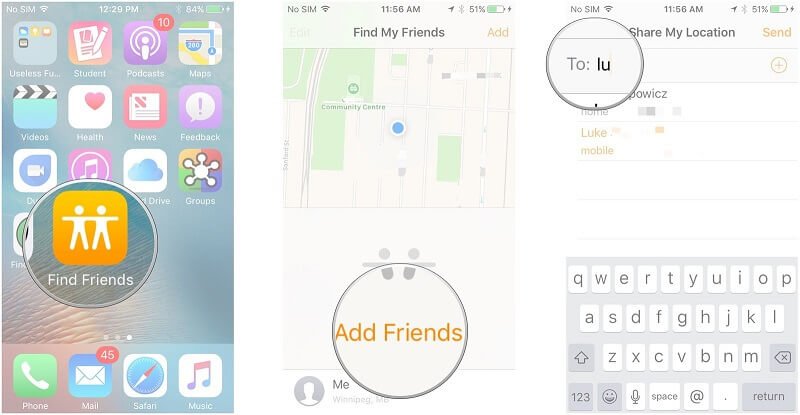
No one wants to be suspicious of their loved partner, but sometimes people cheat. In this situation, you have to make sure there’s no funny business going on behind your back in order to protect yourself and your family. A cell phone tracking app does exactly that and more. They allow you to monitor the movement of the phone using its built-in GPS. Every few minutes you’ll be able to see an updated location of their phone. You can even setup geo-fencing zones so that you get notified when he or she goes to a specific location. Within minutes of their arrival you’ll receive a notification on your phone.
You May Like: How To Get Flash Player On iPhone
How To Track Someones Location On iPhone For Free
There might be a lot of different reasons why you might want to track someones location on iPhone. You might want to track your kids locations so you know theyre not wandering off after school. Perhaps you want to track your spouses iPhone to find out if theyre keeping secrets from you or cheating on you. Perhaps you dont have to track someone else and you just want to find your own lost iPhone.
In all of these situations, it would be helpful to have access to an iPhone location tracker that can help you out. There are a lot of iPhone location tracker apps in the market.
However, a lot of them require you to jailbreak the target iPhone. If you can help it, you should jailbreak because that leaves the iPhone vulnerable to malware and hackers, and it increases your chances of getting caught.
What Apps Can See Your iPhone Location
- In the same Settings section look further down
- Remember youll need the main Location Services toggle to be turned on
And when you see the Location Services icons in the status bar of your iPhone, or in the settings we walked through above, heres what they mean:
You May Like: How To Pull Up Old Text Messages On iPhone
How To Track An iPhone By Phone Number Without Them Knowing
Tracking a lost iPhone is not a difficult task, thanks to hundreds of iPhone tracker apps. And in recent years, it has been in the public domain to track an iPhone by phone number with easier operations. If you just bought the new released iPhone 12/12 Pro, it is necessary to know how to track lost/stolen iPhone. For instance, once your iPhone was stolen or lost, you can track iPhone by phone number quickly.
Moreover, you can track someone else’s iPhone secretly. All you need is to provide the phone number of the person. Every iPhone user has its unique phone number, obviously you can track an iPhone by phone number without them knowing. The whole article aims to explain the possibility of tracking iPhone by a phone number with the method in details, just read and find the information you want.
Track an iPhone by Phone Number
How To Share Location On iPhone
Find My Friends is not a social networking app. It’s an app with the ability to with your friends and stay in touch at any time. There are many different uses of this application for the iPhone. For example, you can add your children and elderly parents to your network and track their activities. You can even set up a series of notifications for a specific time and location changes. This is how you can better follow them.
Use the app: To use this iPhone app, you need to sign in to your Apple account and click ‘Add’. This will add all the desired users to your account who use Find My Friends. Once added to the list, you can and stay in the loop.
Sharing your location: Once you are ready to share your location, you need to go to Settings and tap “Shared Location”. This will ensure that no matter where your mobile is, your friends/family can follow it.
In case you lose your iPhone or someone steals it, your friends will be able to follow it and keep you informed, making sure that your phone and you are always safe because someone or other will be able to follow all the time. The advantage of using this app is that you will not have to know your friend’s password or anyone else’s password to locate his iPhone. All you have to do is of you and ask for your friend’s location, and you will both be safe.
Well, since mobile tracking is a real deal these days, there are many iPhone localization apps in the app store.
Read Also: How To Stop Scam Likely Calls On iPhone
What Happens When You Enable Location Sharing On iPhone
When you enable geolocation transfer on iPhone, you have the option to share your real-time location with friends and family to let them know where you are. In addition, the Share Location feature also allows you to locate your iPhone if it is lost or misplaced, thanks to Apple’s Find iPhone feature.
How To Stop Sharing Location With Everyone
In addition to disabling location sharing with specific people, you can turn this option off completely and disable anyone from knowing where you are.
Find My Settings
Follow the instructions below to stop sharing your location using your settings:
Find My App
Another way to disable sharing your location is by adjusting the settings in the Find My app.
Heres how to do it:
Keep in mind that once youve re-enabled sharing your location again, all contacts who could see it will resume sharing your whereabouts. To prevent this, you can remove any contacts from your list using one of the methods discussed above.
Read Also: How Big Is The Screen On iPhone 7 Plus
How It Can Manage The Apple Watch
1) Open the Clock app and then tap the My Watch tab. 2) Scroll to the application you want to add or remove. Apps you’ve already installed will appear in the Installed on Apple Watch section. The applications you can install are listed in the Available Applications section. 3) To add an application, click “Install”. 4) To uninstall an app, tap on it and uncheck Show App on Apple Watch.
Download And Install Mspy On Your Phone
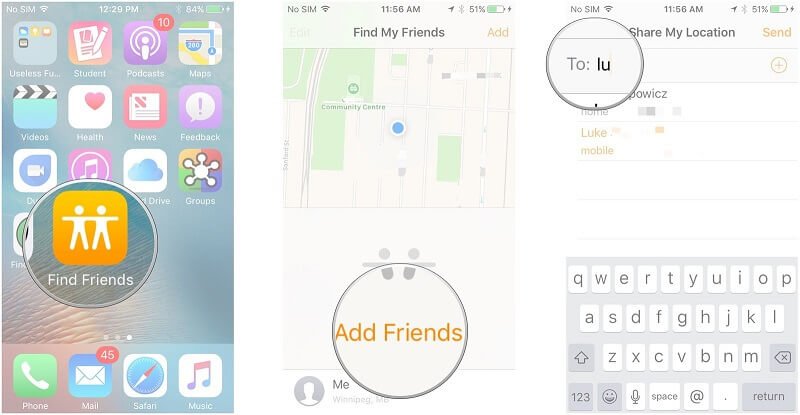
Check your mailbox for the confirmation email and follow through with the instructions youll find there to download and install the app on your phone. Youll have to insert your targets iCloud credentials at this stage. Note that you need to ensure that your targets account isnt protected by two-factor authentication . No matter on which OS your targets phone runs, where its an iOS 7, or already an iOS 14, mSpy will get you covered.
Recommended Reading: Where Are Hidden Photos On iPhone Ios 14
How To Track An iPhone From An Android Phone
Similar to the previous method, this method will also only work if you have the Location feature on your iPhone turned on. Google and Apple tend to collect a lot of information from peoples phones, including their location history.
Some people might consider this to be an invasion of privacy, and thus they turn the Location features off, but it proves to be extremely useful when someone has lost their iPhone, or if it has been stolen.
Googles Timeline feature provides you with an engaging interface whereby you can find out where your iPhone is, and you can also find trace its entire location history to find out where it has been. This is especially useful when youre tracking a stolen iPhone.
When Google Timeline collects your location data from your iPhone, it maps it out. Google stores location data in a good-looking interface that is easily accessible. You can, therefore, see wherever you have been using this tool.
However, you can also use this tool to track an iPhone from an Android phone if you are crafty enough. All you need to do is sign in your browser with the target iPhone email account. Whenever the device is connected to the internet, its live location will always be available on Google Timeline.
To track a person, visit on your android phone and select Today on the top left side of the screen. You can scroll the timeline and see all the visited places. You can also pick a particular day that you are interested in.