Clear Your iPhones Browsing History And Data
If your iPhone is still acting up after you restarted it, your next step is to clear the history and data from your browser. Since Safari is the stock browser on iOS, well show you how to delete your browser data using Safari. You can follow a similar procedure if you use Chrome or another browser.
Open the Settings app and select Safari.
Select Clear History and Website Data.
Tap Clear History and Data. This should get rid of any malware on your iPhone.
How To Avoid Malware
Scammers try to trick people into clicking on links that will download viruses, spyware, and other unwanted software often by bundling it with free downloads. Here are ways to avoid malware: · Install and update security software, and use a firewall. Set your security software, internet browser, and operating system to update automatically. · Dont weaken your browsers security settings. You can minimize drive-by or bundled downloads if you keep your browsers default security settings.
Jailbreak Don’t Do It: Protect Your iPhone From Malware & Viruses
Sometimes there’s a temptation to jailbreak an iPhone so that software and apps outside of the Apple ecosystem can be uploaded. While it’s an understandable urge, once you jailbreak your iPhone, you not only void your warranty, but you also leave your device open to the malware it was formerly protected against. According to Paloalto Networks, 225,000 jailbreakers had their data breached, and Apple ID usernames and passwords stolen by malware called KeyRaider in 2015. Some of these hacking victims had their iPhones remotely locked and held for ransom as well. Held for ransom means exactly what it sounds like these hacked iPhone owners had to pay cybercriminals to unlock their phones.
Once you’ve jailbroken your phone, you’ll most likely be turned away if you bring your device to be serviced at an Apple Store. In my opinion, any convenience you may add by uploading unauthorized software and apps is far outweighed by the prospect of having to buy a new iPhone if your current device gets hacked. Beyond that, there’s the potential stress of identity theft, and all the countless hours it will take to change passwords, call banks and credit card companies, and check your credit report. Just don’t jailbreak, OK?
Also Check: Shutterfly App Not Uploading
Delete All Threats Which Could Damage Your iPhone
If pop-ups plagued your phone, reset the browser and remove virus from iPhone in this way. Don’t worry, adware and browser hijackers are not as aggressive as ransomware viruses. In case of a tech support scam, exit the page. If you cannot cancel it, force a shutdown on a browser. In order to cease the redirect from activating itself again, perform these steps:
If dealing with a more serious threat, remove iPhone virus with the help of anti-malware tools. If you notice unusual behavior on your phone, such as crashing apps or locked files, perform iPhone factory reset. For this iPhone virus removal option, use this guide:
You may remove virus damage with a help of ReimageIntego. SpyHunter 5Combo Cleaner and Malwarebytes are recommended to detect potentially unwanted programs and viruses with all their files and registry entries that are related to them.
MacOS users have a certain advantage over iPhone users as they can install certain security apps to delete exquisite malware.
Remove items from Applications folder:
How To Check Your Phone If It Being Spied On
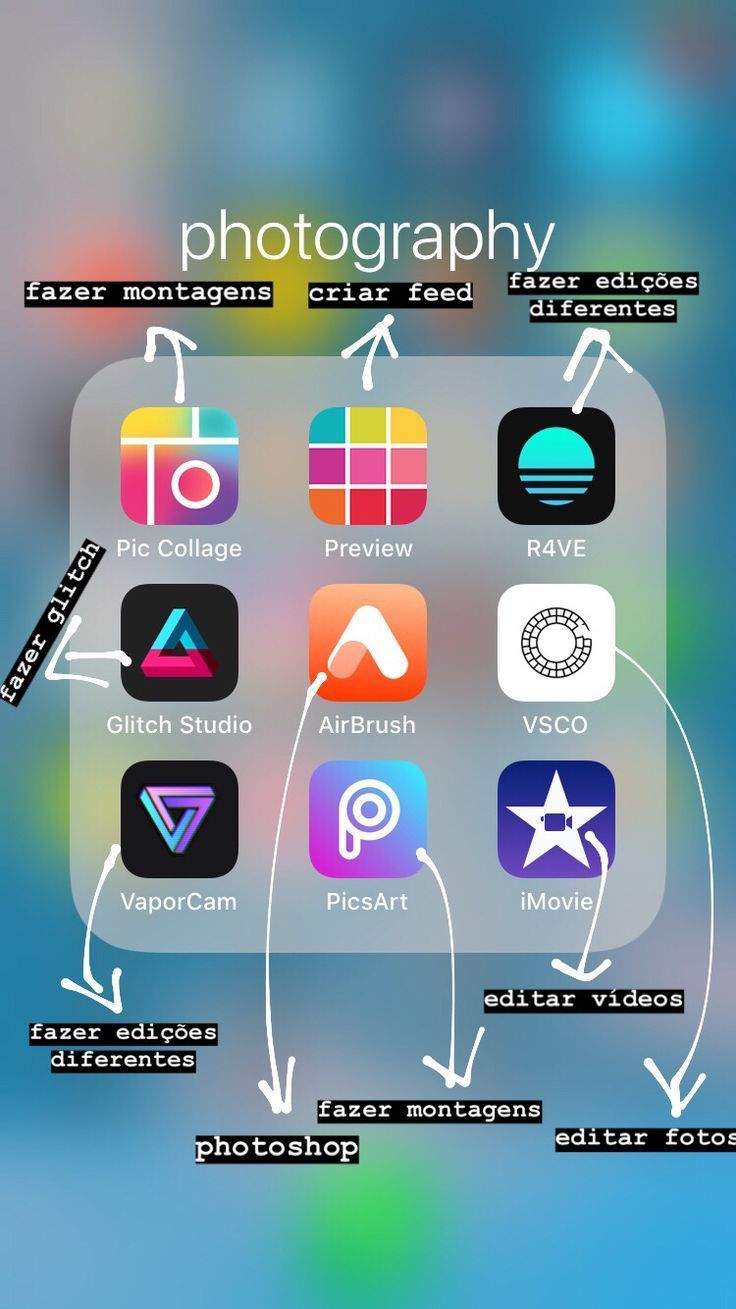
If you think you are a victim of spyware there are a few things you can do to protect your cell phone against spy apps but first you need to find out if you are actually being spied on!
There are plenty of things you can do to protect your cell phone against spyware and malicious actors, how to child lock iphone 11. But the best place to begin is the security settings for your phone. Make sure that you have the following security settings enabled in your phone to avoid spying apps from spying on you:
Do not save any personal information via your Google account
Your Android phone should only be linked to Google, how to combine songs into one track iphone.
In your phone settings, you should be able to see the security settings for your phone. Here you need to make sure that the following settings are enabled:
Be sure no information is saved by your phone, even your Google account is enabled.
Turn off Bluetooth and turn on location services when you are not using your Android.
Turn off location services and use VPN if you are already using one, how to check your girlfriends snapchat.
There are other things you can do, how to check your girlfriends snapchat. Check your phone manual to see if you can enable the following features:
Disable Bluetooth
Update to the latest app version from Google Play Store
Related Article: ,
Recommended Reading: What Is Soundcheck
How Do I Know If My Phone Has A Virus
Before taking any drastic measures to rid yourself of malware, you should verify that your phone issues are, in fact, caused by viruses. Viruses can be tricky to find because their symptoms are similar to the symptoms of other phone issues. In general, if you have multiple issues that you cant easily explain, you might have malware.
How Spyware Gets Onto Your iPhone
In many cases, people find spyware on their iPhone because someone else put it there such as an overbearing parent or partner. And though extremely rare, spy software can also sneak onto your phone remotely by way of malicious software downloads, iCloud attacks, and iMessage attacks.
Because spyware runs in the background, stealing your personal data, it’s hard to know when and how it actually got on there. That’s why mobile security software with real-time protection is imperative.
Don’t Miss: Keutek Fast Charging Cable
Turn On Airplane Mode
Did you know your carrier tracks your location too? One of the easiest ways to prevent anyone from seeing your current location is to turn on Airplane mode. This disables your WiFi, cellular service, NFC, and Bluetooth.
- To disable Airplane mode on either Android or iOS, bring up the control panel by swiping and tap the airplane icon.
Without WiFi, radio antenna, NFC, and Bluetooth, your phone becomes exponentially harder to track. But Airplane mode doesnt turn off the phones GPS. Your phone is still traceable via GPS, which itself works via satellite relay.
What Are Spyware And Stalkerware
Spyware and stalkerware are types of software, often considered unethical and sometimes dangerous, that can result in the theft of data including images, video, call logs, contact lists, and more.
These types of software are sometimes found on desktop systems but are now most commonly implanted in mobile handsets across all operating systems.
Operators — whether fully-fledged cybercriminals or your nearest and dearest — may be able to harness the software to monitor emails, SMS and MMS messages sent and received, intercept live calls for the purpose of eavesdropping across standard telephone lines or Voice over IP applications, covertly record environmental noise or take photos, track GPS locations, and compromise commonly-used social media apps including Facebook and WhatsApp.
Stalkerware is the next step up from spyware and has become an established term in its own right, coined after a series of investigations conducted by Motherboard. The difference between them is that spyware can be more generic in purpose: stealing OS and clipboard data and anything of potential value such as cryptocurrency wallet data or account credentials, whereas stalkerware is downloaded for a specific purpose.
Both terms, spyware and stalkerware, relate to similar malicious software functions. However, the latter is deemed more personal in use.
This can include monitoring who a partner interacts with, what your children are doing online, or spying on an employee’s activities.
Recommended Reading: iPhone 12 Pro Max Price Metropcs
Privacy And Internet Connectivity
The spyware analyzer tool will search for any detectable signs of infection in a backup of your iPhone/iPad. Both processes take place on your computer only this means none of your personal data or files go to any third parties.
It is recommended to enable backup encryption that will protect all your personal data in the future.
Zeus app requires an internet connection only to update the software.
How Can I Remove Spyware From My Android Phone
Spyware is a spying and malicious software that can access the deep activities of your device. Having spyware infecting your Android could mean that you are sending your password, user name, and credit card information to cybercriminals.
Learn how to detect and remove spyware on your Android phone manually and get detailed and full protection for your phone.
You May Like: How To Project iPad To Samsung Tv
Jailbreaking Your iPhone Leaves It More Vulnerable To iPhone Virus
There are many ad-supported applications in the wild targeting iPhones. However, it has been noticed that most vulnerable iPhones are the ones that have been jailbroken. If you have an original iPhone, iPod, or iPad, you can feel pretty safe from malware attacks.
This procedure not only violates Apple’s Terms and Conditions, but also exposes the iPhone to various risk, security vulnerabilities, and stability issues.
People who jailbreak their own phones save cybercriminals a lot of time and effort, putting their device at risk.
The Manual Way Android Phone

Step One: Shut down your Phone
The moment you detect the classic signs of malware invasion, the first thing you do, if you cannot pinpoint the entry site, is to shut down your phone.
Shutting down the phone will stop further damage and the spread of malicious software to other programs.
It is the safest first option.
Step Two: Activate Safe Mode
Activating the safe mode on your Android device is as easy as
- Hold down the power button for a few seconds.
- If you skipped step one and decide to go straight to safe mode. Then while your phone is on, hold down the power off option.
- Tap the Restart option most Android phones have this option. Then click on Reboot to Safe mode.
- For devices that do not have this option, switch off your phone by long-pressing the power button.
- Then long-press the Volume down button, wait till your device comes up.
- The Safe mode option will come up at the lower-left corner of your phone.
Step Three Part A: Phone Administrator Settings
Some malware is so intelligent and cunning. When they invade your phone, they find a way to protect themselves. They go to the Phone Administrators settings, and then they change the configuration.
So you can try all you want, but you will not be able to remove them. To fix this, do these
- Go to your phones Settings menu.
- Navigate to the Security options.
- Find the Device Administrator icon, deactivate the malwares access and reconfigure the settings.
Step Three Part B: Find and Uninstall the Suspected App
Also Check: iPhone Remove Email Account
Start Fresh With Factory Settings
If resetting your phone to an older backup didn’t fix the problem you’re still affected by the malware or another glitch you have one last gambit to try. Reset the iPhone to factory settings, and instead of restoring a backup, set up the phone as a new device. Do not restore any apps or data.
Instead, work with the phone in its new factory-fresh condition. If the problem is gone, start manually downloading the apps you lost.
If the problem remains even after resetting the phone, what you have is a hardware problem. No virus can survive on the iPhone through a factory reset, so you should take the phone to an Apple store for servicing.
How To Remove Your Phone Spy Software
If you spot any of the above signs on your mobile device, it should ring alarm bells. Your mobile device is probably infected with spyware that is monitoring your phone activity or collecting your information or both.
Once you have understood the warning signs that indicate spyware, next you need to know how to treat them. Here are ways you could remove that spyware.
You may like:10 Paid Mac Cleaning Tools That Are Worth Investing In.
Also Check: Samsung Watch iPhone Compatible
Power Off And Restart
Another common way to clear out a problem with software is to power down your device and restart it once more. This won’t necessarily get rid of a virus, but it can help if it’s just a case of an app that’s started playing up.
To do this, hold down the Side button and Volume Up button until the screen changes and the ‘slide to power off’ slider appears. On an iPhone with Touch ID, you just need to hold down the power button until you see the slider. In either case this should take about four to five seconds. Finally, use the slider to power down the device.
To restart the phone, hold down the Power button or Side button again. This time it should take about 10 seconds. The Apple logo will appear at this point you can let go of the button. Wait until the passcode entry screen appears and then unlock the device.
Has this fixed the problem? If not, you may need to take more drastic measures.
Is Someone Watching Everything You Do On Your iPhone
When someone hacks your iPhone with spyware, they potentially gain access to all of your most private information.
This includes emails, text & chat messages, browsing history, photos, online account data and GPS location. In addition, most iOS spyware can even listen in on your phone calls.
Essentially, hackers can access anything thats stored or passed through your iPhone.
Recommended Reading: Clearing Open Apps On iPhone 11
Give Your iPhone An Extra Layer Of Protection
The most reliable defense against threats is not what you do after encountering one, but how you prepare. Take a proactive step toward keeping cybercriminals and their tools out of your iPhone or iPad with Avast Mobile Security for iOS.
Avast Mobile Security scans your device for vulnerabilities, detects phishing links in real time, and alerts you if youre exposing your data over unsecured Wi-Fi. If a cybercriminal does manage to obtain and leak any of your passwords, well alert you right away, so you can quickly change your passwords and block access to your accounts before hackers can reach them.
Avast Mobile Security blocks dangerous websites, trackers, spyware, and more.
Avoid phishing scams, enjoy unsecured public Wi-Fi networks worry-free with advanced threat-detection technology, protect your photos inside the Photo Vault, and lock down your passwords with Identity Protection. Secure your iPhone today with Avast Mobile Security.
Abnormal Consumption Of Battery
Another noticeable clue is the reduction in the batterys performance on your phone.
Allow me to explain.
Some of the spyware apps, especially ones that are less advanced, are constantly open in the background. Therefore, they consume your battery quickly.
One thing that you can do is to check the lists of apps that require more power to function. By going to your Settings and then Battery, wait a few seconds for your app list to load and see if you identify any suspicious apps.
Frankies Take:
It is important to note that this method might not indicate a spy app. As Ive said, some of these methods do not leave any breadcrumbs. Flexispy, Spyzie, and mSpy all have such solid construction that they do not impact your battery consumption at all.
Read Also: Bitmoji Keyboard iPhone
Potential Signs Of Malware On Your iPhone
Malware and viruses don’t like to announce their presence, lest you become aware that they are on your system, but there are some quirks or abnormalities that can indicate they are at work. It’s worth remembering that some of the factors outlined below can usually be applicable to hardware problems or software glitches too, so if you see them it doesn’t automatically mean you have a virus.
Sudden drops in battery life:
If your battery life takes a rapid decline, it could indicate that malware is using up system resources, which in turn is draining the power. Try checking your Battery Health in Settings > Battery > Battery Health to see if it’s a hardware problem or a potential infection.
iPhone is getting hot for no reason:
If you’ve ever played a game on your iPhone, then you’ll know that all the computation involved causes the device to get pretty hot. Should you see this behaviour when the iPhone isn’t doing anything taxing, then it may be that a virus is running processes in the background. Try turning the device on and off to rule out just a runaway app that needs resetting, and use the steps outlined above to check that the battery is ok. If the behaviour continues you should take the iPhone to the Apple Genius bar.
New apps you don’t remember installing:
Apps frequently crashing:
Random pop-up messages:
Sudden increases in data or call use:
How To Protect Your Ios Device From Malware

The steps listed above are recommended methods for deleting malware off your iPhone, but they arent guaranteed fixes. Instead, defend your iPhone or iPad against threats with strong internet security measures that give you ongoing protection.
Here are the most important actions you can take to keep security threats like malware off your iPhone:
Don’t Miss: iPhone 12 Screen Mirroring Samsung Tv