Block Emails On iPhone
Blocking an email sender is actually easier than blocking anyone else. It is because if you mark someones email as spam too many times, your email program is going to detect their future emails as spams and those will automatically be moved to the spam folder.
However, if you explicitly want to block someone who has been emailing and bothering you, you can do it using a few quick steps as follows.
Step 1. Open the Mail app on your iPhone.
Step 2. Tap on the email sender you want to block and their email will open.
Step 3. Tap on their email at the top and select Block this Contact.
Bonus Tip: View All Blocked Contacts On iPhone
If youd like to review all of your blocked contacts, you can access a menu in Settings that displays a list of all blocked numbers.
To access that list, first, open the Settings app on your iPhone.
Scroll down the Settings menu and tap Phone.
On the Phone screen, tap Call Blocking & Identification.
You can now see a list of all your blocked contacts.
To unblock someone from this list, tap Edit in the top-right corner of the current screen. Then, find the contact to unblock and tap the red – sign beside their name.
Tap Unblock next to the contacts name, and then tap Done in the top-right corner.
And your contact is now unblocked!
iPhone makes it easy to block and unblock people, and you should use this feature to keep any annoyances out of your life.
Block Messages On iPhone
If the person that you want to block sent you a text message, you can actually get them blocked from their own message. That way, you do not need to manually type in their number somewhere or save them as a contact before you can block them.
Confirm the Block Prompt
Step 1. Launch the Messages app from the springboard on your iPhone.
Step 2. Find the message that you want to block the sender for. Tap on the message so that your conversation opens in full-screen.
Step 3. Tap on their phone number at the top and you will see a couple of options expand there. Tap on info from the newly expanded menu.
Step 4. On the following screen, tap on the right-arrow icon next to their phone number.
Step 5. You should now find an option that says Block this Caller. Tap on it.
Step 6. Tap on Block Contact in the prompt on your screen and your chosen contact will be blocked.
Read Also: How To Mute Calls From One Person
How To Block Contact And Email On iPhone
If you ever find yourself in a situation where you need to block someone, you can do it fairly easily on your iOS device. Your phone has an easy and quick way to block anyone who has ever tried to reach out to you.
Depending on what the unwanted person has sent you, you may want to choose an appropriate method to block them.
Unblock Someone On iPhone To Receive Messages
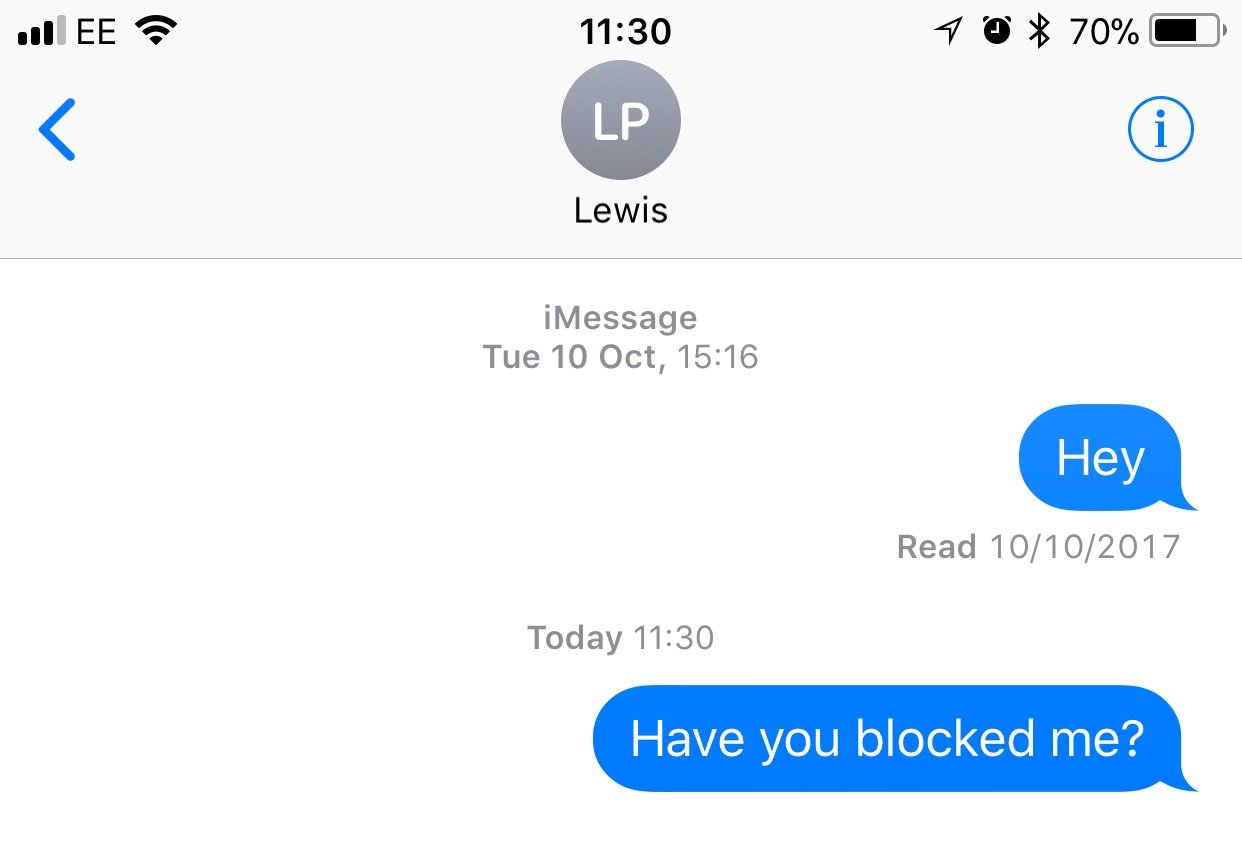
Heres how you can unblock someones phone number or contact to receive their text messages.
On the settings interface of iPhone, find and click Phone.
Hit on Edit and swipe to the left to unblock the contact.
Now, you must know whether it is possible to retrieve blocked text messages on iPhone, and how to recover deleted text messages without backup. Hope that this article will help you get what you want to know.
Related Articles:Monday on Jun 04, 2018, 14:18:20 GMT / Post By Edwin J. Parke to iPhone Recovery
As a professional writer who is interested in technology, Edwin J. Parke has helped thousands of users by offering various tips to solve their problems.
Also Check: How To Find An iPhone That Is Turned Off
You May Like: Is The iPhone Xr Waterproof
Try Sending A Text Message
Text messages can provide some clues about whether or not a person blocked you, although it’s a more reliable method for iOS than it is for Android. On iOS, after you send a text, you’ll usually get one of two notifications right underneath your message: “Delivered,” or “Read.” The former means that your text message went through, but the recipient hasn’t read it yet. The latter is self-explanatory.
However, if a person has blocked you, you won’t see either notification. Instead, there will just be a blank space beneath your text.
It’s worth noting that being blocked is not the only reason why you might not see a notification. If a user has his or her phone on Do Not Disturb mode, you won’t get any kind of notification until he or she turns that option off. However, if it’s been a few days and you still don’t see anything, you can consider blocking the most likely explanation.
If you and/or your intended recipient have Android phones, though, the process is much less straightforward. Some Android phones have this functionality; some don’t. Some message receipts work perfectly with iOS; some don’t. If you’ve got an Android phone, your best bet is to just send a text and hope you get a response.
View Blocked Numbers In The Phone App
Open the Settings on your iPhone and then follow these steps.
1) On the Settings screen, tap Phone.
2) Scroll down to and tap Blocked Contacts.
Youll see a list of all blocked numbers. Tap a number to view details, tap Edit to remove a number, or tap Add New at the bottom to put another number on the list.
Don’t Miss: Does The iPhone 11 Support 5g
What Happens To A Blocked Phone Call
To test what happens to a blocked call, we blocked a number and monitored the experience on both phones. When calling from the blocked number, the caller hears either one ring, or no rings at all, but the other phone remains silent. The caller is then informed that the recipient isn’t available, and is diverted to voicemail .
There doesn’t seem to be a reason why the number of rings varies, but if you hear two or more, you can be pretty sure you haven’t been blocked.
Note that you can leave a message if someone has blocked you, but the blocker will never be notified of the message. It does appear at the very bottom of their voicemail list in the Blocked Messenger section , but most people probably won’t check there.
Signs That Someone Has Blocked Your iPhone Number
Someone not responding isnt an immediate sign youve been blocked. It could be that theyre busy, or didnt get a notification you messaged them. People with messages routing to multiple devices like iPhones, iPads, and the Mac often dont see alerts.;
But there are some tell-tale signs youve been blocked.
Recommended Reading: How To Type Degree Symbol iPhone
Text Messages And Imessage
Before you block a number on your iPhone, you should see a prompt informing you that you will not receive call phone calls, messages, and FaceTime from blocked contacts.
So, heres what happens when you block someone on your iPhone, and they try to send you a text. First, they will be charged for the text message by their network carriers, and the text would be sent. However, because youve blocked the person, their texts will not be delivered to your iPhone. The same applies to iMessage.
Messages from blocked numbers will not be delivered to your inbox. And on the senders end, the messages will not be marked as Delivered.
How To Tell If Someone Blocked You On iPhone5 Quick Methods
These methods can be combined to help you determine whether you’re blocked, or the person is simply unavailable, out of service range, or on Do Not Disturb. Please keep in mind that while these methods can certainly give you great hints , there’s not a foolproof method for;how to know if someone blocked you on iPhone. Let’s get started!
Don’t Miss: Does The iPhone 11 Support 5g
Do Imessages Turn Green When Blocked
However, in the digital era, it is pretty unlikely that the iMessage network doesnt work and the iMessage you sent have to revert back as a text message. We have a simple remedy to this. Just keep sending iMessages intermittently and if they all turn green from blue, then unhappily, you have been blocked definitely.
Clues That Will Give You An Indication Of Whether Or Not You’ve Been Blocked

ByDavid Price, Macworld Editor| 20 May 2021
One great thing about iPhones is that they make it simple to block nuisance callers. If you keep getting those annoying automated calls asking if you’ve been in a recent accident, then you can hang up, go to the call log and block that caller – so long as they’re not withholding their number.
But what if it happens in reverse? If you find that you can’t get through to a particular person after multiple attempts, is there a way to tell if they have blocked you on their iPhone?
Similarly, if they don’t reply to your messages, can you see if it’s because you’re blocked or because they have Do Not Disturb enabled instead.
Before we get to the tips, know this: it is tricky to know for sure if you have been blocked. But hopefully, you’ll be able to find out one way or another.
The most likely scenario is that you’re being paranoid, and the other person just hasn’t got around to replying to your message or calling you back.
But, if it’s not all in your mind, here are some signs that you might’ve been blocked on an iPhone. If you need to be 100 percent sure, you’ll need to ask them in person.
Recommended Reading: How To Access Blocked Numbers On iPhone
See Blocked Numbers On Phone App
Follow the steps below to View Blocked Numbers on iPhone by going to the Phone App Settings.
1. Open Settings on your iPhone > scroll down and tap on Phone.
2. On the next screen, scroll down and tap on Blocked Contacts.
3. On the Blocked screen, you will find all the Numbers that have been blocked on your iPhone.
You can Add New Numbers to the block list by tapping on Add New or Unblock Phone Number on your iPhone by swiping-left on the Number and tapping on the Unblock option.
How To Know If Your Number Was Blocked Wikihow
10 steps1.Call the contact who you suspect blocked you. You usually wont be able to tell whether or not a contact has blocked you by sending a text message, so you 2.Listen to the way the call ends. If the call ends after one ring and you are diverted to voicemail, you are either 3.Call your contact again to confirm. Sometimes a call will divert to voicemail even if the line is clear and your phone unblocked; calling again will confirm
Nov 30, 2020 Hey Tomys, it doesnt seem like youve been blocked. Try to call that person from another number and see what happens. Let me know how it goes.
Oct 9, 2017 You can best tell if someone has blocked you by calling the person and seeing what happens. If your call is sent to voicemail immediately or;
Thus, we cannot tell you if you are being blocked by someone else. Learn how to block someone on: Android | iPhone. Was this article helpful? YesNo.
Read Also: Why Am I Receiving Text Messages Late iPhone
How To Silence Unknown Callers On iPhone 5
Many of the more undesirable calls, such as assorted spam, telemarketers, and other worthless junk are going to be calling you from unknown numbers. Luckily your iPhone also has an option that lets you silence any number that comes from an unknown number. You can enable this option with the following steps.
While this is helpful for blocking unwanted callers, it does have the side effect of blocking calls that you do want which are coming from unknown numbers. So if you are waiting for a call about a job interview, from a doctor, or someone else that you want to talk to who might not be in your contacts, then silencing unknown callers may not be the best choice.
How To Find Blocked Numbers From iPhones
Here are some of those steps that you can take to find blocked numbers in iPhones without any difficulty.
Step 1: Tap the Settings application on your iPhone and then hit the phone icon.
Step 2: As soon as the next screen appears, you can then select the blocked tab. From here, you will be able to see the list of blocked numbers that you already have on your phone. You can add a new number to the list or remove the blocked numbers if you wish.
Recommended Reading: iPhone Screen Share With Samsung Tv
Switch Off Caller Id And Call The Person
Switch OFF the Caller ID on your iPhone and Call the person that you believe has blocked your Number.
The idea behind this method is to see whether the Phone rings more than once, with the Caller ID turned OFF.
3.1. Go to Settings>Phone>Show My Caller ID and move the toggle next to Show My Caller ID;to OFF position.
3.2. After hiding Caller ID, Call the person that you believe has blocked your Number and observe what happens during the Call.
This time the person that has blocked your Number wont be able to see who is calling and also his/her iPhone wont be able to block the Call .
If the person has blocked your Number, you should be able to observe the following.
If the phone rings as normal, it confirms that this person has indeed blocked your number.
If the person immediately answers the call or cuts it off after a few rings, it also confirms that your number has been blocked.
However, if the phone rings once and gets transferred to voice mail , it is possible that there is something wrong with the Phone or Phone Number of your Contact.
How To Tell If You Are Blocked On Imessage In Ios 14
While iMessage lets us exchange texts and attachments with others, it also gives us a provision to block a user. Once you have blocked someone on iMessage, they canât send you any text and even you canât communicate with them. Therefore, to verify if you have been blocked via iMessage on iOS 14, simply do the following check.
Recommended Reading: How To Get Free Ringtones On iPhone 11
What Happens To A Blocked Text Message
Texting someone who’s blocked you works as you would expect. The message sends as normal, and you don’t get an error message. This is no help at all for clues.
If you have an iPhone and try to send an iMessage to someone who has blocked you, it will remain blue . However, the person you’ve been blocked by will never receive that message. Note that you don’t get a ‘Delivered’ notification like you usually would, but this in itself is not proof that you’ve been blocked. They could simply not have any signal, or an active internet connection, at the time you sent the message.;
How To Send Imessage On iPhone
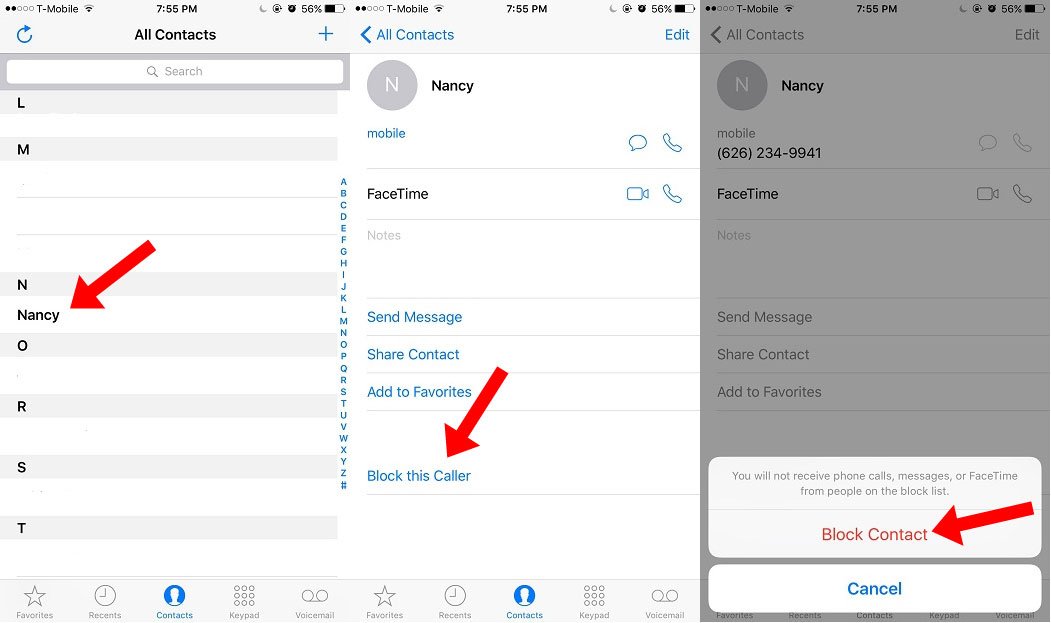
Sending iMessage is the same as a text message on iPhone after enabling the feature through Settings.
Step 1Launch the Messages app.
Step 2Tap Edit icon in the upper-right corner.
Step 3Enter a number who using iPhone or other iOS devices.
Step 4Type the content you want to send, and then tap the send icon on the right side.
This iMessage feature also allows you to send and receive text and multimedia information and use stickers, emoji, animations with other Apple users who are using iPhone, iPad, iPod touch, etc.
Recommended Reading: Free Music Ringtones For iPhone 11
Find Blocked Numbers On Your iPhone
Find Blocked Numbers on Your iPhone
There really is not much you need to do to be able to access the list of blocked users on your iPhone. The Settings app should let you view the list without much hassle and the following shows how to do it step by step.
Step 1. The first thing you will need to do is to launch the Settings app on your iPhone.
Step 2. When the app opens, scroll down and find the option that says Phone. Tap on it when you see it.
Step 3. Tap on the Call Blocking & Identification option on the following screen.
Step 4. You will now see a section titled as Blocked Contacts. Here, you will find a list of all the users that you have blocked on your iPhone.
Unblock A Saved Number On iPhone
If youve saved the blocked persons phone number on your iPhone, you can find them in Contacts and unblock them from there.
To do so, launch the Phone app on your iPhone. Then, tap Contacts at the bottom of the app.
On the Contacts screen that opens, find the contact that you want to unblock and tap it.
Your selected contacts details page will open. Here, scroll down the page and tap Unblock this Caller.
And your iPhone will immediately unblock the selected contact!
Don’t Miss: Carrier Settings Update 2021
How To Unblock A Phone Number Or Email Address On iPhone And iPad
Tap if you chose Phone. Tap Blocked if you chose Messages or FaceTime.
Tap Unblock.
You can also swipe left on the number or email address you’d like to unblock and tap Unblock that way.
That’s all there is to it. The nice thing about the blocked list in iOS is that you can have only a certain email address or phone number for a person blocked, and you can remove only certain ones if you’d like. It makes the feature a little more versatile than other blocking features that are all or nothing.