Tracking Devices That Have Been Erased
If someone steals your iPhone and then erases it, in iOS 15, it’s still going to show up in the Find My app, and it will be trackable even after it’s been wiped.
The feature is tied to Activation Lock, which prevents someone from using your iPhone without your Apple ID and password. In iOS 14 and prior iOS updates, erasing a device would leave Activation Lock on so no one could use your iPhone without your password, but erasing a device did prevent Find My from functioning.
A wiped iPhone would not show up in the Find My app, but now, erasing an iPhone no longer works that way. If Activation Lock is on , it’s tied to your account and locatable using Find My. Combined with the feature for tracking a device that’s turned off, the Find My app serves as a much stronger theft deterrent.
To prevent someone from being tricked into purchasing a device that’s tied to your account, the Hello screen on a newly erased iPhone makes it clear that the device is locked, locatable using Find My, and the property of someone else.
How To Turn Off Location On iPhone Without Letting The Person Know
With the gamut of tools that let you figure out the location of your friends and familys whereabout, they indeed can be pretty helpful during an emergency. However, the same tools can become invasive as well, which means it is better to look for ways that will let you turn off location on iPhone without the person knowing.
Typically, when you share a location by enabling the Find My Friends app, or any other similar app, as a matter of fact, your friend receives a small pop-up that makes them aware of your whereabouts.
However, when you disable the same applications, you will let the same person know that you have disabled this facility, which means people will come to know when you enable and disable these apps! Not a pretty sight, though!
How To Enable Find My On Your Apple Device
When you sign into your Apple ID on your device, it automatically enables certain features, including Find My . Its enabled for your Apple Watch or AirPods if its enabled for the iPhone theyre associated with.
If youve disabled this for some reason, you can re-enable it in the Settings app.
Open Settings, and then tap on your Apple ID at the top. Select Find My and youll see a Find My iPhone/iPad menu at the top of the screen to enable Find My iPhone/iPad, Enable Offline Finding, and Send Last Location.
Find My should be on by default for most users, but you can enable or disable it in Settings.
You can also choose whether to share your location with others, including when making requests of Siri or to trigger location-based automations in the Home app.
On a Mac running macOS Catalina or later, open the System Preferences app and click on Apple ID. Select iCloud on the left, and scroll down through the list of apps using iCloud to make sure that Find My Mac is selected.
Don’t Miss: How Do I Remove Email Account From iPhone
What Happens If I Forget My Passcode On My iPhone
If you forgot your iPhone, iPad, or iPod touch passcode, or if your device is turned off. If you enter the wrong password on your iOS device six times in a row, it will be locked and a message will appear that your device has been disabled. Find out what to do.
The Person You Are Trying To ReachWhat does it mean if the person you want to contact doesnt answer your calls?Most accounts dont allow you to talk to the person directly, but you can leave an answering machine. If that doesnt work, try calling someone you both know.Also, what does it mean if you call someone and they tell you they dont answer any calls?What is the point of the rejection message, which indicates that the person you are calling cannot answer calls at this time?It sh
How Do I Check My iPhone Location History

Heres how to find the log and if you feel so inclined, delete it. Open the Settings app on your iPhone and tap on Privacy. Youll see the location tracking permissions for every app you have installed. Now things start to get interesting. Under History, youll see your iPhones GPS location history.
You May Like: How To Delete Hidden Purchases On iPhone
Locate Lost Devices That Are Off
Devices that have been turned off can still be tracked by the Find My network starting in iOS 15. If a device was low on battery power or turned off by a thief, it can still be found when it’s close to another Apple device.
The Find My network is a feature that Apple introduced with iOS 13, and it enabled Apple devices to be located even without a WiFi or cellular connection by leveraging other nearby iPhones, iPads, and Macs.
In iOS 15, Apple has extended the Find My network to work with devices that are turned off as well. Apple has not outlined just how this feature works, but either the U1 chip, Bluetooth, or NFC continues to be powered in the background even when your device is off or out of battery, though in the case of battery, tracking may last a limited number of hours.
Apple has a similar feature for Car Keys that uses NFC, and it lasts for about five hours after an iPhone’s battery dies. In this case, it lets you continue to unlock your car if your iPhone is dead.
For this feature to work, the Find My network feature must be enabled. It’s on by default, but you can double check by going to your profile, tapping on Find My, selecting Find MyiPhone, and then making sure “Find My network” is toggled on.
Why You Should Leave Find My Turned On
If you turn off Find My, you’ll no longer be able to locate your phone using the Find My app or the iCloud website.
That means you can’t see its location on a map, or trigger your iPhone to play a sound so you can find it in the seat cushions. Nor can you erase it remotely if it’s ever stolen. That’s why it’s a good idea to always leave Find My enabled, except for times when you specifically need to turn it off.
Keep in mind that despite ever-present concerns about privacy notwithstanding, no one else should be able to track your iPhone without your Apple ID username and password.
Recommended Reading: What Is Hdr On iPhone Camera Mean
Recommended By Our Editors
Tap Send, then choose whether you want to share your location with that person for one hour, until the end of the day, or indefinitely. The person on the other end will then be asked to share their location with you. Just like you, they will have the option to contact you directly, get directions to your location, and get notifications about your specific location.
Finding Items With Find My
Item trackers that use Apples Find My network like AirTags or the Chipolo ONE Spot can be used to keep tabs on anythingkeys, wallets, bags, whatever. Youll need to have your iPhone updated to iOS 14.5 to see the new Items tab they appear under. The following video describes the setup process and how to use Find My to locate your items.
You can put make AirTags and most other Find My trackers emit a sound, or put them into lost mode, just as you can with your Apple devices . As a privacy and security feature, your iPhone will alert you if it notices a Find My tracker moving around with you that it hasnt registered. This will help prevent would-be-stalkers from slipping an AirTag into your bag or car or something to follow you around unsuspected.
Recommended Reading: iPhone Pool Game Imessage
Find Your Apple Devices And Friends
The Find My app now has four main tabs: People, Devices, Items and Me. I’ll dive into the Items tab in the section below, but for now I want to focus on finding people, your Apple devices and Me sections of the app.
The People tab is where you’ll find contacts that you have shared your location with. Or if you’re part of a Family Sharing group, everyone in your family group will show up here as well. A map takes up most of the screen, with a list of your contacts down below. Tap on a contact to zoom in on their location and view options such as getting directions to them or creating a notification.
Notifications can be useful if you want to know when a friend leaves or arrives at a location. Your contact will receive an alert whenever you create a notification related to their location, letting them know you’ll receive an alert when their location changes — no more staying up to date about their location without them knowing .
The Devices tab lists all of the Apple devices signed into your iCloud account, as well as any devices attached to your Family Sharing group, say your spouse’s, parents’ or kids’. You can view all of them on a map, or tap on an individual device for information. Each device listing will include the last time the device was located, its current battery level, a button to get directions to the iPhone or play a sound to help find a misplaced device. You can also mark the device as lost, activating Lost Mode, to help in its recovery.
Edit Or Delete Notifications
Once you create a notification, whether for someone else or yourself, you can make changes to it if necessary or remove it altogether.
Access the notification on iOS or Mac by selecting the contact and viewing the details. Youll see the alert you created under Notifications.
Pick the notification, make your changes, and click or tap Done. Or, move to the bottom, pick Delete Notification, and confirm that you want to delete it.
Read Also: How To Reset Carrier Settings iPhone
How To Share Location From Another Device
The best way to hide your location from the Find My app and iMessage tracking is to simply share from another iOS device that is in a stationary location. With this method, it can also make it look like you are in another place.
If you have an iPad that is at home or at work, you can share it from that location. When someone checks, they will still see the location of your second device, but it will not be where you actually are. Instead, it will show where your iPad is. Even if its a WiFi-only iPad that doesnt have GPS it can still share a location using WiFi. Its not as precise, but its close enough for these purposes.
To share your location from another device
You may need to tap on Use This iPad as My Location. You can share from a spare iPhone, iPod Touch, or iPad. If you are on iOS 13 or newer, you need to use the second device to change the location.
When you are done, switch the location back to your iPhone. Using this method, there is no alert that youve changed and there is no gap in your location history.
If you want to hide your iPhones location from family sharing members, you will need to disable location services and Find My on your iPhone.
Playing A Sound To Help Find Devices
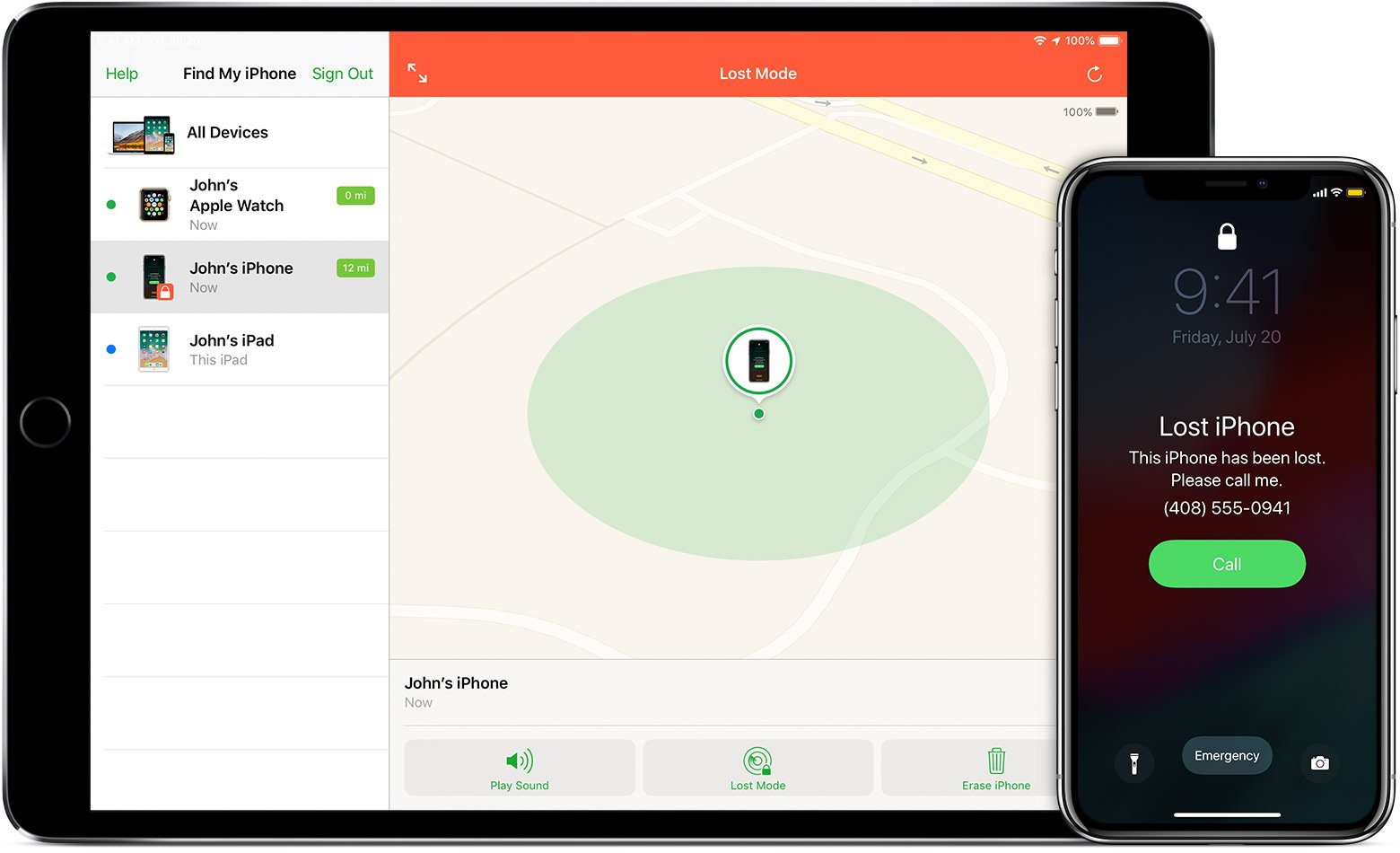
If you cant find one of your devices, but the map shows that its around here somewhere, you can make it emit a sound.
Know your Apple device is somewhere nearby but still cant find it? You can make it emit a loud sound.
Select the device from the Devices tab, then tap the Play Sound button. Youll get an alert on the target device, after which it will make a series of increasingly loud sounds.
It even works for your AirPods, assuming the battery isnt dead.
Don’t Miss: How To Unlock iPhone Xr Without Passcode
How To Set Up Find My Friends And Track An iPhone
– Apple’s Find My app enables you to track your friends and family’s location. The person you want to track has to have an iPhone too, and they have to accept your request to share their location with you, but once setup, you can track your family or friend’s iPhone at any time.
The feature was originally called Find My Friends, but the Find My Friends and Find My iPhone apps were combined in 2019 with the launch of iOS 13 into what is now called Find My.
Here is how to setup tracking for a friend or family’s iPhone, as well as how to track an iPhone once setup.
How To Stop Sharing Your Location And Remove A Friend
Tap a friend who is sharing their location in the list below the map.
Tap Stop Sharing Location.
Tap Remove.
Recommended Reading: How Do I Update Carrier Settings On Itunes
How Do I Change My Messenger Settings
To change the settings for the Facebook Messenger application, tap your profile picture at the top of the application screen. Then customize your notification settings, change your active status, enter your phone number, switch Facebook accounts, set Facebook payment preferences, sync contacts, invite people to Messenger, and more.
Remote Erasing Your Device
If you know one of your devices is gone forever and you want to make sure nobody could possibly get at your data, you can remotely erase it.
If you feel your device is probably gone forever, be sure to erase all your content and settings.
Just open the Find My app, go to the Devices tab, and select the lost device. Scroll down and tap on Erase This Device. This will remove all content and settings from your device, essentially returning it to its new-in-box setup process.
If the device is offline, it will erase itself as soon as it comes online. If you have an Apple ID associated with the device, Activation Lock will prevent someone else from setting it up without first entering your Apple ID. You need to remove your Apple ID from that device before someone else can set it up for themselves.
This is a great feature to help protect your products from being stolentheyre of no use to thieves without your Apple ID login and password. But if you plan to sell your device, make sure you remove your Apple ID from it first!
Most of the actions you perform on your devices using the Find My app will trigger an email to the address associated with your Apple ID: playing sounds, marking as lost, erasing devices, and so on. So if someone else gets access to your unlocked phone and starts making changes to how it is tracked, youll at least get an email about it
Read Also: How To Disable Private Browsing On iPhone
Is My Number Blocked App
1 Open an application on your phone. 2 Touch More call history. 3 Tap the call of the number you want to block. 4 Touch Block / Report Spam.
How to unblock a numberHow can I unblock a number I accidently blocked? 1) Find the number on the Recents tab of the Phone app. 2) Click on the corresponding blue i in the blue circle to the right of that number. Tap i next to the number you want to unblock. 3) Scroll down to find this caller’s unlock highlighted in blue and click on it.How do I unblock someone’s phone number?Unblock a number Open the Phone app on you
See The Location Of A Device
Tap Devices, then tap the name of the device you want to locate.
-
If the device can be located: It appears on the map so you can see where it is.
-
If the device cant be located: You see No location found under the devices name. Under Notifications, turn on Notify When Found. You receive a notification once its located.
For troubleshooting steps, see the Apple Support article If Find My iPhone is offline or not working.
Also Check: Can I Screen Mirror iPhone To Samsung Tv
Locate Family And Friends
By default, you may already be able to see the locations of any members of your Apple Family. Open the Find My app and tap People. The names of anyone sharing their location with you will then appear on a map. You can then tap a person’s name to interact with them.
Tap Contact to call, email, or text them. Tap Directions to launch Apple Maps with step-by-step directions to their location. Tap the Add link under Notifications to receive a notification when that person arrives at or leaves a certain location.
If the location of an Apple family member is not visible, you may have to ask them to enable sharing with you. To do that on their iPhone, have the family member go to Settings > Privacy > Location Services > Share My Location. They can then tap your name under the Family section of the Find My screen, then tap . You can be sure it worked when you receive a notification on your iPhone that they are now sharing their location.