Cannot Get Aol Mail On iPhone
If you cannot use AOL Mail on your iPhone, you can try these steps to resolve the issue.
- Step 1:Use any finger to swipe up from the bottom of the iPhone screen to view the control panel. Touch the Airplane icon to toggle Airplane mode on/off.
- Step 2:After a few minutes, turn Airplane mode off. Check whether the AOL Mail issue is resolved. If cannot get aol mail on iphone persists on your iPhone, follow these steps to solve AOL mail issues.
- Step 3:Navigate to Settings and locate the General options button. Select it and then go to the Reset option. Locate the Reset Network Settings button and tap it. Re-launch AOL Mail and check whether the Aol mail problems is resolved.
- Step 4:If the AOL Mail issue persists, remove the AOL Mail account from your iPhone and add it again. Navigate to Settings and open Passwords & Accounts.
- Step 5:View the accounts on your iPhone and then choose the AOL Mail account. Choose the Delete Account option.;
- Step 6:Return to the Settings option and select Passwords & Accounts. Choose the Add Account option and then choose AOL. Log into your AOL Mail account and check whether the cannot get aol mail on iphone issue is resolved.
Here Are The Smtp And Pop/imap Settings For Aol Mail:
AOL SMTP Settings
Now, look at the steps that you need to follow:;
Step 1: Open Settings>> Password and Accounts or Mail>> Add Account.;
Step 2: Select Other and click on Add Mail Account.
Step 3: On the next screen, provide your email address, password, and description of your AOL email account. The description can be anything in one to two words.;
Step 4: If the account settings are not being found automatically, you need to enter them manually.;
Step 5: Click on the IMAP tab and enter these details:
- Hostname:;imap.aol.com
- Username: your;AOL;email address
- Password: your;AOL email password
Step 6: After entering the IMAP settings, click on the Next button from the top.
Step 7: Now, your iPhones mail app will try to find and match your email settings. Click Done after the settings are found.;
Now, your AOL email account is all set to be used on your iPhone. You can check your received emails, send emails, forwards, replies, and other folders with just one click. But the task doesnt end here. You need to be extra cautious while you are using AOL email on iOS and thus we have listed all the crucial things that will help you attain the best out of AOL configuration on iPhone.;
Check The Outbox For Unsent Email
If you get a message that says your email wasnt sent, then that email goes to your Outbox. Check your Outbox and try to send the email again with these steps:
Recommended Reading: What Is System In iPhone Storage
One: Generating The App
First, go to aol.com in a browser and sign in. Click your name . Im doing this on my Mac, because its bigger and easier to do, but you can do this on your iPhone also.
The part we care about is the Manage app passwords part. So click there, as outlined in red above.
When you go to Manage app passwords you get a box asking you to Select your app.
This is where it gets a little tricky, because iPhone Contacts is not in the list! Thats OK just choose Other App.
In the next box you get to name the app-specific password. Id choose something that makes sense, like iPhone AOL Contacts. Then click the Generate button. AOL will make a password for this very specific purpose. Write it down now, because you wont be able to look it up in AOL later.
If you used your iPhone to go to aol.com, youre in great shape: just copy the big blue password, for pasting later. If you used your Mac or PC to do it, you really, really need to write it down.
VERY IMPORTANT: AOL app-specific passwords are four groups of four characters, separated by absolutely nothing! Those are NOT spaces between the groups of four. That is, the password in the example below is NOT this that theo ther. Its actually thisthattheother. No spaces. No kidding.
You can click Done now. We are halfway home.
Solution : Use App Password Instead Of Login Password
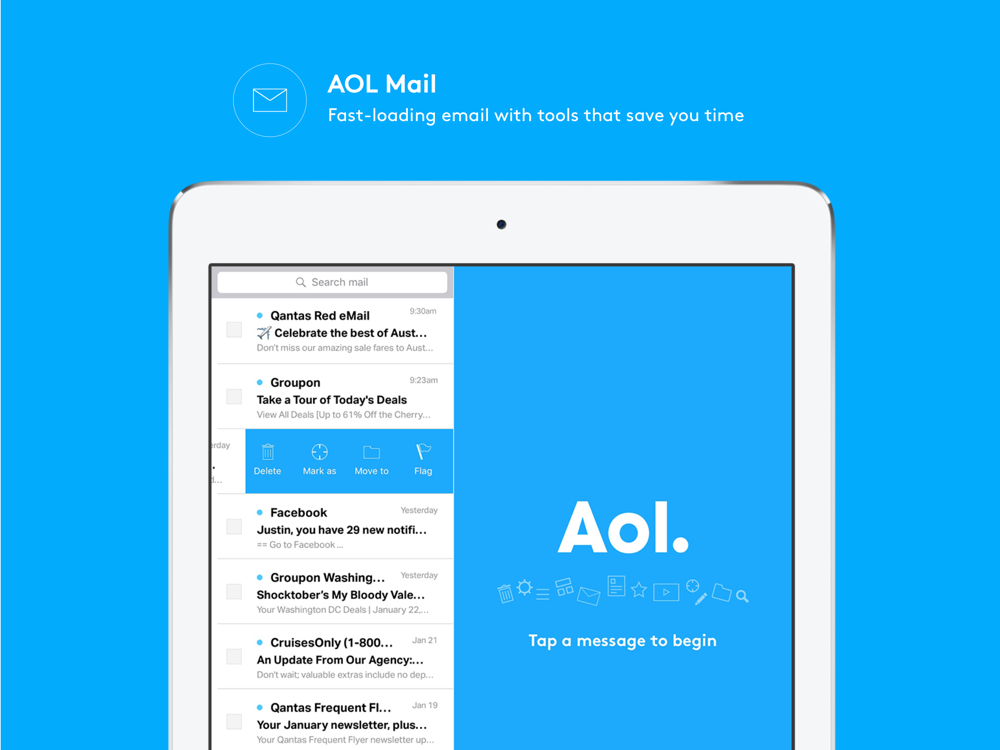
This notice has been sent to most of the AOL users to update the security settings of their AOL account for a better email experience. This change has taken place after the acquisition of AOL mail by Yahoo Inc. AOL now asks you to sign in using more secure ways. The letter includes a confusing phrase updated secure sign-in when accessing your account from unofficial or non-Yahoo apps. It has a different meaning for different users, but iPhone users can decode it as generate and use an app password instead of using your AOL account password. AOL allows you to create an app-specific password that will ensure your complete safety and the same is available for iPhone and iPad users.;
Here are the steps to generate an AOL app password and the use of this password has been discussed in the next solution.;
- Sign in to your AOL email account from your browser,
- Click on options drop-won from the top-right corner and select Account Info.
- On the next screen, select the Account Security option.;
- Alternatively, you can access the AOL account security page by clicking on
- You need to sign in again to your AOL email account.
- Scroll down and select Generate App Password
- You need to select your app, so choose iPhone Mail from the drop-down menu. Then, click the Generate button.
- Your app will be now on your screen. Copy and paste it to a safe place from where you can use it later. Click Done.
Also Check: How To Change Shutter Speed On iPhone
Aol Mail Not Working On iPhone The App Says No Password Provided For Aol And Other Issues Here Is How You Can Fix The Aol Mail Down Issue
AOL Mail app is a web-based email service popular for its interface that allows users to stay connected to their peers via a quick emailing feature. The quick server of AOL app is as much fast as any messenger application in which sending and receiving emails is quite easy. However, many users of this application have been having some problems using the application. and many have started reporting about AOL Mail not working on iPhone. If you have been wondering about the same, then do not worry, here is all you need to know about it.
Also Read |;h
Features Of Aol App For iPhone
Like I said earlier, the AOL app for iPhone has a lot of spectacular made features that will benefit its users. As a user, you get to enjoy updated news feed on health, entertainment, sports, fashion and so on. But that is just a little tip, for the AOL app has more to offer. Before downloading and installing the AOL app for iPhone users, you need to know more of its features which will be listed below:
- Easy accessibility to your AOL mail account.
- Instant push notifications for incoming e-mails and trending news.
- Online TV is available.
- The updated news feed on fashion, health, politics, and sports, etc.
- Easy search for valuable messages.
- Amazing video section where you get to watch video clips on top news, trending videos and so much more.
- Exclusive tools like sticky notes, reminder and so on are made available.
- In case of any arising issue, you easily get assistance from the AOL app customer care service.
- You can manage all your phone and AOL contacts in one place.
- Easy recover of messages accidentally deleted.
- Data security
You May Like: How To Edit Autofill Credit Card On iPhone
Turn Airplane Mode On And Off:
If you are facing the issue of;AOL Mail Not Working On iPhone;5, iPhone 6, and iPhone 7, you got to explore all the possible aspects to fix in a timely manner. With that said, you should not ignore the possibility of having an issue with your device in the first place. And, if you believe it, the chances of that possibility are higher than you can imagine.
AOL mail works on the internet. To check if your internet connection is as good as it should be. To fix it up, just follow the below-mentioned simple steps:
- Swipe up on your home screen, then the control panel appears.
- Now tap on the Airplane symbol.
- After a few minutes tap on the same Airplane symbol back to off the Airplane mode.
- If you are connected to the wifi, check the strength of your wifi connection
- If you are connected to cellular data, then check whether you have an active data pack.
If the aforementioned steps did not help you get rid of the;AOL email not working on the iPhone;issue, you got to move ahead with the method no.2 i.e. network settings reset.
Turn iPhone Off And Back On
Sometimes simply turning the iPhone or iPad off and back on again will resolve quirky issues, whether with email or otherwise.
The easiest way to turn off an iPhone or iPad is to hold down the POWER button and VOLUME UP button for a few seconds, then swipe on the Power Off. Wait a few moments, then hold down the POWER Button again to turn iPhone or iPad back on.
Return to the Mail app and try again.
Read Also: How To View My Security Cameras On My iPhone
Overview Of Aol Mail On Mobile Devices
Never worry about where or when you can access your AOL Mail. Don’t worry about losing access to your AOL Mail when you’re away from your computer. You can use AOL Mail across most mobile device through the AOL app, mobile browser, or the native email app on your device.
Use AOL Mail in an app with 2-step verification enabled
Enabling 2-step verification gives your account an extra layer of security. When you access your account through a 3rd party app, though, you’ll need to generate an app password for each device you use.
Use AOL Mail in the AOL app
The AOL App gives you access to all the best of AOL, including Mail’s innovative features and settings. With the app version of AOL Mail, you’ll be able to add accounts, send mail, organize your mailbox, and more on either;Android or iOS .
Use AOL Mail on an iOS device
If you want to use the email app that comes with your iOS device, just add your AOL Mail account through your device’s settings. Though you should be able to set up the account automatically, you may need to set up the account manually with the POP or IMAP settings.
Use AOL Mail on an Android device
If you want to use the email app that comes with your Android device, just add your AOL Mail account through your device’s settings.;Though you should be able to set up the account automatically, you may need to set up the account manually with the POP or IMAP settings.
Use AOL Mail on a mobile web browser
What If You Already Have An Aol Account
Now, what if you already have an AOL account but you also want to migrate your Verizon email to AOL? Can you synchronize your old AOL email with the newly migrated AOL Verizon email?
Unfortunately, it is impossible to do that. If you already have an AOL email with @aol.com address, you cannot combine it with your new AOL email Verizon. This is because the AOL Verizon email will still keep the @verizon.net instead of becoming @aol.com. So, you will have two separate accounts and you cannot move the information from one account to the other.
Read Also: How To Get Calculator On iPhone
How To Logout Of Aol Mail Account
aol mail logout | aol mail sign out | how to logout of aol mail mobile
Learn how to logout of aol mail in 2021. This video tutorial walks you through the step by step process on how to sign out of aol mail on your mobile device. Here, all you need to do is, 1. Download and install the aol mail app or you can go to the mobile browser and type in mail.aol.com. However, it is highly recommended to access it via mobile app.2. Make sure youre logged in to your aol mail account.3. Now, tap on the hamburger menu or 3 lines from the top right corner and tap on your profile.4. Again, tap on the hamburger menu from upper left corner one more time.5. Finally, click on the sign out button to logout of aol mail account.
Is this video helpful? Let us know in the comments below.Make sure you subscribe to One2step for more videos.
Solution : Fix Network Issues With Airplane Mode

We all know that AOL is a web-based service and hence it wont work without a stable internet connection. If your iPhone is connected to Wi-Fi, you can turn off the router and start again, but those who use their mobile data to use the AOL webmail should try using Airplane mode to fix the network problems. Though Airplane mode should not be enabled all the time, enabling it for a while and then again disabling it can cure a lot of network problems; it works as similar as restarting works for PC. To enable the airplane mode:
- Go to the Settings of your iPhone.
- Now, toggle it again to disable it.
Don’t Miss: Where Are My Apps On iPhone
Question: Q: Ios Mail App Suddenly Not Receiving Aol Mail
I’m running an iPhone X with iOS 14.4. I have had my Mail app configured to receive AOL mail and 3 other accounts for years. However, I just realized that my Mail app has not received any AOL mail for 4 days. I can still send AOL mail from iPhone but it won’t download anything. The account definition looks correct. I can get to the AOL email using MacOS Mail or any browser …but iOS Mail on my phone won’t download for the AOL account . I have tried many things on my iPhone without success. I finally looked on my iPad and it has the same problem as my iPhone! So this isn’t a device-specific problem. Thoughts?
Contact The Apple Developer:
So finally, if all the aforementioned tricks have not helped you fix the;AOL Email Not Working On iPhone;issue, then the last resort is to contact the developer for help. Visit the Help Page on the Apple website. Look for the solution on the predefined issues list on the website. These kinds of issues are generally there on the list already with detailed solutions like How To Attach An Email In Outlook, Outlook Switch To HTML, etc.;
However,in case, if it is not there, then write to the developer by stating theissue.; You will receive a response as soon as possible.
Have any further queries? No problem! Contact us through the live chat support and our technical team will be there to help and assist you. Bring in any;AOL mail related issue/error, our experts will fix them all in no time.
Related Topics
Recommended Reading: How To Take Off The Little Circle On iPhone
Manual Aol Email Configuration Server Settings
POP3 / SMTP servers for AOL email
- Incoming mail server : pop.aol.com, port 995 SSL
- Outgoing mail server : smtp.aol.com, port 465 SSL
IMAP servers for AOL email
- Incoming mail server : imap.aol.com, port 993 SSL
- Outgoing mail server : smtp.aol.com, port 465 SSL
Again this is not necessary to use or know if youre using the typical email setup in the Mail app, but if youre configuring another email client or manually setting aol mail in iOS or iPadOS this may be useful to you. If you choose Other while adding. or setting up a new email account in Mail app you can manually configure AOL to work, similar to using other manual configurations in various email apps from other email providers.
Remember, you can add multiple email accounts to iPhone and iPad so even if you already have a Gmail, Yahoo, Hotmail, Outlook, iCloud, or other email account on the device, you can go ahead and add another. It can be handy to have multiple email accounts for differing purposes, for example perhaps you have a personal email account, a separate work or business email account, a unique email account just for online shopping and online services, and a catch-all spam email account that you can use for one-off services. There are myriad options and reasons to use many email accounts, but as always use what works best for you.
Since youre already in the Apple ecosystem, you might also find it to be a good idea to if you have not done so already too.
Aol Mail Not Working On iPhone
Emailsfix » AOL Email » AOL Mail Not Working On iPhone
Still not able to get past the “AOL mail not working on iPhone” issue? Dont fret! Read on and discover a whole new world of detailed solutions to fix the AOL email not working on iPhone mystery. The solutions are divided into multiple tried and tested steps.
These days it is common to see users facing issues with their AOL mail accounts on iPhone 5, iPhone 6, and iPhone 7. Complaints about AOL mail not working on iPhone are pouring in from all over the world. So to help the users out, we have got you some quick and easy tips. We have covered all the possible solutions for different iPhone versions in this article. So let us check out:
Also Check: How To Photograph The Moon With iPhone