How To Cancel Subscriptions On Your iPhone Or iPad
To unsubscribe on your mobile device, follow these steps:
Open up the App Store.
Tap your profile icon in the upper right corner of the screen.
Scroll down and tap on Manage Subscriptions. This should take you to a list of your subscriptions.
Tap on the subscription you want to cancel. Then, select Cancel Subscription or Cancel Free Trial the wording may vary depending on the membership and confirm.
Unsubscribe On Your iPhone Or iPad
To view and cancel subscriptions via iOS or iPadOS, navigate to Settings, tap your username, and select Subscriptions, where you can view your active and expired subscriptions.
Tap an active subscription you want to cancel, then tap Cancel Subscription . Tap Confirm and you’re done. Your subscription will continue until the next billing cycle.
If you’re still on a free trial, the account will close right away. If you have a free or discounted trial subscription, make sure you cancel it at least 24 hours before the trial ends or the subscription may renew automatically before the cancellation is processed.
When you subscribe to an app, Apple generates a random Subscriber ID unique to you and the developer. If you cancel your subscription for an app and don’t re-subscribe within 180 days, your Subscriber ID is reset.
If you change your mind about a subscription before or after the expiration date, tap the subscription you want to bring back and select a payment option. If the app offers multiple subscription options, choose the one you prefer. Confirm your changes to re-subscribe.
How To Delete Expired Subscriptions On iPhone 6 7 8 11 12 13
1). Open the App Store app on iPhone or iPad.
2). Tap your profile icon in the top right corner.
3). Tap on your name, then swipe down and tap on Subscriptions.
4). You’ll now see all the Active and Expired subscriptions tied to your Apple ID.
5). Tap on one to cancel, change options, or see more information.
Don’t Miss: How To Remove Mail Account From iPhone
View Change Or Cancel Active Subscription On Macbook Mac Computer: Quickly
We can also manage Active Apps and Apple Music Subscription from other Apple Devices that Signed with the Same Apple ID. Heres Manage Subscription on Mac Computer. On your Mac Computer, Open Mac App Store > Click on Account Name > View Information.
- Next, Scroll down on the Account Information, and click on the Manage option. Heres the list of all Purchased from Active and Inactive Apps.
See All Active Subscription for your Apple ID and manage from here as well.
Cancel Your Microsoft Subscription
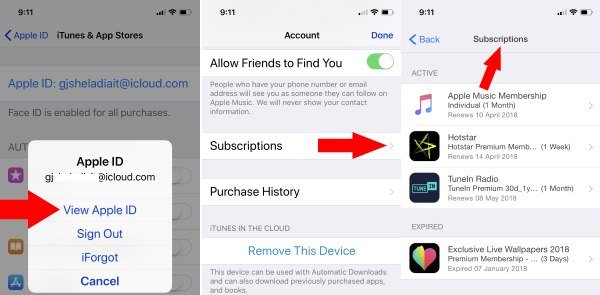
Select the correct link for help with canceling a Microsoft 365 or Xbox subscription. For all other subscriptions, follow the steps in the section, Cancel other Microsoft subscriptions.
Tip: If your payment needs to be updated, you’ll find details about that on the Services & subscriptions page of your Microsoft account dashboard.
You May Like: Stream iPhone On Samsung Tv
How To Cancel Apple Subscriptions
Now that weve explained how to manage Apple subscriptions, its time to get to the meat of this article: how to cancel subscriptions on Apple devices.
How to cancel Apple subscriptions on the iPhone and iPad:
The instructions above explain how to cancel App Store subscriptions from the App Store app, but you can also cancel them from the Settings app:
How to cancel Apple subscriptions on Mac:
How to cancel Apple subscriptions on Apple TV:
How To Check Subscriptions On Your iPhone
Apple makes it easy to review all subscriptions you currently have active through your Apple ID. These include any third-party in-app subscriptions, as well as subscriptions to Apple services like Apple Arcade and Apple TV+.
Here’s where to find subscriptions on your iPhone:
Image Gallery
While you’re here, it’s a good idea to make sure that the Renewal Receipts slider is turned on. This will send you an email each time you pay Apple for a subscription renewal, making it easier to track when you pay for these services.
If you don’t have this turned on, visit Settings > > Media & Purchases > View Account > Purchase History. There you can see everything you’ve bought from Apple, including subscription renewals and free app downloads.
Next, we’ll look at canceling your subscriptions on iPhone.
You May Like: How To Stop Scam Likely
Cancel Subscriptions On Itunes
With Mac operating systems earlier than Catalina , you can cancel subscriptions via iTunes.
- Open iTunes and click Account > View My Account.
- Sign in with your Apple ID and click View Account.
- Scroll to Settings and click Manage next to Subscriptions.
- Find the subscription in question and click where it says Edit next to it.
- Click on Cancel Subscription or Cancel Free Trial.
- Youll see a pop-up highlighting the end of your current subscription period, and you can click Confirm to complete the cancellation.
How To Clear Expired Subscriptions On iPhone
Go to View Apple ID > Scroll Down and Find Subscriptions > Heres active and Expired Subscriptions. Tap on to remove the active subscription list. And Go with Cancel.
Likewise, Can you delete expired subscriptions on iPhone? Expired subscriptions are removed after one year from date of expiration. You can hide, but not delete your iTunes Store purchase history. Maybe try delete your apple id with all the information and email.
Also know, How do you delete subscription history on iPhone?
Also, How do I hide subscriptions on iPhone? Tap the account button or your photo at the top of the screen. Tap Purchased. If you use Family Sharing, tap My Purchases. Find the app that you want, then swipe left on it and tap Hide.
People ask also, How do I cancel subscriptions?
Cancel on an Android Device Android users subscribed to Apple Music can tap the Listen Now icon, then open the three-dot settings menu and select Account. From there, choose Manage Subscription and tap Cancel Subscription. Tap the Remove link next to the Apple Music entry to cancel the service.
Also Check: Samsung Smart Tv Airplay iPhone
How Do You Delete Hidden Purchases On iPhone
Question: Q: How to delete hidden purchases on iphone
To Stop Your Purchases With Other People
Stop Family Purchase Sharing, on your iPhone/iPad Go to Settings > Profile name > Family Sharing > Purchase Sharing > Stop Family Purchase Sharing or Disable Share My Purchases toggle.
Dont be panic to use free trial services or app, stop renew after the trial expired using this way on the iPhone and iPad. Only use the trial for free and close before you charge.
If you like this article lets know in the comment box, Also your welcome suggestion and tips.
Also Check: How To Play 8ball On iPhone
How To Manage & Cancel Itunes Subscriptions & App Payments On Your iPhone
Have you ever subscribed to a service through an app and then been utterly stumped about how to cancel the subscription on your iPhone? Canceling automatically renewing in-app subscriptions almost seems like a hidden feature on your iPhone. If you do a Google search, youll see lots of articles on how to manage iTunes subscriptions on the iTunes website, but who want to connect their phone to their computer just for this? Luckily, there are two ways to manage iTunes subscriptions straight from your iPhone, in the App Store app and in the Settings app. Once you know where to find them, you can cancel and stop iTunes subscription payments directly from your iPhone. Heres how to manage your iTunes account and cancel iTunes subscriptions on your iPhone.
-
Open the App Store app and tap on your profile in the upper right corner.
- Tap Manage Subscriptions and you’ll be shown your current and expired app subscriptions.
- Tap the app you want to manage or cancel.
- Select from the subscription options , then confirm your changes.
You can also access your app subscriptions via Settings. Here’s how:
-
Open Settings and scroll down to tap iTunes & App Store.
- Tap on your Apple ID at the top.
- Then tap View Apple ID on the menu that pops up.
- You may be asked to sign in.
- After signing in, tap Manage.
- This will open the iTunes website, and you may be asked to sign in again.
- From the iTunes website, you’ll be able to manage your iTunes account.
Top Image Credit: blackzheep / Shutterstock.com
How To Cancel A Subscription On An iPhone
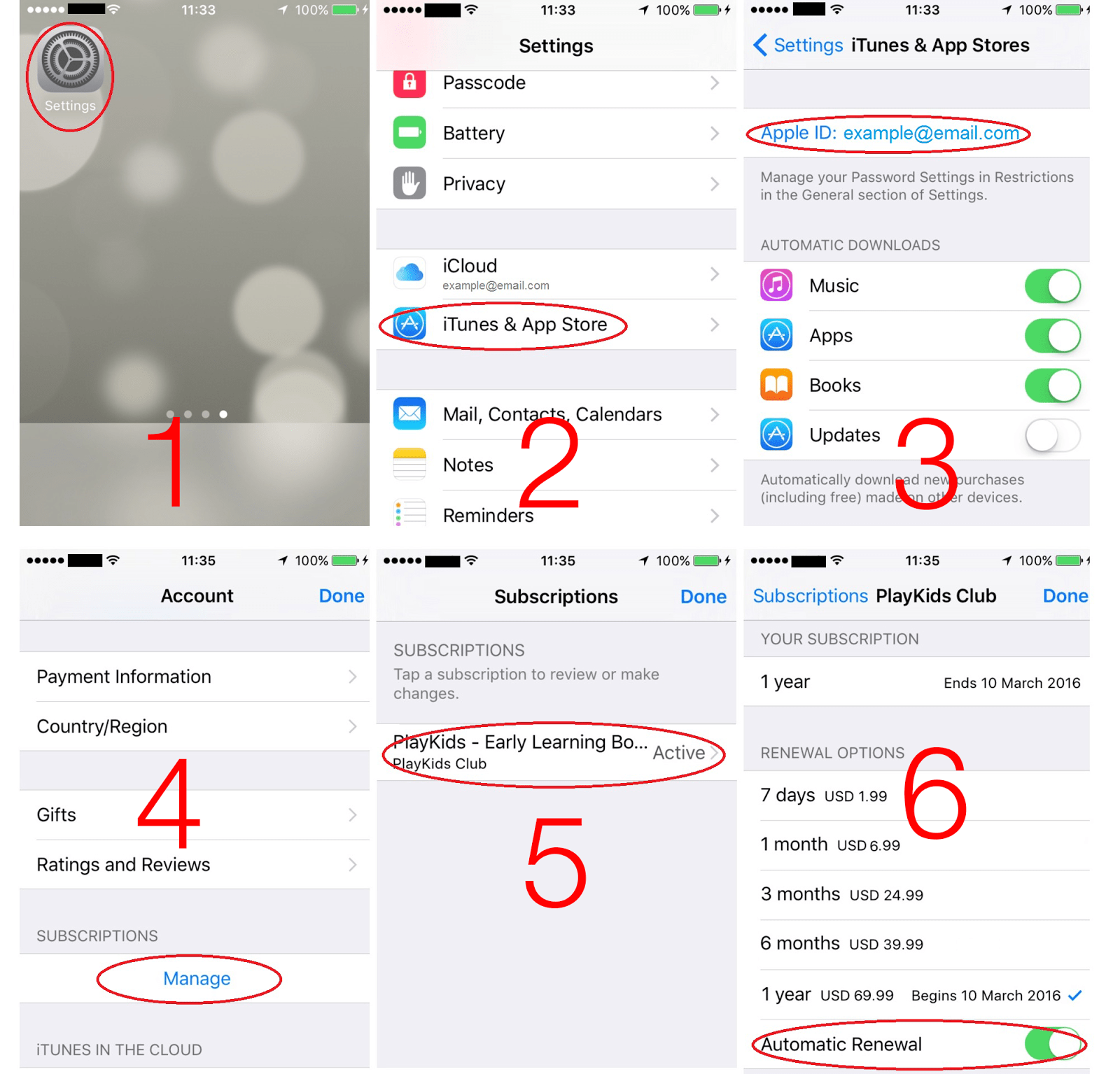
1. Open the Settings app on your iPhone and tap your name and Apple ID at the top.
2. On the Apple ID page, tap “Subscriptions.” You may need to enter your password or use Touch ID or Face ID to log into your account.
3. Review the list of active subscriptions. If you see one you want to learn more about or cancel, tap it.
This screen lists both active subscriptions and any old, cancelled subscriptions you’ve had in the past.
4. On the subscription page, review the details about your subscription. To cancel this subscription, tap “Cancel Subscription” and then confirm your choice. If you are in the middle of a free trial, you might see a message like “Cancel Free Trial” instead.
Be aware that you when you cancel a subscription mid-cycle, you will typically still have access to that service through the end of the current billing period. For example, if you cancel a service on February 15, but the subscription would normally be renewed on the first of every month, in most cases you will be able to continue using the service until the start of March.
You May Like: How To Get Gifs In Imessage
About Calendar Subscription iPhone
If you have just bought an iPhone and havenât used the Calendar app, hereâs what you need to know about the iOS Calendar subscription. Basically, a Calendar subscription is a way to stay up-to-date with different events such as your scheduled team meetings, national holidays, and your favorite teams’ sports tournaments.
On your iPhone/iPad, you can subscribe to public Calendars and access all their events within the official Calendar app itself. To subscribe to a specific Calendar, all you need is its web address.
One of the major advantages of using the Calendar subscription is that you can sync it across all your Apple devices. To do this, youâll just have to connect all the devices to the same iCloud account and subscribe to a Calendar via Mac.
This is an extremely convenient feature for users who have multiple Apple devices and want to keep their Calendar events synced across all of them. In addition to this, you can also create your own Calendars and allow other users to subscribe to it.
But, as we mentioned earlier, when youâll subscribe to multiple Calendars, the app will become too difficult to navigate. It would always be a great strategy to remove unnecessary subscribed Calendars from the list and track all your events more conveniently.
Cancel Subscriptions On An iPhone
Its easy to review your current subscriptions and change or cancel them right from your iPhone. Heres how to do it.
- Go to Settings > > Subscriptions.
- Find the subscription you want to cancel and tap on it.
- Tap Cancel Subscription or Cancel Free Trial at the bottom.
- Youll get a pop-up telling you when the subscription will expire if you cancel.
- Tap Confirm to complete the cancellation.
Remember that you can still use your subscription or free trial until the current subscription period ends, so make sure to get the most out of the subscription you still have.
Theres also a second way of checking and canceling your subscriptions on an iPhone, if you fancy some variety. Simply go to App Store > > Subscriptions. This brings you to the same screen as above, so you can tap on any subscription and cancel it as previously described.
Don’t Miss: How To Set Up Group Message On iPhone
How To Cancel Apple Subscriptions On Windows
If you use a Windows PC, you can manage your Apple subscriptions through the iTunes subscriptions page. Download iTunes for Windows if you don’t have it already, then open iTunes and head to Account > View My Account. This will bring you to a panel similar to the App Store’s Account Information above you may need to confirm your Apple ID before seeing it.
Scroll to the bottom and in the Settings section, you’ll see a Subscriptions line. Click Manage next to this. Then you can edit or cancel your subscriptions.
How To Delete Expired Subscriptions On iPhone
iPhone is an apple products this smartphone is much expensive than others because of the features it’s possesses. Some of these are quality camera, long lasting battery on latest versions, ability to recover when stolen or lost, made with shinning chassis with apple logo on it etc.
Now if you are users of an iPhone and you wanta to know how to remove expired subscriptions on iphone then you have come to the right place to learn about that because here in today’s article i will help you with the steps.
Read Also: How To Check Amber Alert On iPhone
How To Turn Off Itunes Auto
If you recently signed up for the HBO NOW, Showtime or Apple Music free trials, you may have subscribed using iTunes. This article details how to turn off iTunes Auto-Renewal subscriptions.
Like many Apple users, I signed up for HBO NOW the day it was launched. The service offers a free trial, after which iTunes will begin automatic monthly billing. I will keep my HBO NOW subscription. At $14.99, its a good deal and there are so many great shows and movies to watch. You can also get a 7% or greater discount by purchasing iTunes gift cards at a reduced price. Nonetheless, many people will want to discontinue HBO NOW after the free trial.
I also recently signed up for Apple Music. Although there are a few quirks, I find the service to be excellent. I plan on continuing Apple Music beyond the free trial. If you arent into music, it might not be worth $9.99 per month. If thats the case, you can cancel your Apple Music subscription using the instructions in this article. The steps in this article will work for any iTunes subscription, including HBO NOW, Showtime and Apple Music.
All Those Paid Subscriptions Fees Add Up
Your iPhone, iDevices, Apple TVs, and Macs all offer apps that often include services based on paid subscriptions or recurring charges, like music, news, magazine, and video services or other media services. And you are charged periodically for these content or services.
These subscription models are very different than individual or one-time purchases or most in-app purchases. Remember that when you sign up for these subscriptionsthey automatically renew until you end them.
And that why its import to know just how to cancel an Apple Music or other App Store subscription on your iPhone and computer!
You May Like: Can You Mirror An iPhone To A Samsung Smart Tv
Unsubscribe In Macos Catalina Or Big Sur
If you’re running macOS Catalina or macOS Big Sur, you can cancel a subscription through System Preferences. Click the Apple ID icon and select System Preferences, then click the icon for Apple ID. Select Media & Purchases and click the Manage button next to Subscriptions.
At the Subscriptions window, find the subscription you wish to cancel and click the Edit link next to it. Click the Cancel Subscription button and confirm the cancellation, then click Done.
How To Delete/cancel Subscriptions On iPhone
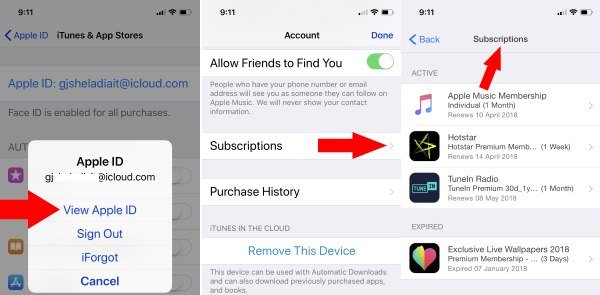
Many Apple users have also asked about how to remove subscriptions on iPhone. Sometimes, a user has to unsubscribe to an application when it is no longer needed or unaffordable.
Luckily, unlike the expired subscriptions, we can easily remove ongoing subscriptions from the iPhone. There is a simple way for it. Lets try it.
If you want to remove the iPhone subscriptions, then follow this method. You can use the same method to cancel iPad and iPod touch subscriptions as well.
- Open the Settings app on your respective device .
- Tap on your name.
-
After tapping the name, a list of options will display under your names, such as phone numbers, passwords, payments, and subscriptions.
- Choose the Subscriptions option and tap on it.
- You will come across all your subscriptions.
- Choose the subscription that you desire to manage.
- Then choose the Cancel Subscription option.
Note: If the cancel subscription option is unavailable, then it implies that it has already been removed.
Also Check: How To Play 8ball On iPhone