Way 1 How To Transfer Music From Cd To iPhone Using iPhone Music Transfer
iPhone Music Transfer is the best app to copy CD to iPhone when you do not want to do that with iTunes. It enables you to sync music, photos, videos, contacts, messages, and other files among your iOS devices, iTunes, and computer in one click. Apart from that, you can also edit the album cover, artist, or genre, convert the music format, and play iOS music using this program directly.
The key features of iPhone Music Transfer:
* Safely transfer ringtones, photos, music, audiobooks, playlists, movies, iTunes U, Podcasts, TV shows, music videos, voice memos, and contacts from your computer to your iPhone.
* Sync music, playlists, music videos, movies, ringtones, iTunes U, Podcasts, etc., between iTunes and iPhone.
* Automatically convert the music format to make it work with your iPhone.
* Support to edit the album cover, artist, genre, etc., on your computer.
* Create the music playlist for you to enjoy according to your music taste.
* Delete songs from iPhone to make room for the CD songs.
* Play the iOS music on this app directly.
* Widely compatible with all iPhones running iOS 6.0 to the latest version , such as iPhone 12 Pro Max/12 Pro/12/12 mini/SE/11/11 Pro/11 Pro Max/XS Max/XS/XR/X/8/8 Plus/7 Plus/7/6S Plus/6S, etc.
How to put a CD on iPhone quickly? Repeat 3 simple steps below.
Note: As Apple has strengthened the data security in iOS 13 and later versions, you may need to enter the iPhone password twice to confirm this operation during this process.
Import The Songs That Already Loaded To Your iPhone
Here we will begin to learn how to transfer the music imported from CDs to your iPhone. At first, you need to create a new playlist for your new music in the file tab.
Use a USB cable to connect your computer to your iPhone. Then find your iPhone under the option of DEVICES in the left sidebar and click it. At the top of the screen, click the Music option.
And at the lower right corner, click the button which noted Sync. With those works done, you can choose the albums, genres, playlists, and artists.
Following the steps we show above, you will find that importing your music from CDs to iPhone. But there is something that we have to remind you if you use iTunes to sync your music with your iPhone, the songs which already on the iPhone will be totally erased. For many users, this is nearly unacceptable.
We can also learn that the users interface is not so pretty and the operation still causes some difficulties for some green hands. So we also provide you with another method. You can learn it in the passage below.
Are There Scratch On A Cd How To Deal With It
Specks of dirt and debris on the shiny part of a CD is temporary. But, the scratches are permanent. Clean the CD and let the computer read the entire data present on the CD. If the process is taking a lot of time, then the CD might be corrupted.
In such a situation, it is impossible to extract the data out. On the other hand, you can try out some other applications for extraction. When you still cannot recover the data, then you can forget about extracting the data from the CD.
Read Also: How Much Does The iPhone 5c Cost At Metropcs
How To Import Cd Music To iPhone Using Ios Transfer
1. Insert the CD into the computer. Run Windows Media Player and ensure you’re in “Library” mode.
2. Select the CD icon > Rip settings > More options… to set the songs to MP3 format.
3. By default, the songs will be stored in the folder of “Rip music to this location”. You can tap “Change” to locate or create a new folder on your computer. Then, click OK > Rip CD.
4. After the ripping process, you can run iOS Transfer and link your iPhone to this computer using a USB cable. Then, you’ll get the main screen of iOS Transfer.
5. Simply select “Music” tab from the left side menu and click the “+” icon at the top menu.
6. Choose the converted CD music files from this computer and tap on “Open” to import them from the computer to your device. The task will be over in a few minutes, depending on how much music you want to transfer.
You May Also Like:
How To Transfer Songs From Cd To iPhone/ipod
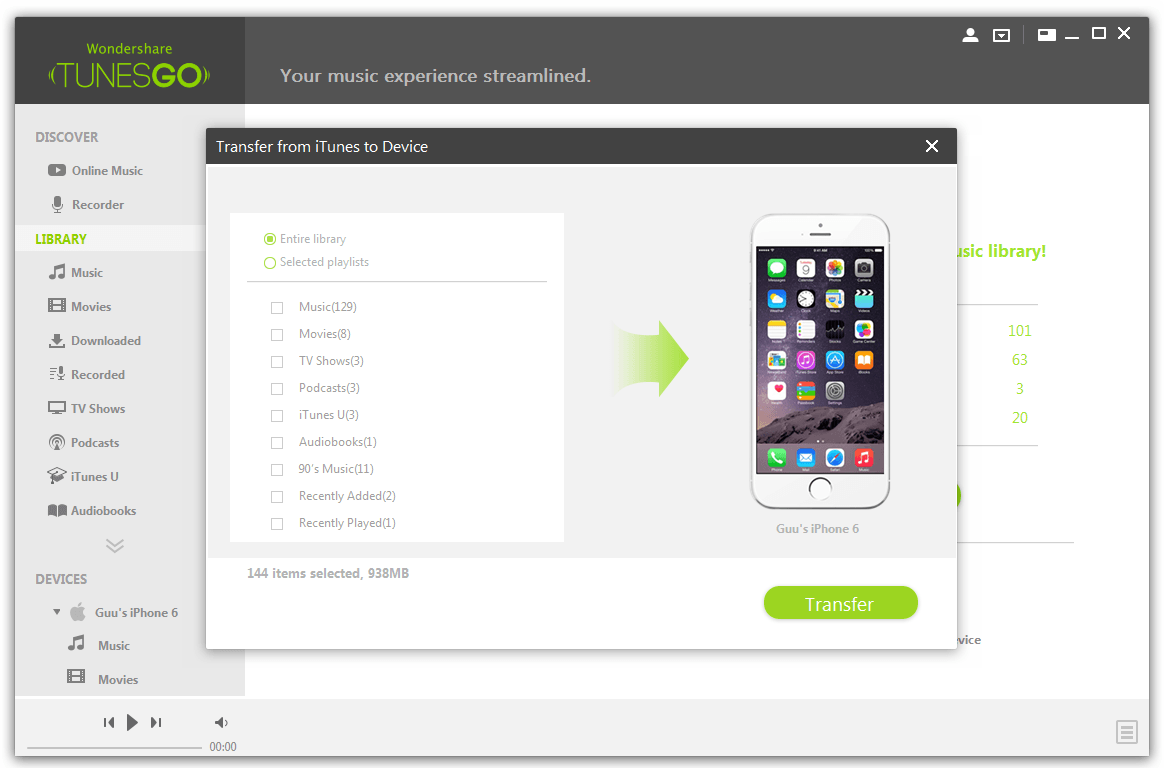
Summary: This guide is about how to add music to iPhone/iPod. If that is what you’re looking for, just scroll down and you will learn the way to transfer CD to iPhone with or without iTunes.
Want to put CDs on your iPhone? If you have no idea how to put a CD on your iPhone, here’s the right place to go. However, songs from CDs cannot be directly imported to your iPhone, so you have to transfer songs from CD to your Mac or Windows computer at first. Then, get CD onto your iPhone/iPod.
Don’t Miss Out:
The following methods are compatible with Windows 10/8/7/Vista/XP and macOS X/Yosemite/High Sierra. To transfer music from CDs to a computer, you can use iTunes as the best CD ripper software. Then, there are two ways to put a CD on your iPhone and transfer the CD to iPod Nano/Shuffle, of course. To get further knowledge, please read on.
Recommended Reading: iPhone 5 Carrier Settings
Q: Why Some Of The Songs Cannot Be Added To Itunes
Problems like that may also happen when you are going to transfer some music files that Apple devices donât support with iTunes. Although iTunes can help you convert some unsupported formats, for example, WMA to MP3/AAC, there are still restrictions, like the DRM protected songs.
In order to add the music to iTunes and transfer it to iPhone successfully, you can try to convert the music format first. If you want to skip the converting process, we also recommend you try FonePaw iOS Transfer, which can automatically convert the unsupported formats.
How Do I Put Music From A Cd Onto My Phone
How to Copy Music From CD to Android
Don’t Miss: iPhone 8 Plus Stuck On Loading Screen
Import Cd To Itunes Windows/mac
Finish CD Settings
How to Transfer Music from CD to iTunes
iTunes only supports one-way synchronization to iPhone, which means it will erase all songs on your iPhone before transferring songs to your device and make you have the same songs on both iTunes and iPhone. Dont want to lose current music on your iPhone? You can try method 2 below.
Sharing Music Directly From Within The iPhone Music App
Many guides claim that you can transfer your iPhone music using methods like AirDrop.
It’s easy to see why they would claim this, as you can long tap on a song on your iPhone > Share Song… and you are presented with options like sharing with AirDrop, Messages, Mail, Dropbox…
However, it is not possible to transfer music from iPhone to iPhone using these share methods.
Using one of these share methods will simply share a link for the selected music on the Apple Music website. This is great for suggesting cool new tunes for your mates to listen to, but not for transferring the files between your devices.
The reason for this is likely to be due to the protection of copyright on the music. Enabling people to share music with people who do not have a licence for it would violate the copyright protection. As such, Apple only provide the ability to transfer music if you own a licence for the music . This is policed by ensuring that the same Apple ID is used.
You can see this in practice in method 1: You must be signed in with the Apple ID used to purchase the music in order to access and download it through the iTunes Store.
Also Check: How Do You Screenshot On A iPhone 12 Pro Max
Transfer Your Music Streaming Service To Your New iPhone
If you prefer to stream your music using a subscription service, rather than downloading the tracks to our iPhone, you’ll want to access your subscription on your new iPhone.
This method is for users of Apple Music, Spotify, Deezer, Google Play Music and other similar music streaming services.
Use iPhone Transfer Tool
If you find the above process to be time-consuming and difficult to follow, then you can use Dr.Fone Phone Manager tool which produces the same result. The tool offers multiple features to iPhone users through which they can transfer video, audio, SMS, applications, and other multimedia content from their computer or iTunes to iPhone/iPad/iPod. Heres how to transfer music from CD to iPhone using Dr. Fone:
1. Launch the iPhone Transfer Tool.
2. Plug the iOS device into the system using an Applecable.
3. Under the Home tab, click on Transfer Device Media to iTunes, as illustrated.
4. All the songs available in the iTunes library will be displayed and selected, by default. Click Transfer.
Note: You can choose to uncheck certain songs and transfer checked songs only.
5. Exit Dr. Fone once all the selected songs have been transferred to your iPhone.
Recommended Reading: How Do I Know If My Verizon iPhone Is Unlocked
Video Answer: How To Add Music From Computer To iPhone 7 Transfer Music From Pc To iPhone 7
Head over to the iPhone from where you want to send the music files. Open the Music app and go to the music file or album you want to share. Then tap the Share button showing in the details of the music file. At last, choose the name of the target iPhone and send the music.
To transfer your Apple Music collection to a new iPhone, simply do the following:
Transfer Downloaded Music To Ipod/iphone/ipad With Leawo Itransfer

In order not to lose your previous songs on your device in the process of fixing how to download music from a CD to iPhone, you can refer to the following contents. Leawo iTransfer has attracted numerous users from all over the world to apply it to solve different kinds of transfer problems. It allows you to transfer videos, contacts, etc. among computer, iTunes, and iOS devices. The issue of transferring downloaded music from computer to iPod/iPhone/iPad is quite an easy task for it. You are allowed to download this program for a free trial, but you should know that the trial version has limited transfer times.
1. Run Software and Connect iDeviceOpen Leawo iTransfer on your computer and then insert your iDevice into computer with matched USB cord. The software will recognize your device automatically.
2. Import Downloaded CD Music to iPhoneHit on the Music under the menu of LIBRARY and then click on Add > Add File or Add > Add Folder to choose the downloaded CD music on your computer.
3. Wait for TransferringWhen you find the music files, you need to click on Open button. Thus, they will be transferred to your iDevice immediately. The process-bar will show you the whole transfer process with percentage. In a few seconds, your computer CD music will be copied to your iDevice.
- 10,000,000 people are using Leawo!
- All Transactions are protected!
Read Also: What Does Icloud Unlocked Mean
How To Transfer Songs From Cd To iPhone With Imtoo
Imtoo is s software made for people who like DVD movies. It can be used to rip off data from a DVD and transfer the data to an iPhone. Though basically it is used to rip off data from and DVD and convert the data to any required format but the software is simple enough and can be used easily to transfer data from your PC to iPhone.
The process of how to transfer DVD to iPhone is quite simple and just involves click two or three buttons after you connect your iPhone. Just select the songs, and click on the button at the bottom of the screen.
The software is very simple to use and requires no genius but the worst part is that it’s not free and requires $30, which could be a lot of price to pay for such software these days.
How To Transfer Music From Cd To iPhone With Ios Transfer
For some Apple fans, they may not like to carry out the process with iTunes for a variety of reasons . With this in mind, we offer you a more user-friendly and convenient approach.
Here’s a tool – iOS transfer, an impeccable tool, is the best alternative to iTunes. It never tracks its users’ privacy. And further, if you have an Android device, it’s even able to help transfer music from iTunes to Android on PC/Mac.
Also Check: How To Play 8 Ball Imessage
How To Download Songs From Cd To iPhone Using Imtoo
ImTOO, another smart program, assists in converting CD/DVC songs or videos and saving them on your PC/Mac and gives you the ability to download CD music to iPhone afterward.
Despite its versatility, it only supports a limited number of audio formats and does not work well with some portable devices. Again, its lossy compression codec will affect the actual audio quality after the conversion.
Step 1: Convert CD music to MP3 format with ImToo
1. Open ImTOO Video Converter after the installation. Put your CD into your computer’s CD-ROM.
2. Click the inverted triangle symbol under “Edit” from the upper-left corner to choose “Load Audio CD”.
3. Select the music file you wish to convert and click “Profile” to choose the output format like MP3 from the pull-down list. Next, click “Browse…” to specify the destination folder to save the songs.
4. Check the files you need to rip from the file list and click “Convert Checked Item” on the toolbar to have the task done.
Step 2: Transfer music from computer to with ImToo
1. Launch ImToo iPhone Transfer on this computer and have your iPhone connected to the PC via an applicable USB cable.
2. Locate the converted music on your computer in which you intend to add files.
3. Click the “Add files to iPhone” icon > “Add Files to List”. Then choose the desired music files from the pop-up window and confirm the selection to get the music from the computer to your iPhone.
How To Copy Cd To Ipod Or iPhone Using Itunes
To begin the process, you’ll want to make sure that you’re importing the songs from the CD in the format you prefer. The two most common music formats for use with iOS devices are MP3 and AAC.
To choose your preferred format, launch iTunes. Next, open the Preferences window .
On the first tab, towards the bottom is a section labeled When a CD is inserted. In the drop-down menu, there are several options, but you’ll likely want to choose either Ask to Import CD or Import CD, which will automatically begin copying the CD to your library.
Select the Import Settings button next to that drop-down menu. In the window that pops up, select your preferred type of file and your preferred quality. The higher the quality, the better the song will sound, though also the larger the resulting file. I’d recommend 256 kbps for a good balance of sound quality and file size.
Select OK in the pop-up. Choose OK in the Preferences window to save this change.
If you’re looking for how to make a duplicate of a CD, rather than copying its contents to your hard drive, check out this article on how to burn a CD using iTunes.
Insert the CD you want to copy into your computer’s CD/DVD drive.
With this done, you’ll want to confirm that the songs have imported properly. Browse through your iTunes library in your preferred way to where the files should be. If they appear, you’re all set.
If you need to edit the song or artist’s information, read this article on editing ID3 tags.
Read Also: Pool Game For Ios 10
How Do You Transfer A Cd To An iPhone
1. Rip CD Music Before Transferring CD to iPhone Step 1: Put a CD into your computers CD tray. Step 2: Launch iTunes. Step 4: iTunes will ask you if you want to import the CD. Step 5: From there, you can select individual songs and click Import CD when youre ready. Step 6: Select your import settings and hit OK.