Use Bluetooth And Airdrop Judiciously
Bluetooth is great for connecting to wireless devices, and AirDrop is helpful when sharing files. But neither needs to be on continuously, and both consume battery power when they are. Whats more, some apps try to use your Bluetooth connectivity to track your location. To turn off Bluetooth altogether, go to Settings and tap Bluetooth. Turn the toggle to the off position. Just be careful about doing this you may find that your Apple Car Play or Apple Watch are suddenly not working as expected.
To see which apps are using Bluetoothand to limit their ability to do soopen Settings. Tap Privacy, then select Bluetooth. Toggle Bluetooth off for any apps that you dont want using the technology.
Let Your Assistant Go
While features like Google Assistant and Siri can be really useful to have, they add to the battery drain of your phone, especially if theyre constantly listening out for your voice commands.
If you dont need or hardly use these features, its best to disable them, or at least disable their Hey Siri or OK Google voice command function.
How To Extend Your iPhone Battery Life And Avoid 80% Battery Capacity
Now, thats not too tricky of a problem to solve. Paying Apple to replace your battery only takes about $50 and an hour at the Apple Store, so if you dont mind making that trip every few years, you can go ahead and start reading another article.
If youre like me, however, you want to get the most out of your iPhones battery. There are two reasons for this. First, its frugal as much as we enjoy flaunting the latest iPhones, theyre certainly not cheap, and getting them to last a little longer is a pro-wallet move.
Second, its more environmentally sustainable. Unfortunately, batteries are one of the worst things you can dispose of. Theyre only 5% recyclable and the chemicals inside them can damage the landscape. I dont think anyone likes the mental image of millions of iPhone batteries hurting our good planet, so its a fairly compelling reason to go easy on your battery and make it last as long as possible.
Below, weve put together five ways you can increase your iPhone batterys lifespan. There are more ways out there, but these are the simplest and most impactful ways that weve found.
Read Also: 8 Ball Pool Game Pigeon
Don’t Automatically Upload Photos To Icloud
Any time you upload data, the battery runs down. Make sure that you’re intentionally uploading, rather than automatically doing it in the background. Since the Photos app can automatically upload images to your iCloud account, this is the first place to check. Turn off auto-uploads and only upload from your computer or when you have a full battery.
To check whether photos always upload to iCloud, open the Settings app, tap , then turn off iCloud Photos or iCloud Photo Library.
Your Phone’s Battery Lifespan Vs The Norm
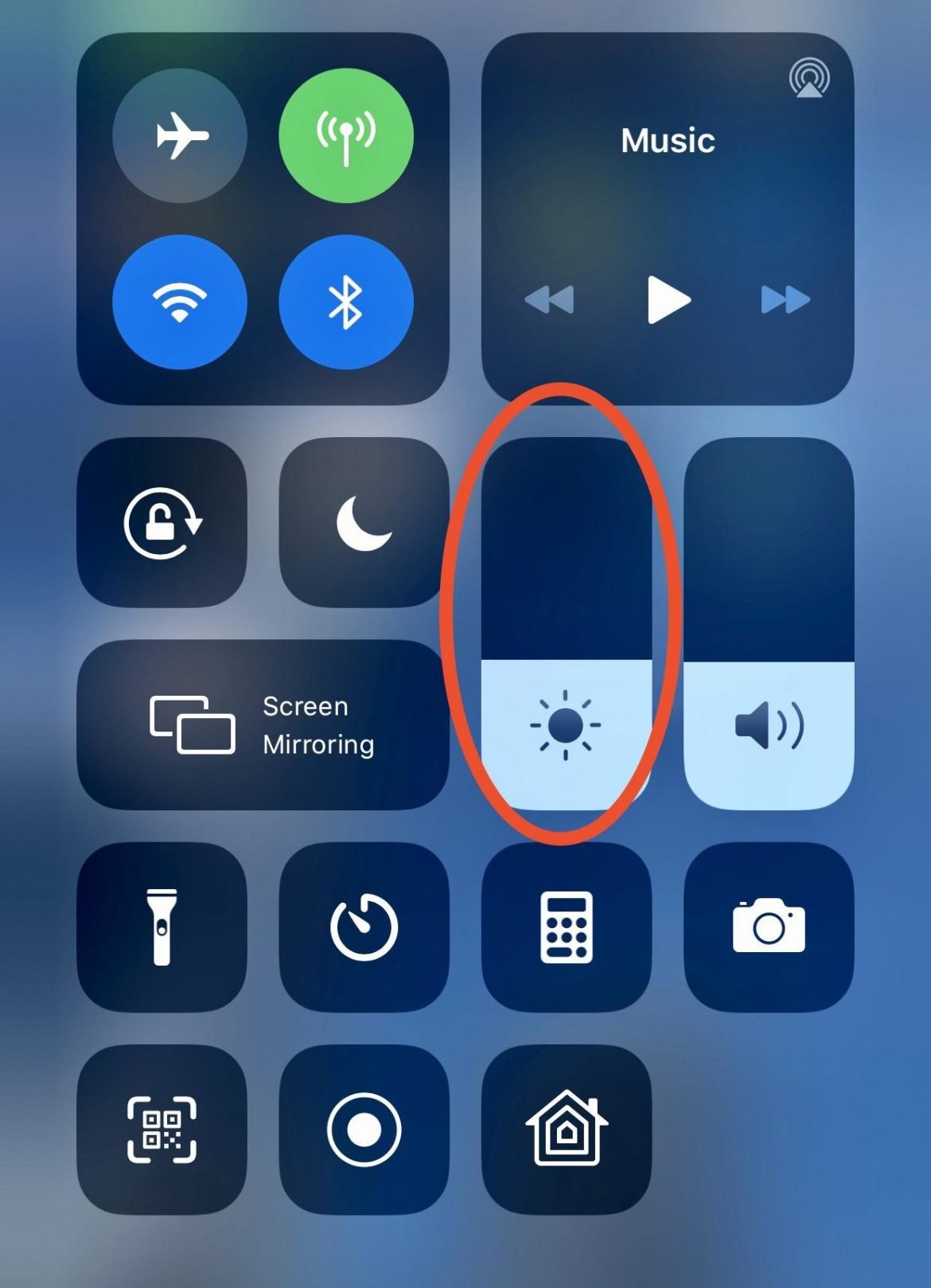
Does your phones battery last as long as it should?
Typically, a modern phone batterys lifespan is 2 3 years, which is about 300 500 charge cycles as rated by manufacturers. After that, the battery capacity will drop by roughly 20%.
But does yours seem to get shorter way earlier? If yes, then perhaps your charging habit all through the years has been silently wrecking your phones battery health
How often you charge will affect the battery life, for better or worse. In short, the more often you top up your battery, the better. To REALLY minimize battery degradation, top up for every 10% drop in battery level. And keep your battery level as close to the middle as possible. Impractical and unrealistic, yes they are. But these are only for maximizing battery health. There are much room for tweaking to add more convenience into the mix.
Why are these recommended? Because unlike the old Nickel, lithium-ion batteries get stressed by:
You May Like: What Is Sound Check On Ipod
Tip 7 Use Low Power Mode When Necessary
The low power mode is a new iOS 9 thats designed to give your iPhone more charge. It doesnt give you more charge it just makes you think you do.
How does low power mode work? It turns off certain features on your iPhone to make the phone think its battery is running low, thereby saving some charge for later.
As Macworld points out, this isnt necessarily a bad thing: even if the phone is fooling you into thinking theres more juice left than there.
Low Power Mode reduces your devices performance and limits background activity, so you can still use your iPhone for important things like calling and texting even if you only have a 5% charge left.
When you activate Low Power Mode manually, the icon will appear onscreen when your device needs more power. Just tap it to turn on this feature that helps preserve battery life for later when you need it.
It puts the processor into a slow, deep sleep that can last for days, which means it wont use any battery at all.
To turn it on, go to Settings> Battery. It will be at the very bottom of the list, just above Reserve Power. Turn on Low Power Mode, and youll get several more hours until your phone dies completely!
How To Make An iPhone Battery Last Longer
Due to the chemistry inside the lithium-ion batteries, the fewer times you completely deplete your battery, the better. So, try to make your initial charge last all day instead of outlet hopping throughout the day. Things like turning down your brightness, using headphones instead of the speakers, and shifting your iPhone into airplane mode when you can. In poor connection areas, your iPhone 11 works harder to stay connected to weak signals, and it drains the battery.
Airplane mode can feel like you’ve stranded yourself, but it really does help by turning off connections to other devices that might be pinging the phone and draining the battery. A good alternative is to head into your settings and turn on Low Power Mode. It’s not as effective as airplane mode, but it lets you stay connected to the outside world. Also, while you’re in your settings why not check out which apps use the most juice? You’ll be able to pinpoint which ones do the most damage and can close or delete them accordingly.
Also Check: What To Do When Your iPhone Says No Sim
Tip 1 Turn Off Running Apps In The Background
The best thing you can do for your iPhones battery is to turn off background tasks. There are dozens of apps running in the background, waiting for an opportunity to sync something with Facebook or Twitter or send a push notification to your phone.
This constant syncing and updating takes its toll on your phone and drain your battery.
Turn Off Vibrations To Save Battery Life On iPhone iPad
Turn Off Vibrations to Extend Battery Life on iPhone iPad
Believe it or not, vibration alerts can use up battery life more than anything else, especially if you get a lot of push notifications. Theyre nice to have, but if you dont mind turning them off, youll probably notice an improvement in battery life.
Turn off vibrations: Settings > Sounds > Close Vibrate on Rings and Vibrate on Silent by taping on their options.
You May Like: What Does It Mean When iPhone Says No Sim
Take Breaks From Charging
While most things in life run better at a 100 percent charge, your iPhone is not one of them. If you keep it plugged in whenever youre not using it, youre actually doing more harm than good. The same is true for keeping it completely drained for any length of time. Both of these extreme states put additional stress on your battery. To make your smartphone battery last longer, run it down as far as possible between charges. Surprised? It turns out that the more often you charge your battery, the less energy it retains. And if you habitually charge it when it gets to a certain levelsay 50 percentyour battery begins to think that 50 percent is its maximum capacity.
If you have an iPhone X or later, you can view the battery percentage by swiping down from the right-hand corner of the screen. Control Center will appear, and next the battery icon youll see your battery life. Battery percentage is always visible in the status bar of earlier models. If its not appearing for you, click on the Settings icon. Select Battery and toggle on Battery Percentage.
Lithium Ion Battery Charging Tips: Dos And Donts
Keeping your iPhone battery healthy means following a few guidelines. If youre wondering how to extend battery life, here are some specific suggestions:
Dos:
- Keep your phone updated with the latest software.
- Keep your phone in a cool place. Apple recommends temperatures between 32 and 95 degrees fahrenheit.
- Use a trickle charger that stops charging the battery once it reaches 100%.
- When youre recharging a dead battery, charge it to at least 30% or more before using it.
Donts:
- Use cheap chargers that may not be properly optimized for your battery.
- Continue to charge your battery once its full.
- Charge your battery if its at 80% or higher.
- Charge the battery before using it on a new device.
You May Like: How To Bulk Delete Photos From iPhone 6
How To Preserve iPhone Battery Lifespan
Effective Ways To Maintain An Android Devices Battery Health

1. Make use of Power-saving mode
The quickest and easiest way to maintain or conserve your Android Smartphones battery life is to enable power-saving mode. You can easily activate this feature by going to your devices Settings > Device maintenance, then tapping the Battery icon in the bottom left corner.
Once enabled, this feature reduces the brightness of your display screen and uses the minimum battery of your device.
2. Restrict app usage on your Android Smartphone
It is always advisable to keep your Android Smartphone loaded with minimal apps. The more apps you keep on your phone, the more power it uses to run the apps in the background, which further drains the battery quickly. You must always keep your home screen organized with the least number of apps. You can delete unnecessary apps which you dont use frequently. Doing this will help you to extend your phones battery life.
3. Turn off location services
The location tracking services such as GPS drastically drain your phones battery health. Therefore, it is recommended to turn off the location option from the Settings of your phone to maintain the battery life of your device. Several other modules like Wi-Fi and Bluetooth also consume more battery of your phone. You can always shut down all these options to boost your phones battery health.
Recommended Reading: Play 8 Ball Pool On Imessage
Avoid Extreme Cold Or Heat
Avoid placing your phone in an extremely hot or extremely cold place. If your phone is in an extremely hot or cold environment, the environment can strain the battery and shortens its battery’s lifespan. You should avoid placing your phone in places such as your car because your car can become incredibly hot during summer or sunny outside and unbearably freezing cold when its snowing or during winter.
Can My iPhone Battery Get Too Hot
Yes. Lithium-ion batteries are amazing, but they can be a bit finicky about the weather. They don’t like to be extreme heat or cold and have a built-in shutoff switch if the temp gets too high or too low. If it’s too warm, the screen will darken a bit. Let this act as a warning system to cool down the iPhone’s temperature.
Recommended Reading: How Long Is An iPhone 8 Plus In Inches
Charge Slowly If You Can
No one will argue that fast charging technologies are a great time-saver. If youre intent on maximising your batterys lifespan, you should probably save them for emergencies as they can stress out and damage your battery, especially if you have an older phone.
On the other hand, charging your battery more slowly is good for it. As such, charging your phone through your computer or laptop can actually be a good thing.
Is My Battery Overheating Bad
As you might have guessed, yes. It’s not great for your battery, but also it’s not catastrophic. Every battery has a lifespan, and leaving it in extreme temperatures can shorten it. However, every iPhone is built with a safety precaution that shuts off the battery before the ambient temperature can do extensive damage. That said, if you’re frequently seeing your iPhone battery turning off due to temperature, your battery is getting damaged and you may want to intervene before further damage to your battery. Overheating can contribute to the degradation of the iPhone battery.
Read Also: Cannot Verify Server Identity iPhone 11
How To Save Battery Life On Your iPhone
Does your iPhone battery need a boost? These Apple iPhone battery tips and tricks will help get you through the day without a charge.
It’s tough to exist without a smartphone these days, and with so much of our life contained inside these tiny devices, we don’t want them running out of juice at an inopportune time.
In our tests, the iPhone 12 Pro Max offered more than 15 hours of battery life, but what if you have an older model that may not last as long? Apple’s $29 battery-replacement program is long gone, but you can still pay $49 to $69 to swap in a new one, depending on which model iPhone you have. If you’d prefer to eke out a few more months without paying for a new battery , though, here are some things to try.
Turn Off Unused Features
In an effort to use fewer charge cycles and maintain the health of your iPhones battery, you should turn off any features that you dont absolutely need. These can include power-hungry features like Background App Refresh, Bluetooth, Location Settings, and push notifications, all of which you can find in the Settings.
In addition, you can also reduce your iPhone brightness and enable fewer notifications to avoid them waking up your Lock Screen all the time.
Recommended Reading: Can You Delete Safari
Avoid Extreme Temperature Changes
Keeping your iPhone safe from temperature extremes may help your device get through its entire lifespan without damage to the battery or other components.
Extreme low temperatures can cause a shortened battery life, affecting the batterys ability to hold charges, or make it stop working altogether. On the other hand, extreme highs can permanently prevent you from using some of the phones features, such as causing cracks in the device itself, which can impact overall battery performance.
Check For Apps That Use Battery And Limit Their Permissions

If you find apps that are using significant battery in the background, then you can either delete them from the device or turn off background app refresh for them by going into Background App Refresh settings.
You can turn off background app refresh for apps by going to Settings -> General -> Background App Refresh.
In addition to that you can also turn off certain permissions such as location, microphone, bluetooth etc for apps by going into their individual settings. This will also reduce their battery consumption.
Also Check: Best Way To Break On 8 Ball Pool iPhone
Avoid Charging Your Battery Beyond 100%
While leaving your phone to charge overnight is a common habit, it can actually shorten its battery lifespan. When kept at 100% charge your battery not only experiences higher stress from the higher voltage, heat also builds up over time.
While mobile phone batteries wont overheat to the point that its dangerous to the user, exposing a battery to high heat is one of the fastest ways to shorten its lifespan.
If you cant avoid leaving your phone to charge overnight, make sure its in cool or well-ventilated place so the heat can more easily dissipate. For example, not under your pillow.
From Now On Chargies Will Have A Teeny Tiny Amount Of Gold Deposited Onto Every Inch Of Board And Its Connectors
This is great because the production process is lead-free, gold doesnt oxidize and is one of the best treatments for copper.
Production costs are higher, but the overall benefits are worth it. Your Chargies will last much longer in harsher and wetter environments without losing their conducting properties.
The LED lights in the new Chargie A GE are as important as before, and they indicate the same thing. However, they are now configurable, so when you turn off your phones screen the two LEDs turn off automatically, to reduce nighttime light pollution.
Don’t Miss: How To Win 8 Ball Pool Imessage
General Mobile Battery Saving Tips
Use anti-virus to check for malware. Malicious programs will noticeably deplete your battery life much faster than normal. If your phone has begun to drain suspiciously fast, it might be time to protect your device with an anti-virus solution. Products like Kaspersky Total Security will root out any problems and remove them from your phone. Whether you use Android or iOS, you are still vulnerable to cyberthreats so we recommend buying security for your phone regardless of the OS.
Lower your screen brightness. The ideal is to set the backlight as low as possible without making the screen unreadable. Manual setup is the absolute best way to do this, but its a bit too involved for most people. Automatic brightness is going to be the most practical choice for the average user. Keep in mind that you can still adjust the range of brightness manually as needed.
Short auto-lock times can help reduce your screen use, which requires less battery power. Experiment to see what works best for you. Shorter times are always going to be better in terms of battery use. However, you may want a slightly longer time if you frequently read news or books on your phone. Most users will benefit from changing this setting from the default.
Low-power modes trade performance for battery life. To accomplish this, these power settings throttle power-consuming features while keeping the essential functionality intact.