Powering Down Without The Side Button: iPhone X And Newer
Unfortunately, apple seems to have removed the ability to power your phone down through the assistive touch menu in newer versions of iOS. Another easy way to turn off your iPhone is to go through the settings menu:
Note that this method is exclusive to newer versions of iOS. If you have an iOS version older than 11.0, it wont work without updating the OS first.
Backup iPhone With Broken Screen On Icloud
To learn how to backup iPhone with broken screen and locked using iCloud, you need a USB keyboard, a lightning to USB adaptor, an iCloud account with adequate storage and the connection to a strong Wi-Fi network.
Thats how to backup iPhone with broken touch screen using iCloud.
Get iPhone Files On Pc With Apowerrescue
ApowerRescue is a well-known application for recovering files that works well on iOS devices. With a clear and well-organized interface, this desktop program will help users retrieve lost or deleted files such as music, photos, messages, notes, contacts and many more. In addition, you can also preview files before recovery, extract from iTunes or iCloud backup and choose deleted files from all existing libraries. Regardless of what situation you are in, this amazing tool can help you on how to access iPhone with broken screen. Here is how you can use the app.
- Download and install ApowerRescue on your computer.
- Open the application then connect the iOS device to the PC using a lightning cable.
- After connecting iPhone to PC via lightning cable, select all folders/files you wish to recover/transfer and click Start scan for the tool to analyze the data.
- Check on the files then click Recover to computer. All the checked contacts and files will then be saved on your computer.
Remotely controlling your device has useful capabilities such as being a great way to access iPhones after the screen is damaged or blackened. Obviously, both apps offer great experience in controlling and recovering files from a broken screen iPhone. However, ApowerRescue includes the ability to preview and recover deleted files that will be more helpful and accessible when in times of the need to do so.
Read Also: How To Win Game Pigeon Pool
Go To Apple Retail For Official Support
If you are the owner of the broken iPhone but not able to type characters or see clearly through the phone screen, you are strongly advised to ask for help from Apple Support.
Step 1. Visit the official website of Apple Support and get the location of the Apple Store nearby.
Step 2. Prepare the original purchasing receipt and your identification approval.
Note
If you don’t have the required materials or your device is out of warranty, your request might br refused.
Step 3. Make a reservation through phone call or fill out a form online.
How To Turn Off iPhone Without Using The Screen
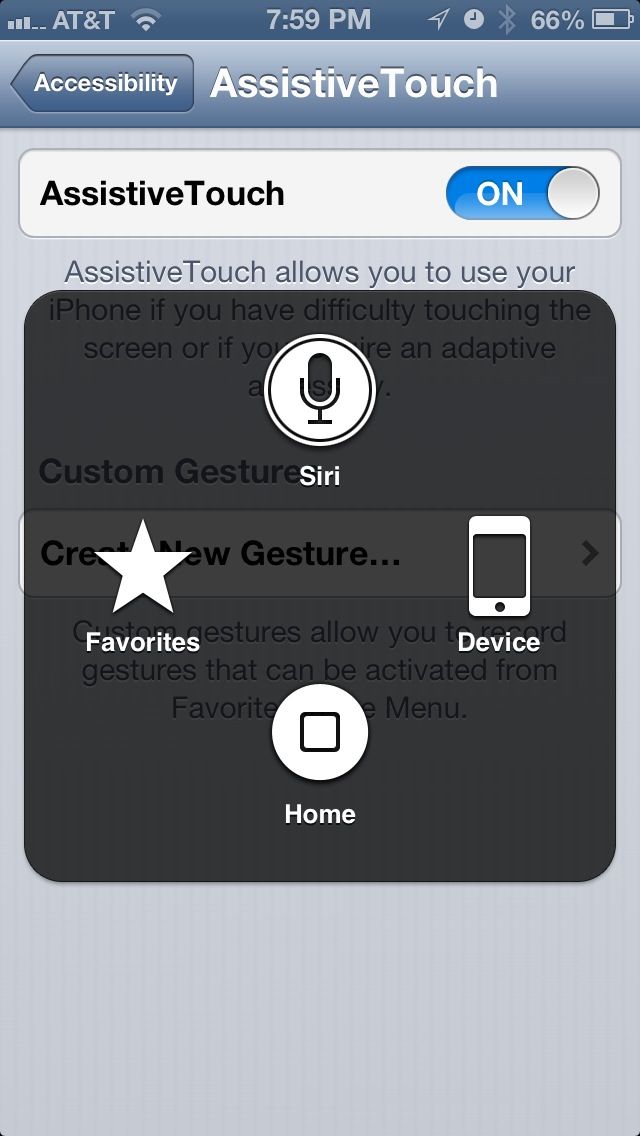
Turning off iPhone involves pressing the side button and sliding on the screen. If your iPhone has a broken touch screen or display, here is how you can turn off your iPhone without even touching the screen.
On iPhone 8 or earlier,
Long-press the side button and home button together until the screen goes black. This step will not ask for a power-off confirmation and you will need to keep pressing the buttons for a few more seconds than usual.
On iPhone X or later,
As of now, iPhones without a home button do not have a force shutdown option unlike the iPhone or earlier models. You still need to open the power menu and slide on the screen to turn off your iPhone X, XR, XS, 11, or 12 series models.
Recommended Reading: How Do You Lock Messages On iPhone
How To Turn Off iPhone Without Screen
Apple has thought about this possible situation and designed their iPhones considering this. There are two ways to turn off your iPhone without a touch screen depending on the iPhone model you own. If youre using an iPhone that still has a Home button, here are the steps to take to turn off your iPhone without using your touch screen:
Solution 1 Turn Off Find My iPhone With Broken Screen Via The Bypass Tool
The best way to remove the iCloud lock from any device, no matter what the circumstances are, is to use WooTechy iSalvor. This fantastic software is straightforward to use and will easily turn off Find My iPhone without any hassles, including one that has a broken touch screen! Additionally, this amazing tool can remove the Find My iPhone activation lock from a damaged iPhone/iPad/iPod touch.
75,000,000+ Downloads
If you’re interested in turning off Find My iPhone, here’s how simple it is to do in WooTechy iSalvor:
Step 1. Download and run WooTechy iSalvor from your PC or Mac. You’ll see a screen with 3 modes. Choose the mode of “Turn Off FMI” to start.
Step 2. Connect your iOS device to your computer.
Step 3. You’ll see some steps to jailbreak your iOS device. Tap “jailbreak Tutorial” to jailbreak your device. These steps are different depending on different models. For iPhone 6-X, follow the instrcutions onscreen to jailbreak your device. For iPhone XR-11 Pro Max, check the jailbreak tutorial to finish the jailbreak process.
Step 4. After you finish your jailbreak, iSalvor will start to turn off Find My iPhone on your iPhone. Then vertify the FMI status by following the insturctions. Click “Confirm” to continue.
Now iSalvor will remove the previous Apple ID immediately to avoid disabling FMI again. After that, you can reset your iPhone to get a brand new device. You won’t be troubled by turning off Find My iPhone any more.
You May Like: iPhone 7 Stuck On Loading Screen
Open The Clock App Tap The Alarm Tab Then Tap Edit
How to turn off alarm on iphone with broken screen. If the alarm is snoozing, it seems that the only way to prevent it from going off again is to manually turn it off again. I can only hit the power and volume buttons which only snooze it for 10 minutes. I cant see but i assume it has a lo5 of battery so i could run the battery down.
Turning off phone without touching screen. How to shut off iphone xr with a broken screen. Tap full schedule & options, then turn off sleep schedule .
Reddits corner for iphone lovers 3.3m. I have an alarm wich is set to never turn off by it self. Try to back up data on iphone with broken screen
You can turn them all on again later. The location of this button depends on the model of your iphone. Simultaneously, press and hold the home button located below the screen of your iphone.
Ive tried using the screen but it just wont work. Scroll down to your schedule. The only help i can offer is recommending that you unlock the phone by sliding the clock icon where it says snoozing on the lock screen, as.
Avoid holding the buttons longer since this will reset your device. If the phone alarm is vibrating and you can let it do that without interrupting it then your battery. To turn off alarms you set in the clock app, see turn off a regular alarm.
Not sure if it’s a setting, or a bug. The device will now be turned off When the lg logo is displayed, release and then.
Is there a way to either shut it off without the screen or safely disconnect.
Way : How To Access iPhone With Broken Screen Via Quicktime
QuickTime serves as a screen recorder for iPhone on a Mac apart from playing video and audio files. It lets you mirror your iPhone and thus view your files. Yet, it cannot give you full control over your iPhone with a broken screen.
How to control iPhone with broken screen from Mac computer via QuickTime:
- Run QuickTime on your Mac and link your iPhone via a lightning cable.
- Connect your iPhone to a Bluetooth keyboard, open iTunes, and hit “Space/Enter.”
- If your phone asks you to trust the connection, click “Trust”.
- After that, go to “QuickTime” and click “File”.
- Press the pull-down arrow nearby “New Movie Recording”.
- Choose your iPhone from the options.
- This will send your iPhone display to your Mac automatically.
- Soon, you can control this iPhone with a broken screen from the Mac.
QuickTime only works when your iPhone’s touch screen is still responsive. You can employ it to have a quick look at your iPhone and further configure it.
Also Check: Gamepigeon 8 Ball
Older iPhones/ios: Power Off Using Assistive Touch Menu
Now that you activated the feature, how do you use it?
Look for the app icon with a white circle. It may be on top of other apps at the bottom of your screen, or it can be blurred out or transparent. The icon depends on the iPhone model.
After tapping the circle, you will open up a new menu. You can use this for many things, including powering down your phone by following these steps:
How To Turn Off Your iPhone 8 Screen
Nothing is more frustrating than waiting to own the latest and greatest, only to find out your shiny new tech has a small yet steadily annoying glitch. Recent reports show that the recently released iPhone 8 is experiencing a bug with its display. Instead of auto-dimming in the appropriate time frame, several users are claiming the screen simply wont turn off on its own.
Before the panic sets in, try these two options:
iPhone 8 Force Restart
Option 1:
Option 2:
Push and hold down on the Volume Down and Sleep/Wake buttons for 15 seconds. The Apple logo should appear and the restart will commence.
Power Off
Push and hold down on the Sleep/Wake button for ten seconds. The red slider should appear to power off your iPhone 8.
One of these two ways should work and youll be able to get back to enjoying your iPhone 8. It should be noted that bugs are more common that thought of when new tech is released. Remember to keep calm and browse the web when you first experience any issues. Stay tuned as this post will be updated with further information on the bug and other iPhone 8 Display news.
Recommended Reading: How Do You Close Apps On The iPhone 11
How To Power Off iPhone Xr With Broken Screen
Turn off find my iphone with broken screen via the bypass tool. If you cannot enter anything at the screen you cannot power it off.
iPhone Xr Just As Breakable As iPhone Xs Based On Squaretrade Drop Test Macrumors
Turning Off iPhone Without Screen

More modern iPhone versions like the iPhone X no longer have buttons, meaning the steps above may not be of much help. Worry not as there is also another way you can turn off your phone without using the screen. Long pressing the lock/unlock button on iPhone X does not prompt the power off slider as it does in the previous versions of the phone. Since the lock/unlock button on iPhone X only prompts Siri, turning off requires the use of a two-button combination.
The phone will prompt the power-off slider only if you simultaneously press and hold the lock/unlock button and the volume up or down button on the left side of the phone. If the screen is not responding, you can follow the below steps.
Don’t Miss: Screen Mirroring iPhone 7 To Samsung Tv
Solution 1 How To Control iPhone With Broken Screen Using Broken iPhone Controller
If you want to find a way to control your iPhone with a broken screen from a computer and access the broken iPhone data without a hassle, you can try Broken iPhone Controller. This smart app can easily control your broken iPhone and safely recover data from your broken iPhone, iTunes, and iCloud backup. Without entering a password on your broken iPhone, you can control it smoothly. Is it magic?
Tip: Want to fix iPhone system problems like stuck in DFU mode, white/black/blue screen of death? These 9 iPhone Repair Software can help.
Here are the key features of Broken iPhone Controller:
* Easily control your iPhone with a broken screen and display your iPhone content on the computer without running iTunes.
* Breezily access your broken iPhone data and preview them on your computer.
* Safely restore or recover text messages, iMessages, contacts, notes, photos, call history, WhatsApp/Kik/Line/Viber/Messenger messages & attachments, etc., from your broken iPhone, iTunes, and iCloud backups.
* Support to recover or restore over 20 file types on all scenarios: iPhone with a broken screen, water damaged, iOS upgrade failure, jailbreak failure, iPhone stuck, etc.
* Easy to use, highly secure, fast, and user-friendly broken iPhone controller.
* Widely compatible with all iPhone models, including iPhone 12 Pro Max/12 Pro/12/12 mini/SE/11/11 Pro/11 Pro Max/XS Max/XS/XR/X/8/8 Plus/7 Plus/7/6S Plus/6S/6/6 Plus/5S/5C/5/4S/4, etc.
1. Connect your broken iPhone to the computer.
How To Unlock iPhone With Broken Touch Screen Using Siri
When your iPhone screen is cracked and has no response, you can try to use the Siri function to unlock this broken iPhone. It’s not 100% successful, but it’s okay to give it a try. What if you are lucky?
How to unlock iPhone if screen is broken Using Siri feature?
- Press and hold the Home button to activate Siri, tell Siri to “turn on VoiceOver”, then press the Home button to exit Siri and enter the main unlock screen.
- Swipe left or right to select the “Slide to Unlock” option, and then double-click, the password page will appear.
- Swipe left or right again until the correct number on the keyboard is displayed. At this time, you need to double-click to select each number button.
- When finished, you need to swipe until the Enter button is displayed. Double-click this button again to submit the password.
Don’t Miss: Game Pigeon 8 Ball Hack
How To Enter Passcode On A Broken iPhone Screen
If some small part of your devices touch screen still works, then you can make use of that working portion to take advantage of VoiceOver mode and unlock your device. So, before you learn how to backup iPhone with broken screen and passcode, lets first unlock your device.
NOTE: To disable VoiceOver mode, say Turn off VoiceOver to Siri. Or you can navigate to Settings> General> Accessibility to disable it manually.
How To Keep iPhone Off While Charging
When your iPhone detects charging, it will automatically boot. But sometimes you might want to keep your iPhone off while charging. Although our iPhones are designed to boot when charging detects, there is a workaround to it.
To prevent your iPhone from turning on while charging, first plugs in your iPhone before turning it off. Then switch it off and keep the charger connected. Your iPhone will be off while it is charging, but will automatically restart if you disconnect and reconnect the charger.
You May Like: Slow Shutter Speed iPhone