Are Text Messages Stored In Sim Card On iPhone
Absolutely no. Both received and sent yext messages are not stored in sim card on iphone, but rather they are stored in the iphone memory. So when you remove a sim card from an iphone, all text messages will still remain in the iphone.
The only thing that is stored in the sim both on android and iPhone is the contact . All the contacts saved in the sim card.
This is to tell you that sim cards doesnt store messages but rather contacts, and messages are stored in your phone memory.
What Are The Drawbacks Of A Sim Card
SIM cards are fairly simple. They have practically no function without an accompanying smartphone and are increasingly reliant on third-party apps to address functionality, such as connecting to multiple networks or using more than one phone number.
Because they are simple pieces of plastic, their benefit is largely subject to the will of the carrier. If you buy a phone that is locked to one carrier, putting a different carrier’s SIM requires an unlock code, which is often expensive to obtain and confusing to enter.
Typically, the SIM lock is in exchange for a subsidized phone .
These days, Apple sells the iPhone SIM-unlocked in most countries, including the U.S., Canada, and the U.K. While customers have to pay more upfront for an unlocked version of the iPhone, they can use the phone with any compatible SIM card, as long as the phone works with that carrier’s network.
How Does A Sim Card Work
Often, a SIM card is provided with the purchase of a phone by your carrier and it is used to store data about your account. Because it has a small amount of memory and a very low-powered processor, the SIM card not only enables communication between the phone and its carrier, but stores information such as phone numbers, security data and more.
In recent years, carriers have begun using specialized SIM cards with so-called Secure Elements to store credit card credentials in order to facilitate mobile payments.
Tip: SIM cards are transferrable. If your iPhone runs out of power and you desperately need to make a call or connect to the internet, you can just swap the SIM into another iPhone and use it with your minutes and data bucket.
Also Check: Not Getting Group Texts iPhone 6
How To Remove The Sim Card From An iPhone
First remove your iPhone’s case to expose the phone’s chassis. Then get a SIM card ejection tool, which is often included with new phones, but can also be purchased online.
If you don’t have access to a SIM card ejection tool, a thin paperclip will work just as well.
1. Locate the SIM card tray it’ll be on the right hand side of your phone and is shaped like a long, narrow oval with a small recessed hole.
2. Gently press the tip of your ejection tool or paperclip into the hole and press into the bottom of the SIM card tray until the tray pops out a bit.
3. After the tray pops open, slide it out and remove the small SIM card laying in it.
4. If you have a new SIM card you want to put in the iPhone, place it in the empty tray. Otherwise, just reinsert the empty tray until it clicks into place.
5. Follow the same steps to insert the SIM card into your new iPhone.
What Are The Disadvantages Of An Esim

There are a couple of potential downsides to eSIMs, though.
Not as easy to quickly switch devices. Right now, if your handset stops working you can easily remove the SIM and put it in another phone, keeping your number and contact information .
This will be much trickier with an eSIM although storing information and contacts in the cloud is designed to make it easy to transfer data such as contacts from one phone to another.
Nowhere to hide. You also cant remove an eSIM from a device, which may be viewed as a downside if you have concerns about your movements being tracked. But this may also be an advantage as it means phone thieves cannot easily hide the location of a stolen phone.
Don’t Miss: How To Make Your Keyboard Bigger On iPhone
Can I Check My Sim Card Information Online
Yes, you can check your SIM card information online. To do so, go to the cell phone service providers website and enter your account number or some other identifying information such as an email address associated with your account. Once youve done this, click on My Account where it should take you straight into what is known commonly as the My Number page which will show all details related to that particular SIM card including:
1. Mobile Phone Numbers
6. Also some additional information.
Videos Stored On The Devices Memory With A Telephony Capability
Videos stored on the devices memory with a telephony capability can be accessed from the device to which it is inserted. With password protection, you also have remote access capabilities by using an internet connection and SMS. When you insert another SIM card into your phone for roaming purposes or after purchasing a new handset, these videos will automatically transfer over to the new device.
Recommended Reading: How Do I Disable Private Browsing In Safari
Dont Count On Companies To Wipe Your Data
One of the phones we bought was a Verizon LG Dare from G0g0gadgets, a subsidiary of a company called Access Computer Products based in Loveland, Colorado. When the phone arrived, it contained considerable amounts of data about the previous user, including several text messages with pictures of a couple kissing, and even one with a toddler and a message underneath that read cute little baby cuz.
Amanda Maes, a representative of G0g0gadgets, responded: Our phones are supposed to be cleared Im not sure how that slipped through the cracks. I can look and see who tested these phones, and we can make sure things are done to our standards in the future. She also said that G0g0gadgets maintained about 600 listings on eBay at any one time and sold about 100 phones a day, and that the company employed two people to clear and refurbish the phones. Those two people were not available for comment, nor has the manager of the company returned our call asking for comment. Update: A manager at Access Computer Products, Brian Lesser, contacted us on Monday, after we tried to reach him Friday morning. He said G0g0gadgets would be reinforcing its policies and procedures with staff to make sure these types of breaches dont happen again.
Next page: Your Smartphone Is an Accident Waiting to Happen
Not Designed To Store Images
The primary purpose of a SIM card is to connect you to the network provider and offer cellular services to the user. As mentioned above, its only designed to store contact lists and other data, but it cannot hold images.
So even if you try some unorthodox methods you found on the internet, you wont be able to save any photos or other personal data on an iPhone SIM card.
Don’t Miss: Turn On Facetime iPhone 6
How To Remove A Sim Card From Your iPhone
Removing SIM from your iPhone is easy. All you need is a paper clip . Begin by locating the SIM on your iPhone. Unfold a paper clip so that one end of it is longer than the other. Insert the end of the paper clip into the small hole next to the SIM. Press before the SIM card tray pops out. Remove the tray and then remove the SIM card from the tray. Fixing this issue involves a very similar technique.
You can remove a SIM card from one iPhone and switch it to another device to make and receive calls to your current phone number. SIM cards only store small quantities of customer data, including your phone number and billing information. They do not store addresses, photos, applications, and other data that need to be transferred separately. SIM cards hold your phone number, and you can’t make or receive calls without a card in place. Switching your number and billing data from one iPhone to another is as simple as popping your SIM card into a new unit. iPhone First remove your iPhone case and it will be shaped like a long thin oval with a tiny recessed hole. The SIM card tray on the right side of your iPhone.Steven John/Business Insider Gently push the tip of your ejection tool or paperclip into the hole and press the bottom of the SIM card tray before the tray pops up.
Can You Store Pictures On A Sim Card
Pictures are not saved on the SIM card itself, but they can be stored and accessed from your phone. In order to store photos or other data onto a sim card- you need the appropriate equipment like an adapter for it! If youre looking for more information about how to save pictures with a smartphone, check out this blog post!
You May Like: How To Enter Promo Code On Pokemon Go iPhone
What Does A Sim Do
SIMs are computer chips which hold information and allow you to connect with your network. This means you can make calls, send SMS messages and connect to mobile internet services like 3G, 4G and 5G. Theyre also transferable and you can choose to save messages, contacts and emails to them. So, if you had an accident with your phone and you needed to borrow someone elses urgently, its no hassle. Just pop in the SIM card and you can call one of your contacts or use your data. Just make sure they use the same size of SIM first.
Your Smartphone Is An Accident Waiting To Happen
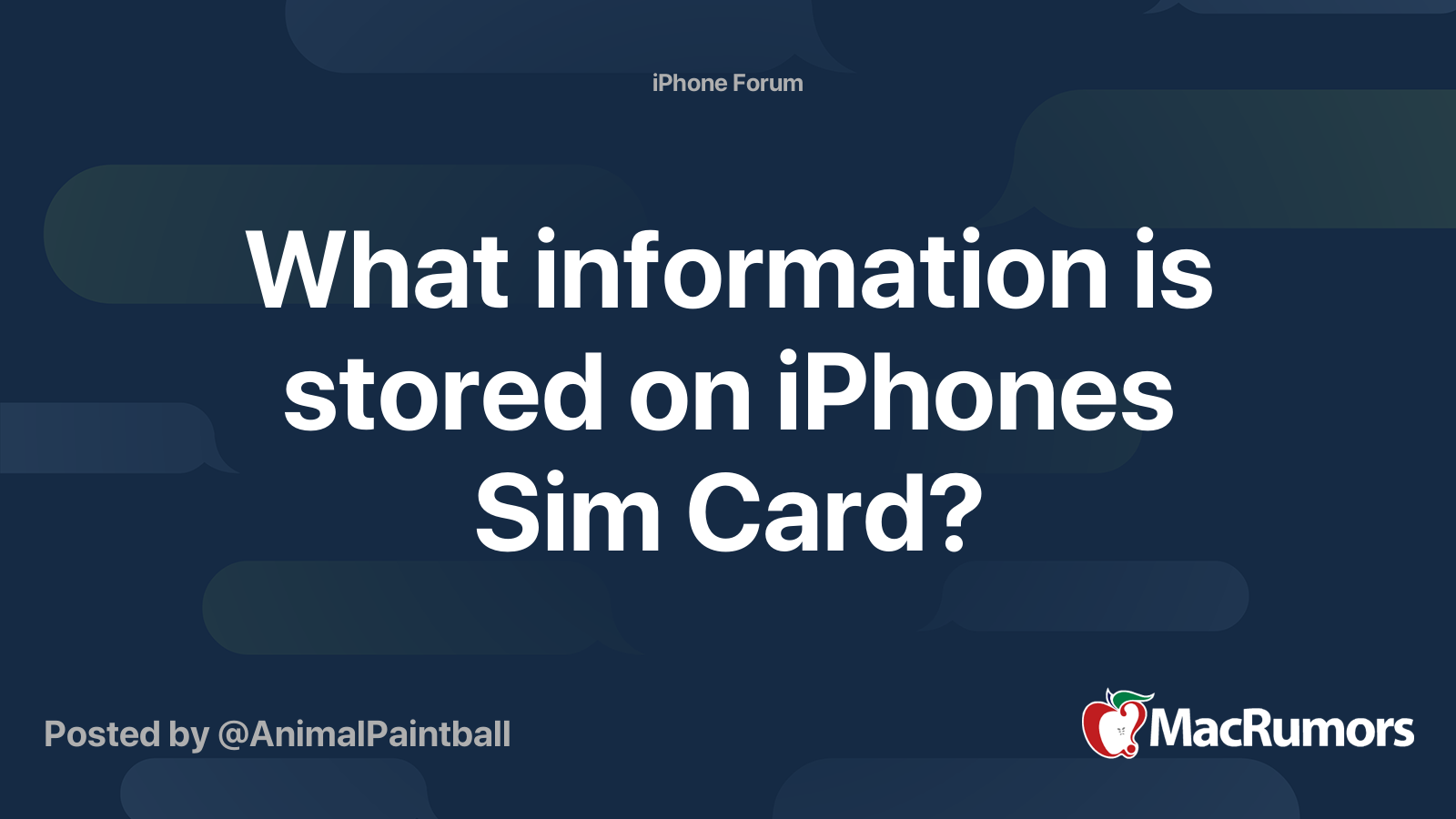
On a hot Saturday in Oakland, California, I wandered around the Coliseum flea market, passing stalls of fake MAC makeup and beat-up power tools, searching for used smartphones.
This particular Saturday I found what I was looking for almost immediately: a small table of BlackBerrys and Razrs of every color and shape, arranged neatly on an orange tablecloth.
As I was paying for a Samsung Rogue, I noticed a battered first-generation Motorola Droid. My heart skipped a beat: Three months before, my own Droid had been stolen, and all of the information with it. What if this phone was mine? Of course it wasnt, but I couldnt be sure until I haggled for it and brought it home. Just like the Rogue, this Droid had a drained battery I wasnt even sure it would work if I did charge it up.
When I got home and charged the phones, I found so much information on both that I could have constructed an intricate portrait of each former owners life in the month before the phone left their hands.
I had access to bank email, photos of family and friends, the nicknames the owners used for their parentsall for $60 and an afternoon at the flea market.
Don’t Miss: Can I Screen Mirror iPhone To Samsung Tv
How To Copy Pictures From A Sim To An iPhone
Apple iPhones can import contact data from SIM cards but not media files or pictures. This is consistent with Apple’s general practices on removable storage for iOS devices, which makes migrating those types of files from an old phone to an iPhone tricky. Workarounds are possible but they require a USB SIM card reader and your desktop PC.
Chrome Firefox And Other Browsers Bookmarks
While Safari browsing data and your bookmarks are automatically synced through our iCloud account, this is not the case with data and bookmarks from third-party browsers.
If we want to synchronize the bookmarks with our new device, we must log in to the browser with an account, the same account that we must use when we download the browsers on the new iPhone.
Read Also: How To Spoof Pokémon Go iPhone
Your Phone Number And Name
The information that is stored on the SIM card in relation to your phone number and name can be used by police if you are reported as a missing person. The process of retrieving this data will depend on what type of service provider you have.
If you use an iPhone, for example, then there will usually be a Find my Phone feature that you can use to find a lost or stolen phone. If the SIM card is removed from the device, then it will be harder for someone else to access this information because of its location in your handset. But if they do manage to remove and replace the SIM with their own , they would have full control of all personal data.
Wiping A Phone Vs Forensically Wiping It
Even if you do everything right, and you wipe the phone exactly according to the directions, you might want to reconsider passing the handset along. A phone is a lot like your PC: When you delete something, its not actually gone. A skilled investigator can carve out specific items that he or she is looking for, says Christopher Shin, vice president of engineering for Cellebrite, a mobile forensics company.
Cellebrite has developed a vast repertoire of tools for various phone operating systems and hardware. The companys forensic products can retrieve information off of nearly 3500 mobile-device models, from iPhones to Garmin GPS systems.
Of course, Cellebrite offers its equipment only to law enforcement personnel, so its not as if criminals are running around Smartphone Town with the key to the city. Consider, too, that its actually considerably harder for a person with no hacking experience to recover deleted data on a phone than it is for that person to recover deleted data on a discarded hard drive, simply because so many different mobile operating systems exist, especially on feature phones from two or three years ago. And many of the phones being discarded today have proprietary operating systems that wont work with the free data-recovery software that you can download off the Internet with the click of a button.
Note: When you purchase something after clicking links in our articles, we may earn a small commission. Read ouraffiliate link policyfor more details.
Recommended Reading: How To Play 8ball On iPhone
How Does A Sim Work
A SIM card, aka Subscriber Identity Module, is as the name suggests – a way of identifying your phone deal. This is done with the ICCID serial number, International Mobile Subscriber Identity number and the Mobile Subscriber Integrated Services Digital Network number , the later of which is the user’s telephone number.
There is plenty more on there including temporary information about the local network, changing as you move, plus two passwords. One is your Personal Identification Number and the other is Personal Unblocking Key .
– How do dual SIM card phones work?
What Information Is Stored On iPhones Sim Card
AnimalPaintball said:I think Im calling the card by the wrong name. For some reason SIM came into my head. Im talking about the card that you take out when you use the paper clip to open at the top of the iPhone.Thnx and sorry
AnimalPaintball said:I think Im calling the card by the wrong name. For some reason SIM came into my head. Im talking about the card that you take out when you use the paper clip to open at the top of the iPhone.Thnx and sorry
Also Check: How To Play 8ball On iPhone
How To Transfer Contacts From Sim Card To iPhone
Hello, I have a non-Apple mobile phone, with my contacts on the SIM card. I have iPhone 4, I want to transfer my contacts from the SIM card to the iPhone. How to do that? Any help?
After switching from a non-Apple smartphone to iPhone, people will try to move the data from the old phone to iPhone. Many non-Apple users have adapted to save their contacts in the SIM card, and now they will need to transfer contacts from SIM card to iPhone. If the SIM card is suitable with iPhone, users will have very easy ways to import contacts to iPhone. The post aims to help users know how to transfer contacts from SIM card to iPhone.
Another Important Things About Sim Cards

SIM cards also store contacts. Nowadays, a SIM card of 128K of capacity can store up to 250 contacts. It is useful when you switch your phone because when you enter the SIM card into another phone, you will have your contacts. However, with the internet came services such as Google and Apple accounts. Now you can sync your contacts with your account, so you can have them anywhere on the internet.
As you can imagine, with a SIM card of 128K, there is no space for media such as photos and videos. That is why these types of files are stored in internal or external storage.
There is something called PIN code, which stands for Personal Identification Number. It is a code that allows the user to be sure no one else can use the SIM card. Each time you start your phone, it will ask you that code. As we mentioned before, if you enter the wrong PIN three times, it will ask you for the PUK code. It means that if a person gets to have your SIM card, they will not be able to use it without the PIN and PUK code.
Recommended Reading: How To Get Free Ringtones On iPhone 11
Selectively Erase iPhone Sim Card Data Not Recoverable
The method mentioned above is suitable only if you want to erase the entire data from your iPhone SIM card. However, this is not always the case. Most often, one simply needs to delete a select number of files.
Fortunately, iMyFone Umate pro lets you selectively erase data as well. Below are the steps that you can follow in order to do so.
Step 1. Select the Erase Private Data option and click Scan. iMyFone will start scanning your device for all the private files stored on your phone.
Step 2. Once scanned, you can select the files that you want to delete from your SIM. Click Erase Now.
Step 3. Type in delete and select Erase Now again.