Fix #: Clean The Speaker Of Your iPhone
One of the most helpful things that you can do is by going to the basics instead of going technical. With that, the thing that you need to do is to clean the speaker of your iPhone device. This is because there is a tendency that the reason why you have an iPhone volume low is that something is blocking the sounds coming out of your iPhone. You can make use of the cotton buds or a toothpick with cotton. And then you can have your speaker cleaned. Take out any dirt that might be interfering with the sound volume of your iPhone device.
Adjust The Volume Of Your Bluetooth Device From Your iPhone
Your iPhone allows you to adjust the volume of speakers and headphones from the settings of your iOS. If you are using headphones, you can adjust the volume of the right and left headphones separately.
To do that, open your device settings and scroll down to accessibility. From the accessibility menu, scroll down and select audio/visual. Scroll down to audio balance and move the slider to be at the center.
With the slider at the center, both the left and right headphone will get the same volume from your iPhone. This is not ideal when you are using a Bluetooth speaker, but for those using Bluetooth headphones, you are all set.
Fixing Your iPhone Low Volume About The In
1.Disable the noise cancellation
Open Settings > General > Accessibility.
Turn off the Phone Noise Cancellation feature and check your volume.
2.Use speaker mode
During a phone call, if you are unable to hear the call, use speaker mode to amplify the call.
3.Move to a different location
Your network may also be a cause, try making the call again but this time switch to a different physical location with better signal strength.
4.Restart your phone.
Restart your iPhone to restart all the iPhone services.
5.Take off your iPhone case
Remove the casing as it may be hindering the speakers.
6.Check the connection
You might have a loose connection, try to fix it as addressed earlier.
7.Prop up the phone to amplify the vibrations
Turn your iPhone upside-down to improve speaker effectiveness.
8.Clean your receivers and speakers
With a clean brush, clean your speaker and receiver openings.
9.Make the charging port clean
Clean your port to dislodge any dirt.
10.Check the Bluetooth mode
Check to which Bluetooth device you are connected to.
11.Check the iOS version
If using an older version, update it.
12.Back up your phone and put it in DFU mode
Use iCloud or iTunes to back up your data then restore your iPhone while in DFU mode.
Don’t Miss: How To Recover Deleted Apps On iPhone
Way : Use Speaker Mode
This trick is also very simple. There is no magic, all you need to do is using speaker mode to make or receive calls. When the call is going on, you will see a speaker option on your iPhone screen. Just turn it on and keep the volume low. By keeping the volume down, the voice wont get too far and only you will be able to listen.
Way : Turn Off Bluetooth Then Back On

The Bluetooth settings on your iPhone might be causing the problems with the speaker. This might be the issue especially if you are using or have used a Bluetooth connection for phone calls. You can simply go to Settings and turn the Bluetooth off. Wait for several seconds and then turn the Bluetooth back on again. This sounds simple but it works in many cases.
Don’t Miss: How To Upload iPhone Photos To Shutterfly
Turn Off Volume Limit
Apple added Volume Limit to protect the consumer ears, which is a reasonable safety measure. However, you can turn it off in the Music app, but we recommend not doing it because it indeed designed to protect your ears. If you listen to the music for more extended hours, then I recommend the music or media consumers keep it this way.
- Tap on the Settings and then Music.
- Swipe down to the bottom and tap on Volume Limit to continue.
- Keep the volume bar to a maximum of 100% and go back to check if the option is turned off or not.
- We are not done yet and tap on EQ in the Music app.
- Turn off the EQ option for now.
You dont have to restart the device to apply the settings because it is considered an excellent habit to reboot the machine. Every Music app has a volume limit or EQ system that utilizes its algorithm. Spotify has plenty of music enhancing options, and you can turn them off to experience RAW performance and culprit at the same time.
Ringer & Alerts Maximum Volume
Of course, that you should set Ringer Volume to maximum, to make sure that you force your iPhone to sound as loud as possible, given the circumstances:
- Open Settings and tap on Sounds & Haptics.
- Drag the Ringer And AlertsVolume slider all the way to the right.
Fact: The preview might sound very loud. Dont worry because of the iOS 15.1 Ringer Volume bug the iPhone wont sound too loud when an incoming call alert is generated!
Recommended Reading: How To Play 8ball On iPhone
Downgrade To Previous Ios Version Without Data Loss
It is natural to get stuck with a bug when you upgrade your iOS to the latest one and that is possibly the reason why your iPhone call volume is low. Hence, it is recommended to use a professional way to fix the bug. In such a case, the most helpful tool will be iMyFone Fixppo, which is designed to fix iOS issues without affecting the data on your device.
Here is how to perform the process.
Prerequisite: You need to before following the steps.
Step 1 Firstly, download and install iMyFone Fixppo iOS System Recovery and launch it afterward. After opening, connect your iPhone and go to the ‘Standard Mode’ as we did above.
Step 2 Now, again follow the onscreen instruction to put your iPhone in the DFU mode.
Step 3 On entering DFU mode, you will enter the screen below. Don’t click Download this time. Click on the ‘Select it’ option, and select the iOS firmware you have previously downloaded.
Step 4 After selecting, click Start to Fix, your device will be downgraded to the previous firmware successfully once the process finishes. Your iPhone call volume will get back to normal.
This tool has also been trusted by many famous media sites. Do not hesitate to have a try.
Turn Off The Bluetooth
As your Bluetooth is enabled it can be paired with nearby devices for various reasons. Perhaps you paired it with other devices to attain internet access during the upgrade process. Again, it becomes highly accessible by other paired devices. This could result in your iPhone’s call volume being low. So, turning your Bluetooth OFF helps you gain back the normal volume strength.
â¢Go to the ‘Settings’ option and scroll to the ‘Bluetooth’ category â¢Tap on it and check if it’s ‘ON’ â¢Toggle it ‘OFF’.
Read Also: How To Reset Carrier Settings iPhone
Start To Fix iPhone Call Volume Low Issue
Please be patient to wait for the download to complete. It may take some time, mainly depending on your Internet connection speed. Once the download is finished, you can press the “Repair” button to fix your iPhone call volume problem instantly. When the process is done, the problem will be solved. If not, just try it again or switch to the Advanced Mode to have a try.
Why Fonegeek Ios System Recovery Is Most iPhone Userss Choice Heres The Reasons:
-
Fix All iOS Issues: It can easily fix all iOS issues including iPhone stuck on Apple logo, black screen of death, low call volume, stuck on DFU or Recovery mode, boot loop, iPhone bricked, iTunes errors, etc.
-
High Efficiency: It offers 2 repair mode to ensure higher success rate. The Standard Mode can help to fix most common system issues, while the Advanced Mode aims to solve more serious problems.
-
No Data Loss: If you decide to fix any iOS bugs by restoring iOS system with iTunes, all the content and data will be reset. However, the Standard Mode of FoneGeek will never affect your data during the repairing process.
-
Easy to Use: This iOS repairing tool is super simple to use, you can fix iPhone call volume low and other software related problems in only one click. No tech knowledge is required.
-
Full Compatibility: All iPhone models and iOS versions are supported, including the latest iPhone 12 mini, iPhone 12, iPhone 12 Pro and iOS 15/iPadOS 15. And it is available to use on both Windows PC and Mac computer.
You May Like: Turn Off iPhone X Without Screen
How To Stop iPhone X Ring Volume Going Quiet
You can disable the attention awareness feature that scans your face and determines youre looking at the iPhone X, which in turn lowers the ring volume on the device. With this feature turned off, the iPhone X will stop lowering the ring volume of calls automatically when you pick up the iPhone and look at it.
You can confirm this works by getting an incoming call on iPhone X, it should now be loud as your settings were set to beforehand and no longer quiet the call to a very low volume automatically.
Another helpful step is to make sure your iPhone ringer volume is turned up all the way to the loudest setting, since sometimes users have inadvertently made the iPhone volume low.
The Volume Has Been Lowered How To Avoid This Automatic Adjustment Of The iPhone

In iOS 14 Apple has implemented a new fit to protect our ears in case we use a Bluetooth headset. If the sound is too loud, the iPhone volume will be lowered by itself automatically to prevent hearing damage.
When this setting is activated, if the iPhone detects a sound intensity that exceeds the marked limits, will automatically reduce the volume of what is playing.
The volume has been lowered. Based on your use of the headphones in the last seven days, the volume has been lowered to protect your hearing.
It is certainly an interesting adjustment that can help us with the health of our ears, the problem is that sometimes iOS confuses the Bluetooth device and also lower the volume when the iPhone is connected to speakers or a car. If this is your case, this is how you can fix it.
You May Like: Download Mp3 To iPhone 6
Tip : Check If iPhone Stuck On Headset Mode
If there is no sound whenever you are listening to music, watching a movie or making a phone call, dont be panic, you can check out whether the iPhone enters the headset mode.
In some cases, the shrapnel in the headphone jack may get stuck or be oxidized, which may cause the phone not to exit the headphone mode. You can press the volume button to see if the icon displayed on the screen is a headset instead of a ringtone, then clean the headphone jack or replace the tail cable.
Fix : Check Screen Protector
In some cases the wrong screen protector can block the speaker of iPhone and thus making sound level very low. Make sure right screen protector is used in right directions .
Fix 5: Check for hardware fault
In a rare scenario, low volume of iPhone speaker can be due to dust in the speaker or damaged hardware. To check that you should take your iPhone to Apple store and ask for hardware replacement.
Fix 6 : Update the iOS
If the iPhone speaker problem started after iOS update then there are chances then the iOS software release has some issue that caused the issue. Please make sure to update the iPhone to latest version to get a permanent fix for the issue.
——
You May Like: Game Pigeon Cheats 8 Ball
Which Other Solutions Can You Try To Crank Up The Volume
I hope that by now you have checked the volume level on your speaker or headphones. You may be having a challenge, but all along your issue was low volume on the speaker or headphone. Use the buttons on your speaker to turn up the volume.
You can also try and refresh your music streaming app and see if that helps. If the music app is stuck on your screen, it might be challenging to change the volume settings. Force stop the app from your iPhone screen and try the volume settings above.
Check the app switcher and swipe up the app to stop it. Re-open the app and try the volume. If the volume is still low, try other settings above.
You can also disconnect the Bluetooth device from your device and re-add the speaker or headphone. This can help if your Bluetooth is having connection issues.
To remove a Bluetooth profile from your iPhone, open Settings > > Bluetooth and scan for the speaker or headphone. Tap on the next to the device name to access information about it. Tap âForgetâ and you will have removed its profile.
Turn off the Bluetooth trigger on your iPhone and your speaker or headphone. Re-add the device on your iPhone. To do that, you only need to turn on Bluetooth on your speaker and your iPhone and scan for new devices from your iPhone.
You will see your speaker on the list of available Bluetooth speakers, and you can connect to it. After that, try and play music to see if the low volume problem is fixed.
Did You Successfully Make Your Airpods Sound Louder And Fix Volume Issues
If your AirPods are around old, and you do not find any sound improvement even after following all the above solutions, that means it is time to keep listening at a reduced volume or invest in a new pair. Additionally, if you use AirPods with a non-Apple device, it is probable to notice some degraded sound levels.
I hope this guide helped to solve your problem.
Have additional questions? I am all ears. Please share them in the comments box below.
Some related posts you will find useful:
You May Like: How To Stop Scam Likely Calls iPhone
Is The Music Or Movie Track To Blame
Do you own music that is downloaded from random places or converted from a video file and such? If yes, these tracks will most likely have inferior sound. In these situations, the culprit is the music file and not your iPhone or the AirPods.
Similarly, several YouTube videos might have lower sound. The same is the case with movies, and TV shows files. Try using the VLC app for .mp4, .mkv, and other video files.
Hardware Solutions On Low iPhone Sound
1. Clean iPhone receivers and speakers
Make sure all the protective covering, phone case, films or screen protectors has been removed.
The excessive lint, dust and dirt buildup in the speaker or earpiece could reduce and clog the sound output level. If it’s the case for you, dislodging any debris inside thoroughly is a potential resolution for iPhone volume too low. Grab a small and dry soft-bristled brush to wipe over the surface of the receivers and speakers with caution. If the sound comes back this way, make it a habit to clean your device.
2. Verify if stuck on headphone mode
Generally, the “Headphones” indicator should display on the screen with headphones or Bluetooth connected. If, without any external accessories attached, you turn up the iPhone volume button but only increasing the headphones sound bar weirdly, you might have stuck in the uncommon Headphone mode. Go through this post to get the normal Volume mode back to iPhone.
3. Call in Apple Service Center technician
With all these checks and none of them usable, look at the device components. Then abnormal power amplifier with a fuse or loose components connection will affect and break down the iPhone volume functions. And if it happens too often, it could result in chip level hardware damage. For these questions, it’s better to contemplate achieving support on Apple technical knowhow or contacting Apple Inc or your local Authorized Apple vendor directly.
Also Check: Can I Screen Mirror iPhone To Samsung Tv
How To Fix iPhone Speaker Low Sound
Mobile phones are pretty complicated, especially the iPhone. Despite having a user-friendly interface, not all of its settings are clear to all users. As such, problems may arise without a clear solution. Hearing low sound from your iPhone speaker is one such problem but there are a few simple ways to fix it.
Software Vs Hardware Issues
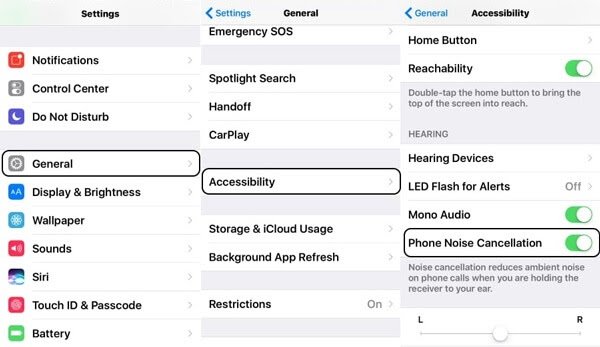
A muffled iPhone speaker can be the result of a software problem or a hardware problem. The software tells your iPhone what sounds to play and when to play them. The hardware then plays the noise so you can hear it.
We cant be sure what type of problem this is yet, so well start with the software troubleshooting steps. If those steps dont fix your iPhone speaker, well recommend a few great repair options!
Read Also: How To Pull Up Old Messages On iPhone
Turn Off Equalizer To Fix Volume Too Low Issue In Music App
Many times EQ decreases the volume level. Turning it off may, at times, prove to increase the decibel. To turn OFF EQ:
Step #1. Launch Settings app on your iPhone Scroll down and tap on Music.
Scroll down to PLAYBACK section and check whether EQ is ON or OFF.
Step #2. Tap on EQ and on the next screen select Off.
There are two more ways you can fix the volume issue in the Music app. For this, we give credit to our loyal readers, who have come up with these suggestions.
Facebook can be a culprit if you find any problem in your Music app volume. Take a look at how you can tackle this issue. You can also follow these additional tips to solve the issue of Music app volume on your iPhone.