Why Use Photos Recovery
- Shows a preview of deleted images and videos
- Different scanning modes for quick and thorough scanning to retrieve deleted videos and images.
- Helps restore deleted videos from formatted, corrupt, and inaccessible SD cards.
- Allows selecting the extension that you wish to perform a scan for.
Prerequisite to use Systweak Photos Recovery.
- A PC running Windows 11,10,8.1,8,7, XP.
- Detectable and readable SD card.
- USB card reader to connect SD card.
- An extra drive to save recovered images
Read this : How to Recover Deleted Video from Windows
How To Recover Videos From An Sd Card
Though the name of the tool says Photos Recovery let me tell you it helps restore both deleted images and videos. With the help of this excellent and advanced tool, you can easily retrieve deleted videos photos from your SD card. To use it, follow the steps below:
Before you follow the steps explained below make sure the SD card is readable and connected.
1. Download and install Photos Recovery
2. Run Photos Recovery to scan the SD card and recover deleted videos.
If the Removable Drive tab is greyed out, it seems the SD card is not readable or is not properly connected. Recheck the connection and connect the SD card.
3. Next, click the Removable Drive tab
4. Select the SD card you wish to scan for deleted or lost videos.
To recover the videos that you dont think can be recovered, we suggest performing a Deep Scan. This scanning mode performs a sector-wide scanning, it is thorough and helps recover most of the deleted video.
5. To start the scanning process, click START SCAN.
6. Wait for the scan to finish.
7. Preview scan results
8. Select the deleted videos and images you want to restore and hit Recover.
9. Choose the destination folder, to save the recovered video. Ensure you not saving it on the same location that you are scanning. Doing so will overwrite the data.
10. Again, click Recover.
11. Wait for the process to finish.
12. You will now get a summary of the action performed.
13. Head to the destination where you saved the recovered videos.
Wrap Up
How To Retrieve The Messenger Messages Which Are Archived
The second situation that I mentioned in the beginning is, the messages are not visible though we didnt delete. We will see how to overcome this problem in this method.
If your messages to some conversation are not visible though you didnt delete mean that you just archived those messages of the specific conversation. This problem can be overcome by simply check those in the archive section and then rearchive those. Let us see what are the steps to be followed to rearchive the messages.
Step 1: Open the messenger and login to your account
First, log in to your Facebook account and then click on the Messenger symbol at the left corner of the screen. If you are using android then open the messenger app and log in to your account.
Once you log in to your account then click on the messenger symbol. You will see the conversations under the messenger section that you made with the people. Click on the See all inmessenger option.
Step 2: Click on the settings symbol at the top of the screen
Now all your chats will be displayed on the screen. Look for the required contact, if it is not displayed in the chats then it is in the archived section. To view, those archived messages click on the wheel symbol at the top of the screen that represents the settings of the messenger. When you click on the mentioned wheel symbol, then the screen will display some options as shown in the below image.
Step 3: Click on the conversation in that hidden chats section
You May Like: Show Battery Percentage iPhone 5c
How To Recover Deleted Messages On Messenger In Simple Steps
Can I retrieve permanently deleted messages completely from the messenger?
Unfortunately, Facebook does not support the recovery of permanently deleted messages of the messenger.
Is the downloading facebook information online or offline?
You need to connect to either mobile data or Wi-Fi to download the file of information but once you download it into your device no need to connect it to network. You can view it offline.
Is it possible to backup all the messages to android?
It depends on the version of the Android if you have been backing up your device you can restore everything including messages during the set up of mobile.
Is the File explorer app will store the messages of the messenger?
Yes, it can store the messages in the fb_temp folder. To view it click on the Android folder, then click on the data folder and tap on then fb_temp folder.
When And Why Should You Need To Recover Deleted Messages On Messenger
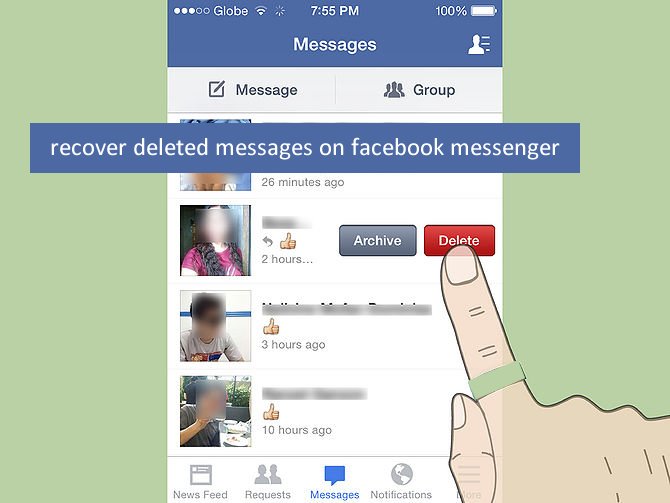
In our daily life, we frequently use messenger to communicate with the people. We may face mainly two situations regarding messenger messages. One where some of our messages that we sent to people are deleted by mistake and another situation is, messages are not visible though we didnt delete those messages. In these two situations, we may lose some of our important messages. Then in order to view those messages, we need to recover those messages.
Recommended Reading: iPhone Xr Screen Protector Fit iPhone 12
Three Other Ways To Recover Deleted Messages On Facebook Messenger
If you have only deleted the conversation on your end, there is a great chance that the person you were talking with still has the copy of your messages. You can basically ask the person forward your conversations or they can send a screenshot and send you the photo.
Apart from this, you might have also archived the thread and not totally delete them. Using a computer or your Messenger phone app, you can do the following:
How To Recover Deleted Messages From Messenger On iPhone
September 21, 2021 | iPhone
It is quite possible to recover messages deleted by mistake on the application Messenger from an iPhone device. However, by certain criteria, it is not guaranteed that you can find an accidentally deleted conversation from your iPhone, although in 90% of cases it will be possible. Be aware that the messages exchanged on the social network Messenger will be stored online on the official server of and not on your iPhone device. Do not panic, because you will see that it is then possible to access thehistorical of these conversations Messenger by downloading them directly from the server . Thus, you will find in this article the different steps to follow in order to recover messages Messenger unintentionally deleted on your device iOS. Good reading!
Recommended Reading: Shared Notes iPhone
An Alternative To Deleting Messenger Conversations: Archiving
And yes, you don’t always have todelete your messages exchanged on the application Messenger to make room on your social network: you can archive some of your conversations, and will have access to them at any time if necessary. Even if you have deleted the conversations from your iPhone device, we advise you, for reasons of fluidity, to connect to a computer to recover your conversations. Messenger. In any case, you will be able to have access to the conversations folder Messenger deleted from your iPhone if once it is downloaded it is also dropped on a online storage space such as iCloud ou dropbox for example.
Here are the steps to follow to archive conversations Messenger on your iPhone:
- On your iPhone, open the app Messenger
- Long press the conversation you want to archive
- Then press Archives in the drop-down menu that appears on your iPhone screen
Of course, you will again be able to access all of your conversations. Messenger archived whenever you want, by going directly to the app Messenger and typing the name of the person with whom you archived conversations in the search bar.
All conversations Messenger with that person will then appear on your iPhone screen, whether they are individual, group or archived conversations. All you have to do then is open the archived conversation that interests you to access all the messages it contains.
How To Recover Deleted Messages On Facebook Messenger Without Backup
Smartphone experts say that app messages are not permanently deleted from the phone but rather transferred into another folder. However, you cannot open this folder or find it anywhere on your phone unless you use a third-party tool.
This is where data recovery programs take over. These programs have capabilities to retrieve all the files from the phone as long as they were not overwritten.
Many data recovery programs promise such things but a few really stands for its name. One of the most efficient data recovery programs out in the market is FoneDog iOS Data Recovery.
FoneDog iOS Data Recovery is a toolkit with three different recovery methods.
- Recover from Device
- Recover from iTunes Backup
- And Recover from iCloud Backup
This program recovers data from any of these situations:
- Broken screen
Follow this guide on how to recover deleted messages on Facebook Messenger without backup:
If you have noticed, it has other 2 recovery methods, recover from iTunes and iCloud. The steps are almost similar except that it will scan from your backup files. For iCloud, you donât have to connect the iPhone to the computer, you just log in to iCloud using the same Apple ID.
Also Check: Can You Mirror iPhone To Fire Tv
How To Recover Deleted Facebook Messenger Messages On iPhone
Accidentally deleted messages on Facebook Messenger? Learn the different methods on how to recover deleted messages on Facebook Messenger in this new article.
Facebook Messenger is the most popular instant messaging app today because of its entertaining interface, cool stickers, and fun features. You can share a lot of information using Messenger apart from messages alone, you can send location, voice notes, attach documents, and even purchasing and data inquiry.
As for data privacy, once messages are deleted from the messenger app, they are permanently removed from the app. This could be unfortunate news to those users who are planning or searching for methods to get deleted messages back on their iPhones.
You can only get them back if you have set or create a phone backup, but what if, you did not?
Donât worry we got you covered today. We will show you some of the effective methods on how to recover deleted messages on Facebook Messenger.