How To Disable Low Data Mode On iPhone
Whether or not you use Low Data Mode on iPhone is likely depending on many factors, including your particular mobile data plan, how much cellular bandwidth you have, if you have an unlimited data plan, and what you use your iPhone for. This is just one of many settings that are personal, so use it as you see fit.
You can also stop background data transmission and background app activity in general on all iPhone models by disabling Background App Refresh on iPhone or iPad, though that feature is not targeted at data use specifically, but it may help to reduce data use for some devices, and may even prolong your devices battery life.
Dont forget that you can also directly control and manage what apps can use cellular data on iPhone, so if you find that a particular app is consuming a lot of cellular data, you can turn that off if desired. Video streaming apps are some of the most prolific data users, so dont be surprised if you find that apps for videos, movies, TV, or even FaceTime, Skype, and other video calling is using notable amounts of cellular data. While you can use the aforementioned settings to disable data use for those apps or services, you can also use Low Data Mode to still be able to use those services, but they wont be transmitting data when in the background.
What Does Low Data Mode Do In Ios Software
Internet is an essential commodity in the modern era, and there is a survey that proves it. A statistic shows that 90% of the users choose a smartphone to go online, and thats about 4.28 billion devices around the world.
Larger battery capacity is a demand coming from the consumers, and it is a selling point in the newer models.
The latest Apple iPhone 12 Pro Max houses a 3687 mAh battery, whereas, iPad is housing Li-Po battery. I wont say that it is the best battery capacity in the smartphone market, but it gets the job done in most cases.
Apple optimized the software to utilize the battery in a way, where it will last an entire day without charging twice under normal usage. It has control over the hardware and software, and thats what they did with the internet data consumption in the iOS device.
The low data mode will restrict the background services from using the internet, so you can save data.
The iOS software halts automatic updates, iCloud sync, photos sync, and other services. A lot of restrictions come into play and will reduce internet data usage.
Additional Remarks Added After Comments And Time:
- Wifi profiles are synced accross devices, iPhones and Macs.
- I disabled the checkbox ‘Connect automatically…‘ for most Wifi networks inside the Mac settings because I do not want the Mac connecting to Wifi networks automatically.
- Due to unclear circumstances I had to uncheck all the checkboxes again, it seemed to have forgotten my preferences.
- Later on, I encountered my phone in low data mode again.
The evolved question:
If there is a true causality, I don’t know for sure might be a coincidence. I can only guess on what caused the Mac setting’s amnesia, so I cannot reproduce it.
Qv2: Could you somehow unintentionally cause low data mode on your iPhone by changing settings on your Mac related to the same wifi profile?
- To turn off wifi low data mode, instead of cellular. Step 1: Open Settings and go to Wi-Fi. Step 2: Tap the name of your WiFi network. Step 3: Enable or Disable Low Data Mode.
As far as I know, there’s nothing in standard iOS that automatically changes this setting.
However, there’s a few pit falls you might have run into instead:
The setting is synchronised across your devices using iCloud. This means that if you enable Low Data Mode for a specific WiFi network on your iPad, this setting is then automatically enabled on your iPhone. Perhaps a family member is changing this setting on another iOS device which triggers a change on your iPhone – lots of confusion.
UPDATE: You have since updated your question to basically ask a different question:
Also Check: Pool Games In Imessage
To Enable This Mode On Your Apple Device Version Ios 130 Operating System Or Higher Follow The Instructions Below:
1. Start the Settings app.2. Tap “Wi-Fi.” Make sure you are connected to the network you wish to modify settings for, such as HughesNet Wi-Fi.
3. Tap the network.4. On the Wi-Fi network’s settings screen, turn on Low Data Mode by swiping the button to the right.
More information can be referenced here:
What Are The Influences Of Low Data Mode On iPhone
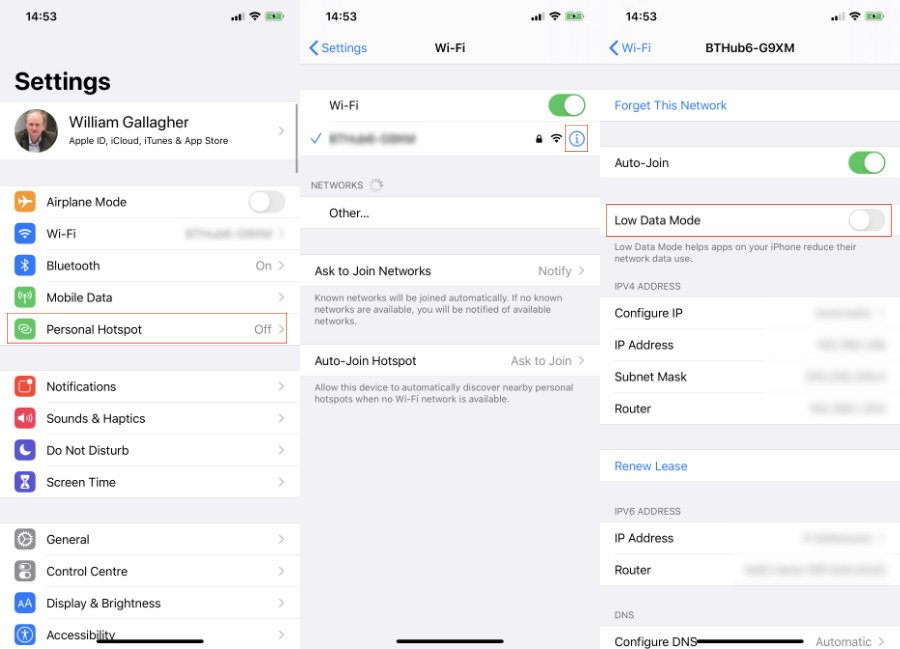
Different applications adapt to the low data mode in different ways. Apple built-in applications will react to the iOS low data mode as below.
- iCloud Updates are paused & iCloud Photos updates and automatic backups are disabled.
- Apple Store Video auto-updates, auto-downloads, as well as autoplay are toggled off.
- FaceTime Video bitrate is optimized for lower bandwidth.
- Music Auto downloads and high-quality streaming are turned off.
- Podcasts The frequency of feed updates is limited and episodes are only downloaded on Wi-Fi.
- News Article pre-fetching is switched off.
As for other third-party apps, they may experience the following situations.
- Apps may stop using data when they are idle.
- Background app refresh feature is turned off.
- Auto uploads, backups, and downloads are disabled.
- The streaming quality may be reduced.
- App updates may be paused.
Read Also: How To Screen Shot On iPhone 5
Why Should I Enable My iPhones Low Data Mode Option
If you are constantly reaching your data usage cap, then use Low Data Mode. It can help to avoid any overage charges or throttling of speeds for the rest of the month that could occur once you have exceeded your data cap.
If youre on a cellular plan with an allotted data limit, such as 5 GB per month any extra usage during a single month beyond that 5 GB will result in overage charges.
Additionally, its common for cellular providers to throttle your data usage when you hit that limit. This means file downloads may take longer and video streaming may not work properly.
Basically, by making sure that you are using your cellular data efficiently, you will have data left at the end of the month for the things that you really need, and you wont have really slow speeds that occur when your provider throttles you do to excessive data usage.
Why Should I Use Low Data Mode
You should use Low Data Mode if you are constantly reaching your data usage cap and want to avoid any kind of overage charged or data throttling.
If your cellular plan gives you a data limit each month, such as 5 GB, then any data you use over that cap will result in overage charges.
Additionally, its common for cellular providers to throttle your data usage when it gets too high, meaning that files will download slower, and you may not be able to perform high-data tasks like video streaming.
Also Check: How Do You Play Pool On Ios 10
Save Battery And Phone Bill Costs With Low Data Mode
If Low Power Mode isnt enough power efficiency for your liking, or you would just like your iPhone to go easy on data and maybe save a few dollars on your phone bill or cut down on the amount of time your carrier throttles you for exceeding your data limit, you might want to turn on Low Data Mode as well.
Follow the steps below to turn on Low Data Mode:
How Do I Turn Off Low Data Mode On iPhone Or iPad
You can quickly disable Low Data mode on your iOS or iPadOS device by asking Siri to do so. Because Siri is not the best at managing device settings, you may want to do the job manually.
Alternatively, you can use search in iPhone Settings. Pull down the list of settings to reveal the search bar and type Low Data. Tap the Low Data Mode entry and disable the Low Data Mode toggle. The same methods work on iPadOS as well.
Also Check: Why Does My iPhone Light Keep Dimming
Does Turning On Low Data Mode Save Battery
The answer is yes because the background apps and services frequently refresh, so you can receive newer updates. A lot of processes run in the background that we dont monitor and they end up consuming a lot of battery charge.
The low data mode blocks the background running apps from accessing the internet, so your device juice is not being used up.
Whereas, other apps didnt even use a single charge, so your device will only let active apps use the internet. I wanted to watch a couple of videos, so I opened the YouTube app, so it will allow the YouTube app to access the internet.
Is low data mode bad for iPhone?
Misconceptions do create a panic state among the iOS device owners, and its important to know whether this will damage your device battery or not.No, low data mode does not harm your device or internet plan whatsoever.Do not worry about the battery charge issues or any problems with the carrier.
Bottom Line
You can turn on and turn off low data mode on iPhone and iPad devices. Apple added a dedicated option to restrict internet data usage in the connected Wi-Fi network, so make sure to utilize it.
- Tags
Turn Off All Mobile Data Using Airplane Mode
When on holiday overseas it’s generally a good idea to disable mobile data, as coming home to an unexpectedly huge bill is no way to commemorate your time away.
There are a few different methods for doing this. One is to use Airplane Mode, which essentially turns your iPhone into an iPod Touch. You can still access Wi-Fi , use the camera and listen to music, but all phone and mobile data connections are suspended until you disable the mode.
To find Airplane Mode, simply swipe up from the bottom of the screen and tap the little plane icon.
This should immediately turn off the other ones around it, meaning your iPhone is now no longer able to make or receive calls, plus mobile data is disabled. Tap the Airplane Mode icon again to return things to normal.
You can also find the mode through another route. Open the Settings app and near the top of the options you’ll see Airplane Mode with a toggle switch to the right. Tap that to turn on the mode.
You May Like: How To Screenshot On An iPhone 5s
S To Enable Or Disable iPhone Low Data Mode
You can activate or turn off Low Data Mode, whether youre using cellular data or WiFi.
Cellular data steps:
1) Open Settings > Tap Cellular
2) Choose Cellular Data Options. Those on 5G should tap Data Mode.
3) Finally, activate or deactivate Low Data Mode by toggling the switch left or right.
WiFi steps:
1) Open Settings and choose WiFi.
2) Select the name of the WiFi network youre currently using, or join the WiFi network you want to use.
3) Near the middle of the page, youll see the setting for Low Data Mode. Turn it off or on by toggling the switch besides it to the left or right.
And thats how you use low data mode. Enjoy and converse your data starting from today.
How To Turn On Low Power Mode

Your iPhone will now display a yellow battery icon, and nearly every user interface animation will now be disabled, such as the transitional animations for QuickType keyboard suggestions. Your iPhone processor might run slower than usual in certain apps to minimize power consumption.
You can also turn on Low Power Mode in Control Center. To do that, follow the steps below:
Also Check: Can You Delete Safari
How To Disable Low Data Mode On iPhone 11
Controlling how much data and how frequently your iPhone uses that data is important if you pay for your cellular data usage. While you can do things like actively avoiding video streaming or playing games when on the cellular network, there are other settings that may help reduce your consumption of bandwidth and save battery lifesuch as low-data mode which turns off features such as downloading large files.
But if these have resulted in reduced functionality with what you need due to slow internet speeds say for example then turning this feature back off might just be something worth considering!
One way you can use a lot of data on your iPhone is by streaming videos or downloading large files. You should be aware that this will quickly consume gigabytes, so managing those activities on your own can go a long way when trying to reduce cellular data usage.
You might reach your data cap if youre not careful about what you do with the cellular internet connection on your iPhone. Typically its best to perform data tasks on Wi-Fi, but you might also want to keep an eye on that usage, too, if your home or work internet service provider limits your data usage there as well.
In our increasingly data-driven world, we can use this information in a variety of ways. For example: when you are actively performing tasks and want to be more productive or by passively consuming large amounts through activities such as reading emails while on vacation
Why Turn Cellular Data Off
Having cellular data available is almost always a good thing, but there are some times when you may want to temporarily turn it off.
One reason to disable cellular data is that many mobile phone plans charge extra for cellular data access, and many measure how much data you use. To save money on your bill, you can turn off cellular data so you dont accumulate extra charges.
If the Wi-Fi signal you frequently use is poor in a certain location, your phone may automatically switch to cellular data for Internet access, and you may not notice, leading to a much higher phone bill than you expected.
For this same reason, some people need to turn off Cellular Data to troubleshoot Wi-Fi connections. With cellular data turned off, you can measure Wi-Fi speed and connectivity accurately, knowing for certain that the device is getting all of its data from Wi-Fi and not a cellular network.
Read Also: How Do I Remove Email Account From iPhone
Disable Mobile Data For Individual Apps
There may be times when you find that apps are being somewhat data-hungry. To prevent this getting out of hand you can limit them to using only Wi-Fi data instead, ideally when you’re at work or home. This can be handy for things like podcast apps that will otherwise download large files when you’re out and about.
To achieve this, go to Settings > Mobile Data, then scroll down until you find the Mobile Data section which lists all of the apps installed on your iPhone.
Now, toggle off the switch next to each app from which you want to remove data access. That’s it. You’re done. Just remember, if you want to grant access once more you’ll need to return to this page and toggle the switch back on.
How To Turn Off Low Power Mode On iPhone Or iPad
Its a complication situation, however, because when you activate this mode, many background apps do not work anymore. The list includes motion effects, animated wallpapers, mail and app research. But this is the logic less processes is equal to more battery life and more time before you charge your iPhone with a charger.
At the moment, almost all phone companies are trying what they can to provide consumers with the maximum battery life, because it is a vital feature for increasing their sales. Apple has time and time again led the innovation race, and the Low Power Mode is a welcoming feature for iDevice users all over the world.
Don’t Miss: How To Shut Off iPhone 10 Xr
What Does Low Data Mode Mean
Have you ever found yourself with a blazingly fast internet connection and an app begging for more data? The Low Data Mode can be a real lifesaver by ensuring that the app doesnt start demolishing your data allotment.
This option can be enabled in your cellular menu on iPhones. When its turned off, automatic updates will continue as well as background tasks, such as syncing photos to your iCloud account, or updating apps like Facebook regularly when connected via WiFi instead of a cellular network.
With Low Data Mode enabled, your iPhone will pause automatic updates, background tasks, and syncing tasks performed by the Photos app. This is a great way to save mobile data if you dont have an unlimited plan but it can also regulate how your device uses the Internet by only performing certain tasks when you are connected to a Wi-Fi network.
We all know that data is king these days. You cant get through your day without it, but there are some circumstances where you might not need to use as much of it and this setting will regulate how far those boundaries go for each app on the phone!