Frequently Asked Questions On Amiibo Cards
Can you be banned from using Nintendo for using fake amiibo cards?
No, Nintendo has no criteria to track whos using a fake amiibo card. As such, you will never be banned from using Nintendo products.
Which are the most scarce/ rarest amiibo?
Most of the amiibo cards are hard to get. However, some of the rarest amiibo cards include Little Mac, Villager, Lucario, Gold Mario, Meta Knight, Wii Fit Trainer, Marth, Pit, Shulk, and Rosalina.
Can I make amiibo cards using my iPhone?
- Yes, you can make your amiibo cards when using iOS devices. However, only devices manufactured after iPhone 7 can read NFC cards. Also, you will need other applications such as CattleGrid to complete the amiibo card-making process.
Can I create my amiibo card using my android phone?
- Yes, you can create an amiibo card with any android device with the ability to read an NFC card. Note that not all Android devices are NFC-enabled. After confirming compatibility, you should follow the processes listed in this article to complete the process.
Can I use one NFC tag to make many amiibo cards?
No, one NFC tag will only save data for one game. As such, you will need many NFC cards if you are making many amiibo cards.
Related articles
Faking Amiibos Using An Android Phone
Amiibos are plastic figures based on games released for Nintendo consoles. These highly collectable figures also contain a little chip in the base of each model that allows users to unlock special bonuses when they are used with specific games that support them. The Legend of Zelda: Breath of the Wilds Amiibo support is a great example of how it can be implemented. Collecting these can be expensive which is why it will come as good news to people to know that it is possible to create your own Amiibos using cheap cards that can be purchased on eBay. This guide will show you how to create your own Amiibo backups using an Android phone and a pack of $2 cards purchased from China.
Setup Your Phone / Download Tagmo
The first thing you will need on your phone is the app that will do all the reading and writing. Download the latest version of TagMo from the GitHub page and install it on your phone . By default there is no Amiibo data in this app, it is completely blank. The next step involves getting the Amiibo data. There are multiple ways to obtain the Amiibo bin files, one such way is to scan them yourself. Im not sure if it legal to obtain them from the internet. I am not going to provide any dumps here for fear of getting into trouble. To get the bin files, you should only ever scan the models that you own. A quick Google search for amiibo bin files will help you if you chose not to take my advice.
Once you have obtained the bin files into the TagMo folder on the root of your phone. I am using a Galaxy S7 and this folder was inside Internal Storage/tagmo/. Drop all the bin files into this directory. When you load the app back up again you will be able to select the Amiibo you want from the menu. Once this is working your phone is fully set up and ready to go.
You May Like: How To Turn On Percentage On iPhone 11
What Is An Amiibo Card
Amiibo is a toys-to-life platform that was developed by Nintendo in 2014. It uses wireless communication to connect figurines to Nintendo 3DS, Wii U, or Nintendo Switch video games.
It works by bringing toys to life and enabling them to interact with other elements of a video game. The Amiibo toys link to the video game software using Near Field Communication .
Using this wireless technique, you can transfer data in and out of the video games or across other platforms. This unique feature makes it possible to use NFC-enabled Amiibo cards to directly play games in Nintendo Switch, 3DS, and Wii U.
How Do I Create An Nfc Tag

How to Write an NFC Tag
Read Also: How To Upload iPhone Photos To Shutterfly
How To Make An Amiibo Card: Step
Now that you know what you need to create your amiibo card from scratch, get this stepwise guide on how to achieve it flawlessly.
1.Download the TagMo Application
Like earlier indicated, this application is not available in Google Play Store. As such, you must get it from other sources. Ensure that you enable downloads from unknown sources . Failure to enable this feature will lead to an installation failure, and youll not be able to proceed.
2.Download Amiibo .bin Files
If youre wondering how to get Amiibo .bin files, then follow these simple steps:
- Open the TagMo App. Ensure that you follow all the prompts asking you to enable NFC
- Navigate the app to access the settings. Press the IMPORT FILE. Locate the download folder and select the unfixed-info.bin and locked-secret.bin files.
- Press on scan tag and place an Amiibo on the backside of your phone
- You will see an image of the Amiibo on your phones screen. If it brings a message your phone does not have NFC capabilities, you cannot use this device to get the bin file, you should press SAVE TAG.
You can repeat this process with all the Amiibos you want. This way, you will get access to your favorite Nintendo Switch, 3DS, and Wii U games. If your Amiibo is rare/yet to be released, you should upload its .bin files to NFCBank and Sub.
3.Launch the TagMo App
Launching the TagMo App is the most crucial step for creating your amiibo card. To achieve this, you should follow this guide to the letter:
What’s New In Ios 14 About Nfc
Version 14 of Apple’s operating system for the iPhone has been released, and an interesting novelty in the NFC field has been announced.
With iOS 14, in fact, Apple introduced App Clips. These are small portions of an app that allow you to quickly and easily access a service offered by an app, without having to download it. The download, however, can be offered after using the service.
The novelty of the App Clips consists in the fact that, being very light, can be activated via an NFC Tag or a QR code. For more information, please refer to the official page dedicated to App Clips.
Furthermore, with iOS 14, support for reading NFC Tags is native for all iPhones from 7 onwards. The command to read an NFC Tag is present in the Control Center, as you can see in the image below.
Also Check: Samsung Screen Mirroring iPhone
How Do I Enable Nfc On My iPhone
When you go into a store, restaurant, taxi, or any other place where you can pay with your iPhone, all you have to do is rest your finger on the Touch ID and hold the top of your iPhone near the contactless reader. When you do that, your iPhone automatically turns on NFC and lets Apple Pay use it to make the payment.
How To Copy Amiibo Data To An Nfc Card Or Tag With Ios Or Android
A users backup amiibo data can be written to an NFC card, tag, coin, button, etc., using an Android or iOS smartphone with an NFC reader.
There is only one type of NFC tag that works with amiibo data: NTAG215. There are many variations when it comes to NFC tags, so users must be careful when purchasing them or theyll end up with a lot of useless items.
Any NTAG215-compatible item should work, but here are our recommendations:
Be careful when writing to these NFC blanks. Amiibo data is not rewritable. Once its copied, users are stuck with it.
Read Also: Gifs In Imessage
Are Mini Amiibo Cards Real
Mini amiibo cards are not made by Nintendo, so in that regard they are not authentic. That being said, if the person making them did it correctly they will work exactly like the real amiibo cards made by Nintendo. By the way, its pretty easy to make your own amiibo if you have a smartphone that can write nfc chips.
Can I Use My Phone As An Amiibo Card
If you have a Samsung phone, or any phone that can simulate a Bluetooth HID device, you are in luck. You can now turn this Android phone into an Amiibo emulator. To perform this, you will need to download an app called JoyCon droid from the Google Play store. This app will simulate a joy-con controller.
Read Also: How Can I Delete Duplicate Contacts On My iPhone
Is It Illegal To Buy Fake Amiibo Cards
No, you cant get banned for using fake amiibo. There is a possibility one day that Nintendo could change how amiibo are scanned to potentially break Powersaves for Amiibo, but a physical NTAG215 chip will always work with Nintendo Switch because thats the exact kind of chip that official amiibo figures are made from.
Can You Use Amiibo Cards Twice New Horizons
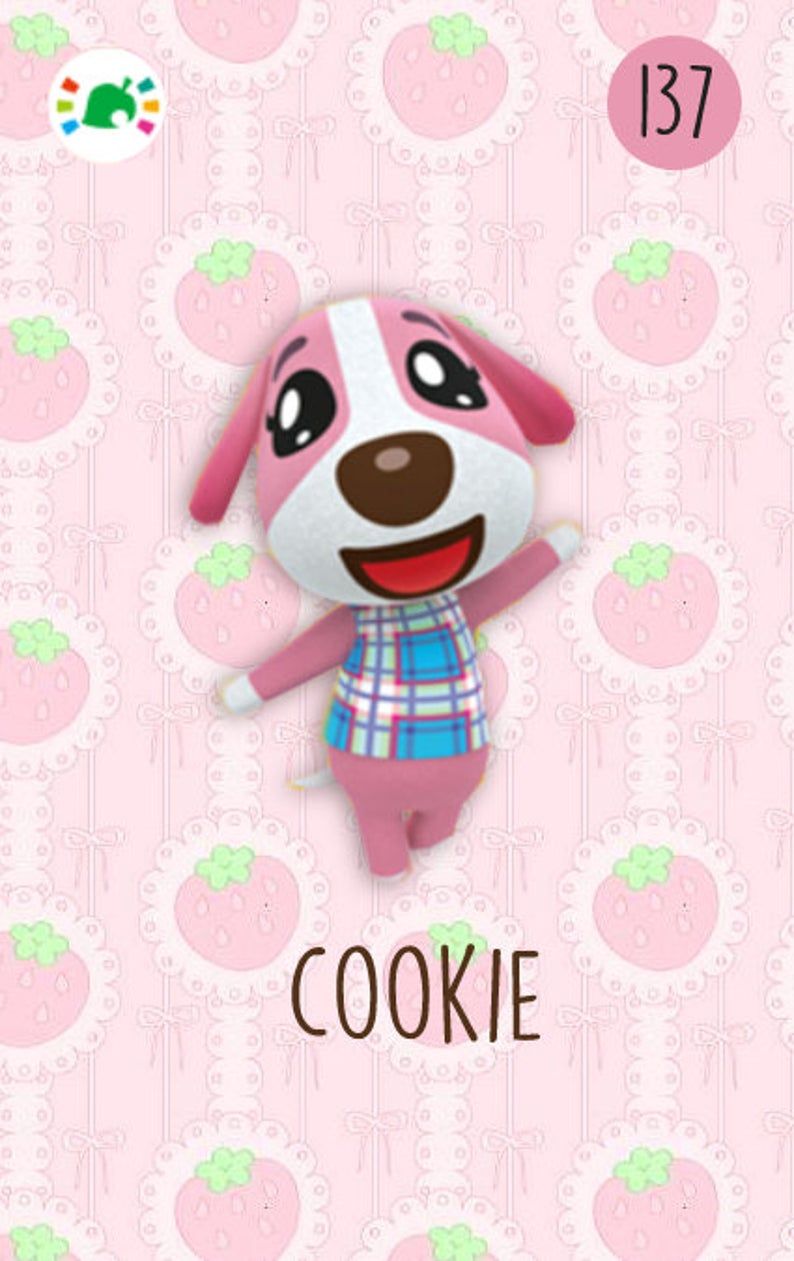
Yes, you can reuse amiibo cards as many times as you like. This is the case with the newly released Sanrio amiibo cards for Animal Crossing: New Horizons, which unlock items that can be purchased from the Nook Shopping Catalog. Since they dont give you the items directly, the cards only really need to be used once.
You May Like: 8 Ball Game Imessage
Why Amiibos Matter
Because they unlock pretty cool gears and add strengths to characters and change your position in the games. And since the technology used here is NFC, you can really create your own Amiibo link.
In this article, we will tell you how to make your Amiibo through NFC stickers at home.
Normal Amiibos come as physical toys or cards, and they are quite expensive and rare to find. And if you are looking for some popular Amiibos like Gold Mario, Little Mac, Lucario, etc.
Besides that, Animal Crossing: New Horizons game has gotten so popular that the price of Animal Crossing Amiibo has skyrocketed its truly amazing how these Nintendo Amiibos are on-demand, which reflected in their prices.
Is Tag Mo Safe
Please understand that Tagmo is completely safe. I have been using this app for several years and have never had a single issue with it. It requires almost no security permissions and is very lightweight for all those reasons, its the most-used phone app in the competitive amiibo scene for Smash Ultimate.
You May Like: iPhone Xr Case Fit iPhone 12
How To Make Your Own Amiibo Nfc Tags/cards
If you are a Nintendo fan like us, you should be as excited with the title as much as we are. If you are a bit strange about the topic, let us explain: Amiibos are Nintendos toys-to-life platform that turns game character toys into wireless figurines connected to video games and adds new features or characters to the game.
Powersaves For Amiibo Pc/mac
The chefs kiss of amiibo emulation, and the second part of the Holy Trinity.
Powersaves for Amiibo is the kinda-OG of amiibo emulation, and its got the almost-all-in-one package for making amiibo, and emulating amiibo. Its part of the Holy Trinity of amiibo emulation, in addition to Tagmo and AmiiJoy controllers.
Pros:
- Can do damn near anything
- Requires something with a USB port
- Very long-term solution mine has held up for six years of constant use at this point
- Literally a 100% replacement for using amiibo in every way except collecting and making cards
Cons:
- $25, only orderable from codejunkies.com, but exchange rates fluctuate
- Doesnt work on Chromebooks
- Powertags are sometimes easy to lose
- Can do everything except make NTAG215 chips into amiibo, but again, you wont need to with this
I always tell people to get a Powersaves. Just do it. I have two, personally.
You May Like: Eight Ball Imessage
The Release Of Ios 13
The big news of 2019 in the NFC scene is related to the update of Apple’s operating system. With the release of iOS 13, iPhones finally have full access to NFC Tag features.
With this new feature, iPhones apps can write NDEF information such as URLs and text. iPhones also enjoy native tag access to take advantage of features available on different NFC chips. This opening represents a breakthrough for all NFC applications, which can now reach a wider audience.
The ability to access the UID of the chip makes several applications possible that were previously relegated “only” to Android smartphones, including authentication, traceability, access control, logistics, ticketing, etc.
For all the details, especially for those who intend to develop iOS applications that take advantage of NFC technology, refer to the page dedicated to Core NFC, the SDK libraries package within iOS 13, which allow reading, programming and interaction with NFC Tags.
How To Make Amiibo Cards
Robbery and taking arent right. That Make Amiibo Cards is guaranteed. Yet additionally, I believe its crappy when organizations discharge restricted release things that can definitively affect your gaming experience, however make them so scant that the best way to get your hands on one of them is to get it from a corrupt affiliate.
In the event that you need to realize how to make your own Amiibo NFC labels, youve gone to the opportune spot. Amiibo is mainstream, however some really uncommon Make Amiibo Cards are likewise extravagant that we cant manage. It is the most ideal decision to make our own Amiibo, which is simple and a lot less expensive. How to? We should discover.
In case youre a fanatic of Nintendo games, figuring out how to make your own Amiibo card is vital. Numerous Make Amiibo Cards are elusive. They are either sold out or are excessively costly! Assuming youve encountered such disappointments, this article is for you. Well offer a bit by bit direct that will empower you to make the most of your Capture Card For Nintendo games without a problem.
Contents
Also Check: How To Take Screenshot On iPhone8
Can You Get Banned For Spoofing Amiibo
No, you cant get banned for using fake amiibo. There is a possibility one day that Nintendo could change how amiibo are scanned to potentially break Powersaves for Amiibo, but a physical NTAG215 chip will always work with Nintendo Switch because thats the exact kind of chip that official amiibo figures are made from.
In this manner, How can I use amiibo without having them?
Luckily for us, there is an app that can help us with that! TagMo is an Android app that will allow you to copy all your Amiibo and pack them in a more portable format!
Furthermore Can I reuse amiibo?
Yes, you can reuse amiibo cards as many times as you like. Each amiibo uses an NFC chip to send data to Nintendo Switch or 3DS consoles. The chip remains intact after being scanned, allowing you to reuse the card as many times as you like.
Is it bad to use fake amiibo cards? Fake amiibos wont harm your game save or your console. Theyre more of a potential moral and legal problem.
Beside above Is Tagmo safe?
Please understand that Tagmo is completely safe. I have been using this app for several years and have never had a single issue with it. It requires almost no security permissions and is very lightweight for all those reasons, its the most-used phone app in the competitive amiibo scene for Smash Ultimate.
Can you use amiibo cards without the reader?
Can You Print Amiibo Cards
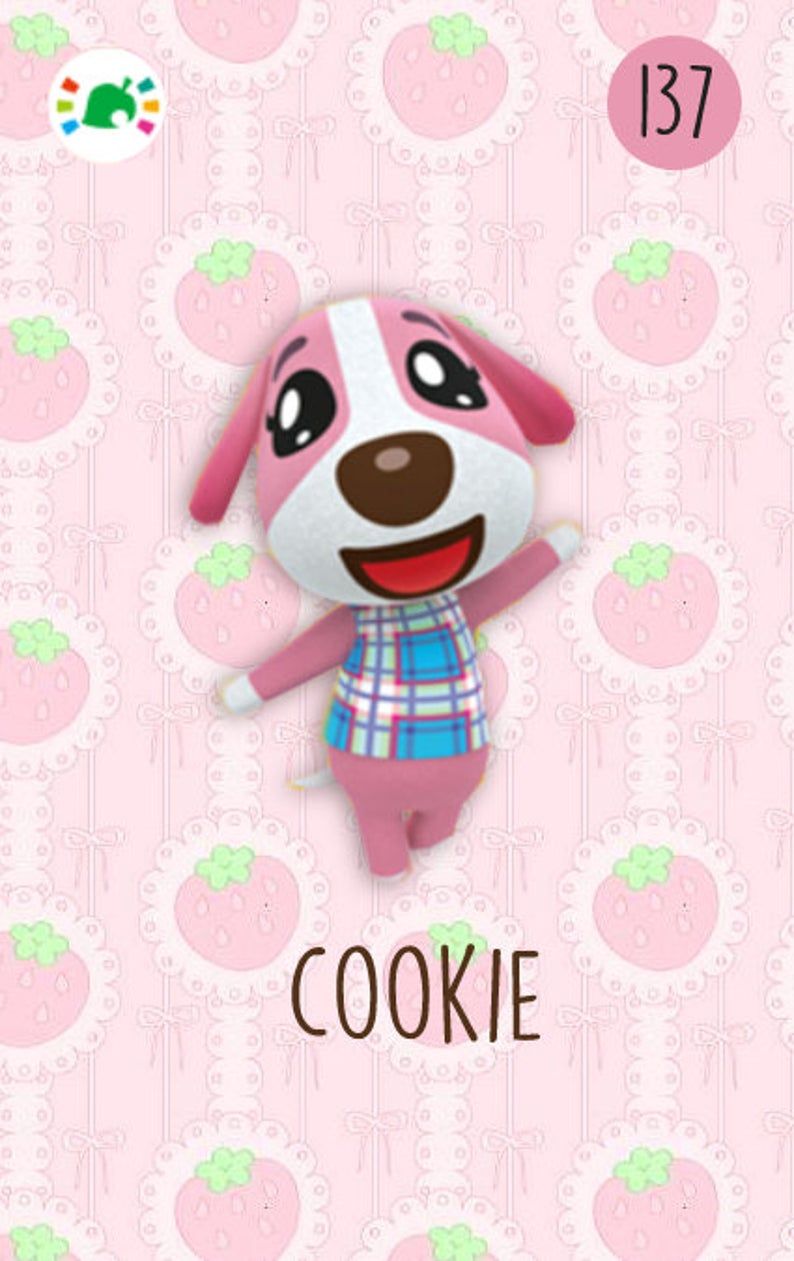
yes, without NFC chips theyre just cards that does nothing. but mines are with NFC tags that holds the amiibo data so they function just like normal amiibos. I did mine for about $0.33 a card. I plan to print to the nfc sticker to match the back of the cards, then just seal it with some clear coat paint.
Recommended Reading: How Do You Do A Hard Reset On iPhone Xr
Homebrew How To Use A Fake Amiibo Without An Nfc Phone
LDPad Downright joy stick
Emuiibo with Tesla can do it natively using a overlay. Ill get linksPlus, joycan droid does not need nfc.
Afaik there is no software that turns your N3DS into an Amiibo emulator. However, since JoyCon Droid basically turns your smartphone into a bluetooth controller , you’d not even need an NFC enabled phone. All you need are Amiibo .bin files to select whenever you are prompted to place on on your controller. What you cannot do is dump those files yourself using your phone, which would be the somewhat legal way of obtaining them. Since you don’t want to take your Amiibo out of the box, dumping the files yourself is not an option regardless, because you obviously cannot scan an Amiibo figure without harming the box in some way.
How To Make Amiibo Follow The Below Step By Step Guide
Step 1: Install the TagMo app on your device
Step 2: Now, it is time to get other files for Amiibos. Keep up we are getting closer!
You May Like: Does The iPhone 11 Support 5g