How To Get The Imei Number Of Your iPhone
If you need to get to know the IMEI number of your iPhone, you can do it very easily. To do this, you have two options to consider. You can dial *#06# on your iPhone so a number with 15 digits will appear. If not, you can open the Settings app and then go to General > About to see the devices IMEI. You can either write this down or have it stored somewhere safe if required. Otherwise, you can just follow the above methods whenever you need the IMEI number.
PS: you can get to know how to Activate iCloud IMEI Unlock as well as how to spy phone via the best IMEI Number Trackers.
How To Find The Imei On Your iPhone
To find your IMEI on any iPhone, go to Settings > General > About on your device and scroll down to where it says IMEI.
In addition to using the settings function on your iPhone, the IMEI number will be physically located on your device as well. Here is the breakdown per model:;
iPhone 4/4S: On the SIM card tray;
iPhone 5, 5C, 5S: On the back housing of the iPhone
iPhone 6 and 6 Plus: On the back housing of the iPhone
iPhone 6S and 6S Plus: On the SIM card tray
iPhone 7 and 7 Plus: On the SIM card tray
Now that you have the IMEI of your iPhone its time to check the ESN.;
Go To The Apple Id Website
If you don’t have your iPhone or iPad on you, but you need the IMEI number, there may still be hope online. As long as the device is connected to your iCloud account, you can get your device information from Apple’s website.
To do this, go to appleid.apple.com on any browser. Then sign in to your Apple ID and check the list of devices. Once you have found the device you need information on, click the device name to show the IMEI number.
Read Also: How To Screen Mirror iPhone To Samsung Tv
If You Don’t Have Your Device
There are several places to check that might show the serial or IMEI/MEID number.
If you still need help, here’s what to try next:
- Do you have a different device with iOS 10.3 or later;that’s signed in to your Apple ID? On that device, go to Settings > . Scroll down to see any devices signed in with your Apple ID. To view the serial and;IMEI/MEID number, tap the device name.
- Do you still have your device’s original package? Find the serial number and IMEI/MEID on the barcode:
- Still can’t find the number that you need? Contact Apple Support by selecting your device from this list:
What Exactly Is The Imei Number
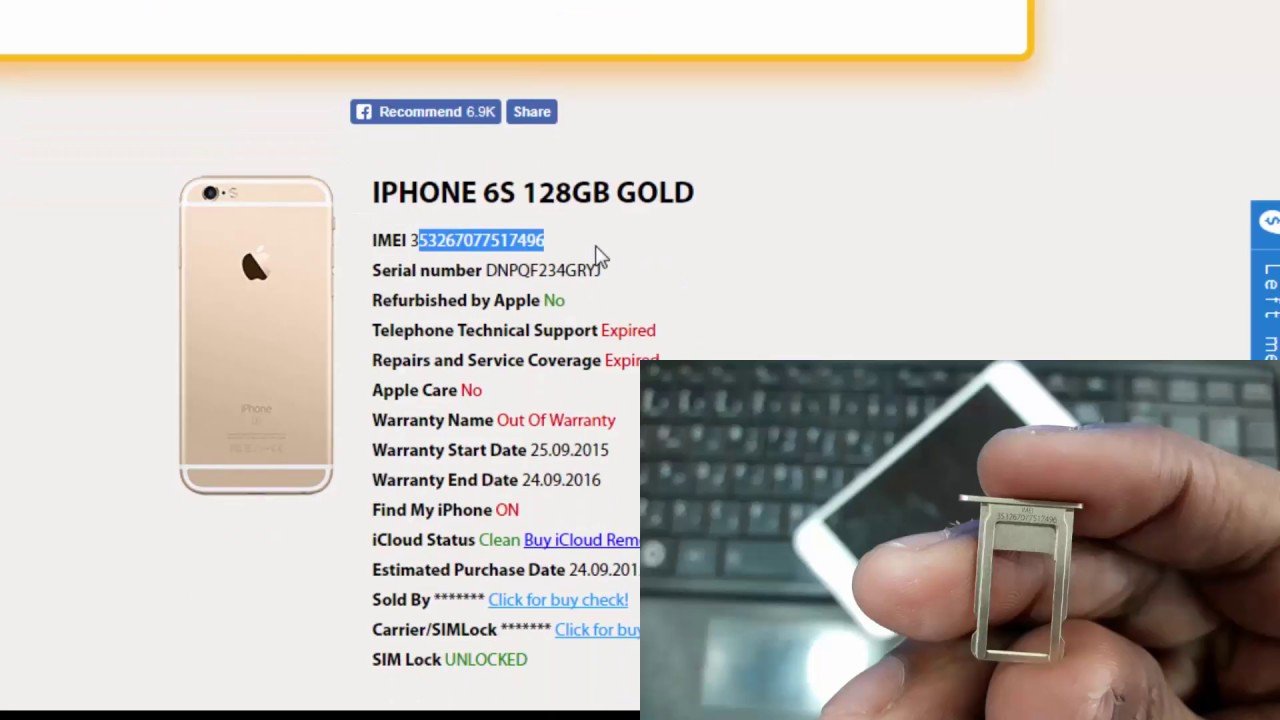
IMEI or International Mobile Equipment Identity is a unique 15-digit number assigned to every SIM-enabled cellular device, including mobile phones, mobile broadband routers, SIM-enabled smartwatches and so on. This unique number is programmed into the device by the device manufacturer. IMEI is a device-specific number and does not change no matter which SIM card it is used with. Only the manufacturers of the mobile device are authorised to assign this number. Changing this number is called unblocking, which is a criminal offence under UK laws.
What does an IMEI number look like?
Also Check: How To Type Degree Symbol iPhone
How To Check Phones Imei Number Using Ussd Code
Thats one of the best methodology of discovering your cell phones IMEI amount. The advantage of this methodology is that it is type of frequent. It actually works on just about all perform telephones and smartphones, so do that sooner than you go searching for the cellphones bill.
- Dial *#06# in your cellphone.
- The IMEI amount will now be displayed on the show display screen. You should remember it down someplace protected or you can always take a screenshot. In this way can check IMEI number of a phone.
What Makes An iPhone Have A Bad Esn
An iPhone can have a bad ESN for multiple reasons:;
Hint: If you lost your device, and reported it as lost to your carrier for insurance purposes, but then found the phone again you need to call your carrier back and let them know you found the phone. Otherwise, the device will still have a bad ESN and will not be able to be activated by another user.;
IMPORTANT: Any device with a bad ESN for any of the above 3 reasons will cause the iPhone to not be able to be activated on another customers carrier account.;
class=s1>Before you sell an iPhone you need to check if your iPhone has a clean ESN/IMEI.;
Recommended Reading: Sound Check Apple Music
Wondering How To Look Up The Imei And Serial Number On Your iPhone And iPad We’ll Reveal Every Place To Check For These Numbers Even If You Don’t Have Your Device With You
Have you ever needed your iPhone;serial number,;iPhone IMEI, iPad serial number, or iPad IMEI and realized you had no idea how;to find it? Sometimes you need your iPhone;IMEI number;when you’re wondering, “is my phone unlocked“? Other times you may need to do an iPad or iPhone serial number lookup before you contact Apple for support, or when filling out;registration and support forms from;Apple or your insurance company.;We’ll go over how to do an;IMEI check and several places;to check for an iPad or iPhone serial number.;You can find your iPad and iPhone IMEI and serial number with or without your phone or tablet,;whether your iPhone or iPad is working or not, whether you have an old iPhone or a newer phone or tablet; here’s;every way to find an iPhone;serial number,;iPhone IMEI, iPad serial number, or iPad IMEI.;
Related:;Easiest Way to Know Your iPhone Model ;
S To Check Imei Number When You Dont Have Apple Devices
1. Visit .
2. Log in to your account using the same Apple ID you are signed into with on the lost device.
3. Scroll down to the Devices section. Here you will be able to check the IMEI number of Apple devices.
Thats it using these simple steps you can check the IMEI number on Android, iPhone and other devices with cellular connectivity. A word of caution, do not share your IMEI number with anyone. We hope you find these steps useful. If you have lost your device or dont have the bill still you can check IMEI by heading to Google Dashboard and apple.com .
Do let us know what you think about this article and did you find it helpful.
You May Like: How To Put Desktop Mode On iPhone
What To Understand About Imei Numbers
Before you purchase a used phone, you should know exactly what youre buying. Some used phones sold by third-party vendors may have been previously reported as stolen or locked. But thankfully, theres one way to find out if the used phone you want to buy is reputable: an IMEI check. Check out to quick guide on how to check IMEI.
Universal Mobile Phone Imei Check Service
worldwide blacklist status included
- Check if the phone has been reported as lost/stolen anywhere in the world. Our IMEI checker has about 99.9% accuracy.Almost all countries and mobile operators are supported
- All manufacturers and phone models are supported. You are able to check any IMEI – iPhone / Samsung / HTC / LG / Nokia / Lenovo / Huawei etc.
- If you are going to buy a used phone, make sure that it has not been reported to the police as LOST/STOLEN and the IMEI number is not blacklisted. Phone with barred IMEI number can be blocked by your mobile carrier.
to file a claim regarding missing phoneLOST or STOLEN.free online IMEI reporting facilityworldwide blacklist database
You May Like: iPhone Se Memory Card Slot
How To Perform An iPhone Imei Check With Ease
Knowing your iPhones IMEI number becomes very handy under various circumstances. But many of the novice iPhone users arent aware of their devices IMEI numbers. If you fall into that category and wonder how to perform an iPhone IMEI check, this article is just for you. With this article, we explain the use of IMEI number and how to get hold of them.
Look On The Back Of The iPhone
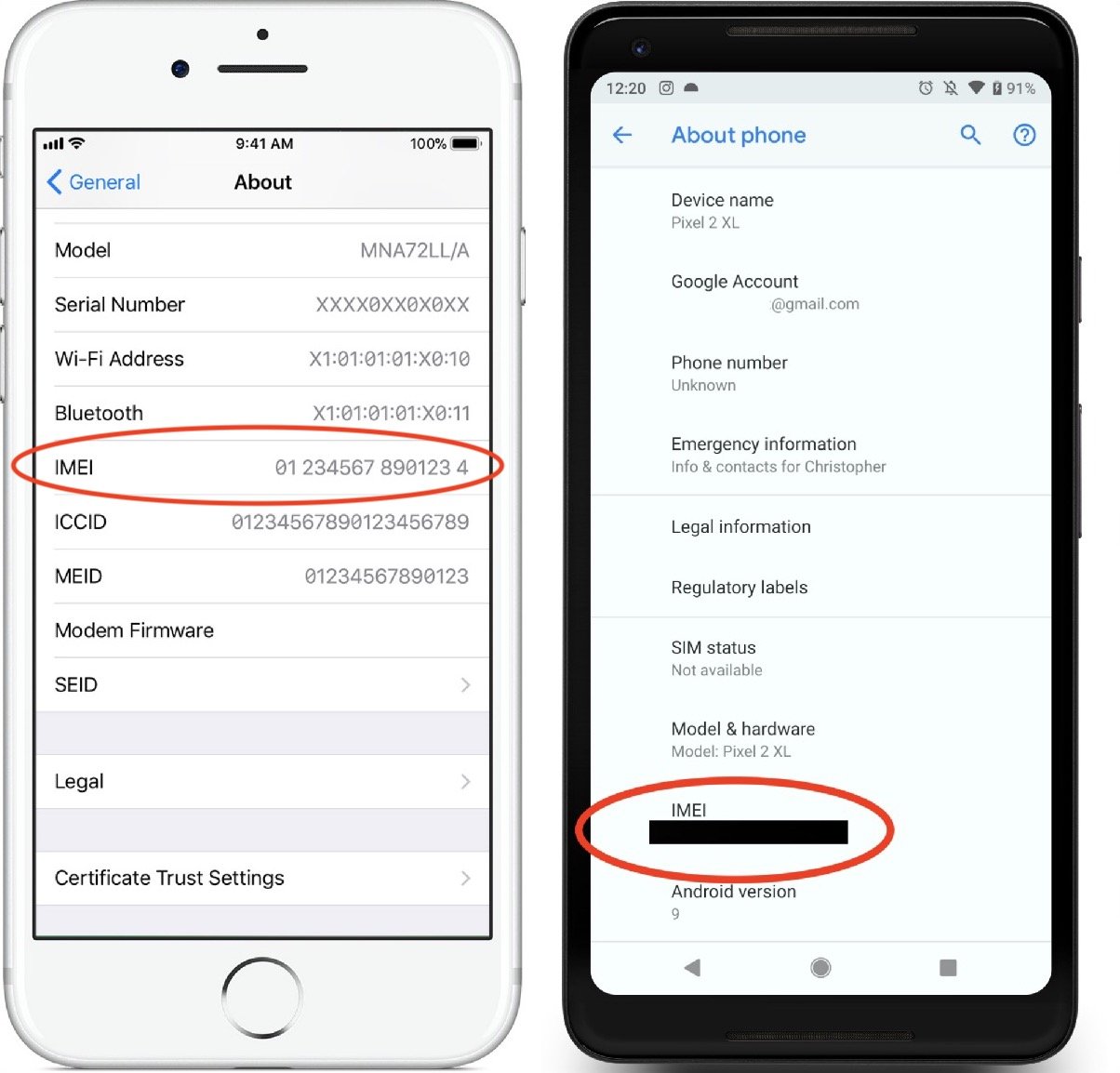
The IMEI number used to be written on the back of every iPhone. If you’ve got an older model , flip the handset over and look for a long number at the end of the text and labelled IMEI. The IMEI text is incredibly small, though, so you may need a magnifying glass. And once again you’ll need to write it down manually.
One option is to photograph the code using another iPhone . This will enable you to zoom into the text so you can see it more clearly.
Sadly Apple stopped etching the IMEI on the back of its phones when the iPhone 6s came out. If you’ve got a 6s or 6s Plus, you’ll find that only the model number, FCC ID and IC are listed, and later handsets have even less; the iPhone XS, for example, says “Designed by Apple in California” and “Assembled in China” and nothing else.
This means you’ll need to look somewhere else.
Also Check: Why Am I Not Receiving Group Texts On My iPhone
What Is The Best Way Of Checking Imei Number
A mobile phone is an intelligent network device, and it contains many identifiers that can help track it. The two most obvious parts of a connected mobile phone are the mobile handset and the SIM card . A mobile network mainly uses IMSI and TMSI numbers to identify the SIM card, but the phone itself also has an identifier which is called the International Mobile Equipment Identity or IMEI for short. In this post, lets look at the different ways of checking IMEI number on various mobile phones.
Identifiers: IMEI for mobile phone and IMSI, TMSI, ICCID and MSISDN for the SIM
How To Check Your Imei Number On Any Phone
Every mobile phone on the planet has a unique International Mobile Equipment Identity number. This number is important and has numerous security purposes, such as identifying the manufacturer, recording whether anyone has reported the handset as stolen, or seeking to service defects or damage.
Read Also: How To Type Degree Symbol iPhone
Check Phones Imei Number To Find If Its Original Or Fake
An IMEI number is a unique number for identifying a mobile network device. It has 15 digits and is assigned to every legitimate phone out there. An IMEI number comes in handy while buying a new or used phone- you can use it to verify a phones legitimacy.
Since many e-commerce sites have started selling refurbished or renewed phones, the IMEI number can also verify other device details. Counterfeit models usually either dont have an IMEI number or use a fake one.
So, if youre out there, buying a used or pre-owned smartphone from some local guy, or recently bought one from an e-commerce site, you can use the phones IMEI number to find if its original, fake, or cloned. Read on.
What Is An Imei
IMEI stands for International Mobile Equipment Identity.; Essentially, this is a unique number that every iPhone has which is used to identify its activation status with the carrier it belongs to. Please note: There is a separate serial number on the device, so the IMEI number should not be confused with the actual serial number of the device.;
Read Also: What Is Soundcheck
What Is The Easiest Way Of Checking Imei Number
The easiest way of checking the IMEI number is to type *#06#;on the dial pad of any mobile phone. As soon as you type this sequence, you will see a screen popping up on the mobile phone screen with a 15 digit number which is the IMEI number. If you have a dual-SIM phone, you will see two IMEI numbers when you type this sequence because IMEI is specific to every SIM-enabled device.
How To Check Phones Imei Number On iPhone And Android Devices
To check iPhones IMEI follow the steps below:
1. Head to device Settings > General > About.
2. Here you will be able to check the iPhone IMEI number.
3. On Android, head to Settings > About >scroll down to view IMEI information.
4. In addition to this, if you are using a phone with a removable battery you can remove it to check the IMEI number of the phone.
However, if you dont have the device then you can follow the method explained below to check the IMEI number.
Read Also: Can I Screen Mirror iPhone To Samsung Tv
Find Your Serial Number Imei/meid Or Iccid
Still haven’t found the number that you need? See the following sections.
How To Know The Imei Number Without iPhone
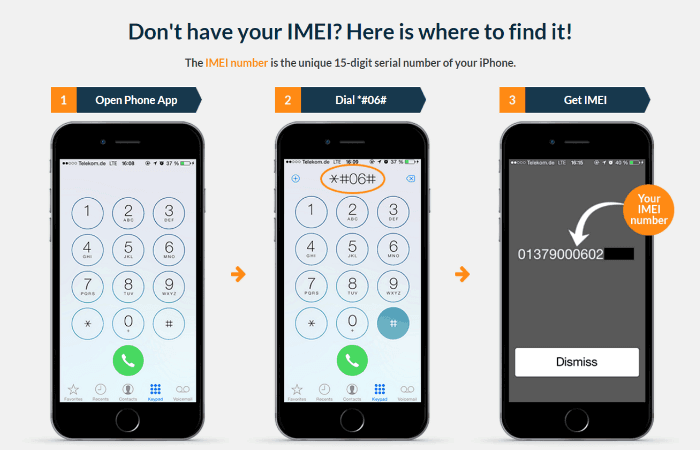
In the last part, you have learned what the IMEI number is. Now here comes the question how to find it? As mentioned before, you can see the IMEI number behind the battery of your device. But what if you have lost your iPhone? Is there any way to know the IMEI number without the iPhone? You can try the following three ways.
Don’t Miss: How To Pull Up Old Messages On iPhone
How To Check Imei Number Of Any iPhone And Android Phone Best Tips For You
How to Check IMEI Number of Any iPhone And Android Phone. Every cellphone on the planet has an Worldwide International Mobile Equipment Identity amount thats distinctive to it. This amount has fairly just a few capabilities, like determining the producer or seeing if anyone has ever reported it as stolen. IMEI numbers may even blacklist devices so that they dont work, rendering them ineffective if stolen.
You dont want to share your IMEI amount with anyone, nonetheless, it might be helpful to know what it is. Listed beneath are some simple methods for checking your IMEI amount on any phone.
This makes the amount important in emergency circumstances. And if the gadget is positioned, you must make the most of the IMEI amount to find out that it is definitely your phone. Thats learn how to discover your phones IMEI amount.
When youve got the phone:
Physically Looking For The Imei Of Your iPhone
Also Check: How Do You Turn Off iPhone 10
What Can I Use The Imei Number For
There are several scenarios when the IMEU number can be very useful. They include the following:
- You can use the IMEI number to check a second-hand device to make sure that it is clean. This will help you avoid buying a stolen iPhone.
- The IMEI number can also be very useful when you want to track a stolen iPhone. Most iCloud Find Services will require that you provide the IMEI number before they can help you locate the stolen device.
- If your iPhone is locked, you will also need an IMEI number to unlock it. This is why you may see iCloud unlocking tools also called IMEI unlocking tools.
- If your iPhone is lost or stolen, you can use the IMEI number to blacklist it. Blacklisting your iPhone may not be able to help you get the iPhone back, but it does make sure that the thief will not be able to use its cellular functionality.
Check Imei Using A Phone Dialer
To get your IMEI number, dial *#06#. After you type that code into your phones keypad, youll get a pop-up that has your IMEI number and other important phone information. You might want to record that information using two methods such as jotting it down in a notebook and saving it as an image or document, just be safe.
In the past, this universal method for checking your IMEI worked on most mobile phones, both iPhone and Android, and its a popular method that often comes up in a search. Unfortunately, phones from the current generation dont appear to support this method, so it may be obsolete. In three out of four phones tested, only one gave the expected result. Neither the iPhones nor LG V40 ThinQ we tested came up with the number after dialing the code. Apples instructions also do not include this method. So, we cite it here as a historical artifact and last resort.
Editors’ Recommendations
Recommended Reading: iPhone 11 Not Getting Group Texts