Make A Call/send A Message To Your Lost iPhone
Even calling and sending messages to your lost iPhone is antiquated, but this method can only be effective when someone does not steal your phone. If you misplace your iPhone while walking or visiting a salon, supermarket, restaurant, or elsewhere. You can call your phone number, someone surely picks up your call and answer you. If no one can pick your phone call, try to send messages on WhatsApp, Facebook Messenger, etc. that show the message delivery status. For example, when you send a message to your WhatsApp and if it appears double tick, it means the message is delivered and your phone is ON.
If you make a call on your phone and if it says “Not Reachable” or “Switch Off,” it is not a good indication. In such a case, you should try some other methods, which are given below.
Whatever You Do Don’t Confront A Thief
If you’re able to track your phone to a house or apartment building, don’t confront the potential thief on your own. Call the cops and ask for their help. Sure, you want to get your phone back, but getting into a confrontation and potentially getting hurt isn’t ideal.
Contact your local police and let them handle it.
How To Track The Location Of Someone Else’s iPhone
You can use your iPhone‘s Find My app to see where friends and family are located as long as they share their location with you. Here’s what you and anyone sharing their location with you need to do:
1. The person sharing their location with you should open their Messages app and open a conversation with you.
2. They should tap your name at the top of the screen and then tap “info.”
3. Next, they should tap “Share My Location” and then, in the dropdown menu, choose how long to share this information an hour, until the end of the day, or indefinitely.
4. After they’ve shared their location, you can start the Find My app on your phone. You should see the person’s entry in the “People” section at the bottom of the screen. Tap it to see the location on the map.
You May Like: Lock Messages iPhone
How To Track An iPhone Using Spy Apps For iPhone
If you fail to track an iPhone through above methods mentioned, then you may try following iPhone tracker apps for more professional help.
- Recover deleted iOS data like contacts, call logs, videos, audios, photos, notes, messages, etc. from iPhone/iPad/iPod.
- Back up all types of iPhone data to PC/Mac.
- Support iPhone X/8/7/SE/6/5/4, iPad, iPod and more.
- Extract files without backup from iPhone directly.
How To Track Your iPhone With Imei Number
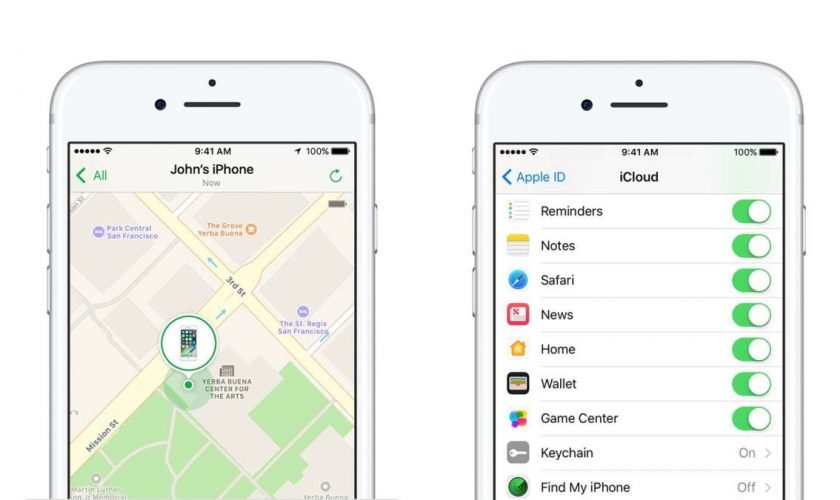
If you want to use the IMEI to track your iPhone, you can contact your cellular service provider. Tell them that your iPhone is lost or stolen, and ask them to add your iPhone to the gray list of the IMEI database so that they can track your iPhone, even if it is being used with another SIM card or being turned off. When your iPhone is located, you can request your service provider to block your iPhone to prevent it from being used by others. You can also report the IMEI number to authorities so that they can inform you when your iPhone is found.
Sometimes the network providers may refuse to track your iPhone with IMEI number. At this time, you can report your IMEI number to some of the available IMEI databases on the internet, including IMEIDetective, GSMA IMEI Database, and MissingPhones. Submit your IMEI code, contact e-mail, and Finder reward to these IMEI databases, then you will be informed when your iPhone is located. If you were the one who found other peoples iPhone and wanted to return it to the formal owner, you could search the IMEI number in these databases to reach the owner. It may take a long time to report your IMEI code to the IMEI databases. But it is possible to find your iPhone, and worthy of a try.
You May Like: How Many Inches Is An iPhone 8 Plus Screen
Solution : How To Track An iPhone Using Google Timeline
Note: You need to enable Location Services on your iPhone in advanced, and your iPhone should be connected to the Internet.
Step 1 Log into Google Timeline.
Step 2 Choose “Today” or the present date from the left panel.
Step 3 Scroll down and find the latest location update.
Step 4 Track the iPhone location by Google Timeline.
Google timeline
If your iPhone location stays unchanged, you should go to the location to find lost iPhone back. However, if the iPhone location is moving, then definitely it was stolen.
Why Should I Use Kidsguard Pro For Icloud Is It Reliable
KidsGuard Pro for iCloud has already cut a striking figure in cell phone tracking industry. It uses the state of the art algorithm to track the target iPhone, or Android devices if you need. You can reply on KidsGuard Pro in complete certainty, like thousands of other users do.
KidsGuard Pro app supports Android and iOS devices. Here we will introduce KidsGuard Pro for iCloud in detail including its features and installation steps.
If you would like to monitor the whole iPhone activities, you can click the “View Demo” button to know more features about KidsGuard Pro for iOS. If your target person is an Android user, you can just click KidsGuard Pro for Android to know more details.
-
This app is 100% legit and secure. It doesn’t require you to install any apps or jailbreak the target iPhone for tracking purposes.
-
Using KidsGuard Pro is a long-term solution if you want to keep tracking someone’s iPhone without them knowing.
-
It has eliminated the need to access the target device. The iPhone tracking is done remotely online.
-
iPhone location is . You can also check all the previous location history.
-
What’s more: This app could also access to everything stored in the iCloud Drive as well as Photos, Contacts, Videos, Reminders, Notes.
Don’t Miss: Remove Hidden Apps iPhone
How To Secretly Track Someones iPhone
In order to track an iPhone secretly, you just have to follow these three easy steps:
Step 1: Register for a Spyine account and get a subscription plan for iPhones.
Step 2: Verify the iCloud credentials of the iPhone that you wish to track. Spyine does not store these credentials on its server to protect your privacy, so these credentials are only known to you.
Step 3: Click on the Start button. You will be taken to your dashboard.
Your dashboard is the place where the magic happens. All the features of Spyine are available here on the left hand side. In order to use any feature, you just have to click on its tab.
When you are thinking of tracking an iPhone location, you will find the following features to be helpful:
Location Monitor:
The location monitor gives you the live location of the target iPhone 24×7. You will also get to check out the recent locations of the device along with the timestamps.
Geofencing:
If you like location tracking, you will love geofencing. The geofencing feature lets you add boundaries on the devices location on the map. If the iPhone crosses these boundaries, you get an immediate alert about it.
If you want to have a glimpse of these features and how they work, you can try out Spyines live demo totally free.
You May Like: How to Track Phone Calls from Another Phone
Use Your Dropbox Camera Upload
If your iPhone is stolen and the thief has disabled the Find My iPhone app and put the phone on airplane mode before you can track it, you might be able to find your phone using the Dropbox app if you have it installed. Dropbox won’t give you the GPS location of your phone, but it can help you identify who stole the phone. If the thief takes any photos with your phone, Dropbox uploads the images simultaneously to your Dropbox account. It is possible to extract faces, places or landmarks from these images to direct authorities to the person who stole your phone.
Don’t Miss: How To Get Back Blocked Numbers
You Can Track An iPhone For As Long As You Like
Spyine offers a multitude of iPhone tracking features:
- Precise location tracking: The app pins the phones recent locations on an interactive virtual map, allowing you to zoom in using Googles 3D Street View
- Location log: The location log tracks the iPhones movements, including geographical coordinates and location addresses, over the preceding days or weeks
- Timestamps: You can see not only where an iPhone has been, but at what time
- SIM tracker: Keeps track of the SIM card details, such as the IMEI number and MCC
The app can also track other device activities, including messages, call logs, media files and web browser history, which might come in useful if youre keeping an eye on a young child.
How To Track An iPhone By Phone Number Without Them Knowing
Tracking a lost iPhone is not a difficult task, thanks to hundreds of iPhone tracker apps. And in recent years, it has been in the public domain to track an iPhone by phone number with easier operations. If you just bought the new released iPhone 12/12 Pro, it is necessary to know how to track lost/stolen iPhone. For instance, once your iPhone was stolen or lost, you can track iPhone by phone number quickly.
Moreover, you can track someone else’s iPhone secretly. All you need is to provide the phone number of the person. Every iPhone user has its unique phone number, obviously you can track an iPhone by phone number without them knowing. The whole article aims to explain the possibility of tracking iPhone by a phone number with the method in details, just read and find the information you want.
Track an iPhone by Phone Number
Recommended Reading: iPhone 12 Screen Mirroring Samsung Tv
Remotely Ring Android Phone Using iPhone
A convenient feature, especially when you are in the habit of forgetting your device anywhere and everywhere. Find My Device enables you to remotely call an android device.
Limitations:
- No Sim: This feature is rendered useless when the sim is taken out, replaced, or has no network connection. So, this is an excellent option if you have lost your phone, but not so much if its stolen
How To Turn On Location Services On Your iPhone
If you want to be able to track your own iPhone or let other people track you, first make sure Location Services are enabled.
1. Start the Settings app and then tap “Privacy.”
2. Tap “Location Services.”
3. On the Location Services page, ensure it’s turned on by swiping the button to the right.
4. You can fine-tune the way Location Services works by controlling the permission of specific apps in the list at the bottom of the page. You can enable or disable permission and specify when the app is allowed to see your location.
You May Like: How To Download 8 Ball Pool On Imessage
How To Know The Imei Number Without iPhone
In the last part, you have learned what the IMEI number is. Now here comes the question how to find it? As mentioned before, you can see the IMEI number behind the battery of your device. But what if you have lost your iPhone? Is there any way to know the IMEI number without the iPhone? You can try the following three ways.
Is There An App To Track Someones Phone Without Them Knowing
What if youre looking for someone elses phone? Im sorry to burst your bubble, but you are not allowed to track someone elses phone without their knowledge. While there are supposedly apps that you can install on a targets phone to track it and keep tabs on what they are doing, that is completely illegal and immoral. In addition to the moral issue, there is the practical fact that they could find the app which could lead to a very awkward situation, possibly one involving the police.
There are times when you want to find a friends phone and you have a legitimate reason, and they have given you permission to find it. Just as when you were looking for your own phone, there is an app that can help you find the phones of your friends and family with ease. You may want to track your underage child to keep them safe and make sure they get to school safely. That being said, there are ways to track an iPhone.
The Find My Friends app used to be an extra download, but now it comes with the installed iOS, so if your friends have ever updated their phone, they should have it.
Find My Friends is an app that allows you to share your location with others and vice versa. It can be great for keeping track of where your kids are, knowing what your significant other is doing, or just keeping tabs on your friends. It can also help them find a lost phone . Here is how to set it up:
Read Also: How To Turn On Battery Percentage On iPhone 5s
Using Icloud To Find Your iPhone
If your entire family is using Apple devices, then you can easily add your kids iPhone to your Apple ID. This is very easy to do, and you would be surprised at how beneficial it can be. If you want to take things that next step further, then consider signing into iCloud when you are setting their phone up for them. This gives you the chance to find their device by using the Find my iP hone function and they cant sign out without having your password. This stops them from creating their own account and it also means that you can watch out for them.
Step 1
Step 2
Go to Find My iPhone Option
Did you know that it is also possible for you to find your child on a map as well? If you want to enable neat features like this then you have to make sure that your childs iPhone is sharing its location. They will also need to be carrying the iPhone in a space that has access to the internet. If you want to be able to do this then you need to go to the settings app and then tap on your childs name at the top of the screen. You then need to tap on Family Sharing- and then Location Sharing.
Open Up Find My iPhone On A Different Device
It doesnt matter if you decide to use your iPad, your laptop, or a friends iPhone You can use the Find my Phone app.
If you are using an Apple product like another phone or an iPad, you can simply click on the app.
If you are using a computer , go to icloud.com then click on the Find iPhone icon.
Also Check: Does The New Se Have Face Id
What Activity Can You Track:
KidsGuard Pro is a one-stop monitoring solution that provides most comhensive features in one package. With this tool, you can track:
Social media chatting: You can view messages, photos, videos, voices exchanging on WhatsApp, Kik, LINE, Viber, WeChat, QQ.
SMS and iMessage: Outing, incoming and deleted messages can be tracked as well.
Media files: You can check out the photos, videos, and voice memos.
Text files: You can view call logs, contacts, safari history, reminders, calendars and notes.
Using Find My iPhone Instead
If you fail to track your iPhone by its IMEI number, you can try Apples own Find My iPhone feature. Chances are that Find My iPhone had been enabled on your iPhone before it was lost or stolen, then there is no way for you to locate it. Once you enabled Find My iPhone, it allows you to track your iPhone from anywhere by signing in to icloud.com/find on your Mac or PC. You can see an accurate location for the lost iPhone there if your device is online.
In this article, you have read about what is IMEI number, how to find an IMEI number without iPhone, and how to track your iPhone with the IMEI number. Simply, the IMEI number is a unique number assigned to each mobile device, and it is not changeable. To track your iPhone with the IMEI number, you can provide your IMEI number to the network provider and ask them to locate your iPhone. Or you can report your IMEI code to the IMEI database. Frankly speaking, tracking your iPhone with its IMEI number is not as effective as using the feature of Find My iPhone, but it provides more possibilities to find the lost or stolen iPhone when Find My iPhone is not turned on. So it is still worth a try. Do you have any queries or suggestions about the IMEI number? If you have, please share with us in the comment section.
Related Articles
You May Like: Imessage 8ball
How To Track An iPhone By Phone Number Free
If you lost your iPhone, you could track the device if you have downloaded the “Find My iPhone” application. Find my iPhone is a free Apple application that allows you to log in to your iCloud and track the iPhone with your phone number. Using Google Maps, it detects the current location of your iPhone. You can also send a message to the iPhone to notify the current holder that the phone is lost, establish a password to block it, and delete its contents, so they do not steal your personal information. If you lost it somewhere in your house, you could sound a loud alarm to find it. However, you must download “Find My iPhone” before using it.
It is one of the best ways to track an iPhone by number free. Follow the given steps to find your iPhone using the Find My iPhone application.
Step 1: Log in to the iCloud website using your Apple ID and password.
Step 2: Click on the “Find My iPhone” icon. It will open a map with a green dot showing the current location of your iPhone.
Step 3: Click on the “i” next to the name of your iPhone in the green dot. A list of options will appear.
Step 4: Click on “Play Sound or Send Message” for the iPhone to make a loud sound if it is lost at home or if you want to send a message to the device notifying it is lost. Click on “Remote Lock” to set a four-digit code for the iPhone or click on “Remote Cleaning” to remove all information from the device.
Step 6: Click on “Close Session” in the upper right corner to exit.