How To Get Past iPhone Lock Screen Without Passcode
Unlock iPhone
4 min read
Have you ever forgotten the passcode of your iPhone? Or did you buy a second-hand iPhone and did not have a passcode? If any of these situations apply to you, you do not have to take it to the technician to fix it.
iPhone is known for its safety measures and this has made this device to be the most sought-after mobile phone today. However, this does not mean that if you forget your passcode or have passcode issues you cannot access your files or use your iPhone anymore. You can actually get past iPhone lock screen without necessarily seeking professional help. If you want to know how, read on and we will show you how.
How To Use Starzsoft Keypass
Youre probably wondering how do you useStarzSoft KeyPass to remove activation locks from your iPad device? Without adoubt, StarzSoft KeyPass offers one of the most effective iPad activation lockbypass jailbreak methods around, and its so easy. You dont need vast techknowledge to use the tool in just a few simple steps, youll be back toenjoying your iPad in no time!
Step1: a legitimate copy of StarzSoft KeyPass from the developers website, launch the software, and select the Remove Activation Lock mode. This will prompt you to connect your iPad device to your computer.
Step2: Connected your iPad to the computer.
Step3: Jailbreak Your iOS Device
Step4: Remove Activation Lock and finally succeeded.
Detailed User Guide of StarzSoft KeyPass for you.
Make sure you take a backup of data before starting and never remove the iPad during the iCloud removal process until the jailbreaking has completely finished, as a partially completed jailbreak could result in your device getting bricked and being unusable.
Quickest Way To Bypass Icloud Activation
Get an iPhone that’s on “Activate iPhone screen”, it needs iCloud activation bypass. You can follow the guide below to bypass iCloud Activation Lock in the quickest way.
1. Tap on the “Home” button and select Settings – Wi-Fi. From the Wi-Fi list, click the “i” symbol next to the Wi-Fi network you want to connect to.
2. In the Wi-Fi setting menu, remove the existing DNS and enter the new DNS according to your location:
To bypass iCloud Activation in USA/North America, the new DNS is 104.154.51.7 To bypass iCloud Activation in Europe, the new DNS is 104.155.28.90 To bypass iCloud Activation in Asia, the new DNS is 104.155.220.58 To bypass iCloud Activation in other area, the new DNS is 78.109.17.60
3. After you have entered new DNS, tap on “Back”, and then click “Activation Help”.
Once the iCloud activation bypass settings is done, you’ll receive a message saying “You have successfully connected to my Server.” Now you have successfully completed iCloud unlock, you can access most functions like iCloud locked user Chat, Mail, Maps, Video, Games and more.
Note:
1. This method is proved to be effective for iCloud Activation Lock bypass from iOS 8 to iOS 13. If you want to remove iCloud Lock on other iOS versions, you could also give it a try.
2. Changing DNS allows you to bypass iCloud Activation Lock on iPhone quickly, but this is only a temporary solution. To bypass iCloud Activation permanently, you need to adopt the other solution.
Don’t Miss: iPad To Samsung Tv Screen Mirroring
Choose Your Preferred Language And Country From The Menu
How to jailbreak iphone xr with activation lock. If you buy an iphone with activation lock on and you cannot contact the original owner, then you have no option but bypassing it yourself. If you are using iphone 5s, please jailbreak it on a mac. Main features of ios unlock:
The activation lock is the main security feature used in ios. When you turn on find my iphone, the activation lock is automatically enabled. For these devices, you need to know the apple id and the passphrase.
For iphone activation lock bypass jailbreak through checkrain it is very important that you define from which computer you will use the tool, this is very important especially in the installation, because it is not the same to install the program on macos, as on a windows or linux pc. Later, you can start the dns bypass icloud activation as the following steps show. The jailbreak tool will get downloaded automatically.
Connect your device and jailbreak it now. Remove activation lock without previous owner on iphone 12/11/xr/x/8/7/6, etc. It is easy to use and compatible with all.
The most common methods are using a jailbreaking tool, appleiphoneunlock, and ukeysoft unlocker.each of these solutions has its positives and negatives, as we will discuss. This method is different from the custom firmware restore icloud bypass method but the idea i s the same => patch or invalidate. Step 1 power on your iphone.
iCloud Unlock /Apple ID iOS 11 12.3 Beta (iPhone6,6Plus
Pin on Flash tools
Forgot Restrictions/screen Time Passcode Its Ok
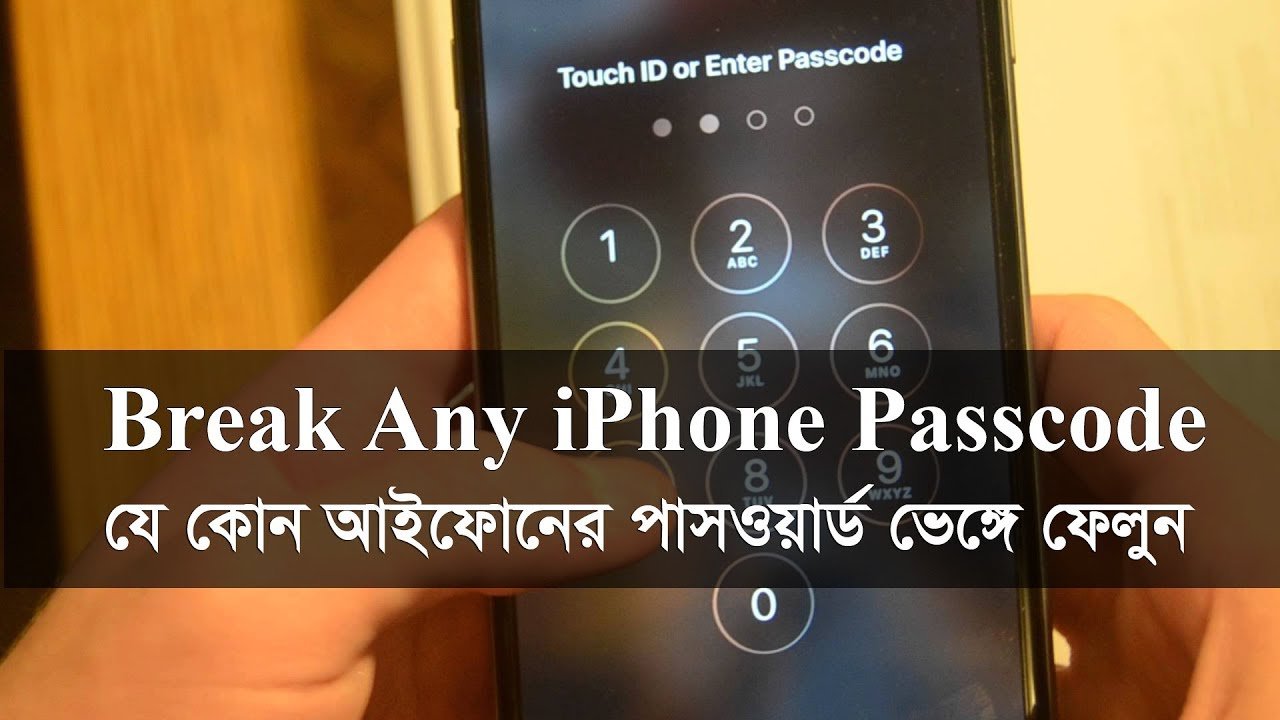
Set a Screen Time passcode but unfortunately forgot it? Don’t want to erase your device to reset the passcode? Whether it is set directly on device or through Family Sharing, iMyFone LockWiper can definitely help you out.
-
Remove/disable Screen Time passcode within seconds.
-
Fast and 100% successful.
-
No data loss at all!
Recommended Reading: Speed Changes Pitch Imovie
Locked Out Of Your iPhone Heres What To Do
Apple includes plenty of security features to protect your data, but if you forget your passcode and cant unlock the phone, you can still regain control.
- Read in app
-
Send any friend a story
As a subscriber, you have 10 gift articles to give each month. Anyone can read what you share.
Give this article
Q.What do you do if you forget your iPhone passcode and get a message on the lock screen saying the phone is disabled? What is disabling it?
A. The passcode and other security protections that Apple builds into its iOS software are designed to prevent anyone but the owner from using the device. In more recent versions of the system, a tool called Find My iPhone Activation Lock prevents thieves from erasing and selling stolen iPhones and other gear by requiring the Apple ID name and password of the rightful owner if the Find My iPhone location-tracking service is enabled.
However, all of these measures can also lock out the gadgets rightful owner if the passcode is forgotten or entered incorrectly too many times. If that happens, your phone displays the disabled message.
Even if you cannot remember the passcode, you should be able to get the iPhone working again. But to do that, you usually have to erase its contents first and then restore a backup of your personal information on the device.
What To Do If You Bought A Refurbished iPhone
If you are one of the users that have bought the refurbished iPhone, then here are some tips that you need to follow.
- Check if the handset is in good condition. Check all the ports and connections. See if all the connections are working fine. Make sure your device works fine wirelessly.
- Next, check the physical condition of the iPhone. Check if the handset is damaged in any way, such as scratches. Make sure the screen and speakers are fine.
- Next, you need to check if the device was stolen or not. Hence, it is better to purchase a refurbished handset from the authorized dealer.
- You also need to check if the device is erased clean. There should not be any data.
- In addition to this, you also need to check if the device is not jailbroken. This will ensure your privacy and security.
Also Check: How To Play 9 Ball On Imessage
How To Unlock iPhone Without Passcode By Tricking Siri
In this part, we give you the solution to unlock iPhone without password using Siri. You can consider it a trick or a tip as you wouldn’t be losing your iPhone data. It works to give 100% results at even the most tricky situations. We had a survey for the iOS 10.3.2, and 10.3.3 versions and Siri certainly ensured one of the best ways to unlock the iPhone without a passcode. Itâs a simple way, and with it, you will have possibilities to be capable of posting and reading the messages on Facebook using this Siri concept.
Let us go through the steps below to know about how to unlock iPhone without passcode by Siri:
Step 1: To enable the Siri feature on your iPhone device, press, and hold the home button. It will immediately activate Siri on your iPhone device. Once it gets activated, it is ready to respond to your voice. Now ask Siri to open the clock to rectify how to unlock a disabled iPhone. Once it displays the clock on your iOS screen, just touch it to proceed.
Step 2: The World clock appears with the list of tunes you have to select for the alarm clock.
Step 3: From that option, you will see the tab âbuy more tunesâ which straight away informs you to reach the iTunes store.
Step 4: Just click on the home button to go for the phone main screen.
You will see that you can now access your iPhone without the passcode as Siri helped unlock iPhone.
Is Starzsoft Keypass Reliable
With an over 98% success rate and a money-back guarantee just in case it doesnt work, StarzSoft KeyPass is one of the most versatile iPad activation lock bypass jailbreak tools on the market.
It works for all models from iPhone 5 through to iPhone X. The tool is able to bypass activation locks for any device running iPhone 7.0 or later most modern iOS devices will be running this level of iOS nowadays, making it versatile and effective for the vast majority of iOS devices.
Whats more, the developers are continually updating the software, which many other bypass tool developers do not offer.
You May Like: How To Take Screenshot On iPhone8
If Previous Owner Is Not Around Remove Remotely
How do you remove Find my iPhone Activation Lock if the iPhone hasn’t been wiped by previous owner?
Option 1. contact the previous owner and ask for the Apple ID password
Option 2. Ask the previous owner to unlink your iPhone from his Apple ID
Between these choices, the latter is more reliable and accessible. Now, you can ask the previous owner to remove Find My iPhone activation lock remotely steps by steps.
Step 1. Go to iCloud official site and enter your Apple ID.
Step 2. Tap on the Find my iPhone web app and launch it.
Step 3. Click the “All Devices” button in the top menu bar.
Step 4. On a list of devices linked with your Apple ID, you should select the devices you need to delete.
Step 5. Tap “Remove from Account”.
After that, you can use your device regularly as long as you reboot the iPhone and do some easy setup.
If You Have No Access To The Phone’s Original Account
If you don’t have a way to log in with the iPhone’s original account, you’re basically stuck. Activation Lock is a powerful and effective tool and you can’t get around it. It’s important to make sure used phones are not iCloud-locked before you buy them.
Your one remaining option is to reach out to Apple. If you can provide valid proof of purchase to Apple, the company may be willing to unlock the phone for you. Get a receipt or other proof of purchase, and then contact Apple for tech support to see if they can help.
You May Like: How To Play 8 Ball Pool Imessage
How To Unlock An iPhone On Vodafone
Vodafone states on its site that all Apple products issued by the company are already unlocked.
Should you find this isn’t the case, then you’ll need to get a Network Unlock Code from Vodafone. Before attempting this, be aware that the company states, ‘Unfortunately, if you bought your phone from a different provider or e.g. Carphone Warehouse, we can’t unlock it. You will have to contact them directly.’
So it could be that the device is locked by the other provider rather than Vodafone.
If you’re thinking of handing on your iPhone to someone else, and are worried that it might be locked to your Vodafone account, you can use Vodafone’s online unlocking form to complete the process. The company claims it usually manages to unlock your device within 72 hours, but that in some cases it may be up to 10 days depending on the circumstances. The process is free.
Unlock Your iPhone With Ease

There are several reasons why you might be locked out of your iPhone. However, iPhones are built with security in mind. So, you can use these two methods to unlock your iPhone if you forget your passcode.
Make sure to take a backup of your iPhone data, since using any of these methods will erase everything. AnyUnlock is the way to go since it has a higher success rate.
We hope you like the items we recommend and discuss! MUO has affiliate and sponsored partnerships, so we receive a share of the revenue from some of your purchases. This wonât affect the price you pay and helps us offer the best product recommendations.
Don’t Miss: How To Get Old Text Messages Back On iPhone
Step : Determine If You’re Really Locked Out
If you’re truly down bad, you’ll see some version of the following message pop up on your screen: iPhone is disabled, try again in 1 minute.
But you haven’t yet reached the point of no return. This message pops up after six failed attempts to unlock the device, but you have a few more chances. If your seventh attempt is incorrect, you’ll be locked out for 5 more minutes the eighth attempt will lock you out for 15 minutes and the ninth attempt will lock you out for 1 hour. Be careful if you get to this point, because your 10th attempt is your final one.
Now is the time to reach out to family or friends who may remember your passcode. Sift through old notebooks and emails to see if you wrote down your passcode anywhere. Consider writing down each combination you try, so you don’t waste any of your remaining attempts on passcodes you’ve already guessed.
If you get the passcode wrong on your 10th try, you’ll see one of these messages: iPhone is Disabled Connect to iTunes or iPhone is Disabled Connect to a Mac/PC. All is not lost, but you’ll need to move onto the next step.
Researcher Discloses iPhone Lock Screen Bypass On Ios 15 Launch Day
On the day Apple released iOS 15, a Spanish security researcher disclosed an iPhone lock screen bypass that can be exploited to grant attackers access to a users notes.
In an interview with The Record, Jose Rodriguez said he published details about the lock screen bypass after Apple downplayed similar lock screen bypass issues he reported to the company earlier this year.
Apple values reports of issues like this with up to $25,000 but for reporting a more serious issue, I was awarded with $5,000, the researcher wrote on Twitter last week.
In hopes Apple realizes that is being tightwad rewarding security bug reports, and reconsider the bounties.
Jose Rodriguez
Rodriguez said he was referring to lock screen bypasses tracked as CVE-2021-1835 and CVE-2021-30699, which Apple patched in and May, respectively.
The two issues allowed threat actors to access instant messaging apps like Twitter, WhatsApp, or Telegram even while the phone was locked .
Apple mitigated this, didnt fix at all, and they never asked me if the issue was fixed, Rodriguez told The Record today.
Because of the unprofessional way Apple handled his bug report, the researcher published today a variation of the same bypass, but this time one that uses the Apple Siri and VoiceOver services to access the Notes app from behind the screen lock.
Read Also: What Is iPhone Sound Check
The Easiest Way To Bypass Apple Activation Lockstarzsoft Keypass
If you have been looking to bypass the Apple activation lock on your device, then StarzSoft KeyPass could be the most valuable tool to consider. Indeed, KeyPass is generally considered a highly effective and reliable iCloud and Apple activation lock bypass tool. But what is KeyPass, how does it work, and are there other alternatives for unlocking your iPhone or iPad device?
Bypass Icloud Activation Lock Permanently
If you picked an iPhone with iCloud locked, the quickest method to bypass iCloud activation is enough to find the owner. However, if you bought this second-hand iPhone on eBay or wherever and you need to use the iPhone, it’s better to bypass iCloud lock permanently. After you use the quick way to remove iCloud activation, you can continue with the following steps to bypass iCloud Activation permanently.
1. Tap on the Menu > Applications > Crash, then your iPhone will restart to the home screen, where you can see the Apple logo.
2. Select language and country, then tap on the Home button and choose more Wi-Fi settings.
3. Tap on the “i” symbol next to the Wi-Fi network, scroll down and tap on the Menu under the “HTTP PROXY” section.
4. List thirty distinct emoji icons to the “Server” and type down 15-30 random characters over the “Port” Zone.
5. Then the unlock screen and languages option will appear repeatedly. Keep sliding the Unlock and tap the language options until the home screen of your device shows up.
After that, you are able to remove iCloud Activation Lock successfully. You can use iPhone normally after the iCloud Activation unlock.
Note:
1. Bypass iCloud Activation doesn’t mean that you are able to use iPhone with absolutely nothing wrong. When you try to use apps like Newsstand, FaceTime and Phone, you will have to go through iCloud activation unlock all over again.
Also Check: What Year Did The iPhone 7 Come Out