How To Deactivate Messenger By Deactivating Facebook
Although they’re separate apps now, Messenger is still heavily connected to Facebook. They use the same account, and settings you change in one app often carry over to the other app. This is why deactivating Facebook also gives you the option to deactivate Messenger.
To deactivate on your iPhone or Android.
1. Open the Facebook app and tap the three stacked lines in the bottom-right or top-right .
2. Scroll down and tap Settings & Privacy, then select Settings.
3. Tap Personal and Account Information, then Account Ownership and Control, and then Deactivation and Deletion.
4. On the page that opens, select Deactivate Account or, if you want to go all the way, Delete Account and then Continue to Account Deactivation.
5. Enter your Facebook password and confirm that you want to deactivate your account.
This will log you out and deactivate Facebook. Now, to deactivate Messenger:
1. Open the Messenger app and tap your profile picture in the top-left corner.
2. Scroll down to tap Legal & Policies, and then Deactivate Messenger.
3. Tap Deactivate again to confirm your choice.
If you ever want to reactivate your accounts, just open the app and log back in.
How To Reactivate Facebook Messenger
If you want to reactivate your Facebook Messenger, then simply log in to the Messenger app with your email address/phone number and password.
The latest iOS version of the app is not showing Deactivate Messenger option under legal & policies. So wait till they fix the issue or deactivate it via the Android phone.
How To Disable Messenger
An easier method is to disable your “Active Status” on Messenger. This will make it look like you’re always offline, which will discourage people from messaging you.
1. Open the Messenger app and tap your profile picture in the top-left corner.
2. Select Active Status, and then toggle off Show when you’re active.
Also Check: How To Delete All Your Contacts On iPhone 5
How To Deactivate Messenger Using Messenger Lite
The Worlds Largest Social Network Facebook Has An Awesome Messaging System That Allows Users To Communicate With Their Friends Among Tons Of Other Great Features We Mentioned In Our Facebook Coursethe Facebook Messaging System Even Has Its Own Separate App Messengermany People Love Using This App Because Its A Free Easy Way To Communicate With Friends And Family
![How to Deactivate Facebook Messenger [Guide] How to Deactivate Facebook Messenger [Guide]](https://www.iphoneverse.com/wp-content/uploads/2022/01/how-to-deactivate-facebook-messenger-guide-beebom.jpeg)
How to deactivate messenger in laptop. On the legal & policies screen, you will see a deactivate messenger option. Move straight to step 5 to deactivate). Had to deactivate facebook, create new one and new messenger to fix problem as of 7/5/20.
The process is a bit different than the ios device. You have to deactivate your facebook account again if you only want to use facebook. From chats, click on your profile in the top left corner.
Go to legal & policies. Swipe to scroll down and tap legal and policies Therefore, if youre yet to deactivate your facebook account, you can check the part 2 of this article to do that.
Note that reactivating facebook messenger will also reactivate the facebook account. Tap on deactivate messenger and then tap on deactivate. .
The most straightforward way to turn off facebook messenger is to do via the facebook app. If you only want to hide online status on messenger, learn how to turn off messenger status to prevent you get annoying messages. Now, enter your password and click continue.
Scroll down and tap account ownership and control. Open the facebook messenger app This will effectively deactivate facebook messenger.
In this part of our article, we are going to discuss how to appear offline on facebook messenger using our laptop or computer. It will not, however, delete or hide any conversations youve had. May you will be asked to enter the account password for the confirmation.
How to Delete Photos From Facebook Album How to Delete
Also Check: Does The iPhone 11 Pro Max Support 5g
How Do I Logout Of Messenger On Another Device
How I log out from Messenger from another device?
- Featured Answer. Shahidul 865 answers. To log out of Facebook on another computer, phone or tablet: Click in the top right of your Facebook homepage and select Settings. Click Security from the left column. Click Where Youre Logged In.
- Answers. Recent answers. Top answers.
- This question has been closed.
Deleting Your Facebook Account
Deleting your Facebook account is nice and easy. If youre on a PC or laptop, follow the steps outlined below.
Deleting your Facebook account via an iPhone or Android device is similarly straightforward.
Read Also: How Do You Play 8 Ball On Imessage
Blocking Someone On Messenger
How To Deactivate Messenger
By Abby | Last Updated on May 8, 2021
You may think if you deactivate the account, it will automatically deactivate Messenger as well but in reality, you have to deactivate it separately.
To view this video please enable JavaScript, and consider upgrading to aweb browser thatsupports HTML5 video
So if you dont want people to contact you through messages, follow the deactivation process below.
Note: You cannot deactivate the Messenger without deactivating FB. If you havent then at first check out our article on
You May Like: How To Swipe Off Apps On iPhone 11
How To Delete A Messenger Account On iPhone Or iPad
This article was written by Nicole Levine, MFA. Nicole Levine is a Technology Writer and Editor for wikiHow. She has more than 20 years of experience creating technical documentation and leading support teams at major web hosting and software companies. Nicole also holds an MFA in Creative Writing from Portland State University and teaches composition, fiction-writing, and zine-making at various institutions.The wikiHow Tech Team also followed the article’s instructions and verified that they work. This article has been viewed 68,756 times.
This wikiHow teaches you how to remove a linked account from Facebook Messenger on an iPhone or iPad. Removing the account from Messenger won’t actually delete the account, it will just remove its login information from this phone or tablet.
How To Disable And Deactivate Imessage On iPhone Or iPad
Oliver Haslam is a professional freelance writer with nearly ten years of experience. His work has been published on Macworld, PCMag, 1Password’s blog, and other websites. He writes about all things Apple. Read more…
Apples iMessage is one of the most popular messaging platforms around, and its a great way for Apple to lock people into its ecosystem. As great as iMessage is, there may still be times you need to disable or complete deactivate it.
Some of those times may be down to good old-fashioned troubleshooting Whatever your reasons, you will not only need to turn iMessage off on your iPhone or iPad but potentially tell Apple to remove your number from iMessage on the server-side, too.
Sounds scary, doesnt it? Dont worry, were here to help.
You May Like: Samsung Smart Tv Mirror iPhone
Why Cant I Log Out Of My Facebook
The only solution is to delete every Facebook cookie in your browser, or to use a separate browser for Facebook interactions. When users log out, Facebook still leaves cookies intact that identify users as particular members, even though the site may say that you have logged out. Effectively, you dont get to log out.
How To Deactivate Imessage
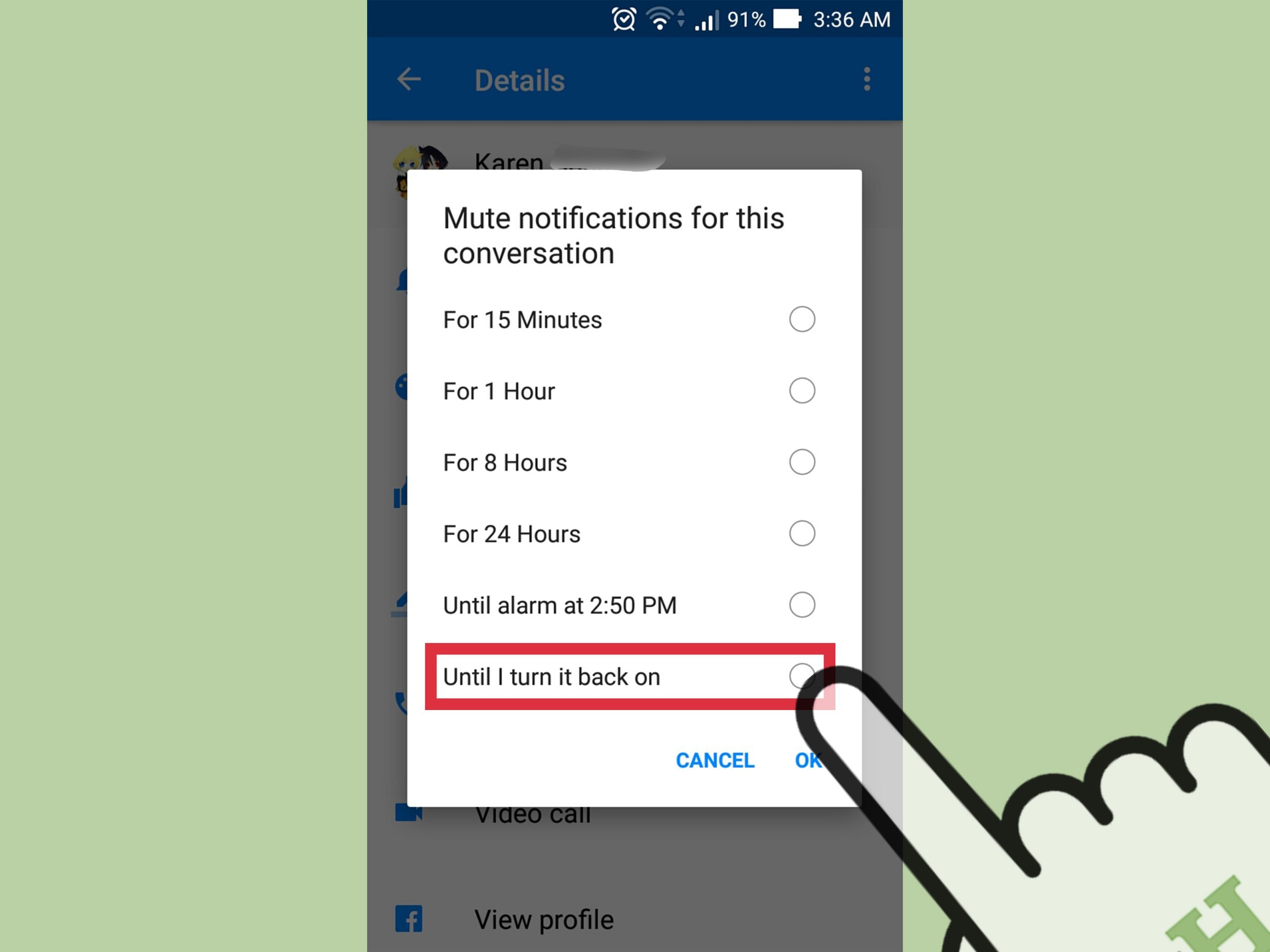
If you are switching away from the iPhone and want to be done with iMessage completely, deactivating your phone number and removing it from the iMessage service centrally is the way to go. To achieve that, visit selfsolve.apple.com/deregister-imessage and enter your telephone number after selecting your country. Press Send Code to initiate the process.
Apple will send you a confirmation code via SMS and once that arrives, plug it into the Confirmation Code box before pressing Submit.
Once all of these steps are completed, your phone number will no longer be associated with iMessage. SMS will be unaffected and will continue to work as usual.
Recommended Reading: Verify If iPhone Is Unlocked
How Do I Deactivate Messenger On iPhone Or iPad
Note: You can reactivate Messenger by simply logging into the Messenger app. Reactivating Messenger doesnt reactivate your Facebook account.
Can You Be Logged Into Messenger On Two Devices
Logging in on Multiple Devices. Theres no limit on the number of logins you can have using the same account credentials. Any activity on one device is automatically mirrored to the other, so if you start a chat conversation on your phone, it is duplicated on your computer and anywhere else you have Facebook open.
Also Check: Dollar General Phones Net10
What Happens After The Deactivation Process
Note: will also delete all your messages, its not like deactivating both separately.
How To Disable Imessage On Your iPhone Or iPad
Disabling iMessage on your iPhone or iPad is often the first step to take if youre having issues with sending or receiving messages. A simple toggle off and then back on can often wake iMessage up, and while we might not like to admit it, the age-old suggestion of turning something off and then back on again does work more often than not.
To disable iMessage, head into the Settings app and tap Messages.
Complete the process of turning iMessage off by flicking the switch. If you do need to turn it back on, heres where you would do that too.
Recommended Reading: iPhone To Roku Tv App
How To Delete Messenger
As we mentioned above, you wont be able to deactivate Messenger unless your main Facebook account has been deactivated or deleted, too. Wondering what the difference between deactivating and deleting is? Its pretty straightforward. Deactivating your account is a temporary measure, and deleting it is permanent at least after a few days.
S To Deactivate Messenger
Don’t Miss: Restore Messages iPhone