Before You Start A Factory Reset On Your iPhone Xr
A factory reset will irretrievably delete all of your files, your apps, your contacts, your preferences. So before you go through with it, you want to make sure that your files are safely stored on an external device.
The best way to perform this kind of backup is to use iTunes on your computer. Connect your phone and your computer with a USB cable and then copy all your files to your hard drive.
Its also a good idea to try some less risky ways to reboot your phone. For example, you can do a forced restart.
This doesnt alter your data but it can get rid of minor software errors. If your phone is glitching, it also helps to delete your most recently installed app because it might be impacting your phones general performance.
But if none of these measures worked, you can start your factory reset.
Backup Data Before Resetting iPhone
This part is the pro tip before you factory reset iPhone.
As you may know that factory reset iPhone will erase all content and settings on iPhone. If you have important data, just backup iPhone firstly.
Learn the details here to backup your iPhone.
Based on the tutorial above, you may understand how to reset iPhone without iTunes. Even though you do not like iTunes, there are methods to restore an iPhone to factory settings. Find My iPhone feature is able to factory reset an iPhone remotely, and you can also hard reset your device with Settings directly. Plus, when you forgot Apple ID or password, iPhone Eraser will be a good helper. Last, iOS System Recovery is the perfect companion to reset disabled or locked iPhone. Surely, before you start to reset iPhone, do not forget to backup important data on iPhone.
How To Factory Reset iPhone Without Itunes Or Computer
Without computer or iTunes? Factory reset iPhone on iPhone directly.
Surely, you should remember your Apple ID and password.
This is the easiest method if your iPhone is still accessible.
Step 1. Turn off iTunes automatic sync and “Find My iPhone” features. Open the “Settings” app and navigate to “General”>”Reset”.
Step 2. Tap on the “Erase All Content and Settings” option on reset screen. iOS will request you to enter your Apple ID and password to verify that you are the owner.
Step 3. When the warning message pops up, tap on “Erase iPhone” again to trigger the hard reset process.
Then your iPhone will to set as new, and you can restore iPhone from iCloud or iTunes backup.
Don’t Miss: How To Copy And Paste From iPhone To Mac
Solution : Factory Reset iPhone Without Sim Card Through Itunes
You can reset your iPhone without a passcode or SIM card via iTunes. But this solution doesnt wipe your phones data permanently.
Here, follow the steps to reset your old iPhone without a SIM card using iTunes.
Step 1: Launch the latest version of iTunes on your PC/Mac and then use a USB cable to connect your iPhone with your computer.
Step 2: If you get Trust This Computer message then follow the on-screen steps to Trust the computer.
Step 3: Now, select your iPhone when gets recognized by iTunes and then go to Summary > Restore.
Step 4: Again click on Restore. iTunes will wipe all data on your iPhone and download and install the latest iOS software. Once the reset process will complete your iPhone will restart automatically.
Also Read: Reset iPad To Factory Settings Without The Passcode Or Computer
How To Restart iPhone Xr Latest Guide In 2021
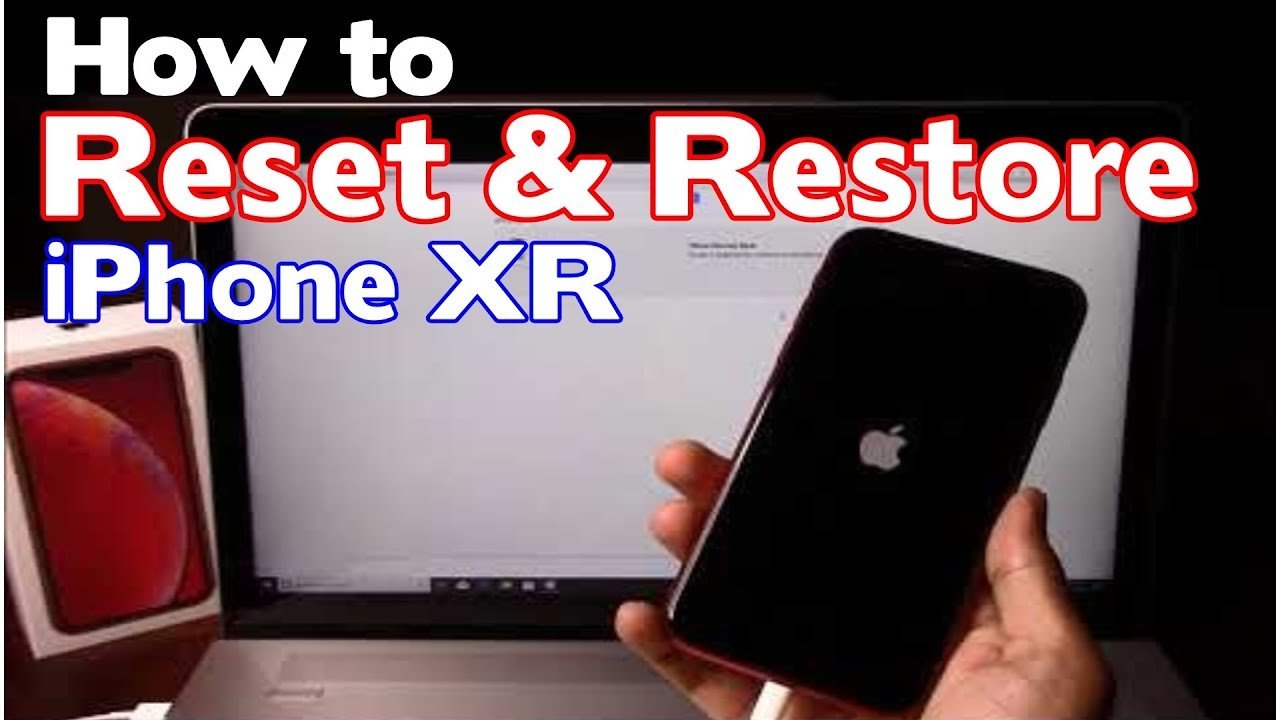
Is your iPhone XR showing a blank screen and not behaving well? Or perhaps your iPhone XR is not responding and you are stuck on what to do? If you are suffering from these issues, then you should need to restart your iPhone XR. So that you can use it well.
As you know there is no home button on iPhone XR. So, to restart the iPhone XR, Apple has introduced a new method. The instant way to restart an iPhone XR is the forced restart. You just have to press the Both Volume up/down button with Power on/off Side button to restart your iPhone XR. The iPhone device will become slower because of excessive use. If you face this problem, dont panic. This problem can be solved easily.
;Lets discuss in this article other methods of how to restart an iPhone XR?
Read Also: How To Setup iPhone Voicemail
Read Also: What Is System In iPhone Storage
How To Hard Reset iPhone Xr
If you are an iPhone XR user and searching for the best method to Force Restart iPhone XR, then this article is especially for you. In this article, we bring the best tutorial on How to Hard Reset iPhone XR. Including this, you can also Reset All Settings and Factory Reset iPhone XR / iPhone XS with the help of the instruction tutorial given below.
Way 2 How To Reset iPhone Without Password Through Itunes
How to Factory reset iPhone 7 without password? You can also factory reset iPhone through iTunes but it requires that you have synced your iPhone with iTunes before. Please back up your iPhone beforehand because all data will be wiped out after factory reset.
- Connect iPhone to computer and open iTunes.
-
In Summery tab, click “Restore iPhone” option and then “Restore” in the popup confirmation window.
- Wait for the process to complete and you can access to iPhone without passcode. After restore, you can click Restore Backup in iTunes to restore iPhone from latest backup file.
Also Check: How To Type Degree Symbol iPhone
What Is Factory Reset And How Does It Work On Your iPhone Xr
A factory reset, or also known as the master reset is typically done to rectify major errors and most issues affecting the operating system of the device. This process resets the device settings, restoring it to its original system state, deleting all stored information such as downloaded applications, stored memories, photos, videos and files. Before doing a factory reset, it is highly recommended to back up your device information to avoid losing personal files and important data permanently.
Erase iPhone Xr Without Itunes Mac Or Pc
Here, we need to clear out all the data and settings at once. Find the option Erase All Content and Settings. Follow on-screen instruction, Get Verified by Entering passcode. And done. In this process, your iPhone will reboot or Restart several time. Be patient and Wait for New iPhone Setup screen.
You May Like: How Tall Is An iPhone X
How To Soft Reset iPhone Xr Ways And Methods
Is your iPhone XRs screen frozen on a particular app?
Finding out that your iPhone XR wont respond to any of your commands is nothing short of frustrating.
No matter how many times you swipe up to exit the app, or push down buttons it still wouldnt budge.
Or perhaps you are just pushing the wrong buttons or the wrong combination of buttons.
Tensions are now running high as well as frustrations. The more time has passed, the more hopeless you become.
Maybe if you only know how to soft reset iPhone XR, then you can finally have some peace of mind.
But how? Well, this article has got you covered!
Just sit back, relax, and follow these easy ways on how to soft reset iPhone XR!
S To Factory Reset iPhone Without Sim Card
Step 1: Connect Your iOS Device To The Computer
First download, install and launch iOS Data Eraser software on your computer.
Select the option Erase among the available module.
Now connect your iPhone, iPad or iPod touch to computer with the help of lightning cable. Once the software detects your device, it will display 5 options to you. Simply click on Erase All Data option to begin the data erasing process.
Step 2: Start To Erase All Data Permanently From iOS Device
Click on Erase button to start the erasing process.
Confirm the erasing process by typing delete word in the box and then click on Erase now button.
Note: The data deletion is permanent and it cannot be recovered so make sure that you want to delete all data from your iOS device and you do not need it anymore.
Step 3: Wait For Data Eraser Process To Get Complete
Once the eraser process starts, you have to just wait for the deletion process to get complete. The only thing you have to make sure that your iOS device is connected during the whole process.
Once, the data eraser process gets complete, you will see a window saying Erase Completely! as shown in the image below.
Now your iPhone, iPad or iPod touch data is fully and permanently erased and your device is completely new with no content and you can now begin to set-it up as per your need.
|
*Trial version;only scans and previews erasable files. |
|
*Trial version;only scans and previews erasable files. |
Recommended Reading: Is iPhone Xr Still Worth Buying
Solution : Device Firmware Update Mode
If youre dealing with something more serious like system corruption, you can try completely restoring your device. You do this by entering Device Firmware Update Mode . This would reset your operating system.
This will erase all data on your device so proceed with caution:
- Plug your lightning cable into your iPhone XR and connect it to a computer
- Press and quickly release the Volume Up button, then press and let go of the Volume Down button
- Press and hold the Side and volume Buttons until your phone screen is black
- After 5 seconds, release the Side button. Keep holding Volume Down
- ;Quickly release the Volume Down button when iTunes appears
When this happens, you would officially be in DFU mode. You will be asked whether you want to restore your iPhone. The data on your handset would be deleted once you click restore.
You May Like: What Year Is iPhone Se
How To Turn Off And Restart iPhone 11 Xs Xr

Whether youve just gotten a new iPhone or just havent needed to power off or restart your device yet, follow along for how to turn off and restart iPhone 11, XS, XR, and X.
Apples recent iPhone lineup with the 11, 11 Pro, XS, XR, and X all feature bezel-less displays with no Home button. Along the changes, functions like turning off and restarting the new iPhones have changed compared to iPhone 8, 7, and earlier.
Also Check: How To Backup Disabled iPhone
You May Like: How To Edit Autofill Credit Card On iPhone
How To Reset iPhone With Itunes
As a final solution, you can reset your iPhone using Appleâs own iTunes software. Using this software, youâll be able to reset your iPhone. This is a similar process to the above; you just need to follow the instructions below;
Step 1 – Connect your iPhone to your computer using the USB cable and open up your iTunes program. Make sure youâre running the latest version of iTunes before running this operation.
Step 2 – Once your phone has been connected, turn off your iOS device. Now press and hold the home button and the power button at the same time. Hold for three seconds until the device starts to light up.
Step 3 – iTunes will now detect your device is now in Recovery Mode, and youâll now have the ability to restore your device which effectively factory resets it without needing you to input your Apple ID.
Wait for the process to be completed and youâll be able to use your device like new.
Restore Factory Default Settings On Your Apple iPhone Xr Ios 120
Read help info
If your phone gets slow or doesn’t work as it usually does, it may help to restore the factory default settings. All settings and configurations you’ve made on your phone are deleted.
2. Restore settings only
Press Reset All Settings.
2. Restore settings only
Press Reset All Settings.
2. Restore settings only
Press Reset All Settings. Wait a moment while the factory default settings are restored. Follow the instructions on the screen to set up your phone and prepare it for use.
3. Restore settings and data
Press Erase All Content and Settings.
3. Restore settings and data
Press the required setting.
3. Restore settings and data
Press Erase iPhone.
3. Restore settings and data
Press Erase iPhone. Wait a moment while the factory default settings are restored. Follow the instructions on the screen to set up your phone and prepare it for use.
You May Like: How To Get Parler App On iPhone
Factory Reset iPhone X/xr/xs In Recovery Mode
If youâre still having problems after youâve tried factory resetting your device using iTunes or the Settings Menu, one option you always have is putting your iPhone device into Recovery Mode, and then factory reset it from here.
Recovery Mode, sometimes known as Safe Mode, is an excellent solution if youâre unable to use your phone, if itâs bricked, or if you simply canât use any of the other methods. Hereâs how it works;
Step 1 – Connect your iPhone to your computer and launch the iTunes software. Now press and release the volume up button, followed quickly by the volume down button.
Step 2 – Now hold the side power button and keep it held until you see the Apple logo show up on your screen. Your device will now enter Recovery Mode, where youâll be able to factory reset directly from your iTunes software.
Soft Reset iPhone X/xr/xs/11/12 With Buttons
A soft reset is simple and can fix minor software problems, this is my preferred trying method to recover the iPhone to normal with the least strength. There is a chance of success
Step 1: Press and hold either volume button and the side button on iPhone X/XS/XR/11/12.
Step 2: Drag the slider, and wait for your device to turn off.
Step 3: To turn on the iPhone 10/11/12 all related series device, press and hold the side button until You see the Apple logo.
Don’t Miss: Why Does iPhone Battery Drain So Fast
Factory Reset A Locked iPhone Using Recovery Mode
Another solution to this problem is to put the device in recovery mode. Heres how to do it.
Step 1: Connect the USB cable to your computer but dont connect it to the iPhone yet.
Step 2: Launch iTunes and then on your iPhone press and hold the Home and Power button to turn off the device.
Step 3: Press and continue to hold the Home button and connect the USB cable to the iPhone. This should cause the device to turn on.
Step 4: Continue to hold the Home button until a message appears in iTunes that a device in recovery mode has been detected.
Step 5: From iTunes, under Summary click on Restore to wipe the device and its passcode.
Second Method: Apple iPhone Xr Recovery Mode / Itunes Software Installation
Apple iPhone XR factory resetrecovery modeApple iPhone XRhard resetrecovery mode
- Be sure that your device has at least %50 charge life.
- latest version from Apple official website to your computer.
- Install iTunes to your computer.
- Power off your smartphone and wait few seconds.
- When its off, tap and hold Center key and connect your device to the computer with the usb cable.
- If you have done the process correctly, first Apple logo then iTunes connection icon will appear on the device screen.
- Connect the device to your computer using the cable that packaged with your Apple iPhone XR.
- If you are connecting the device to your computer for the first time,you receive Do You Trust This Computer? warning. Accept it and complete the connection by entering your password.
- When your device appears on the iTunes screen, select your device.
- On iTunes, come to the Summary section and click Restore to iPhone.
First opening can be a little longer than usualRestore Data
You May Like: How To Check Room Temperature With iPhone
Factory Reset iPhone Xs /xr Without Computer
If your iPhone XS or iPhone XR still works, you can simply factory reset it by going to Settings on your device.
Step 1. Open the Settings app on your iPhone XS/XR > Tap on General.
Step 2. Scroll down the screen to the bottom and choose Reset > Tap on Erase All Content and Settings option.
How to Factory Reset iPhone XS /XR without Computer
How To Fix The Most Common iPhone X Issues

Breaking every rule of a good how-to article, weve started with the fixes before mentioning the issues. But wait, we can explain. The whole toolkit of iPhone X troubleshooting methods is pretty straightforward:;
- If the device misbehaves but responds to your actions > Restart.;
- If the restart didnt help or your phone becomes unresponsive > Force restart.;
- If iPhone X wont turn on or you continue having the same issues after restarting > Hard reset.;
So it only takes knowing how to reboot your system to fix most of the iPhone X issues. Still, you can always dig a bit deeper. If youre willing to go the extra mile, you can not only learn how to instantly pick the right troubleshooting method ;but also how to prevent the problem in the first place.;
Heres a list of specific issues that youre most likely to encounter with iPhone X ;along with the common troubleshooting techniques.;
Check out;how to clear cache on iPhone
Also Check: Can I Screen Mirror iPhone To Samsung Tv
Solution : Erase iPhone Permanently Without Sim Card
The data you erased from your iPhone using the general settings, iTunes, iCloud, or your Mac Find is not permanently deleted. They can be recovered by using any suitable Data Recovery software.
So, if you want to permanently erase your iPhone then iOS Data Eraser;is the best tool for it. It factory reset your iPhone without SIM card with no chance to recover them back.
|
*Trial version;only scans and previews erasable files. |
|
*Trial version;only scans and previews erasable files. |
Below, follow the complete guide on how to reset iPhone without SIM card via iPhone Data Eraser software.
You May Also Like: