Turn Off Fitness Tracking
Your iPhone includes a motion coprocessor that detects changes in the accelerometer, gyroscope, barometer, and compass, and uses theses changes to measure and track your movement, elevation change, or other fitness activity.
Despite the motion coprocessor’s energy efficiency, it still uses additional battery whenever you’re on the move. To disable it, go to Settings -> Privacy -> Motion & Fitness, then toggle the switch off next to Fitness Tracking.
Fix iPhone Software Issues Without Data Loss
After updating to iOS 15/14, iPhone could have more software issues than ever, due to iOS glitches, such as the battery could be draining fast all of a sudden, iPhone stuck on apple logo, apps crash more and etc. If this is the case, it is the iOS itself to blame. Normally this kind of problem won’t be easily fixed by restarting the phone. And using iTunes to restore will cause data loss.
In this situation, iMyFone Fixppo would be a sound choice to fix the problem. The program offers two different methods to solve iOS problems. It is reliable and can repair iOS glitches or even downgrade iOS 14 without any loss of data. This repairing tool supports Windows and Mac computers. Also, it is the safest tool ever when compared with others in the market. You can fix your iPhone easily in just 3 steps.
Step 1 Run iMyFone Fixppo on your PC and connect your iPhone to the PC via lightening cable. Now, select ‘Standard Mode’ from the main screen.
Step 2 After this, click on ‘Start’ button and you will have to follow the onscreen instruction then in order to put your iPhone in DFU mode.
Step 3 Subsequently, click on the ‘Download’ button and the program will give you the suitable firmware by detecting the device automatically. If the iOS versions before iOS 15/14 are offered, you can downgrade your iOS to resolve the problem. You can also click “Select it” to select the firmware you downloaded before starting the fixing process.
Manage Your Push Notifications
If you chooseÂ;to receive Push Notifications from an app, that app keeps running on your iPhone even if you don’t have it open. For example, if you have Push Notifications turned on for the ESPN app, the ESPN app will always be on in the background of your iPhone in case there’s any breaking news about your favorite sports team or athlete.
Now, we’re not suggesting that you turn offÂ;all your Push Notifications â it’s up to you to choose which Notifications you can live without. There are some apps, such as your iPhone’s built-in Messages app, where you’ll want to leave Notifications on because you want to be notified when you receive a text or iMessage.
Just keep in mind that Push Notifications can be aÂ;big reason why your iPhone battery drains fast, so turn off the Notifications you don’t need.
Recommended Reading: How To Copy Multiple Text Messages On iPhone
Update The Apps To Extend Battery Life
Sometimes the iPhone’s battery may be draining due to the lack of updates. If you have not set the automatic update option on your iPhone SE, you have to manually update every app.
This can be done by opening the App Store on your phone and tapping the Account icon that can be accessed from the right-hand corner at the top. Click Update All and wait.
Part 3 Fix iPhone Draining So Fast With Best Ios System Recovery Tool
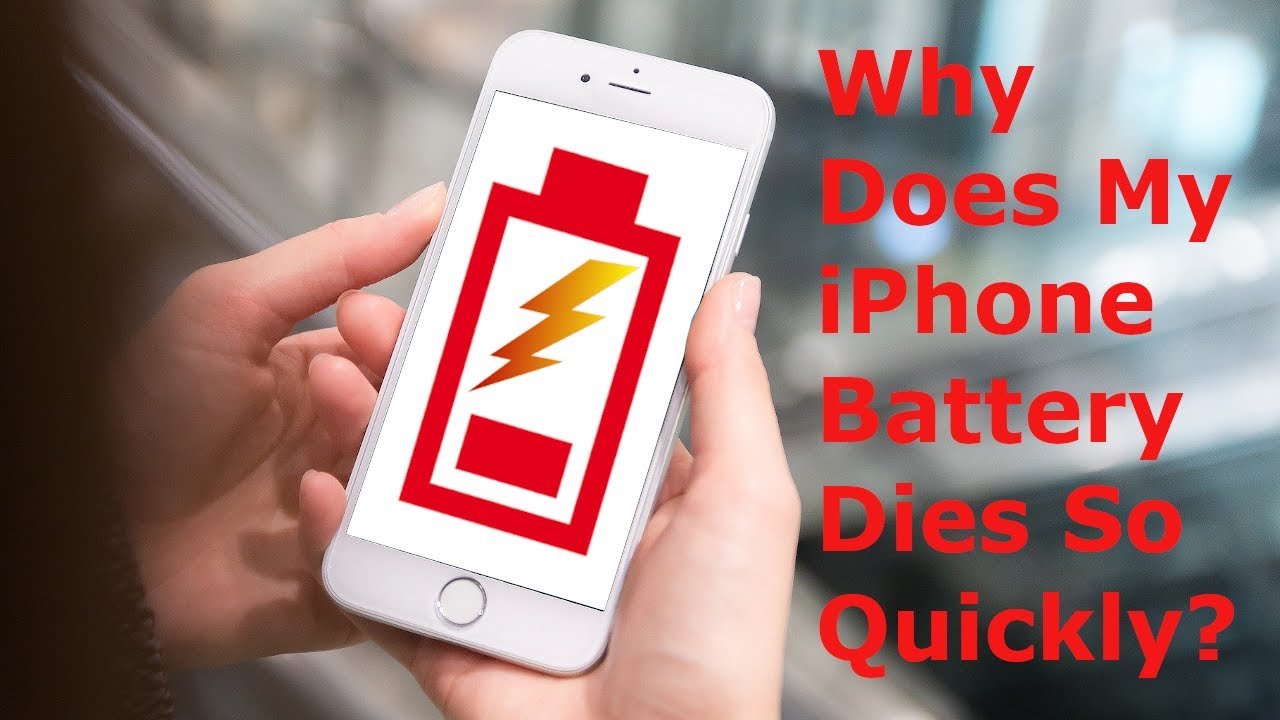
If none of the methods above really work for you, there is still one final solution. If the battery issue slows down your iPhone, you can get help from iOS System Recovery, which is the most professional tool to help you to detect any common iPhone issues, including iPhone battery draining fast, iPhone frozen, iPhone overheating, etc. and it will give effective suggestions to fix iPhone to normal.
What do you think of this post?
Read Also: How To Secure Your iPhone From Hackers
How To Protect Your iPhone Battery Health In The First Place
That said, we have to conclude that in most cases, the battery is draining fast just because its health has been used up because other causes have a very limited impact on the battery life. And there is no going back or making up. Either you replace the iPhone or you replace the battery.
So how should we use our iPhone properly to substantially make the battery last as long as possible?
The basic rule to keep in mind: Never over-drain your iPhone battery or overcharge it whatsoever!
To do this, you are suggested to follow these guidelines:
Keep your iPhone in temperatures between 16 and 22 degrees celsius. Because both too hot or too cold temperatures would damage your lithium battery.
Avoid making your iPhone too hot for too long when charging or heavy using it . When you feel the back of your iPhone is hot, try to cool it down for a while.
Always keep your battery percentage between 20% to 80%, because draining the battery at a lower percentage or from a full condition will damage the battery as well.
How To Close Out Your Apps
Double-click the Home Button and youll see the iPhone app switcher. The app switcher allows you to see all the apps that are stored in the memory;of your iPhone. To browse;through the list, swipe left or right with your finger. I bet youll be surprised by how many apps are open!
To close an app, use your finger to swipe up on the app and push it off the top of the screen. Now youve;really closed the app and it cant drain your battery in the background. Closing out your apps;never;deletes data or causes any negative side-effects it can only help you get better battery life.
- Swipe left and right to see open apps
- Push apps off the top of the screen to close
Don’t Miss: What Is The Difference Between The iPhone Xr And Xs
Check Your Internet Connection
The poor Internet connection can be one of the factors why you are having a battery drain issue. When you open a certain app that needs an Internet connection, it will keep searching and loading. These activities always need more power that comes from the battery.
Try using Cellular Data
- If you are not using Cellular Data, you can skip this step.
- Launch Safari and type apple.com. Then, tap Go
- Watch how fast it goes. If the Internet on your Cellular Data is fast, it will take only less than 5 seconds. Otherwise, you have to turn off Cellular Data and switch to WiFi.
Check your WiFi
- Make sure you have connected to WiFi
- Launch the Safari browser and type apple.com. Then tap Go
- Again, watch how fast it opens apple.com. If it needs more than 5 or 10 seconds to completely appear, try another WiFi network and repeat the steps.
- Once you find a fast Internet connection, observe how the battery acts.
Turn Down The Brightness
One of the easiest ways to prolong your battery life is to turn down the screen brightness. I know this is an obvious tip, but its been shown that lowering the brightness really does make a difference. So if you arent doing it yetmake the change now! Its also a good idea to make sure the Auto-brightness is turned on so the screen will automatically dim if youre in a dark setting.
Recommended Reading: What Year Is iPhone Se
Check If The iPhones Battery Is In Good Health
The most basic thing you should do as soon as noticing a dying battery is checking its health. In fact, checking the health of the battery is not that difficult. Please just follow the steps that are listed below.
- First, go to the Settings app on the device.
- Then, you should search for the option called Battery Settings.
- Then, click on the tab labeled Battery Health, as well.
- The battery health will display all the potential readings related to maximum performance and standard performance. So, you should check all those readings carefully. If you see any abnormal readings on the screen, there is a fault in your battery. In that case, you may need to replace the battery.
Fifth Solution: Erase Your iPhone And Restore Its Factory Defaults
If the previous reset doesnt help and your iPhone battery is still draining so fast, you may have to resort to a factory reset. The problem youre dealing with is likely due to some complex system errors that could not be rectified by the initial procedures. In this case, erasing the phone would be necessary so that you can set it up as new.
Before you proceed, create a backup of all your important files to iCloud or iTunes so you dont lose them permanently. Note that a factory reset will also be wiped out all saved information on the internal memory. As soon as the backup is secured, you can proceed with the reset either through your iPhone settings or through iTunes. The faster way is through your iPhone settings. But since your iPhone battery dies so fast, youll need to connect your iPhone to the charger while resetting to prevent any possible interruptions in the later process. Once youre ready, proceed to these steps:
The phone will then instigate factory reset. Just follow the onscreen prompts until your iPhone reboots automatically. By then you can proceed with the initial setup process and set up your iPhone as new.
You May Like: How To Take Care Of iPhone Battery
Manage Apps That Are Draining Battery
The iPhone tells you which apps are eating up the most battery so you can make sure nothing is secretly draining your battery without your knowledge. You can check your battery usage statistics by opening up the Settings app and tapping on the Battery section.
There are charts here that let you see your battery level over the course of the last 24 hours or the last 10 days, as well as the apps that have used the most battery life. If there’s any app that you don’t need that seems to be draining an excessive amount of battery, you can delete it.
For apps you do need, you can moderate how often you’re using the app to cut down on battery drain.
This section will also tell you how much time apps spend using Background App Refresh.
Adjust Mail Fetch Settings

In addition to turning off Background Refresh, adjusting when and how often the Mail app checks for new emails can save some battery life.
From here, you can turn off Push and adjust Fetch settings on a per account basis for accounts that don’t support Push .
Adjusting the Fetch settings to have longer intervals before checking for new messages can help save battery life, as can turning off Fetch all together in favor of manual checks that will download new messages only when the Mail app is opened.
You can choose the following settings: Automatically, Manually, Hourly, Every 30 Minutes, and Every 15 Minutes.
Also Check: How To Move Pics From iPhone To Pc
Close All The Apps In Background When Not In Use
You probably have no idea about closing the apps once you use it. For your information, the apps you use run in the background even after you exit those and because they’re still running in the background, they could be responsible of a sudden draining of iPhone battery. Hence to improve battery life, we recommend you to close those apps so that the battery doesn’t rapidly drops any longer.
Hit on the ‘Home’ button twice and let the app switcher on. You could notice how many apps are opened that you used recently. Swipe up the apps one by one and close them.
App Connection In The Background
A number of applications will run in the background when they’re not being used. They use a wireless data connection to update information or download new content. These applications are persistent. While many users may think that shutting off the app completely will prevent it from using resources, there are many apps that circumvent this process and stay connected. Whether it’s a game or a simple news application, this regular updating can eat up a lot of battery life. Users can turn off this feature on unnecessary apps.
Fixing Background App Refresh
This function can be manipulated within the “Background App Refresh” menu in the settings application. This submenu is found inside the “General” tab. There’s an option to turn this feature off completely from all apps at one time. However, users should go through the list of applications and choose which options they want to keep on.
The feature is very useful for many apps. It can help to keep information updated in real time. With that being said, it’s also unnecessary and burdensome on many others. The key is to enable the feature on frequently-used applications while turning it off for others.
You May Like: How Do I Change The Name Of My iPhone
Disable Background App Refresh Mode
When this mode is on, the inactive apps will update in the background leading to a negative impact on the battery life. Disabling Background App Refresh helps reduce the iPhone battery’s dries too fast after upgrading to iOS 15.
To deactivate this mode, go to Settings > General > Background App Refresh > toggle OFF.
Technology As The Connecting Tool
Technology so far has been a major connecting tool amongst us humans. It is used and appreciated by all regardless of race, language and sex. In order to keep it less subjective to these arguments about human biases. I believe we should gather opinions on products and solutions before making them available to the public. This could be done by gathering input from intended target users and receiving feedback across the stages of production.
Recognizing the problem is a startsuccess will depend on inclusive technologies that meet this vast untapped market. This cannot be more apt especially at a time when we look up to technology for solutions. We should not muzzle our progress with technology by battling algorithm bias. The first way to avoid this battle is by reading this article here.
Don’t Miss: How To Move Data From Android To iPhone
Reason 6: Itunes Automatic Downloads
If you purchase apps or audio books or books on iTunes store elsewhere, then this feature will make automatic download to appear on your iPhone without having to update.
Solution: Turn off iTunes automatic download
Go to “Settings” > “iTunes & App Store” to turn off “Apps”, “Books & Audiobooks” and “Updates”.
Restoring To Factory Settings
Persistent battery problems after a restoration could indicate deeper software issues. Corrupted files from an unstable application and other hidden problems can continue to drain your battery. If this is the case, users should restore their iPhone to factory conditions. This wipes the phone clean and allows users to set the device up as if it just came out of the box.
This can be done on iTunes through a designated action button or directly on the device itself. Within the settings application is an option to get the job done without relying on a computer. It can be found in the “General” submenu. A separate page called “Reset” has a button titled “Erase All Contents and Settings.” When this button is pressed, users will have to type in their passcode. A warning page will then appear informing users of the process. A red confirmation button will have to be pressed to start the restoration.
Restoring the phone to factory settings requires users to redownload applications and transfer media. Settings like WiFi connectivity, email servers, and much more will need to be reconfigured. Luckily, things like contacts and calendars are often saved with an iCloud account, making the process a bit simpler. While it may take some time, it’s a great way to restore an iPhone’s performance and battery life.
Don’t Miss: How Do You Turn Off iPhone 10
Reason 3: Email And App Notifications Push
It is a good thing that when you receive the Emails or notifications, you will also get the ringtone or pop-up reminder. However, that means, your iPhone must maintain a constant connection to your Email server or other apps. In other words, your iPhone keeps asking the server, “Is there mail” to drain the battery. And every notification message will wake your iPhone for 5 to 10 seconds for every app, and 4 to 8 minutes for 50 messages, which also causes your iPhone battery dies so fast.
Solution: Fix Email and app notifications push
Go to “Settings” > “Mail” > “Account” > “Fetch New Data” to turn off “Push” at the top > Scroll down to choose “Every 15/30 minutes” under “Fetch”.
For disabling notifications push, go to “Settings” > “Notifications” > select one app and slide it to OFF for the “Allow Notifications” option. You can make the settings one by one to save your iPhone battery.
How Do I Restore My iPhone Battery Health

Step By Step Battery Calibration
Also Check: How To Access Blocked Numbers On iPhone