What You Need To Unlock Your iPhone
The most critical aspect of unlocking an iPhone is your relationship with your current carrier. If you owe money on your phone, or havent paid your bill in full that month, your carrier will likely refuse to unlock your iPhone until you do.
You can remain a customer after you unlock an iPhone. If you want to pay your phone off and unlock it but remain on your current plan thats likely fine. Some carriers may demand that you pay an early termination fee and end your relationship with them if youre paying a phone off and unlocking it.
You should also have your digital house in order, so to speak. Some carriers tie a lot of your data to their in-house services, and unlocking it may inadvertently delete items from your phone. This is why you should use AnyTrans.
AnyTrans backs up absolutely everything from your iPhone onto your Mac. All you have to do is plug it into your computer before unlocking it, and back your entire iOS system up to your Mac. This helps ensure you never lose any pics, files, folders, messages, or any other precious info that may go missing after unlocking your device.
Once youve got your iPhone backed up to a Mac, a good duplicate file finder can help you find extra storage space. So why not get the best duplicate file finder Mac has available in Gemini?
Is My Smartphone Locked
Some devices are “factory unlocked” which means they’ve never been locked to a single carrier. Google-branded phones and iPhones bought directly from Apple outright are usually factory unlocked.
If you recently bought another brand like Samsung, LG, Sony or Motorola, it should be unlocked right out of the box. Some older stock from before 2018 may still be locked but you must be provided instructions and a code to unlock the device at the time of purchase usually via a sticker on the box.
One way to tell if your device is unlocked is to take out your carrier’s SIM card and swap in one from another cell phone carrier. When you boot up your phone, it will ask for an unlock code. Contact the carrier who sold you the device to find the code.
Unlock Your iPhone With Software
There used to be many software services that help unlock iPhone. But now with the changing policies from iPhone and carriers, only a few software services will work.
You can search on the Internet for software to unlock iPhone. Be sure to choose the one with great reviews. If you dont know which one to use, try DoctorUnlock.net.
Just choose your iPhone model, and follow the on-screen instructions to complete the process.
So thats it. Hope this post helps in unlocking your iPhone. If you have any questions or suggestions, feel free to leave us a comment below.
You May Like: Spy On iPhone Without Apple Id And Password
Option : How To Unlock An iPhone To Be Used With A Different Carrier
If your iPhone is locked to a specific carrier or mobile operator, youll need to contact your operator to unlock the phone. After doing this, it might take some days until the phone is again unlocked for use.
Once the carrier has unlocked your iPhone, there are two options for what to do next. This depends on whether or not you have a SIM card. In case you have a SIM card at your disposal, simply enter the new SIM card into your iPhone to unlock your phone. The second option demands a bit more work.
How To Unlock iPhone To Use With A Different Carrier In 2020

Posted by Jason on Dec 06, 2014 in Unlock iOS, Unlock iPhone
Many of you might have purchased an iPhone that is locked to a single carrier. This is typically when you buy the device at a subsidized price and sign a two or three-year contract. So heres a post detailing all the unlocking options you have in 2020.
Also Check: iPhone Pool Game Text
What’s A Device Unlock
- Device Unlock lets you use your device with another carrier, for things like international travel or selling your device.
- Not all devices are compatible with every wireless provider your device will need to support their network frequencies and technologies.
- This is different from Domestic or International roaming, where you use a T-Mobile SIM/eSIM to access a different wireless provider’s network.
How To Unlock An iPhone With Another Sim Card
Once you have a SIM card from your new carrier, you can replace the card currently in your iPhone. Before you do this, backup your information to iCloud or your computer through iTunes and turn the device off.
1. Gently insert a paperclip or similar object into the hole of the SIM card slot on the side of your phone. A chipholder will pop out gently remove it from the phone.
2. Remove the SIM card currently in the chipholder. Once removed, place your new SIM card into the chipholder and slide it back into place.
3. Turn your iPhone back on.
Also Check: How To Screen Mirror From iPhone To Computer
Error Message Heres What To Do
You might see this message on your computer or on your iPhone: The SIM card inserted in this iPhone does not appear to be supported. Only compatible SIM cards from a supported carrier may be used to activate iPhone. Please insert the SIM card that came with your iPhone or visit a supported carrier store. If you see that message, do this:
- Since iOS 14, you should check your phones status. Go to Settings, General, and select About. Look for the section called Carrier Lock. This section should say No SIM Restrictions. If you dont see that message, then your carrier probably hasnt unlocked your phone yet. Contact your carrier immediately to find out what is going on.
- This should be enough to get your iPhone properly unlocked, but if you keep having difficulties, you may have to restore your iPhone to factory settings and reboot from a backup.
How To Unlock Your iPhone
There are four simple steps to take to unlock an iPhone:
That’s the shortened version, but let’s go through those steps in a bit more detail.
You May Like: How To Screen Shot iPhone 5
What If It’s Locked
If your iPhone is paid up and still not unlocked, then you’ll need to contact your carrier to request an unlock. Before you call, though, you may be able to initiate the unlocking process from your carrier’s site. Check out the device unlock pages from AT& T, T-Mobile and Verizon — you may need to wait a day or two for your request to be completed. Once confirmed, you’re good to go.
Once your new service is up and running, don’t forget to cancel your old contract.
How To Unlock An iPhone On Virgin Mobile
Virgin says any iPhone purchased from the company will be unlocked already, but some older iPhones models might not. These are iPhone 4 and earlier though, so there’s a very good change your handset is unlocked.
If you are on an iPhone 4, and why not it’s still a great device, then you should still be able to perform a full restore of the device to unlock it. Just be sure to back up your data first so nothing gets lost.
Also Check: iPhone 6 Mirroring To Samsung Tv
How To Unlock Your iPhone Without Sim Card
If on the other hand you don’t have a SIM card for your device complete the following process after your Carrier confirms that your
phone has been unlocked, you can follow the instruction below to complete the unlocking process.
Begin by Backing up your iPhone
You can choose to backup you device either via iCloud or in iTunes. For the purpose of this tutorial, we are going to use iTunes.
Step 1: launch iTunes and then connect the iPhone to your computer. Select your device when it appears and then click “Backup Now.”
Erase the device
Once your backup is complete, erase the device completely. Here’s how to do it.
Go to Settings> General> Reset> Erase All contents and settings
You may be required to enter your passcode to confirm the process and it may take some time for the iPhone to be completely erased.
Restore the iPhone
When you completely erase the device, you will go back to the set-up screen. Complete the setup process and then follow these simple steps to restore the iPhone.
Step 1: Launch iTunes on your computer and then connect the device. Select the device when it appears and then select “restore Backup in iTunes.”
Step 2: Select the backup you want to restore and then click “restore” and wait for the process to complete. Keep the device connected until the process is complete.
Three: If You Don’t Have A Sim Card
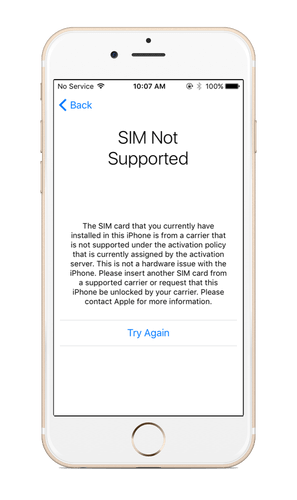
If you don’t have another SIM card, you can use these steps to finish unlocking your iPhone:
- Restore your iPhone from the backup you just made.
At this point, you may see the following message: “The SIM card inserted in this iPhone does not appear to be supported. Only compatible SIM cards from a supported carrier may be used to activate iPhone. Please insert the SIM card that came with your iPhone or visit a supported carrier store.”
Don’t panic. Instead follow these steps for a phone with iOS 14:
- Go to Settings, then General, and hit “About.”
- Under Carrier Lock, look for the message that says “No SIM restrictions.”
- If you still don’t see it, you’re going to want to contact your carrier.
For a phone with iOS 13, or earlier:
- Contact your carrier to make sure that they applied the unlock in their system.
- Restore your iPhone to factory settings.
- Restore your iPhone from a backup.
A locked iPhone doesn’t mean your phone is totally useless. You can even still make calls. Simply ask Siri to call someone in your contact list. You can also still send messages. Ask Siri to send a message to someone in your contacts list. If you don’t want this capability enabled, simply set Allow Siri When Locked to off in Settings > Siri & Search.
Also Check: Why Did My iPhone Screen Go Black And White
How Much Will It Cost To Unlock My Phone
Unlocking your Canadian cell phone is free. In June 2017, the Canadian Radio-television and Telecommunications Commission updated the Wireless Code of Conduct to address a number of common consumer complaints. One of them was the cost to unlock a phone, even after a customer has fully paid for the device. The government agency established that all wireless carriers must follow these rules:
- All wireless devices sold after December 1, 2017, must be unlocked or sold with instructions on how to unlock the device at no additional cost.
- All wireless devices that are locked to a carrier must be unlocked upon request at no cost to the consumer.
- Unlocking must be completed even if the consumer is still on contract or device has not been paid in full.
How To Unlock An iPhone On Ee
EE states that it will automatically unlock ‘an iPad or iPhone – 18 months after it was sold ‘. So if you know the purchase date, then you might find that the device will unlock itself very soon. Should this not be the case, then you can still request EE to unlock the device.
If you’ve had your EE account for at least six months and have paid all of your bills to date, EE will unlock your iPhone for you. It’ll cost £8.99 if you’re still within the contract, though, and takes around 72 hours. If your contract has reached it’s end, then EE will unlock the iPhone for free.
If you’re a Pay As You Go customer and have enough credit to pay the £8.99 admin fee, EE will unlock your iPhone for you.
If you’ve bought the iPhone second-hand, say from eBay, then EE will unlock it for you at a cost of £8.99. It does stipulate, ‘As long as the second-hand device is more than six months old and has not been reported lost or stolen then we can unlock it’
The process is quite straightforward. All you need to do is call 0800 956 6000 then select options 2 followed by 4. You’ll be required to undergo a security test after which you’ll be given the unlocking instructions.
You’ll find all the information you need on EE’s How do I unlock an EE device to use with another network? page.
Also Check: How To Get Sim Card Out Of iPhone 8
How To Unlock iPhone To Any Carrier
When we buy an iPhone through a carrier, the most common thing is that it configures the device only to accept its SIM cards. This ensures that the owner of the iPhone does not change the card and passes it to another operator within the term of the stay. After this period, by calling the operator where we acquired the iPhone, we can unlink it from this obligation to use any card. But during this period, can we unlock the iPhone carrier? Lets find out about that.
Why Should You Unlock Your iPhone
- Be in control of your phone, your phone bill, and your plans. Unlocking your phone gives you the freedom to choose, plan, and be in charge of your own phone usage.
- If you receive your iPhone from someone else or bought your iPhone as a secondhand phone and it is locked to a different carrier from the one you are using, you would have to get another SIM card and phone plan from the carrier the iPhone is locked to unless you unlock your phone.
- When you want to resell your iPhone, an unlocked phone will be more valuable and is easier to sell than a locked phone. Selling an unlocked phone automatically limits the pool of potential buyers for your phone.
- Save up on roaming charges when you go overseas. Having a local SIM card on your phone is much more economical than using roaming plans from international carriers.
- Improving internet connection wherever you go. No matter how good your current carrier is, there are always some places that the coverage is not strong enough. Having the flexibility to switch SIM cards would ensure that you can have good quality connection anywhere.
- Unlocking your iPhone is totally legal and safe. The process does not alter any software or hardware on your phone and hence you are not taking any risk.
Also Check: Sim Card Numbers iPhone
What Carriers Sim Card Can I Use On My iPhone After Unlocking
This means that you may use whatever carrier you would like to now, right? We hate to break this to you, but the answer is no. Because the networks used in the United States and around the world may differ. They can either be GSM and CDMA, and support a specific type of network Band. You can find out if it will work but it requires a bit of research. Especially, Verizon and Sprint in the USA as well as some carriers in Japan like Softbank and AU are CDMA networks, whereas AT& T, T-Mobile, MetroPCS, Cricket along with most carriers from countries around the world that use GSM networks .
Generally here is a list of network bands used in common countries around the world. Luckily iPhone made from the iPhone 6S and onwards are considered octaband or world phones so they will work on most network frequencies worldwide .
The Unlocked iPhones will work on GSM carriers only : Original iPhone, iPhone 4, 4s, iPhone 5, 5s, 5c, iPhone 7, 7 Plus, iPhone 8, iPhone 8 Plus, iPhone SE and iPhone X model
Will work on CDMA networks worldwide: iPhone 6, iPhone 6s, iPhone 6s Plus, iPhone XR, iPhone XS, XS Max, iPhone 11, iPhone 11 Pro, iPhone 11 Pro Max device model.
We Can Unlock Almost Any iPhone
Cellunlocker.net has been unlocking iPhones for hundreds of customers on a daily basis. We can unlock devices that even your carrier cannot unlock easily, in addition to iPhone models that your carrier states cannot be unlocked. As long as your iPhone is listed in the network drop down section, we should have no issues unlocking it. If it is not listed, then please contact us first as we have various alternative solutions.
+all other GSM carriers around the world
Also Check: How To Play 8 Ball Pool On Messenger
Unlock A Verizon iPhone
Both prepaid and post-paid iPhones you purchase from Verizon are locked for 60 days after purchase, then will be automatically unlocked.
- Devices purchases from Verizon retail partners are locked for 60 days after activation, not purchase.
- Prepaid and Postpay devices both follow the same 60-day rule.
- If you are deployed as a member of the military, contact Verizon directly to unlock by request.
Devices that you purchase from Verizons retail partners are locked for 60 days after activation. After 60 days, Verizon automatically removes the lock. That means that if you have fulfilled all financial obligations and your phone is otherwise clean, you can remove the Verizon SIM card and insert a different one of your choosing. Customers who are in the U.S. military and stationed outside of the Verizon coverage area can get their iPhones unlocked on request even during the 60-day lock period.