Manage Your iPhone And Macs Battery Health Like A Pro
I hope that this article cleared your doubts about the battery health of your Apple devices. If you found this article useful, do not forget to share it with others. Also, check out our favourite macos tips and tricks to get the most of out of your Mac. If you have any questions regarding battery health, , and we will help you out.
Should You Charge Your iPhone To Only 80% Capacity
Since Apple introduced the Optimized Battery Charging feature, many users have assumed that charging your phone to only 80% increases the life of your phone’s battery. Optimized Battery Charging doesnt stop your phone at 80% charge, it just delays the charging time, so your iPhone or Mac is not sitting plugged in at 100% all the time.
Even if it did work, common-sense dictates that theres no point in following this practice. What these people are telling you is to keep your iPhones battery to 80% so that it maintains its 100% capacity for a longer period, when in fact, you are not using the 100% capacity anyway.
Like the long-winded sentence above, it doesnt make any sense to do it.
What Is Optimized Battery Charging
In iOS 13, Apple has introduced a new feature called Optimized Battery Charging. This is enabled by default. The iPhone learns your daily routine and predicts how long the iPhone will be on the charger when you go to bed overnight. After a few weeks, it will learn that you consistently wake up and take your iPhone off charge at 8 AM, for example.
With this prediction of daily behavior, Optimized Battery Charging prevents your phone from fully charging to 100% as soon as you plug it in. Instead, the iPhone battery will charge to about 80%. This means it will stay at around 80% for most of the night, even though it is connected to the charger the whole time. Just before 8 AM, the iPhone will then finish charging and should hit 100% just as you take it off the charger to get on with your day.
When active, you can see this on your iPhone Battery chart. As shown in the example above, there is a clear step in the gradient of the charging graph. When plugged into power, the iPhone quickly reaches 80% charge. It then waits at 80% for the remainder of the night hours you can see this marked by the dark blue line.
When the iPhone predicts you will take the phone off charge, usually the time at which you wake up, it then completes charging to 100% . This minimizes the amount of time that the battery spends at 100% charge, which extends the life of the battery.
Recommended Reading: View Favorites iPhone
How To Set Optimized Battery Charging
In the current iOS 13 beta build, the Optimized Battery Charging feature is disabled by default. If testing goes well, it wouldnt be surprising to see Apple make enabled the default setting, provided it gives a clear and obvious explanation of why your battery might stop charging at 80 percent.
If you want to enable it , this is what you do:
Open the Settings app.
Tap on the Battery category. Youll see a bunch of battery stats and a Low Power Mode toggle up top.
Tap on Battery Health.
In the Battery Health section youll see a representation of how much maximum capacity your battery has lefta good indication of how far it has degradedalong with the toggle for Optimized Battery Charging.
IDG
To enable Optimized Battery Charging, you have to dig a few levels deep into Settings.
With Optimized Battery Charging enabled, you might sometimes see your battery stop charging at 80 percent, but dont freak out! Dont wait too long trying to make it charge higher, just use your phone as normal. If Apples intelligence about your battery use habits is correct, you shouldnt run out of charge. If you do, be sure to use the Feedback app to let Apple know that its beta software isnt behaving as you expect.
You May Need To Use Stock Chargers

While we cant independently confirm this, it seems that some users are having issues
with Optimized Battery Charging because of the charging brick that theyre using.
For example, one user said that the feature works fine with the standard 5W charging brick that was included in their iPhone. It wont work for them, however, when they used the 10W iPad charger.
This is probably a bug with the feature itself . But if Optimized Battery Charging isnt working for you, you may want to experiment with your charging setup.
If youre using wireless charging, try standard wired charging. If youre using some type of third-party charging accessories, try out first-party Apple gear for a while. Just see if theres something in the charge chain affecting it.
Recommended Reading: Cannot Verify Server Identity Apple Imap Mail Yahoo Com
What’s The Worst Thing For My Phone’s Battery
To be very warm and fully charged at the same time. Avoid this!
The most stressful thing that can happen to your phones battery during regular use is not, in fact, being discharged, or even being empty. The combination of full charge and warm actually causes more stress than usage, Buchmann warns. If youre in a car in the summer, dont put it on the dashboard. Put it on the floor, or in the shade.
Circumstances where your phone or laptop are fully charged and extremely hot should be relatively rare and, as such, relatively avoidable. Dont leave your fully-charged phone in the summer sun! Perhaps the most dangerous recurring heat-and-charge combination is a laptop that is always plugged in and prone to running hot, in which case investing in a cooling stand may be a smart move in case you ever want to use your laptop away from its tether.
Is It Ok To Use A Wireless Charger
Yes, especially if it helps you maintain that 20 to 80 percent charge.
While lithium-ion batteries dont like to be hot when theyre full, Buchmann says recent studies on vehicle batteries suggest they do like to be warm while they charge and discharge, so your wireless charger is probably not terrible for your batterys health even though it may create additional heat. And if it helps you stay within the 20 to 80 percent power band, that’s a very good thing.
For charging and discharging, the battery likes to be warm. Between 25 and 40 degrees Celsius , Buchmann says. But in storage, the battery should be cool, maybe 15 or 10 degrees Celsius . Monitoring these temperatures constantly is a tall order and probably not feasible, but you can find apps that will take note of your batteries temperature and warn you if it hits extremes, which will at least help you avoid the worst scenarios.
Read Also: How Do You Play 8 Ball In Imessage
How To Turn Optimized Battery Charging On Or Off
1. Open the Settings app on your iPhone and scroll down to select Battery.
2. Tap Battery Health.
3. On the Battery Health page, you can see how healthy your battery is. To enable or disable OBC, tap the toggle switch labeled Optimized Battery Charging.
If you’re turning it off, you’ll also have to choose whether to turn it off temporarily or permanently.
How To Enable Or Disable Optimized Battery Charging On An iPhone
The steps in this article were performed on an iPhone 7 Plus in iOS 13.1, but will work for other iPhone models using iOS 13 as well.
Step 1: Tap the Settings icon.
Step 2: Scroll down and select the Battery menu.
Step 3: Choose the Battery Health option.
Step 4: Tap the button to the right of Optimized Battery Charging to enable or disable the feature.
Note that Optimized Battery Charging is enabled by default after you update to iOS 13. If youve seen the notification in the picture below, then that means the feature is turned off.
If your sleep schedule is unpredictable, or if you dont charge your iPhone on a predictable schedule, then this feature may not be very useful to you, as charging your iPhone to the maximum capacity as quickly as possible is likely more or a priority than reducing battery aging.
Does it seem like your iPhone is draining too quickly, and you want to find out why? Check out our guide on reasons why an iPhone battery drains too fast and see if any of the options presented there can help resolve the issue.
Don’t Miss: How To Set Up Group Chat On iPhone
The Worst Charging Mistake Could Ruin Your iPhone Battery
- 14th Feb’22
OpenGrowth
Please select the following:
Technology has enriched our lives with the most modern gadgets, and one of the extravagant series of gadgets we have been introduced to is the Apple iPhone. Although its product range is unique that splashes brilliant features, it also makes us extremely heedful of handling its products. The intricacy of the mechanism that enables the gadgets to function is so delicate and specific it might push you to rethink how you use them. Time for you to reflect if you are making these iPhone battery charging mistakes that could slowly poison your iPhone battery health.
Other Tips For Improving Battery Longevity
Your battery wears out from more than just charging and discharging or holding on to maximum charge. Your iPhone has sophisticated charging circuitry to help keep the battery in good health, so you shouldnt be expected to do much to keep that battery working well. Still, here are some other tips that may help keep your iPhones battery working its best for as long as possible.
-
Avoid excessive heat. Charging up your phone in very hot car is a bad idea, for example.
-
Rapid changes from very cold to very hot are bad for your battery, too.
-
Try not to let your battery completely discharge. Keeping it above 20 percent or so, if possible, may help it last longer.
-
If youre going to leave your phone unused for a week or more, run down the battery until its below 80 percent and above 30 percent, then power it down completely.
-
Know your usage habits, and dont fully charge your iPhone when you dont need to, even if the Optimized Battery Charging feature might charge it further.
Don’t Miss: How Much Does The iPhone 5c Cost At Metropcs
Benefits Of Using Optimized Battery Charging
Additionally, by keeping your battery in the optimal temperature range, youre doing your best to reduce chemical degradation which really does affect how long your iPhone lasts on a single charge. This is especially important for newer iPhones that have had their batteries replaced with third-party components, as this can cause short-term issues while Apple deals with supply chain concerns.
For more on why your phone stops charging at 80% and why you should utilize the Optimized Battery Charging feature in new iOS versions, or to learn about any of our iPhone or iPad repair services, speak to the staff at Bad Apple today.
Apple Is Taking Care Of Its Products

You can do a lot to ensure a lithium-ion battery you own has a long lifespan. Apple is making that easier with Optimized Battery Charging in iPhones and Macs.
Its a feature thats worth keeping turned on for your devices, and doing in tandem with other battery health care. Keep yourself from needing to buy replacement batteries or new devices by taking care of what you have, and turn on Optimized Battery Charging today.
You May Like: How To Screenshot On iPhone S
Should I Turn Off Optimized Battery Charging On iPhone
Some people have reported that theyve noticed their iPhones battery life is better when Optimized Battery Charging is turned off. However, there are no guarantees that turning Optimized Battery Charging off will increase your battery life. If you notice your battery is draining faster than normal, it may be because your iPhone is getting too hot. If youre concerned about your iPhone overheating, you can turn off Optimized Battery Charging to help cool your iPhone down.
How To Turn Off Optimized Battery Charging
Its necessary to disable this feature when you feel that there is no need to yee this feature as this feature also has some downgrades, so disable this feature when not needed.
This apple designed feature that optimizes battery charging reduces the batterys load and helps it maintain the long life span. Also, it keeps the battery percent above 80 percent if it is not being used if it is fully charged.
There are the steps by following then you can turn off this feature in your phone:-
Also Check: How To Clear Siri Suggestions On iPhone
How Do I Fix My Battery Dying So Fast
How to make your phone battery last longer
How To Turn On Optimized Battery Charging
Applies To: iPhone 5,iPhone 5S,iPhone 5C,iPhone 6,iPhone 6 Plus,iPhone 6S,iPhone 6S Plus,iPhone SE,iPhone 7,iPhone 7 Plus,iPhone 8,iPhone 8 Plus,iPhone X,iPhone XS,iPhone XS Max,iPhone XR,iPhone 11,iPhone 11 Pro,iPhone 11 Pro Max,iPhone SE 2
Don’t Miss: Recover Deleted Apps On iPhone
How Do I Keep My iPhone Battery At 100
1.Understand how your phone battery degrades.
Utilize Optimised Battery Charging Feature
iPhone batteries are made of lithium ions with chemical fluid to enhance battery life and performance. However, the liquid reduces with time, and the battery loses effectiveness. Optimized Battery Charging extends the battery’s life by delaying charging your phone past 80%. This way, the battery lasts longer. You can switch on this feature by heading into Settings> Battery> Battery Health> Optimised Battery Charging.
Recommended Reading: Network Solutions Cannot Verify Server Identity
How To Improve The Lifespan Of Your iPhone’s Battery
Optimized Battery ChargingCharge NowIMPORTANT: Location ServicesSystem CustomizationSignificant Locations
|
|
®Battery Battery HealthStep 3:Optimized Battery Charging
How Does Optimized Battery Charging Work On The iPhone
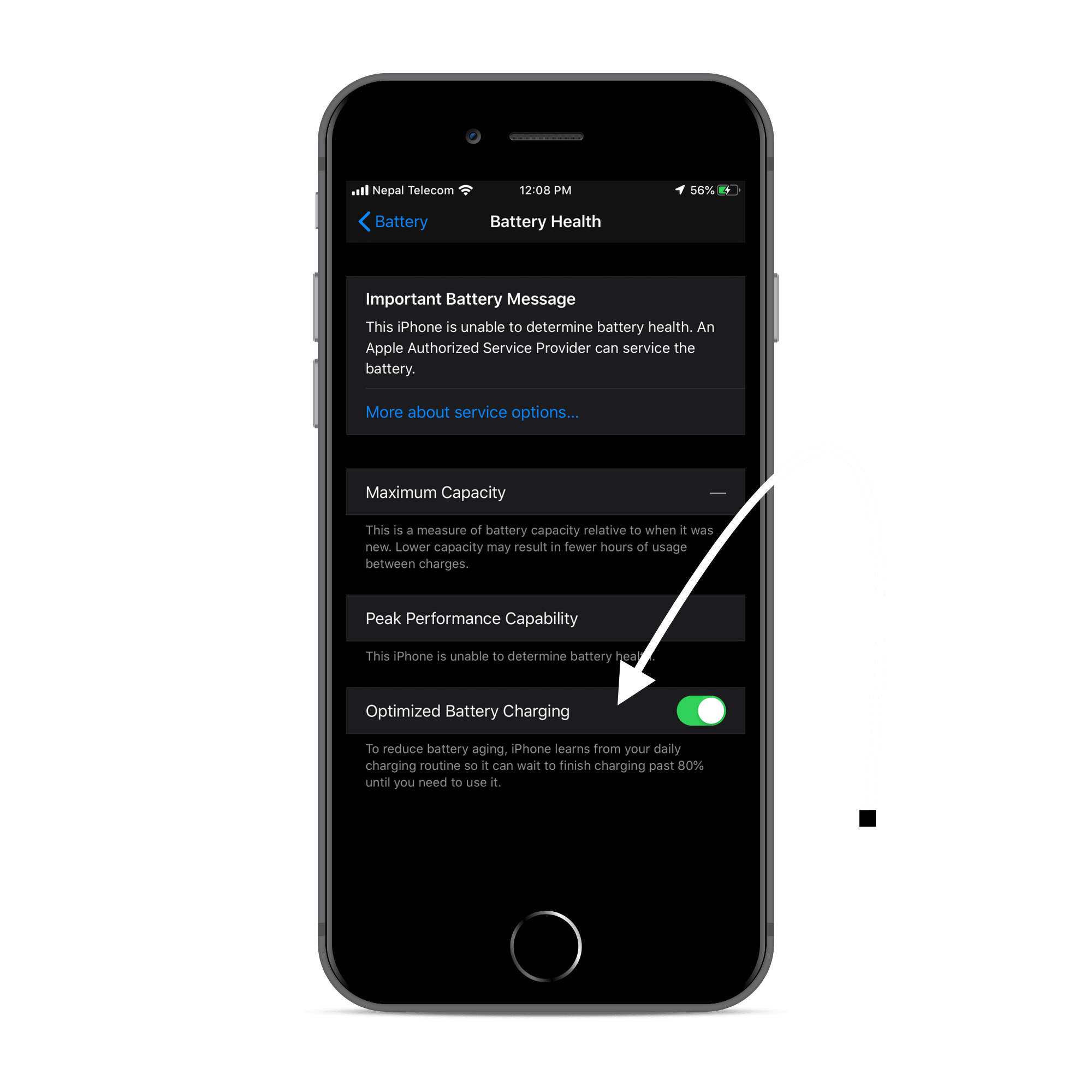
It works sort like this:
- If you wake up a 7 a.m. each day, Optimized Battery Charging will note that wake-up time.
- When you plug in your iPhone to charge at night, itll charge normally until it hits 80 percent charge.
- At this point, the feature will cut off charging.
- It will resume charging when it knows it can fill up your iPhones battery without letting it sit a full charge for too long.
Apple added this feature in because of the way that lithium-ion batteries work. All smartphone batteries naturally degrade over time, but letting a lithium-ion battery sit at 0 or 100 percent charge for too long can place unnecessary strain on it.
Read Also: iPhone Pool Game
Should I Turn Off My Optimizing Battery Charging:
When you turn off this feature that optimizes battery charging, then your phone directly gets fully charged. That is 100 percent. It does not take any pause at 80 percent. You can turn this feature off, but Apple recommends you keep this feature on so your battery life span remains maintained.
But the main problem with this function is that you have to maintain your phones charging period or time. It does not have any use if you have irregular sleep time because most people put their phone on charge when they go to sleep, or you have irregular charging timing like whenever you want you to put on charging not like when needed then you put.
This feature also uses location tracking to know where you spend most of the time to keep your phone on charge, so when you be at that place, you have a good battery percentage of your phone.
About Optimised Battery Charging On Your iPhone
With iOS 13 and later, your iPhone learns from your daily charging habits to improve the lifespan of your battery.
A batterys lifespan is related to its chemical age, which is more than just the length of time since the battery was assembled. A battery’s chemical age results from a complex combination of several factors, including temperature history and charging pattern. All rechargeable batteries are consumable components that become less effective as they chemically age. As lithium-ion batteries chemically age, the amount of charge they can hold diminishes, resulting in reduced battery life and reduced peak performance. Learn more about iPhone battery and performance and how to maximise battery performance and lifespan.
With iOS 13 and later, Optimised Battery Charging is designed to reduce the wear on your battery and improve its lifespan by reducing the time your iPhone spends fully charged. When the feature is enabled, your iPhone will delay charging past 80% in certain situations. Your iPhone uses on-device machine learning to learn your daily charging routine so that only Optimised Battery Charging activates when your iPhone predicts it will be connected to a charger for an extended period of time. The algorithm aims to ensure that your iPhone is still fully charged when unplugged.
You May Like: How Do I Check Someone’s Location On My iPhone