Recover Deleted Text Messages From An Icloud Backup
As this method needs to factory reset your phone, it will also cause the overwrite problem, remember to back up your iPhone first if you do not want to lose your exist data.
- 1) Go to Settings > > iCloud > Storage > Manage Storage . At this page, you will see all of your backups. Make sure the date you have deleted the text messages, then select the appropriate one to recover
- 2) Go to Settings > General > Reset, then tap Erase all content and settings.
- 3) On the Apps & Data screen, tap Restore from iCloud Backup, then sign in to iCloud.
- 4) Proceed to Choose backup then choose from a list of available backups in iCloud.
After using an iCloud backup to restore your iPhone, your settings and accounts are restored from the iCloud backup you chose, the deleted text messages also list on your iPhone if you have choose the right backup to restore.
If you do not want to replace the data on your iPhone, here is also another method for you: log in https://icloud.com to recover your text messages. But we need to remind that there is a limit for using this method iCloud doesn’t back up texts in all territories, and for all phone operators.
Use Data Recovery Software To Recover Deleted Text Messages On iPhone
Data recovery software may be able to recover deleted texts on iPhone if you act quickly. Deleted text messages are not immediately physically removed from your iPhones storage. The messages are made inaccessible and their storage space is marked for potential reuse.
There are plenty of options when it comes to data recovery software. Most of them work similarly by scanning a storage device and repairing the broken logical links that make the lost data inaccessible. The differences show up in their user interfaces, ease of use, and recovery capabilities. Some solutions are far superior to others and give you a much better chance of successfully recovering your lost data. If youd like to learn more about iPhone data recovery software we invite you to check out our guide on the subject.
Over time we have tested many data recovery applications with widely varying degrees of success. One we keep coming back to is Disk Drill. We like it for the following reasons.
- The tool features an intuitive and user-friendly interface that makes it easy for any user to recover their data.
- Recovery is done with a few simple clicks.
- Disk Drill supports many different file formats and types of storage devices.
- The tool always recovers our lost data.
- Disk Drills developers ship the product with a bunch of free data protection tools.
Thats why we will be using Disk Drill to demonstrate how to recover deleted messages on your iPhone. Use the following procedure.
Use Your Icloud Backup
If your service provider cant help you, your next best bet is your iCloud backup. Bruce Hogan, the cofounder and CEO of SoftwarePundit, outlines following these step-by-step instructions:
Trading in your iPhone soon? Heres how to delete everything on your iPhone.
You May Like: How To Completely Restart iPhone
Recover From Itunes Backup With Phonerescue For Ios
As we mentioned before, PhoneRescue for iOS also allows you to recover messages from iTunes backup or another backup on computer. And compared to iTunes /iCloud, PhoneRescue enables you to preview the contents in the backup files, and restore only the deleted messages to your iPhone with no need to reset your iPhone. Besides, it can also automatically compare the data between iPhone and its backup to accurately find what youve lost. Even you can save them as printable documents like HTML.
Step 1. to your computer, install and run it on your computer.
Step 2. Select Recover from Backup will help you get data back from iTunes or other backups on the computer, and then click the right arrow at the bottom right corner of this screen.
Step 3. Select iTunes backup based on size, created time and iOS version to find where the deleted texts are stored. If you click the Only Scan Backup button, PhoneRescue will scan and display all data in the backup. However, if you click the Compare button, PhoneRescue will compare data located in the backup with data in your device. And then it will only display data that dont exist in your device.
Compare iTunes Backup
Step 4. Check Messages to continue. You can check Select All or only Messages and click OK to get all text messages and iMessages on iTunes backup.
Choose Messages in iTunes Backup
How To Recover Deleted Messages On The iPhone
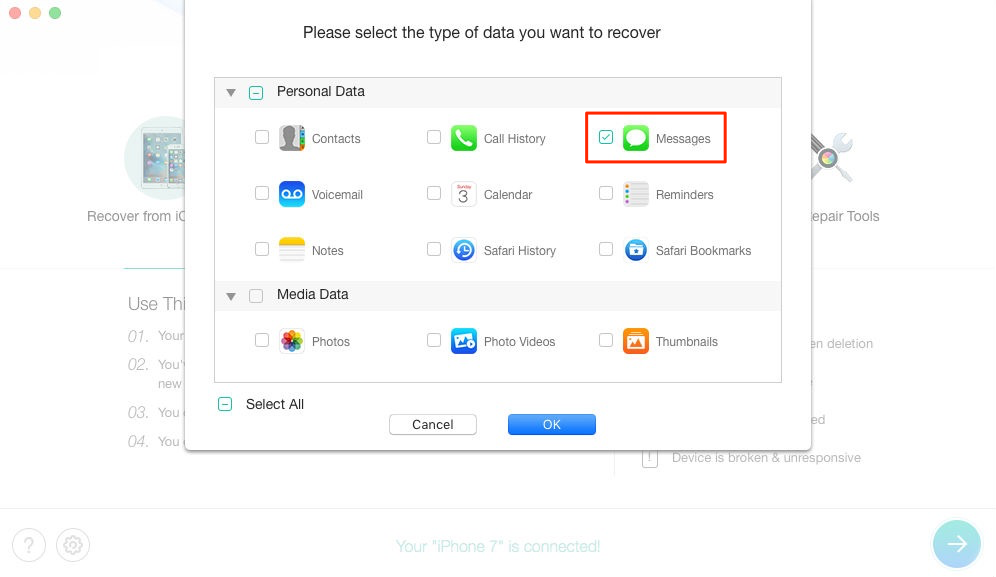
Kale Havervold I have been a writer for a few years now and look to inform, educate and entertain with my writing. Read more August 14, 2021
Lets face it most people send and receive many text messages or iMessages every day. Whether it is talking with friends, families, or coworkers, most of us have a graveyard of old text messages just sitting there. After we send these , we rarely even look at these messages again.
After a while, most of us may clean our messages and remove them from our phones. Not only can this clean up the Messages menu of your phone and make it less crowded, but it can also save a bit of storage on your phone as these long conversations can use up quite a bit.
However, what if you realized that you actually needed to see or refer to an old message after you have already deleted it? Whether there were some important links in the message, some photos you didnt save, or any number of other things, you may think you are out of luck.
When you move to delete a message or conversation on your iPhone, it is not actually deleted right then and there . Instead, your messages are just marked for deletion, which still makes them inaccessible and invisible to us. They still exist on our phones for a short time until the files are eventually overwritten or removed permanently. Now that you know a bit more about what happens when you delete a message, lets look at the ways to get them back.
You May Like: How Much Do iPhone Headphones Cost
Case 3 You Don’t Back Up Your iPhone And The Texts Are Overwritten
If that is the case, there is a slim chance for you to recover the SMS on your iPhone directly. Nevertheless, you can contact your cellular carrier or provider, who may have kept your messages on their servers.
Well, to prevent the worst situation from happening, you are recommended to back up your iPhone messages periodically.
Now, you can choose one solution from below to make iPhone message recovery without backup anchored to your situation.
Recover Deleted Text Messages From An Itunes Backup
If you plug your iPhone into your Mac and have the Music app or iTunes on your computer, then your device should be syncing to it which would create a backup. A computer backup is another way of recovering old text messages and getting them back onto your iPhone.
On a Mac, iTunes or the Music app come installed as part of the operating system. If youre using an older version of macOS, then you will have iTunes. If its a newer computer, then you will have the Music app. On Windows, you can download iTunes for free by going to Apples website.
You can recover deleted iPhone text messages from a backup using the above-mentioned software programs. The steps in both are very similar, so you can follow the walkthrough below no matter what version youre using.
Step 1. Plug your iPhone into your Mac or Windows computer.
Step 2. Select your iPhone from the drop-down menu on the left-hand side and then click on Sync Settings.
Step 3. Once on the Summary page, select Restore Backup. This can be found from within the General tab. You can also manage backups and backup your iPhone from within this window as well.
Step 4. After clicking the Restore Backup option, your iPhone will restore back to the backup that you selected and your recently deleted text messages will go back onto your iPhone. This will take some time depending on the size of the backup. Make sure your iPhone is plugged into your computer during this whole process as it cant be interrupted!
You May Like: How To Sync Contacts From iPhone To iPhone
Recover Deleted Text Messages iPhone With Recovery Software
If neither iCloud or Finder has backup to restore text messages, then you may be able to get your texts back with recovery software.
iOS Data Recovery offers a very straightforward way to file recovery, allowing you to retrieve photos, contacts, texts, iMessages, call history, and other types of files from your iPhone and iPad. You just let the app scan your phone, and view the results to recover. What’s especially nice about this recovery software is that you can select what to get back, and can extract deleted files from your backup in Finder, iTunes or iCloud.
1. Connect your phone to your Mac or PC where you have the recovery software installed.
2. Click “Scan” to searching for deleted texts.
Tip: the truth is that simply deleting a text message on iPhone only hides it in flash drive from plain sight but it still sit there, with a title marked as “deleted.” Until new data overwrites it, the text you deleted is still available for recovery. The longer you use the device, the more likely the text will be overwrote. So, hold off texting, and try to scan as soon as possible!
3. View the scan results sorted by common-known categories in sidebar.
4. Select your deleted messages and click “Recover.”
You can also use this software to access the Finder or iCloud backup to see what files are included and just get files you need.
Find Macos Catalina+ Finder App Backups
Recommended Reading: How To Share Outlook Calendar On iPhone
Situation 1 If You Have Backed Up Your iPhone
If you have a nice habit of backing up iPhone messages and other data, no matter to iCloud or to iTunes/Finder, or a local backup folder, then there is a chance to recover your deleted iPhone messages definitely. However, for the iTunes and iCloud backup, Apple does not enable us to preview what exactly is stored in the backup file, so we cannot 100% make sure of whether the deleted messages can be found. But worth for a trial.
iPhone Backs Up Onto Computer
1. Run iOS Data Recovery on your Mac or PC, and connect your phone.
2. In its main window, select “More Tools.”
3. In the next page, select “iOS Data Backup & Restore.”
4. Select Messages & Attachments. You can pick other types of files to be backed up.
5. Wait for the program to back up your files to computer.
Don’t Miss: Why Does iPhone Battery Drain So Fast
Prevent Deleted Business Text Messages
One of the most frustrating experiences for marketing managers and customer service leaders is trying to recover a chain of text messages only to discover their business texting software didnt save them. In cases like this, its almost impossible to recover prior text messages, which is why you should ensure that your business texting platform is saving customer interaction logs continuously. Here are some cases where detailed customer SMS records come in handy:
- Customer disputes: Having a record of what was texted, when and by whom can be essential when it comes to solving customer service disputes. This can be particularly important if you experience any legal difficulties with any of your clients.
- Employee records: If you use text messaging for corporate communications, saving your text messages can give you a paper trail if any of your practices are called into question.
- : Knowing all the details of a marketing initiative, including the wording of your SMS messages, the time they were sent and tracking any performance metrics is essential not just when it comes to planning your next campaign but also in the case of employee turnover or transition between roles. Recovering deleted texts for marketing is almost impossible and could cause you to lose a lot learnings that help fine tune your efforts.
To prevent accidentally deleting your business text messages, heres what you should check on .
Recover Deleted Texts From An Itunes Or Finder Backup
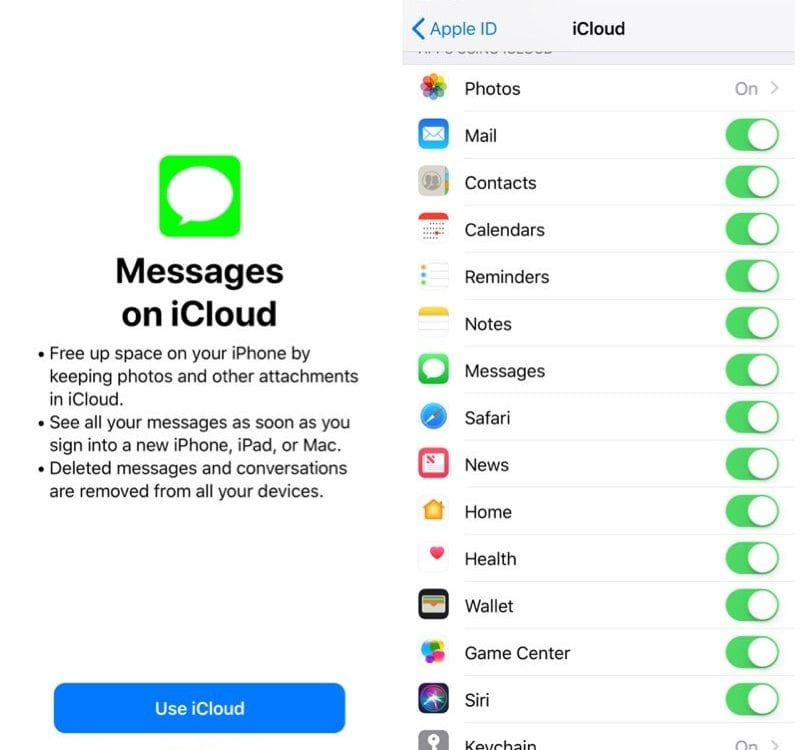
If you dont want to rely on automatic iCloud backups, or dont have enough iCloud storage space for them, you can back up your iPhone to your PC or Mac using iTunes . Just as with the previous iCloud method, this requires having a backup from before you deleted the message and the resetting your phone, restoring from that backup. Youll lose everything from after the backup.
Connect your iPhone to the PC or Mac youve backed it up with. On a PC , launch iTunes. On a Mac with macOS Catalina or later, open Finder. In iTunes, click on the iPhone icon in the top left-hand corner. On a Mac running macOS Catalina or later, select your device from the left-hand menu bar in Finder.
Now choose Restore Backup. All the data you previously backed up will now replace the data on your phone. It will take a few minutes. As long as you havent backed up since deleting those text messages, they should now appear in the messaging list on your phone.
Also Check: How To Update Apps On iPhone Xr
Third Step: Restore From An Icloud Backup
Now that we have restored our phone to factory settings, we can start the restore process from an iCloud backup.
Step 1. Go through the iPhone setup process and choose Restore from an iCloud backup. You might have more than one backup for your iPhone and that is fine. We want to look for the one that would be around the date that you last remember having the text messages. After selecting a backup, we can restore messages on iPhone from iCloud.
Step 2. After the restore process has completed, we should be able to get the old text messages on iPhone. This can take some time depending on how much data you have to restore. Make sure that the iPhone is connected to Wi-Fi or it can cause the restore process to fail.
Option : Restore Texts: From Itunes Backup
This option works in a similar way to restoring from a backup on iCloud. If you’re a big fan of iTunes and use it to back up your iPhone every time you plug the device into computer, you can restore deleted messages using iTunes . Here’s how.
- Connect the iPhone to computer and launch iTunes.
- In Summary section, click Restore Backup.
- Select the most relevant backup that contains deletes texts you want.
- Click Restore.
Note, restoring iPhone text messages from an iTunes backup will restore your iPhone and reverts everything back to that backup. This might be not a way to restore just messages, but it works.
Read Also: What Is The Price Of The iPhone 12
Recover Deleted Messages On iPhone Without A Backup
If the above steps didnt work, we can use software to retrieve deleted text messages on iPhone. Data recovery software can search through iPhone messages and find them even if we have deleted them and it can recover deleted texts on iPhone without a backup.
Disk Drill is a data recovery software program that allows us to recover permanently deleted text messages even after they have been deleted from our iPhone or if we dont have a backup. In my opinion, its the best app to recover deleted text messages on iPhone.
The text messages are still there, but just not visible to you. Disk Drill can be downloaded on either Mac or Windows and will allow us to retrieve deleted texts on iPhone. I have used Disk Drill in the past to recover unsaved or deleted Pages documents on my Mac and it did a good job.
Step 1. Download and install Disk Drill for your computer.
Step 2. Initiate a scan by plugging your iPhone into your computer and selecting it as the device to search through.
Step 3. Wait for the scanning process to complete. This shouldnt take long but will vary depending on how much data you have on your iPhone. Your iPhone will need to be plugged into your computer for this whole process.
Step 6. Select the text messages that you would like to recover and then click the blue Recover button in the lower right-hand corner of the screen. This will allow us to retrieve text messages from iPhone on computer.