How To Clean iPhone Speaker Slot
Like all other things, your iPhone also needs cleaning. Because over time, the slots trap dust or debris. Especially, the speaker slot accumulates dust and debris. So, you get a muffled voice out of the speakers. The dirt may also penetrate inside the speakers. So you need to clean your iPhone speaker slot to get clearer sound.
The speaker slots are present alongside the charging port on an iPhone. You should regularly clean the speaker slot of your iPhone to maintain its health. You can try a number of methods to clean the speaker slot. However, be gentle and carefully clean your iPhone. Do not use sharp tools as they can damage your iPhone.
Read this article to know the real methods of cleaning your iPhone speaker slot. We are suggesting you some very useful methods. Moreover, we will guide you thoroughly so that you can easily clean your iPhone speaker slot at home.
Precautions:
How To Clean iPhone Speakers With A Soft Brush
Perhaps the simplest way to clean iPhone speakers is to use a soft brush. This could be a small paint brush or even a toothbrush. Whatever you pick, make sure it’s a super-soft option. Stiff bristles could accidentally damage your iPhone.
Once you’ve got the right brush, dip the tip of the brush in a little bit of rubbing alcohol. It’s important not to soak the entire brush. You just want enough to do the job, not so much that you drip moisture into the phone.
Run the damp brush lightly back and forth across the speakers to remove the dirt and debris.
Don’t use water instead of rubbing alcohol. Rubbing alcohol evaporates quickly. So if you use the right amount, it won’t leak inside the iPhone and potentially cause damage. Water lingers and could cause problems. Worried that you might have damaged your iPhone with water? Check out Apple’s article on the iPhone’s built-in water-damage indicator.
Clean iPhone Speakersstep : Use Cleaning Putty
AirSquare is a non-toxic way to clean all of your portable music players. It works gently and effectively to remove built-up ear wax, while preventing damage to the speaker grill.
Clean your iPhone or iPads speakers with just a dab of the Air Squared cleaning putty. The Air Squared cleaning putty is great for removing ear wax build up, as well as other gunk. Its also works as a great tool to use as an iPhone speaker cleaner, and an iPad speaker cleaner
You May Like: Imessage Pool Hack
Use Canned Air To Clean Speaker Holes On iPhone
The canned air or gas duster is really proven effective in removing hard dust and dirt from your iPhone speaker. We do not recommend this method unless and until none of the other methods work for you.
Warning: Canned air/compressed air/gas duster may contain harmful contents that may be a serious hazard to your health. Use only with caution and proper safety measures. Also, direct air blowing into the iPhone speaker may cause permanent damage to the hardware.
If you own a can of compressed air, you can blow air from a safe distance to remove the dust and clean it off. This method lets you clean the dirt off the iPhone speakers most times.
Related:Levoit Stick Vacuum Review:- All in one Vacuum for an Affordable Price
What’s Apple’s Official Advice
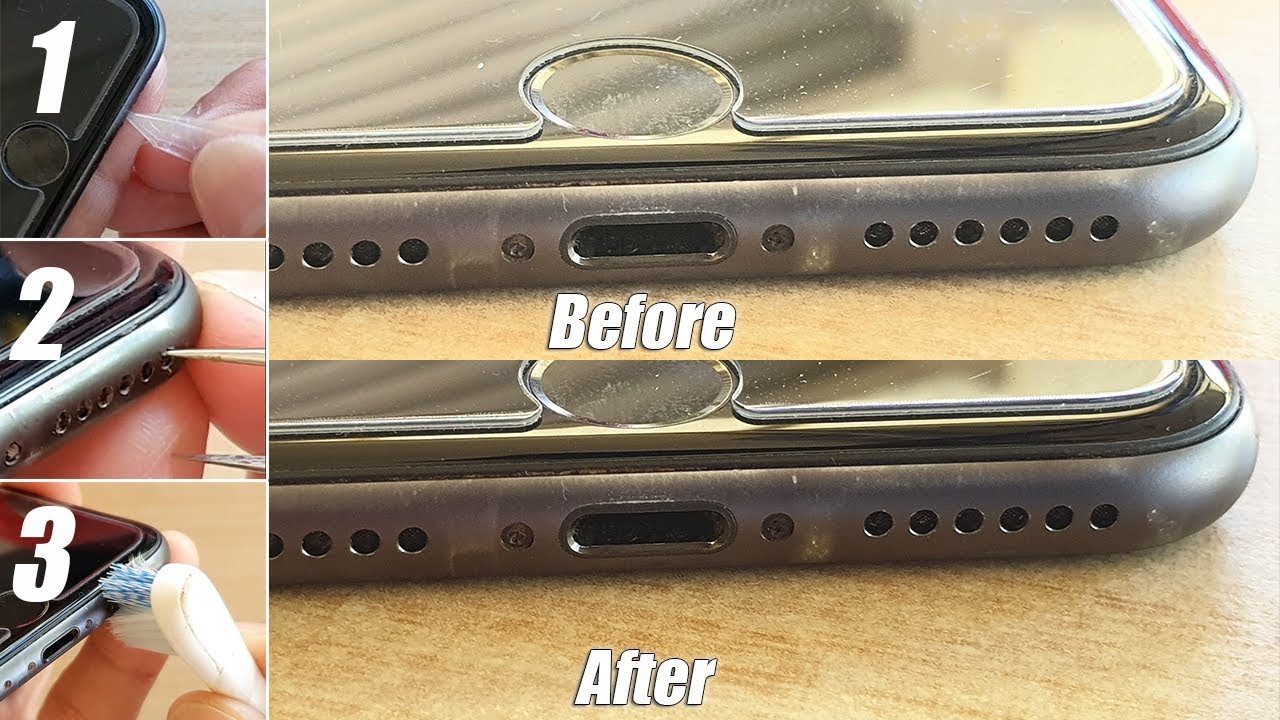
We thought we’d take a look at Apple’s official advice on the how-to of cleaning your iPhone’s speakers, since, after all, the company manufactures them. Apple states, “If necessary, clean the speaker or receiver opening with a small, soft-bristled brush. Make sure that the brush is clean and dry.”
We’re taking that advice a step further with our “do’s” of cleaning your iPhone’s speakers.
Also Check: How To Reset iPhone 6s Without Password
How To Clean iPhone Speakers Without Damaging Them
Posted by Parth Shah on May 02, 2020 in How To
Apple occasionally releases maintenance and bug fixes updates for iOS. Similarly, the hardware on the iPhone also requires proper care to function properly. Over time, your iPhone accumulates tiny dust particles in device microphone and speakers. You might have noticed a muffled sound coming out of iPhone speakers or microphones not functioning as expected after a period of time. If you live in a dusty environment, then it is always advisable to clean iPhone speakers once in a month or two.
We have already talked about the top ways to fix iPhone microphone problems and the guide to clean and disinfect iPhone, and in this post, we will mention the techniques to clean iPhone speakers.
No Sound On iPhone Here’s How To Clean An iPhone Speaker And How To Get Water Out Of Your iPhone Speaker
Is your iPhone volume low, muffled, or distorted? If so, you’re probably wondering, “what is the easiest way to clean iPhone speakers?” We’ll also go over how to get water out of your phone speaker. Here’s how to clean speakers and get water out of iPhone speakers.
Related: Prevent Coronavirus: Clean & Sanitize Your iPhone & Other Apple Devices
Also Check: iPhone Stuck On Loading
Trying Simple Cleaning Methods
Why Should You Clean Your iPhone Speakers
Well, most speakers have a built-in mesh that traps dust and debris, this causes the sound to be muffled. Regularly cleaning your iPhone speaker will help get rid of any buildup which may cause the sound quality from being diminished.
Dust sticks onto surfaces more than you think it does! And dont get me started with all the grease and grime that accumulate on the grill of your iPhone speaker. Im sure you dont want to be hearing squeaky sounds coming from your phone because its dirty!
Considering your phones screen is probably one of the dirtiest surfaces in your entire house, why not clean it?
Here are 5 ways to clean your iPhone speakers:
Don’t Miss: How Do I Get Rid Of Siri Suggestions
Clean iPhone Speakers With A Soft Brush
The best way to remove dirt and dust from the speaker on the front of iPhone is with a soft bristle brush, ideally a small paintbrush. Consider trimming the hairs down to half an inch in length to give you better control.
Gently brush the speaker from bottom to top, moving the length of the long, thin speaker several times. Do not slide the brush along the axis of the speaker. You can also insert soft bristles into the speaker holes at the bottom of the phone.
Two Easy Method: How To Clean iPhone Speaker
Are you searching for a lazy but smart way to clean your iPhone speaker? You just need to follow our methods to get an amazing result. We try to help you to clean your speaker comfortably at home without any hassle. Be with us.
A grubby speaker can cause low and bad quality sound. You need to clean your iPhone speakers on a regular basis. For that, you need a simple technique that is affordable and effortless. Thats why we are here to show you How to Clean iPhone Speaker at home smartly
Also Check: iPhone Screen Mirroring Firestick
Which Are The iPhone Speaker Holes / Grills You Can Clean
As you already might know, iPhone has not just one speaker but there are two speakers you should be taking care of. If you use iPhone 8 or newer models, you will see two sets of speaker holes at the bottom edge of the device. In fact, only one of them is a speaker and we will talk about it.
Lets talk about the main speaker grills on iPhone located at the bottom edge. If you look at the bottom edge from the front of your iPhone, the grill located at the right is the actual speaker, and the left one houses just a microphone. This is more prone to dust clogging and water trapping compared to the secondary one. See the picture below.
Lets now take a look at the secondary speaker grill located at the top of your iPhone screen. This one acts as a stereo speaker pair for the main speaker as well as used as an earpiece while you are on call. Being a tiny speaker grill, you will find comparatively lesser dust and clogs up in here.
Before you decide to clean your iPhone speaker using the methods explaining below, make sure which speaker is causing issues due to dust. If you are not able to hear properly from the earpiece during audio calls, it must be an issue with the secondary speaker on top of the screen. If the incoming ringtones or music playback are affected, the issue is mostly with the main speaker grille.
Clean iPhone Ear Speaker With A Toothpick

Another convenient tool you can use to clean the iPhone speaker is the toothpick. However, when using it, be very gentle, ensuring not to press too hard against the delicate speakers. Doing so can damage the delicate grille that covers your iPhone speaker.
Use the point of the toothpick to gently scrub the dirt off the speaker and then drag it to the edges to pick it out.
Using this method, you will be able to pick dried-out dirt. However, if you find it hard to pick, dampen the tip of the toothpick and work your way to pick the grime and dirt.
Also Check: What’s Banners On iPhone
How To Clean iPhone Speaker And Mic
Sometimes your iPhone speaker does not work properly due to some simple reasons like dust, due to which sound is not audible or some time it gives a bad odor while calling. For resolving this issue, you can take help of DIY solutions.
You can use the below cleaning method to clean iPhone Speaker and Mic on iPhone 12, iPhone 12 mini, iPhone 12 Pro, iPhone 12 Pro Max, iPhone 11, iPhone 11 Pro, iPhone 11 Pro Max.
Fortunately, cleaning the iPhone speaker is pretty easy.
The iPhone speaker and microphone are primary ways to hear and communicate with someone on the other end. When you use iPhone, dust and dirt may block the Speaker, impairing the sound volume. It is a good habit to clean the Speaker every time you remove it from your device.
read:How to Clean iPhone screen
Best Ways To Clean iPhone Speaker And Remove Dust Or Water
No matter how you use it, the speaker holes on your iPhone eventually get clogged up with dust particles, dirt, or wax. This will affect the sound quality and loudness when you play music, incoming call rings, and while speaking over a call. You must be already looking for a way to remove all dust and clean your iPhones speakers without damaging them. Well, there are a million ways to solve this but we handpicked the safest methods you can try to clean the iPhone speaker holes.
Lets walk through the best possible methods available to clean the dirt off the iPhone speaker grills. We sorted methods based on the ease and safety of doing. And oh, dont forget to check out the Dos and Dont you should keep in mind before attempting to clean iPhone speakers.
Content
Also Check: iPhone Keeps Buffering
Maintaining The Audio Technology
Remember to avoid keeping your phone in humid temperatures such as in a bathroom. When moisture collects around your phoneâs speakers, its audio quality eventually degrades. Try to clean the area around your phoneâs speaker with a lint-free cloth regularly tokeep dust particles or moisture away. Also, use a good quality phone case to protect it against dirt and dust.
There you go! Even if you do not experience any problem with the sound quality of yourphoneâs speaker, it is a good idea to clean it once in a week. This keeps the dirt from layering up. Because, , it can cause damage in the long run.
So, follow the methods given above to clean your speakers often and enjoy getting the bestsound quality from your phone.
Cleaning The iPhone Speaker Slot Using A Brush
You can use a paintbrush, toothbrush, or makeup brush to clean your iPhone speaker slot. But, make sure the brush does not have hard bristles as they can misplace the internal components.
Moreover, do not use a very soft toothbrush that sheds its bristles easily. The bristles can trap inside the speaker slot to add to your problem. So, chose a medium soft brush.
If you are using a toothbrush, it should be clean and dry. Choosing a small-sized brush is a good idea. Because it can be controlled easily. If you are using a paintbrush or makeup brush, it should be very small with compact bristles. If the brush has long fibers, trim them short up to half inches.
Carefully move the brush on the speaker slot. Move the brush both vertically and horizontally. Insert the bristles inside the speaker slot and rub slowly in a circular pattern. Now, gently shake the device to let the brushed dust come out.
Read Also: How To Play The Pool Game On Ios 10
Blowing Out Dirt With Compressed Air
Clean iPhone Speakersstep : Using A Toothpick
A toothpick is a makeshift dental tool for reaching into tiny holes, such as the speaker holes in your iPhone.
A single strand of hair or a tiny bit of grit is all it takes to impede the movement of sound from your phones speaker. To clean, press the tip of a wooden or plastic toothpick into one of the holes along the bottom edge of your iPhone. Gently wiggle the toothpick and apply just enough pressure to dislodge any obstruction.
Keeping your iPhone free of lint and dust can tremendously improve the sound quality coming out of its speakers. Toothpicks are a simple, inexpensive tool that can help you get at the small spaces that often hold these foreign items.
Also Check: How To Play Pool In Messages
How To Clean iPhone Home Lock And Volume Buttons
Over time, you may notice grime building up around the edges of your iPhone’s buttons, especially on the home button. This is very noticeable when you use a white iPhone. This grime can actually get to the point where the home button becomes unresponsive, sticks, or no longer works. Thankfully cleaning the home button is easy. First, turn your phone off. After turning your phone off, take some isopropanol alcohol and a cotton swab or q-tip. Lightly dip the cotton swab or into the alcohol, depress the button, and swab around the edges. The alcohol will dissolve the grime and the cotton swab will remove it. If at first you don’t succeed, let the liquid dry and then try try again until the gunk is removed.