How Does Find My iPhone Work
Apple uses several different location technologies to track the position of a device to within a few meters. GPS, short for global positioning system, is unsurprisingly at the top of the list. GPS chips signal a receiver that calculates the devices distance from three or more U.S. satellites. But this isnt always an easy task, so the iPhone uses whats call AGPS, or assisted GPS. Using cell tower data, an iPhone can store the location of satellites and acquire a signal faster. It can even provide location information when GPS isnt available by using crowdsourced Wi-Fi access points and cell tower triangulation.
If Location Services is on, your iPhone will periodically send Apple the geo-tagged locations of nearby Wi-Fi hotspots and cellular towers in an anonymous and encrypted form, Apple states on its website. This information is used for augmenting this crowd-sourced database of Wi-Fi hotspot and cellular tower locations.
Additionally, the iPhone uses Bluetooth for more accurate tracking indoors when GPS is unreliable or unavailable. If you own wireless audio products, youre probably already familiar with the standard. Bluetooth devices send out a signal and can, therefore, track paired gadgets moving in and out of range.
How To Use Find My iPhone And Find My Mac Features
Find my iPhone does more than just help you locate your phone. Its many features allow you to protect your device remotely. These useful tools can be accessed via icloud.com/find or the Find my iPhone app by pressing on your missing device and selecting the action icons on the bottom of your display.
- Lost Mode: When enabled, this feature will lock your iPhone, Mac, or iPad so thieves cant access your information. It also lets you add a personal message to your lost devices lock screen so anyone who finds it knows how to contact you. Additionally, enabling Lost Mode will automatically turn off Apple Pay and suspend all credit cards linked to your device. Note, Apple recommends turning on Lost Mode immediately after losing your device.
- Erase Data: A clean factory reset, erase data wipes all your personal information from your iPhone.
- Activation Lock: Enabled automatically when Find my iPhone is turned on, Activation Lock prevents people from accessing your device even after youve remotely erased it.
How To Use Icloud To Find Your Mac
1. Go to .
2. Next, use your Apple ID or email address associated with your Mac and password to sign in to iCloud. During this section you may get a pop-up on your Mac’s homescreen notifying you of new sign-in to your iCloud account along with a verification code. Enter the verification code, then click the arrow.
3. Once you are signed in, click Find iPhone.
4. In the middle of the page, click My Devices to access the dropdown menu.
5. In the menu, find the name of your Mac and select.
6. Once you’ve selected your Mac, you have the ability to play a sound on your Mac to help you locate it, lock your Mac so no one without the access code can unlock it, or erase the device from your iCloud.
Read Also: How To Factory Reset An iPhone Xr
Playing A Sound To Help Find Devices
If you cant find one of your devices, but the map shows that its around here somewhere, you can make it emit a sound.
Know your Apple device is somewhere nearby but still cant find it? You can make it emit a loud sound.
Select the device from the Devices tab, then tap the Play Sound button. Youll get an alert on the target device, after which it will make a series of increasingly loud sounds.
It even works for your AirPods, assuming the battery isnt dead.
How To Enable Find My iPhone For Airpods
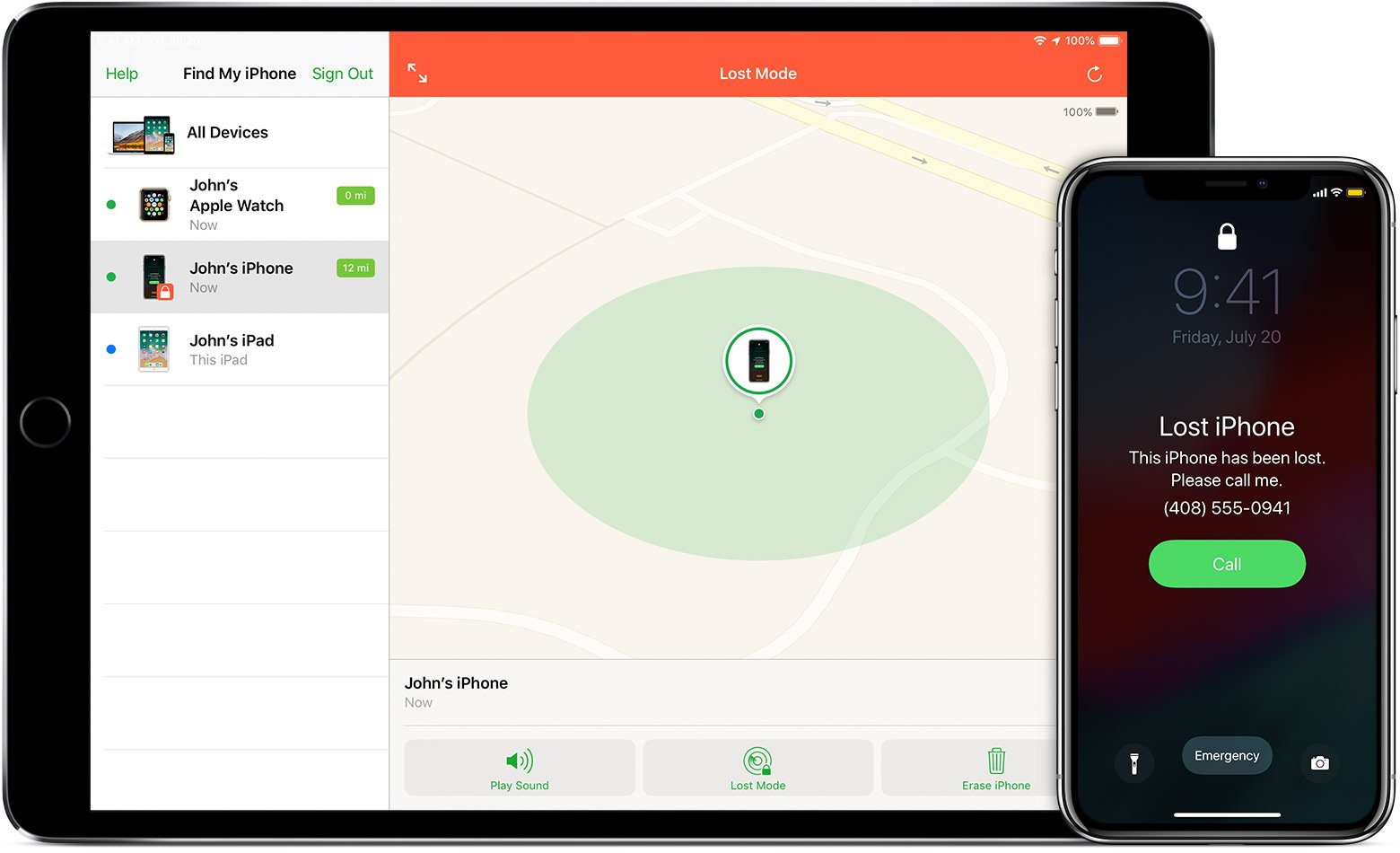
AirPods, Apples truly wireless earbuds, are among the easiest gadgets to misplace. Apple is aware of that. It added Find my iPhone features on the AirPods so you can locate these elusive devices.
Moreover, Apple made it so you only need to enable Find my iPhone on a paired mobile deviceiPhone, iPod Touch, or iPadnot the AirPods themselves. This means if your AirPods are lost, nearby, and out of their case, you can pinpoint their exact location from your phone. If your AirPods are out of battery, inside their case, or out of range, youll be shown their last connected location.
Recommended Reading: How To Mute Calls From One Person
Apple’s Lost Devices Can Be Found Using Multiple Methods However Siri Offers The Easiest Way
iPhone, iPad, iPod touch, Mac, Apple Watch need to be connected to the Internet to be found
- Siri will send a prompt to the lost device if it is online
- Offline devices will receive a prompt only when they’re back online
- A police FIR should be registered if a device gets lost
Losing a device can be troublesome, especially if it’s a smart device like a smartphone, a tablet, a smartwatch, a laptop, or a music player. Apple helps users find their iPhone, iPad, iPod touch, Mac, or Apple Watch using its Find My feature. However, users can also find their Apple devices using the embedded voice assistant Siri. However, the lost device must be connected to the Internet for Siri to locate the device instantly. Otherwise, the lost device will only receive the notification once it is connected to the Internet again.
Apple has a handy guide on its support page that helps users find their lost iPhone, iPad, iPod touch, Mac, and Apple Watch devices. It is also worth noting that finding any device using Siri would require users to link their devices to their iCloud accounts for the functionality to work seamlessly.
How To Use Find My iPhone To Locate Your Device
You can now breath a sigh of relief. If you followed the steps above, your lost or stolen Apple products can easily be located. If you misplaced a device, the first thing youll want to do is sign in to icloud.com/find on Mac or Windows PC or use the Find my iPhone utility app on mobile devices, like iPad, iPod Touch, or iPhone.
Whether you use the desktop site or mobile app, finding your lost Apple products is very simple. Of course, youll first need to log in with your Apple ID and password. If youre on Mac or PC, youll be greeted with a map showing the location of all your devices. If you want to search for a specific device, press All Devices on the top center of your display and click on the misplaced phone, laptop, tablet, earbuds, or watch from the drop-down menu.
Similarly, the Find my iPhone app on iPhone, iPad, and iPod Touch will display a map after youve signed in to your Apple account. Below the map is a list of Apple devices with Find my iPhone enabled. Select the device you want to track to see its location. Be patient you may have to wait a few seconds for its location to update. You can also manually update the location of your devices by pressing the refresh button in the top right corner of the app. You can also get driving directions to the lost gadget by selecting the missing device and pressing the small car icon.
Read Also: How To Get Free Ringtones On iPhone 11
Consider A Third Party App
Apart from the native apps and features, there are many third-party tracker applications available in the App Store. Sharing your location with friends and family on these apps might also prove to be useful. In fact, if youre using a family locator app you have one more shot at finding your missing phone.
Third-party family locator apps can be very sneaky at times and do the job with absolute silence. Most third-party location sharing apps dont require any system profiles to be installed and just location permissions suffice. In fact, some services dont even require an app to be downloaded on to the phone. A mere link is shared which could be accessed from any web browser to see the current location of a device.
Such third-party location sharing apps include Glympse, Life 360, Foursquare Swarm and many more. Many of you might not know it but your very own Google Maps also has a service of itself to share location indefinitely. You can find the location sharing option in the Google Map menu bar. The function works cross-platform and isnt restricted to the Android system. To know more about such apps read out article on family locator apps mentioned hereunder.
One App To Find It All
The Find My app makes it easy to keep track of your Apple devices. Locate items youve attached AirTag to. And keep up with friends and family. It works on iPhone, iPad and Mac even if your missing devices are offline. And your privacy is protected every step of the way.
Recommended Reading: Can I Screen Mirror iPhone To Samsung Tv
Lost And Found: Here’s How To Locate Your iPhone When It Goes Missing
Its a scenario thats all too common. You and your friends go out for a few drinks on a Saturday night. One drink turns to two, then three, and somewhere probably in between the four shots of horrendous well whiskey and your oh-so-fantastic karaoke rendition of Escapes Dont Stop Believin you go from a casual night out to painting the town red. Along the way, your iPhone, the essential piece of tech thats basically become an extension of you, disappears without a trace.
Fortunately, Apple is hip to this sort of thing. The Cupertino, California-based company has conveniently been offering the Find My iPhone feature and accompanying mobile app since 2010, allowing you to remotely locate, lock, or wipe your iPhone using iCloud or another iOS device. Using Find My iPhone is simple, requiring little more than the initial setup and activation, and can really save you should you discover that your precious device is nowhere to be found. The software even works on other devices including your iPad, iPod Touch, and even your Mac. It wont prevent you from losing your phone, but it may help you find it so long as you activate the feature prior to losing your device.
How To Bypass Apples Activation Lock
If an iPhone, iPad, Mac, or iPad is locked with an iCloud account, the only way to unlock is it with the password of the account or by getting in contact with Apple. Apple will only unlock the device if you can provide the original proof of purchase that matches the serial number of the device. Apples policy is to protect against device theft.
If you dont remember the password of the account, you can reset it using the email address tied to the account.
Also Check: How To Add Gif To Text iPhone
Get Directions To A Device
In the Find My app on your Mac, click Devices.
In the Devices list, select the device you want to get directions to, then click the Info button on the map.
Note: You can also Control-click the device in the Devices list, then choose Directions.
The Maps app opens with the directions from your location to the devices current location. See Get directions in Maps.
Tip: You can help a friend find their devices by opening iCloud.com so they can sign in to their iCloud account on your Mac. In the People list, select yourself, then click the Info button on the map. At the bottom, click Help a friend, click Use a different Apple ID, then let your friend sign in.
Uninstall Apps On Windows 11 With Control Panel
![How Accurate Is Find My iPhone? [Our Personal Experience] How Accurate Is Find My iPhone? [Our Personal Experience]](https://www.iphoneverse.com/wp-content/uploads/2021/09/how-accurate-is-find-my-iphone-our-personal-experience.jpeg)
Type Control Panel in the search box of the Start menu and open it.
Select Uninstall a program.
Choose the app you want to uninstall and select Uninstall.
Then follow the guidance to remove the app.
Note: When you remove Win32 apps, whether you uninstall them by the Start menu or the Settings menu, you will always be directed to the Control Panel.
Read Also: Updating Carrier Settings On iPhone
Use Find My On Icloudcom
You can also use Find My on the web, at icloud.com/find. From the menu at the top, you can choose a specific device, and you can play a sound, put the device in lost mode, or erase it.
The Find My app is a great way to protect your Apple devices, find friends and let them find you, and find lost items with AirTags.
When Your Airpods Are Online
If your AirPods are somewhere near, like under the couch, your iPhone will easily track them down. Find My iPhone will show you a map where youll be able to see their location, as well as where other devices youve paired with your phone are.
You can use Find My via your computer or your iPhone.
On your computer, do the following:
Heres how to check the same thing on your phone:
If the app cant locate your AirPods, youll see a notification on your screen No location found. If each earbud is in a different place, the app will show them one by one. When you find one, you should refresh the map and see where the second one is.
If the app shows you a location, but its too big, refresh the map and wait for a few seconds for the location circle to become smaller.
What if the AirPods are close to the device youve paired them with, and the Bluetooth connection wasnt interrupted, but you still cant find them? Use Find My iPhone to make the AirPods play a sound that slowly gets louder. It lasts up to two minutes unless you turn it off.
If youre testing the app, please take the AirPods out of your ears before playing the alarm.
Don’t Miss: How To Retrieve Blocked Numbers On iPhone
What Can You Do With The Find My App
The Find My app does more than help you find where you may have left your phone or see if your bestie is on the way or not. You can:
-
See your friends locations
-
See where all your Apple devices are
- See the location of item trackers that use the Find My network
-
Make your devices emit a sound so you can find them more easily
-
Put your devices and items into a lost mode
-
Remotely erase a lost Apple device
Its about more than convenience, its about security. And because it deals with sensitive location data, its important to note that Apple has engineered it to protect your privacy as much as possible.
Find My can help you keep track of all your Apple gear, now even on macOS Catalina.
How To Find The Mac Address Of Your iPhone Or iPad
Jim TanousRead more June 24, 2015
Related: How to Find Your MAC Address in Windows & OS X
This same rule applies to iOS devices like the iPhone and iPad, which have Bluetooth interfaces in addition to Wi-Fi, meaning that youll also see a MAC address listed under Bluetooth in Settings. In general, however, youll most likely need the Wi-Fi MAC address when configuring your device on a network.With your iPhone or iPad MAC address now identified, you can make a note of it several ways, depending on your needs. The most obvious, of course, is to simply write it down for later reference or to submit to an IT administrator. You can also take a screenshot to quickly save the address. The best option, however, is to copy the address from within iOS. To do this, just tap and hold on the Wi-Fi address field until you see the Copy option appear. Tap Copy, then navigate to any app that accepts text, such as a new email, a note, or an entry in a third party app like OneNote. Tap anywhere that text can be entered and select Paste. Youll see your MAC address appear instantly without having to remember it or manually write it down.
Recommended Reading: How To Play 8ball On iPhone
See The Location Of A Device
In the Find My app on your Mac, click Devices.
In the Devices list, select the device you want to locate.
If the device can be located: It appears on the map so you can see where it is. The updated location and timestamp appear under the devices name. If theres a blue circle around the device, the location is approximate.
If the device cant be located: Below the devices name, No location found appears. If you want to be notified when the location is available, click the Info button on the map, then select Notify When Found. You receive a notification once its located.
How To Find Downloads On Ios Devices
How to find iPhone downloads:
You can also open the Files app -> click to view the files you have downloaded through the internet.
How to find iPad downloads:
You May Like: How To Pull Up Old Messages On iPhone