Lock Photos Photo Secret Vault
Lock Photos Photo Secret Vault is another app that allows you to lock and manage your private photos, videos, documents, notes, voice recordings, text messages, and other files conveniently.
- Lock/hide a wide variety of media files including photos, videos, notes, voice recordings, etc.
- Create folders and subfolders in the app and manage them according to your needs.
- Manage your locked files via a number of options including search, rename, delete, copy, cut, etc.
- Sort your locked files by name, date, type, size, etc.
-
You can handle multiple locked files at the same time.
Lock Photos On iPhone Using Notes
Maybe you were hoping for a way to password-protect specific pictures. Even though you cant do that in Photos, there is a workaround using the Notes app that will let you do that. You can move a photo into a new note and then add a password to the note. Unfortunately, this only works for still images because you cant save Live photos or videos in a note.
How To Find Hidden Photos On iPhone 12 13 Or Later
You can find your desired hidden pictures by using few simplest steps below shown all:
- Launch < > on your iOS device.
- Click on < Album> that showing bottom to see many folders as categorized.
- Perform scroll down and find out < Hidden> and tap on it.
- On next screen, tap on < Select> option top right corner, and then select all pictures that you want to find.
- Press on < > that locating bottom left corner of your devices screen.
- On resulting screen, select the < Unhide> option to save all hidden pictures into Camera Roll
Read Also: How To Create Favorites On iPhone
How To Hide Pictures On iPhone By Using Photos App
There is a built-in function that allows iOS users to hide their photos on iPhone. To be clear that, the hidden photos simply move to the hidden album, and they are not removed or deleted from your iPhone.
If you are aware of that, but still want to know how to hide some photos on iPhone, you can follow these instructions:
Tap the Hide option to confirm your action. The photo will be placed in the album named “Hidden”.
If you want to check these photos from time to time, then how can you find the hidden pictures on iPhone?
Well, you can easily find them by the below steps:
If you want to unhide a photo, select it, tap the Sharing button, and pick Unhide.
How To Unhide Photos Or Videos On iPhone
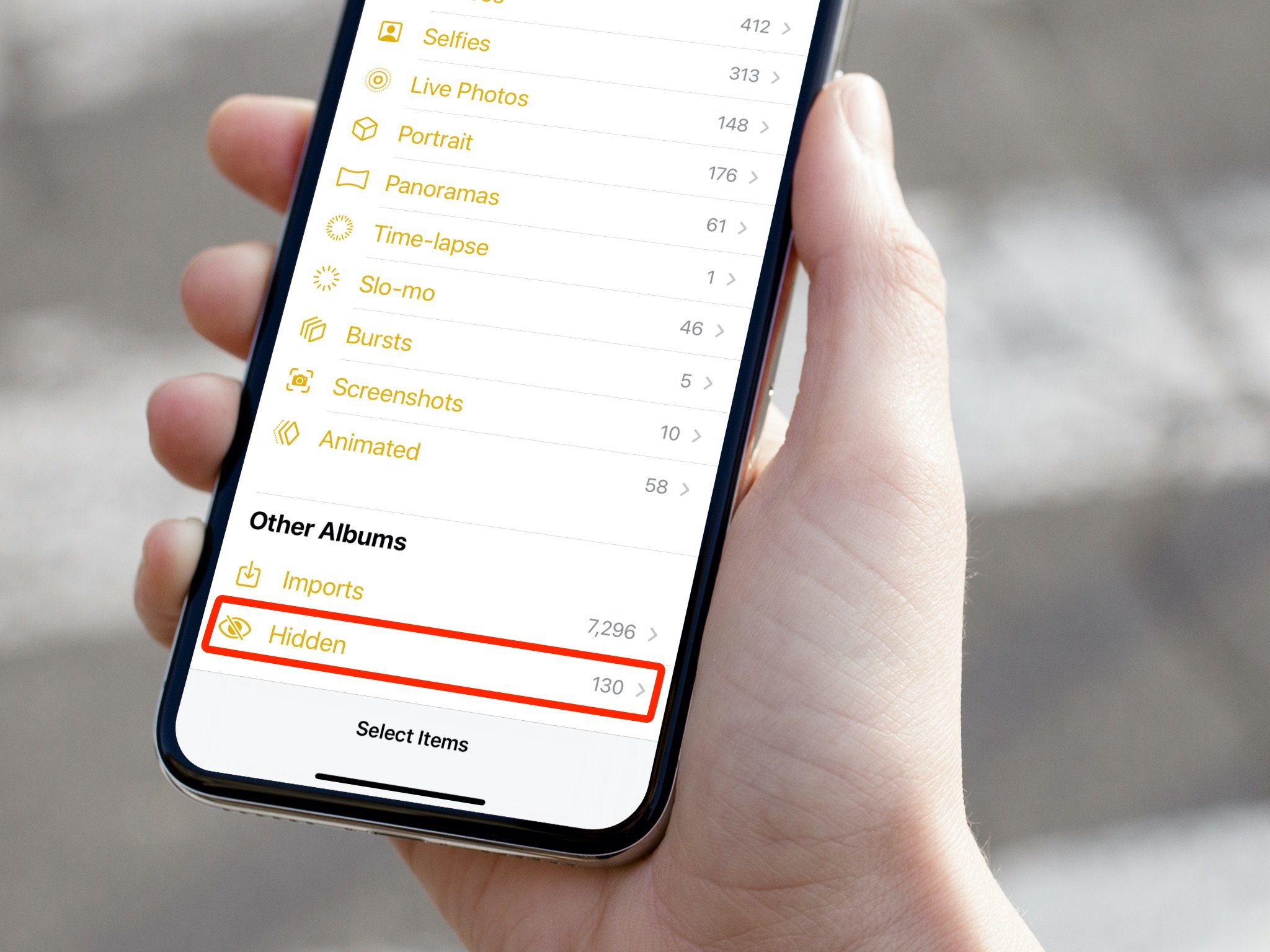
Bonus: Heres a cool trick! With iOS 14, you can even hide the hidden folder, so the photos and videos are entirely hidden.
Recommended Reading: iPhone Call Forwarding Cancel
How To Hide Photos And Videos In Photos On Ios 14
With iOS 14, you can disable the hidden album so that the photos are completely hidden. You can view photos and videos and reactivate the hidden album at any time. Open photos. Select the photo or video you want to hide. Click the Share button and then Hide. Confirm that you want to hide the photo or video.
How To Comfort Someone Over Text
How To Hide Pics In Apple Photos So No One Can Ever See Them
Apple Photos is a fantastic way to snap, save, store, and share your photos with you family and friends, even your Apple TVs screensaver, but there are some photos that are for your eyes only. Fortunately, theres an easy way to hide them so they wont turn up unexpectedly.
You can hide photos using your iPhone, iPad, or Mac, and the method is basically the same on each.
Also Check: How To Shut Off iPhone 10 Xr
For Ios 13/ipados Ios 12 Or Newer
How To Hide Your Hidden Photos Album On An iPhone
The Hidden album is surprisingly easy for anyone to find and open in the Photos app. Here’s how you can improve it.
It’s no secret that the Hidden photos folder on iPhones is not really hidden. Anyone with access to your Photos app can open the folder and view images that you apparently want to keep away from prying eyes.
Thankfully, iOS 14 came with a fix for that. Whether it’s screenshots you’re saving for later, your meme bank, or anything else, there’s now a way to keep your private images away from snoopers.
In this guide, well show you how. First, for those who are just hearing about the Hide photos feature, lets quickly run through how that works.
Also Check: iPhone 6 Screen Mirroring To Samsung Tv
Can You Lock Photos On iPhone We’ll Go Over How To Create A Secret Photo Album How To Password Protect Photos On iPhone And The Best Apps To Hide Photos
So you want to know how to hide photos and videos on your iPhone? Well, the iPhone allows you to hide photos, but Apple doesn’t offer a properly private album or a way to lock a photo album. Still, there are several different ways to hide images on your iPhone, depending on the level of privacy you need. We’ll go over them all in this article.
Enable The Hidden Photo Album On iPhone
On iOS 14 and later, you can turn off the Hidden album in the Photos app. To re-enable that album, you will have to change an option in your iPhones settings.
To do so, open the Settings app on your iPhone and tap Photos. Then, enable the Hidden Album option. Your album is now visible in the Photos app, and you can access your hidden photos.
And thats how you go about finding photos and videos that you previously hid on your iPhone. Enjoy!
You May Like: Pool Game For Ios 10
How Do You Open Hidden Files And Folders
You can easily access hidden files and folders by following these steps. First click on the “Start” button. Click on the control panel. Then click on Appearance and Personalization. After that, click on the folder option. In the Advanced Settings section, click Show hidden files and folders. And finally click OK.
How to trim a video on iphoneHow do I split a video on my iPhone? To split videos on your iPhone into individual clips, launch Video Store from the home screen. Click the + button in the top right corner. Tap Import clip. Tap the video you want to share, then tap Done in the top right corner. Click Cut. Tap Share at the top of the screen. How do you get videos off your iPhone?On the operation settings screen, touch the video icon to display the vide
How To Hide View And Unhide Pics In The Photos App On A Mac
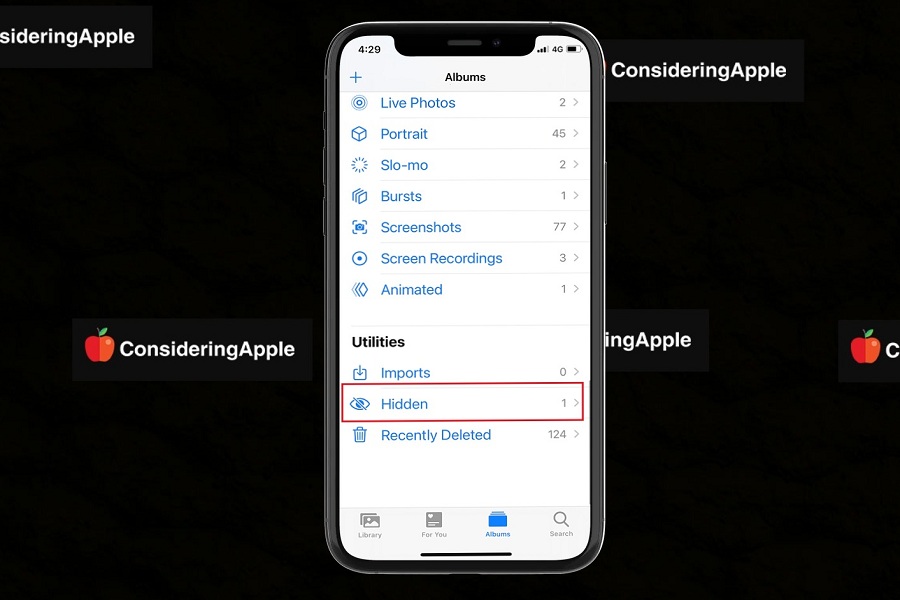
Since Im big on family pics, macOS Photos is one of my most used apps and I suspect most folks are like me in this regard. I share a lot of photos with others, but there are some that I wouldnt want to be viewed by strangers should my Mac laptop get stolen . Fortunately, theres an easy way to hide your pics.
Read Also: How Do I Enable Mms Messaging On My iPhone 6
How Can I Hide Photos On My iPhone
As soon you hide the photos or albums, You cannot see them in the library or any other photo holding places on your main screen. But you are allowed and facilitated to switch on or activate the hidden album or photos again with the options ahead.
Note: You can apply the process on iPhone, iPad etc. devices.
- First Open Photos app.
- Choose the photo or album which you wish to hide.
- Select the Share button, then click Hide.
- Then give your confirmation that you want to hide those photos or albums.
How To Password Protect Photos And Videos On Windows 10
Check out one of the free Windows Store tools that users can use to lock photos and videos in this article. Hide Files and Folders is a free Windows Store application that allows users to password protect files and folders. When you use the application for the first time, you need to set a default password to lock files.
Also Check: How Do You Screenshot On iPhone 12 Pro Max
Find The Hidden Album
On an iPhone, iPad, or iPod touch, the Hidden album is on by default, but you can turn it off. When you turn off the Hidden album, any photos or videos that you’ve hidden won’t be visible in the Photos app. To find the Hidden album:
To turn off the Hidden album:
How To Unhide Photos On iPhone/ipad/ipod
Youd better know how to unhide photos on iPhone. The simple steps are given below:
- Go to Photos option and click on the Albums tab. iPad users have to reach the upper-left corner of iPad and click on Sidebar icon.
- Find the Utilities option in the list and click on it. Scroll down the list to find Hidden and click on this tab.
- Select any photo or video you want to unhide on your iPhone. If you want to unhide multiple photos or videos, you can use thread option to select them.
- Once you select the photo or video you want to hide, click on the Share option.
-
A list of sharing media will appear on your screen. From the list, click on Unhide option.
The photos or videos you unhide will move to the general library in the Photos section and will be available to view.
You May Like: How To Transfer Large Videos From iPhone To Computer
How To Hide Photos
If you are a new iPhone user and searching online for guidance about how to hide pictures on iPhone, you are in right place. Follow the simple steps given below to hide photos or video on iPhone and iPad:
- From the home screen, locate and click on Photos icon. Select any photo or video you want to hide on your iPhone. If you want to hide multiple photos or videos, you can use the thread option to select them.
- Once you select the photo or video you want to hide, click on the Share option.
- A list of sharing media will appear on your screen. From the list, click on Hide option.
-
An interface will appear about the confirmation. Click Hide Photo button to hide the selected photo or video.
The photos or videos you hide will move to hidden album and are no longer available to appear in Photos.
Is There Way To Lock Downloaded Apps In iPhone
- Unlock your device and go to Settings > General > Restrictions.
- Activate the function and set a password for application restrictions.
- Now you can set limited iPhone app blocking.
- You can also disable this feature for any application that uses the same method if you want.
How to find hidden apps on androidWhat is the best Android app for hiding apps? 10 best apps to hide apps from AppLock. You can’t start your journey without mentioning which one is definitely the king of stealth and lock apps. Privacy Assistant. The next app on your list that lives up to its name, that’s for sure. YOU confidentiality. Hide photos, videos, hide this professional. Smart costume calculator. Hide application. Hide application. Block appl
You May Like: Who Is Scam Likely On iPhone
How To Hide The Hidden Album On Your iPhone
To keep your Hidden photos album out of sight:
Image Gallery
After you do this, the Hidden photos album will not show up in your Photos app. The downside is that you have to repeat this process and toggle on the Hidden album feature whenever you need to access the files in the folder.
Also, it’s important to mention that while the album is hidden in the Photos app, it can still appear in the photo picker from third-party apps. At best, this makes it more difficult for snoopers to come across your private pictures, but it’s far from perfect.
However, theres another way to erase traces of the images and videos youd like to keep secret. You could take them out of the Photos app completely and hide them where they can be better protected with a password: the Notes app.
Can I Hide Photos On My iPhone
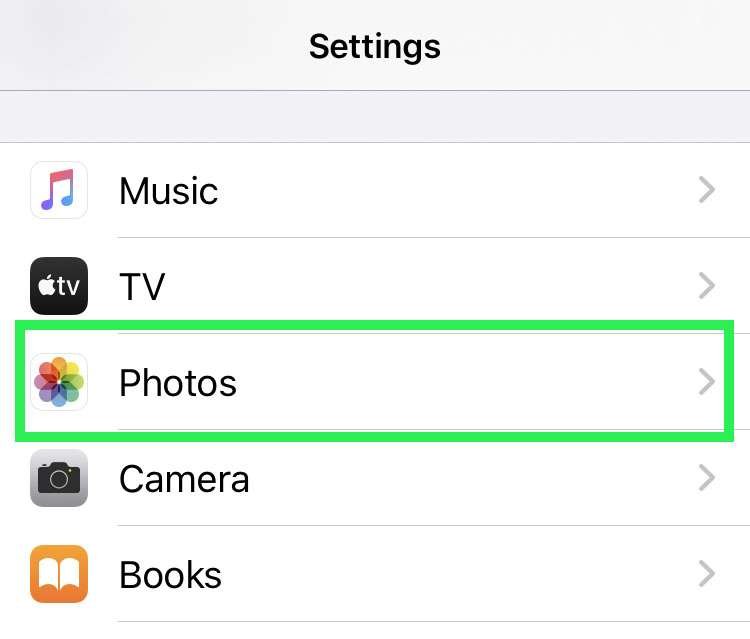
Yes, there is a way to hide photos on your iPhone. To hide a photo on iOS, just launch the Photos app, open the photo you want to hide and click the share button. On the last line of the Share menu, you will find a Hide option. Click on it and select “Hide Photo” when prompted.
Most interesting podcastsWhat is NPR podcast? Description. In NPR’s Politics podcast, NPR’s political journalists speak to you as if they were talking to each other. With weekly digests and quick snapshots of the day’s news, you don’t have to follow politics to see what’s going on. You just have to follow us. What genre is podcast?Created by Ryan Nantoli and Fran Höpfner, the podcast is a satirical show that explores the beloved genre of podcasts: p
Read Also: How To Play Game Pigeon Pool
How To Hide iPhone Photos
The actual act of hiding a photo on your iPhone is easier than you might think. Here’s what you need to know:
To hide multiple photos at once, simply select all the photos that you want to hide, and then follow the directions above to hide via the Share menu.
Once hidden, the photos will not appear in your photo library or in any other albums on your iPhone. They also won’t be displayed in Apple’s home screen Photos widget. In fact, there is only one way to view them.
Jonathan Wylie
How To Hide Unhide And View Hidden Photos On iPhone iPad And Mac
Sandy Writtenhouse June 11, 2019
Not all photos are meant to be seen by everyone. And if you let your child use your iPad or your friend borrow your Mac, keeping pictures that should be private tucked away is a smart idea. You just never know when someone might pop open that Photos app by mistake, right?
While you can search the App Store for apps that hide your photos with passwords, and there are plenty of them, you should check out the built-in feature in the Photos app first.
Here well show you how hide photos on your iPhone, iPad, and Mac as well as view and unhide them later.
Related:
Also Check: How To Force Shut Off iPhone Xr
How To Hide A Photo From Your iPhone Photo Library
When you hide a photo from your Photo Library on iPhone, it goes into a Hidden Photos album. You won’t see it in your main Photo Library again, unless you unhide it.
Follow these steps to hide a photo from your iPhone Photo Library:
Does iPhone Backup Include Hidden Photos
iCloud Photos syncs every photo you take on your iPhone up to Apples servers and then syncs it back down to any other Apple devices you have logged into the same account. That includes personal, private, even intimate photos. It doesnt differentiate or distinguish cinnamon buns from, well, human buns.
Don’t Miss: Can I Delete Aae File
Okay Now How Do I Hide The Hidden Album
Your photo might not feel especially hidden if it can still be accessed it from the Albums page. Fortunately, the Hidden iPhone album can also be hidden so it doesnt appear in the Photos app.
To hide the Hidden album, open Settings and tap . Scroll down and turn off the switch next to Hidden Album. Doing this will remove the Hidden album from Photos completely, ensuring no one else can see your hidden photos.