How Do I Fix Unable To Verify App On iPhone
In some cases, the certificates of certain app providers or developers get revoked. This problem is mostly related to Tweakbox, one of the most popular third-party app stores. No matter how many times you try, you just cant verify and trust the developer in iOS.
Fixing this problem is simple. In your iPhone browser, you can visit Tweakbox, and then select and download the required application manually. After you do that, again, trust the developer with the above steps.
Image Credit: tweakboxapp.com
A Word Of Warning Before Proceeding
Before we follow the steps below, it is important to make sure that you really trust the creator of the application, as well as its download source. If you are not sure for any reason, it is best to avoid trusting the application, as your iPhones personal data and general health could be compromised.
How To Trust An App On The iPhone
Even though there are around two million apps on the App store, it is actually not all that easy for an app to make its way on there. Before giving it a place, Apple will check an app to make sure that its coding is up to scratch, that its content has been appropriately rated, that it does not have any hidden functionalities, and so on.
Since these apps have already received Apples approval, you can install and run them on your iPhone without any additional requirements. However, that is not the case for apps that do not come from the App Store you will not be able to launch such pieces of software without manually trusting them first.
Youll often encounter this scenario with the so-called enterprise apps. This is software that companies develop for internal use. But regardless of the kind of app youre dealing with, this is what you need to do.
Don’t Miss: iPhone Stuck On Apple Loading Screen
How Can I Install Apps On My iPhone Without App Store
AppEven
How Much Does The Apple Enterprise Developers Program Cost
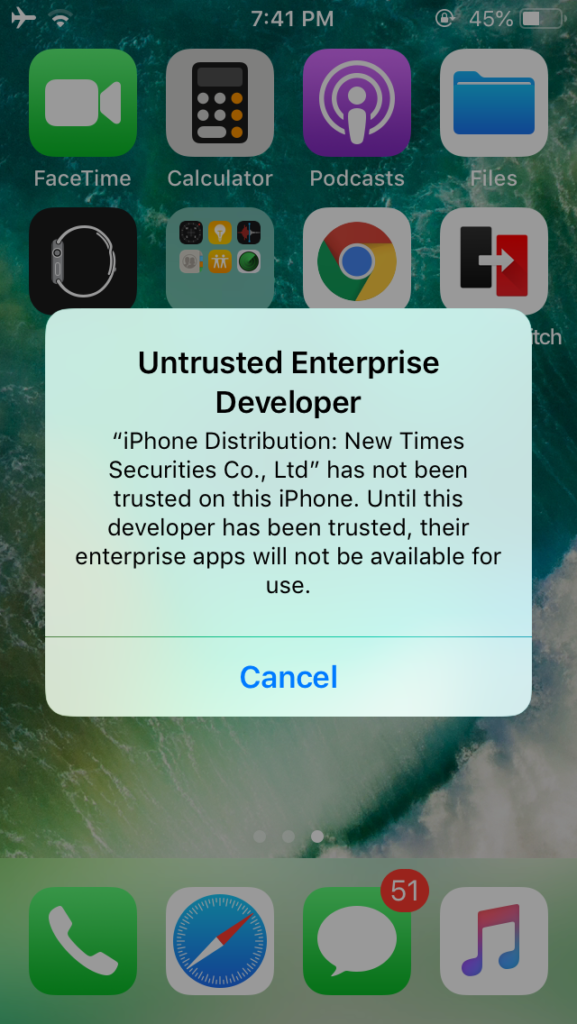
As of now, you need to pay USD299 each year for the enterprise developer program. Once you submit your details, Apple will directly contact you and provide you a link where you can finalize the payment.
After you submit your application, there is a two-week waiting period before you can start distributing your application to your firm.
Don’t Miss: Screen Mirroring Samsung iPhone
How To Trust An iPhone App
You should trust the app creator as well as its download source. If you’re uncertain, avoid trusting the app, as your personal data and iPhone could be compromised.
When you tap the app to open it, a message informs you that the app developer is not trusted on the iPhone. Tap Cancel to close the message.
Go to the iPhone Home screen and tap Settings.
In the iOS Settings, scroll down and tap General.
Scroll down and tap Profiles, Profiles & Device Management, or Device Management, depending on the iOS version.
The Profiles / Device Management settings screen only shows up if your employer remotely manages your device. A regular consumer-grade iPhone or iPad does not offer this screen.
In the Enterprise App section, tap the profile name for the developer of the untrusted app.
Tap Trust and confirm your choice.
Tap Verify App.
The verification only occurs when you have an active internet connection. If you have a company-issued iPhone and can’t verify an app, a firewall may be blocking the connection. Check with your administrator for help.
Trusting A Custom App
- Does this method require the purchase of a $99 ID?Community AnswerNo, this is completely free. The only time you’ll ever need a $99 ID is when trying to install developer tools, which includes things like developer iOS betas.Thanks!
- What do I do if I don’t have the setting to trust it?Community AnswerFirst, you can check the app ratings from different users. Second, read some of the feedbacks and suggestions from other users. Lastly, you can either ask the opinion of a trusted friend or close family member, or you can rely on your own instincts.Thanks!
- What do I do when it doesn’t work?Community AnswerTry asking the developer. It could also be other apps on your phone. Try deleting some of the apps that take up more space.Thanks!
Also Check: My Phone Is Stuck On The Loading Screen
How To Change The Trusted Phone Number For Your Apple Id
Apple uses a trusted phone number to verify your identity when signing in to your Apple ID. Here’s how to change it on from an iPhone, iPad, or Mac.
If you’re switching to a different carrier, you may want to change the trusted phone number that’s linked to your Apple ID. It comes in handy for two-factor authentication purposes and ensures you aren’t completely locked out of your account.
You can add multiple trusted phone numbers to your account as well, provided you use more than one phone. Apple makes it easy to do right from your iPhone, iPad, and even your Mac. Here, we’ll look at how you can update the trusted phone number in iOS and macOS.
How To Trust An App On iPhone Step By Step Guide
When you download an application from the Apple App Store, your iPhone wont assume twice about trusting the application. Once you use your password, Touch ID, or Face ID, the phone will permit you to install, open, and manage the application, because anything available for download from the App Store has already been completely vetted by Apple.If you want to use an application from any source other than the App Store, however, your phone is programmed not to trust it, and will not permit you to practice it until you manually trust the app after a multistep process.
While the App Store has so many billions of apps available, it isnt always that simple for an app to get on with it. Your iPhone would not guess twice about trusting the App when you upload it from the Apple App Store. If Mobile Device Management installs an application, trust is automatically generated. When you manually download an app, you need to think twice and have to establish trust manually. To control the apps, Apple suggests that you use an MDM solution. This procedure is safe and needs no user intercommunication.
What to Identify?
- To trust an app from outside the Apple Store: Go Settings> General > Enterprise App, choose the app, then tap Trust and Verify App.
- If your employer handles your device: Go to Settings> General > Profiles, Profiles & Device Management, or Device Management.
Recommended Reading: What Is Imessage Pool
Trust Manually Installed Certificate Profiles In Ios And iPados
If you manually install a profile that contains a certificate payload in iOS and iPadOS, that certificate isn’t automatically trusted for SSL. Learn how to manually trust an installed certificate profile.
This article is intended for system administrators for a school, business, or other organization.
You must manually turn on trust for SSL/TLS when you install a profile that is sent to you via email or downloaded from a website.
If you want to turn on SSL/TLS trust for that certificate, go to Settings > General > About > Certificate Trust Settings. Under “Enable full trust for root certificates,” turn on trust for the certificate.
Apple recommends deploying certificates via Apple Configurator or Mobile Device Management . Certificate payloads are automatically trusted for SSL when installed with Configurator, MDM, or as part of an MDM enrollment profile.
How To Add Or Remove Trusted Phone Numbers On An iPhone And iPad
When you first enable 2FA on your Apple account, the phone number you use with your iPhone is automatically registered as a trusted number. However, you can follow these simple instructions to add, remove, or update a trusted phone number on your iOS or iPadOS devices:
At this point, all you need to do is enter the verification code you receive to register this new phone number as a trusted phone number. And when you finish, you should be set to use this alternate way to sign in to your Apple account with 2FA.
Read Also: Enable Sound Check
Try A Different Usb Port On Your Computer
If there is debris in the USB port on your computer it could get in the way of data transfer from your device. Shine a flashlight in there and use compressed air to get rid of anything that doesnt belong.
You should also test a different USB port on your computer. If that works, theres a chance the first port you tried is damaged.
Define Why You Want To Build Your Own iPhone App
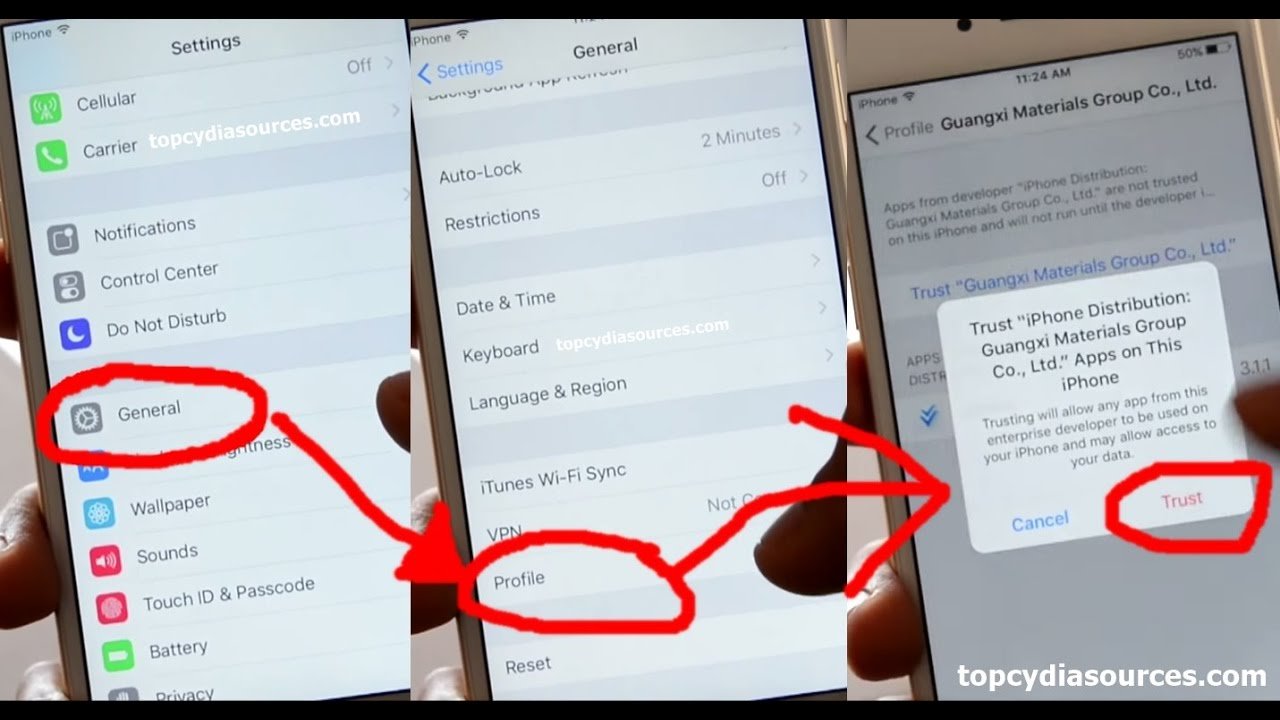
The first step to making a successful app is to define why you want one.
This stage is essential as it will dictate what you do during all the other parts of the iPhone app development process. Once you know what your app is for, you can be sure that all the features you add to it will push you towards this goal.
To define why you want your own app, think about which of your business goals it will help you achieve.
The key is to be specific.
Simply saying that you want an app to increase sales of your product isnt much help, as there are many ways you could do this.
Instead, consider whether there is a specific problem your business is struggling to overcome.
For example:
- Retailers with a high customer churn rate may want a way to encourage repeat buyers.
- An independent radio station may want to increase customer interaction.
- A restaurant or takeaway service may want to reduce its reliance on takeaway aggregator apps by providing a takeaway service of its own.
Consider the Features That Will Help Solve This Problem
Once you have defined your problem, you can begin to ask how an app will help to solve it.
Start by writing down some features that you think will help. Make sure all these features push you towards the goal.
If you are unsure about exactly what it is that you want your app to do, the next step on competitor research will help with inspiration.
What Is Your Budget?
Here is a quick summary of the options in order of cheapest to most expensive:
Read Also: Who Is Scam Likely On iPhone
How To Trust An App On iPhone Untrusted Developer
You might have heard that installing apps on iPhones from outside the App Store is not possible. An iPhone doesnt let you install an app from outside the App Store right away, but that does not mean that you cannot do it. At times you may have to install enterprise apps that are not available on the App Store. Enterprise apps include apps from your school and organization. If you want to install an enterprise app on your iPhone, you will have to trust an app on your iPhone to install it.
When it comes to Android phones, you can easily download and install third-party apps and use them, and it is a hassle-free process. But the same can be said for iPhone. You will have to go through the complete process to trust an app on your iPhone to use the app.
Contents:
- iPhone 13 Pro
Why Cant I Trust Apps On iPhone
You must be connected to the Internet to verify the app developers certificate when establishing trust. If youre behind a firewall, make sure that its configured to allow connections to https://ppq.apple.com. If you arent connected to the Internet when you trust an app, the device displays Not Verified instead.
Recommended Reading: Clearing Open Apps On iPhone 11
Change Your Settings For Trusted Computers
Your device remembers the computers you’ve chosen to trust.
If you don’t want to trust a computer or other device anymore, change the privacy settings on your iPhone, iPad, or iPod touch. Go to Settings > General > Reset > Reset Location & Privacy. Now when you connect to formerly trusted computers, the Trust alert will ask you whether you trust that computer.
How To Trust Apps On iPhone
iOS easily allows us to download, install, and use applications from the Apple App Store. These applications are checked and verified, and Apple would not have any issues with its devices downloading them.
However, for third-party and enterprise apps that are not in the App Store, your device first needs to trust these apps.
In this article, we discuss the steps you need to follow to trust an app on the iPhone for iOS 10, 9, 11, 12, and 13. With these steps, you can easily install any untrusted app on your iPhone.
Image Credit: pexels.com
Don’t Miss: Making A Private Photo Album On iPhone
How Can I Trust An App On My iPhone
To trust an app from outside the Apple Store, go Settings > General > Enterprise App, select the app, then tap Trust and Verify App. If your employer manages your device, go to Settings > General > Profiles, Profiles & Device Management, or Device Management. This article explains how to trust an app on the iPhone.
How To Trust And Verify An App On iPhone
Doing this has always been a headache for many of us, but making this work easier for you is our duty. So, in case you dont know how to trust an app on your iPhone, then make sure to follow the steps we have mentioned below. Then, now let directly jump into the needy steps:
Note: Before performing the above steps, it is essential to have an excellent active internet connection. If you dont have an active internet connection, your device will continue to display Not Verified under the app.
Also Check: How Do You Screenshot On A iPhone 5
How To Trust An App On iPhone Step
- by appexpress
Did you install an iOS or ipadOS application on the iPhone or iPad that is not from the Apple App Store by sideloading? Then you must know how to trust an app on iPhone? Otherwise, you will not be able to open this app on your iPhone or iPad right away, and you will get an Untrusted Developer message instead.
Apple has some strict rules on which apps can be published on the App Store. However, third-party developers have found ways to offer apps to iOS and iPadOS users without publishing them on the App Store. If you are a developer, Apple allows you to sideload your applications on your devices with Xcode. If you are a normal user, there are apps like AltStore that claim to be home to apps that are not available on the App Store.
Any app you download from the App Store has already been tested and approved. This shows that you can install it on your iPhone with no more requirements than your Apple password or Face ID.
However, for software that did not originate from the App Store, then you should know how to trust an app on iPhone and for that you will first have to manually trust the application to launch it after installation is complete. This is often the case for business applications, typically created by your company for internal use.
Trusting An App Isnt Something To Be Taken Lightly
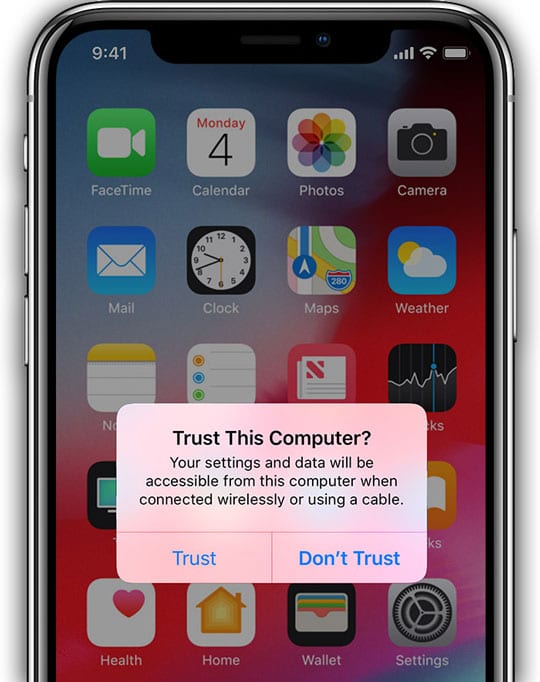
As you can see, the process of trusting an app on the iPhone isnt particularly difficult, but it also isnt quite as straightforward as it could be. However, this likely isnt an oversight but a deliberate decision. There is always a certain degree of risk involved with apps that come from sources other than the App Store, so the phone is making you jump through a few hoops in order to make it impossible to trust such an app by accident.
Once again, be very careful about which apps you trust. But if you are sure about it, you now know exactly what to do.
How To Use Snapchat on a Mac
Don’t Miss: How To Make Photo Album Private On iPhone