Why You Should Monitor Room Temp Regularly
Temperature has a massive impact on air quality. In summer, hot temperature causes more water evaporation from the environment. Consequently, it contains more moisture meaning the air is highly humid.
Humidity over 50% of the air will eventually damage the interior of our home.
It creates a favorable living condition for biological contaminants. Also, water-prone areas will become a breeding ground for mildew and mold that are highly responsible for many diseases.
On the other side, when it’s cold temperature, air can’t hold enough moisture so it’s low humid or dry. When humidity is below 30%, it starts to collect moisture from anywhere it possibly can.
From water-prone areas like shower, kitchen to wooden furniture or even your skin, lips, and nasal passages will dry out because of this dry air sucking up all.
So as you can see, both over humid and low humid air have an impact on our house and health. There comes the necessity to monitor a rooms temp regularly. If its over humid, you can use a dehumidifier to control the level.
Besides, you can use humidifiers and other cost-effective solutions to add humidity when it goes below whats normal.
Is There A Room Temperature App For iPhone
If you want to make your iPhone into a thermometer or thermostat, then the first thing you need to look at and download are some room-temperature applications. There is a wide array that you would be able to use, and this would easily transform your current iPhone, of any model, into a thermometer. You should make sure to think about what these applications can do for you before you install them.
You must think about if the applications you can download would require a sensor, and if so, then how big it would be. This is vital, and you would need to know the limitations and how you will get the notifications for the latest information regarding the temperature. The more you know, the easier it will be to decide which application and device would be right for your needs.
Assess How Warm Or Cold You Are
Room temperature is considered to be between 72 and 76 degrees Fahrenheit. The reason for this is that human body temperature is approximately 98.6 degrees and the temperature of the skin is on average 72 to 76 degrees.
Room temperature is the temperature that is considered comfortable without having to put on extra clothing and without having to remove clothing.
If you walk into a room and the air temperature feels neither hot nor cold to you, it is likely between 72 and 76 degrees. Experiments and statistics indicate that 95 percent of human beings are comfortable in this temperature range.
The first way to determine the temperature is by this method, which should tell you if it is above or below this range.
If it is much hotter or much colderthan room temperature, you may need additional items to determine aclose approximation.
Too cold? Try these 6 Great Ways to Warm Your Bed .
Also Check: How Do I Check Someone’s Location On My iPhone
Is There A Room Temperature App For The iPhone
Some app developers have designed room temperature apps for the iPhone. The apps are still using data from these internal temperature sensors and plugging them into an algorithm to estimate the external ambient temperature.
As you know, these temperature sensors are not intended for such use, and any readings provided by apps are estimates only and will have a high margin of error. We recommend that you stay away from these types of apps and instead buy an external temperature sensor such as a WiFi temperature monitor that can be viewed via a app on your smartphone for the most accurate readings. In how to measure room temperature with iphone.
A remote temperature monitor can connect to your phone via WiFi or Bluetooth, so you can leave the sensor in a room and remotely monitor temperature and humidity at any time on your iPhone. You will also be able to view historical data and set custom alerts when the temperature or humidity exceeds your ideal limit.
Body Temperature : Fever History Diary

This app is ideal for those who need to keep track of their childs illness, as you can both check the temperature and keep track of temperature history to know what actions you need to take. You can use it to check the body temperature and then store the readings and create engaging tables and graphs which help determine the users condition.
There are also analysis reports which list the body temperature in different categories, which helps the user determine their conditions. This app is good because the user can share results from these charts with their doctor.
Also Check: 8 Ball On Imessage How To Play
How To Calculate Your Body Temperature With An iPhone Using Smart Thermometer
Shikha sharmaHealth 9 min. read
It is possible to calculate your body temperature along with your iPhone?
You can check body temperature or someones else on your iPhone using via several smart thermometer. Simply you need to connect device with iPhone headphone jack. Once you connect this device it will automatically display your or someones else patients temperature on screen.
Nowadays, with the current mobile technologies, our tablets & smartphones are the perfect way to measuring how much heat your body generates, so-called body temperature.
Yes, iPhones have a lot of temperature sensors. Medical equipment arent the only method to check our body temperature.
You can easily install thermometers apps on your iPhone using apps store and check the body temperature on iPhone.
How To Measure Room Temperature
This article was co-authored by wikiHow Staff. Our trained team of editors and researchers validate articles for accuracy and comprehensiveness. wikiHow’s Content Management Team carefully monitors the work from our editorial staff to ensure that each article is backed by trusted research and meets our high quality standards. This article has been viewed 203,921 times.Learn more…
Room temperature refers to the range of air temperatures that people prefer indoors. Measuring room temperature is actually really easy to do. You can choose a thermometer that you keep in the center of the room to provide a temperature reading, or you can download an app to your smartphone that can measure room temperature.
Recommended Reading: Slow Shutter Speed iPhone
Best Room Temperature Apps For Android And Ios
Room temperature is a range of air temperature that people prefer, either indoor or outdoor. Measuring ambient temperature is easy to do you can choose a thermometer to read the temperature using a thermometer. If you dont have any thermometer tool, you can use the apps you can easily find in the Google Play Store or App Store. So, you dont need to be worried about it. Just download the room temperature app and start to measure your temperature.
A room temperature app is an essential tool that you should have. It will give you information about the ambient temperature around you. Now, you can check the room temperature quickly. So, you can see your ambient temperature using these apps.
My Acurite iPhone App
With My AcuRite smart home systems for environmental monitoring, you can stay connected to your surrounding environment, and keep tabs on all the places that matter, in and around your home.
My AcuRites environmental monitoring platform is an integral part of any smart home technology and smart home device arsenal. This is because knowing and acting upon key conditions like humidity and temperature can empower you to make a positive difference in your homes comfort and overall healthfulness. In addition, the My AcuRite tablet and mobile app can help you avoid costly damage by sending you a timely freeze alarm for frozen pipes, a leak detection alert, humidity or temperature alert, high wind alert, inform you of excessive rainfall, and other notifications.
My Acurite is also the best weather app for iPhone. This is because its a full-functioned iPhone thermometer app, plus it harnesses AcuRites array of environmental sensors to deliver reliable indoor readings, precision weather measurements taken right in your back yard, and dependable weather forecasts. My AcuRite is also your go-to weather alert app – notifying you when conditions need attention.
My AcuRite: The Best Smart Home App for iPhone
My AcuRite acts as your personal smart home assistant, helping you ensure safe and comfortable indoor conditions for your family and pets, while protecting and preserving the structure of your house and your possessions.
My AcuRite: The Best Weather App for iPhone
You May Like: Itunes Update Carrier Settings
List Of 10 Best Apps To Check Room Temperature For Android And Ios
With the proper app, your Android or iOS can still e used as the thermometer. These apps will measure Indoor and Outdoor temperature each app also has its uniqueness. You are free to decide which apps are suitable for you. Here is the list of best thermometer app for room temperature that you can try on your Android and iOS :
Why Do We Need To Know The Temperature
If you need to know a specific temperature, it is going to be nearly impossible to find out the exact measure without a thermometer or other scientific tools.
However, if you simply want to calculate and approximate temperature or if you need to make sure that a room is within a particular temperature range, there are ways that you can calculate it.
You may have a pet, such as achinchilla, that has a very thick coat and cannot toleratetemperatures above 80 degrees Fahrenheit without becoming stressed.In this case, you will need to ensure that your home is cooler than80 degrees, which you can do without a thermometer.
You may have supplies or aerosols that require a range of temperatures for safety reasons and you can make sure that you are within range for this as well. There are reasons why we might need an estimate of the temperature and this is possible.
However, if you need to know the exact temperature, you will have to have a thermometer.
You May Like: Play 8 Ball Pool Imessage
How To Check Room Temperature Without A Thermometer
Being able to check the temperature of a room is usually as simpleas taking a peek at the thermostat. What are you supposed to do if there is nothermostat or thermometer around that you can use, though? In this situation,is it even possible to check the temperature? If you know a few handy tricks, youll be able to determine or estimate what the temperature inthe room is even if you dont have athermometer around.
Im going to go over a few different methods for checking theroom temperature without using a thermometer. All of these methods are very practical and theyre things thatanybody will be able to do. Once youve learned these little tricks, youll be a bit less reliant on thermometers than you werebefore. Read on to get all of the details and youll be prepared to check the room temperature in no time.
» NAVIGATION «
Is There An App To Measure Temperature On A Smartphone
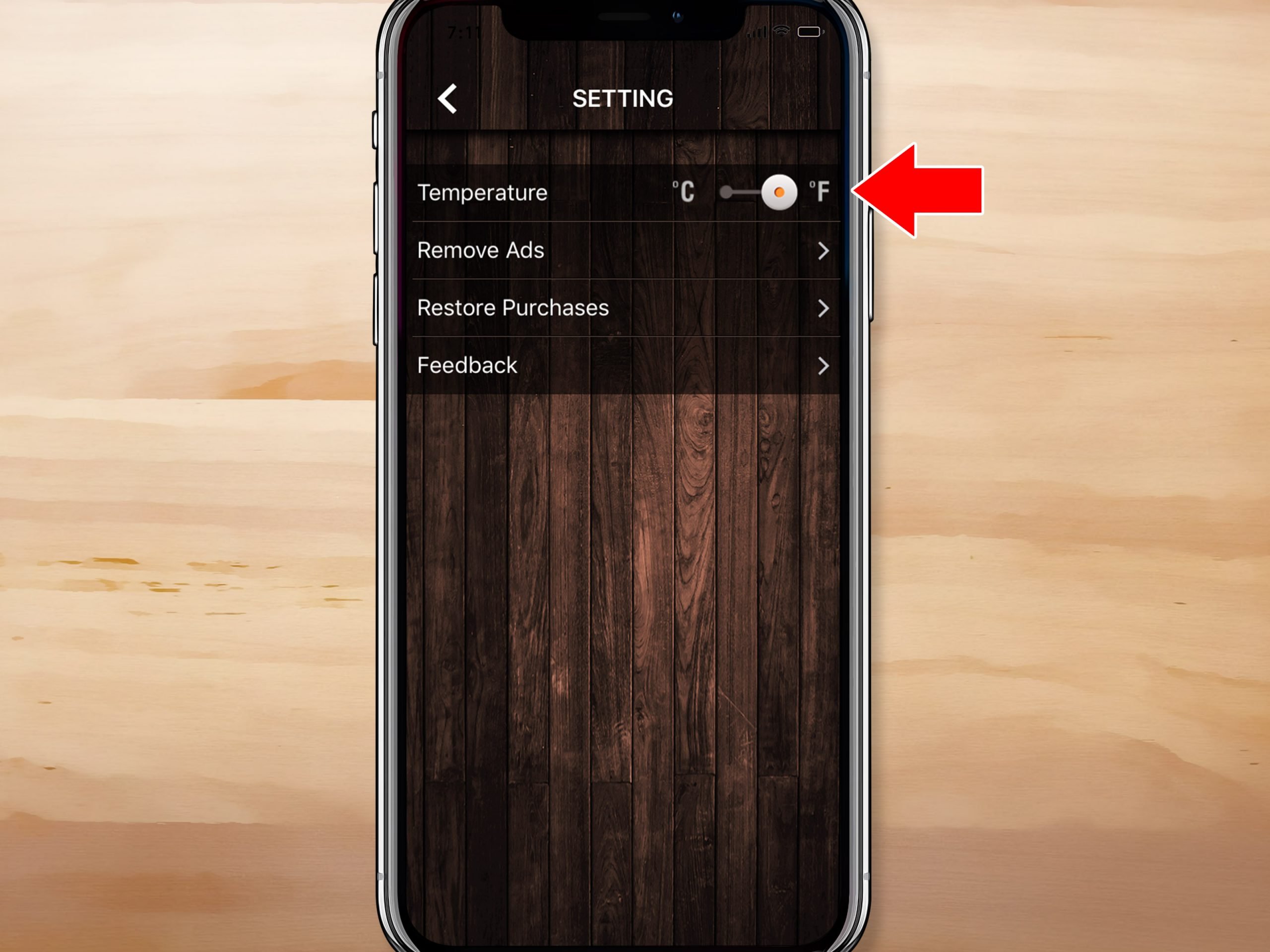
As we mentioned above, there are plenty of apps that allow you to measure the temperature in your surroundings. Below, weve listed the top 10 apps that can provide that feature, among other possibilities and functions.
Keep in mind that a great variety of apps is focused on temperature monitoring of your ambient. However, we included some apps that can also measure body temperature.
Also Check: How To Get Old Messages On iPhone
Best Devices To Measure Room Temperature With Your iPhone
You must know the best devices you can buy that would help you measure the room air temperature using your iPhone. These would come with devices you would set out somewhere in the room and get the readings on your iPhone. This will be one of the top ways to transform your mobile device into a thermostat easily.
Here are a few of the top models that you should ensure that you are checking out, including:
If you want something that you can put anywhere, then this one will be ideal since the sensor is small. This one has a range of around 325 feet, which means no matter where you are in your home, you can get updates about the temperature. This needs to be set up on your mobile device to access the application, which can be iPhone or Android-based.
This device is a light blue color with green accents, and it will be small enough to fit in any corner. It works over Bluetooth, but you can also purchase the separate wi-fi-based gateway so you can get your alerts through that way as well. The application is straightforward to read, and it can be set up for different rooms to look at what is happening.
Alerts can be customized so you can know when the temperature has gotten too high or low, and you can use the information to help you calculate your utility bill later as well.
Pros
- It can be used and set up for different areas of the home.
- Compact sensors
- Ability to see the temperature as graphs for the day
- Shows temperature as well as humidity
Cons
Verdict
Does iPhone Have A Thermometer Can You Measure Temperature With It
Talking straight to the question, it does NOT come with a default thermometer. Indeed, the apple smartphone temperature sensor is used for predicting a smooth operation of its functionalities like detecting battery damages, overheating, etc.
However, these sensors are integrated with thermometer software to predict temperature. Now the question is, can iPhone measure temperature with these apps?
The sad news is that its not very helpful. The fact is that the phone has its own body temperature and it dissipates heat to the air. Thats why its hard to measure accurate room temperature using the unintended sensor.
So, do you still want to measure room temperature on your iOS device?Well, there are two different options to go –1. Weather measurement apps.2. Install temperature measurement thermometers in your room and connect them with your iPhone using their associated apps.
Recommended Reading: Mms Option Not Showing On iPhone
Thermometer Indoor & Outdoor
It is very easy to measure the temperature in a room when you have one of the best room temperature measure apps Thermometer. It is very easy to use plus highly accurate.
This app makes use of the electronic sensors of your phone to measure the temperature. It makes use of your phones battery sensor and ambient temperature sensor. Note that it is the battery temperature sensor of your phone that will assist the app in making accurate analyses.It is advisable that you do not use your phone a few minutes before you begin measuring.
When you see that the readings are not very accurate, you should calibrate the Thermometer. To do this, you will need to open the settings menu in your application and begin the temperature measurement procedure. At this point, you will have the chance to choose the scale you will love to see the room temperature on.
Best Temperature App To Use Your Android Phone As A Thermometer
The rapid advance in technology allowed us to inform ourselves about everything in our surroundings using just our phone. One of these things includes temperature measuring. If you want to turn your smartphone into a thermometer, here are the top 10 thermometer apps to measure temperature with a smartphone. Measure the temperature of your surroundings with ease using nothing other than your phone and an app.
You May Like: Will iPhone Xr Support 5g
Does The iPhone Have A Temperature Sensor
To measure temperature, the critical element is, of course, to use a temperature sensor. The iPhone does have such technology built-in, but the main drawback is that the sensors are internal and not external!
They monitor the temperature of the internal components and the battery to ensure that the smartphone is working correctly and interrupt the charging process when the batteries or internal electronics are getting too hot.
The sensors are a safety mechanism. So it is easy to understand that an external sensor will be needed to measure the external temperature. A sensor that does not exist for the time being on any of the iPhone models.
Numerous apps. claim to be able to measure the temperature at your location. Yes, everything is in the fine print! At your location or current temperature means in the city you live in and not in your house or apartment! These apps. will connect to weather services and push back the weather forecasts. Not so helpful if you are interested in knowing if your cellar will comfortably age your last bottles of wine.
If You Dont Have An iPhone Think About Digital Thermometers
Alternatively, digital thermometers are becoming more and more common.
This has been especially spurred on by the COVID-19 pandemic, as large numbers of people now need to be screened quickly and from a safe distance. The handheld infrared thermometer from The Kare Lab is accurate from up to 15cm away, stores up to 32 readings , works quickly and doesnt cause any discomfort to the subject compared to tympanic or oral measurements.
Research has shown that when used correctly, infrared or thermal thermometers are extremely effective ways to measure body temperaturewhile avoiding physical contact.
Also Check: How To Play Pool On Game Pigeon
Runner Up: Tempifi Mini Wireless Temperature And Humidity Sensor
If you arent interested in getting the best, but just something that will work great, this might be the ideal model for you. The sensor is tiny and black, so it wont stick out when you place it in your office or any other room in the house. In addition, you will be able to get alerts on your phone for any areas where you place this if the temperature goes above or below the desired limitations.
It has an unlimited history, so you would be able to go back and scroll to see the homes average temperatures. If you dont mind dark settings in the application, this one will be great to use, and you can see the humidity and temperatures as graphs for the hour, days, month, and even year.
You would also be able to download the history if you want to see more, and it can be opened in Google Sheets or Microsoft Excel. This is great for closed spaces like your gun safe, wine cellar, medicine cabinet, pet cages, and more where the temperature is vital.
Pros
- Cant work over the internet
- Sometimes it doesnt work if walls or appliances are in the way.
Verdict
No matter what, if you want something that will be easy to use and lightweight, then this is the perfect model to check out.
You can easily set the alarms you want for the temperatures, easily connecting a few devices to this application. If you hope to use the LCD screen and your phone simultaneously, this model will be the perfect option.
Pros
Verdict